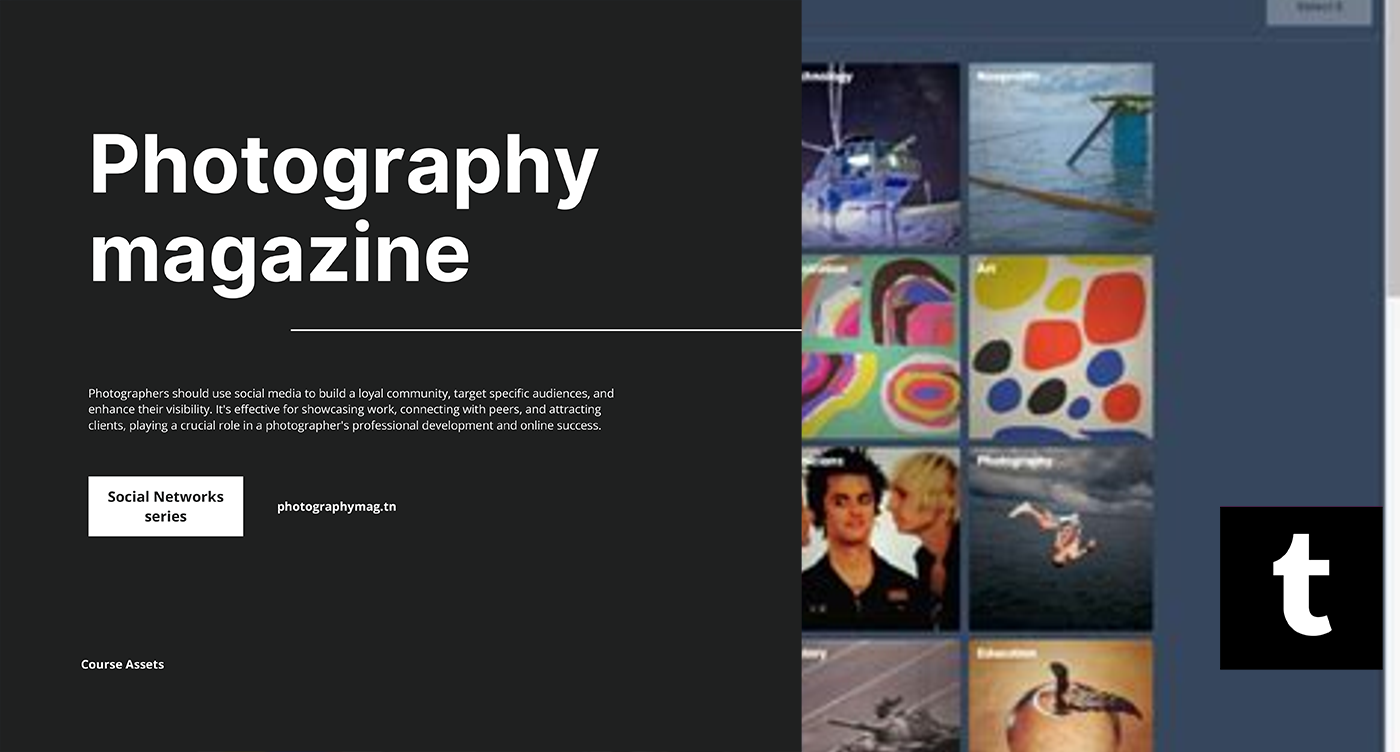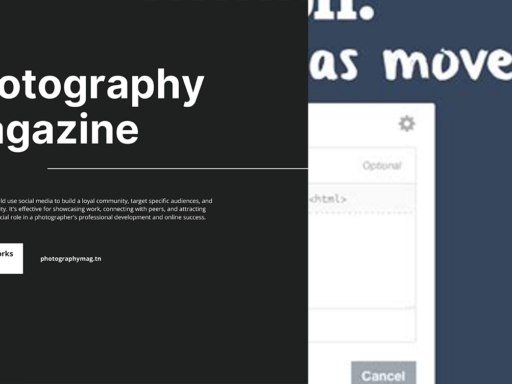Making a Tumblr layout is like dressing your blog for a night out, and let’s be honest, no one likes to show up in sweatpants! To kick things off, head over to your blog settings on the web version of Tumblr. Don’t worry; it’s not as intimidating as it sounds! You’ll want to hunt down that shining beacon called “Custom Theme.” Simply toggle that little gem on and click “Edit Theme.” This is where the magic—or chaos, depending on your skills (or lack thereof)—begins.
Now, it’s time to browse themes like you’re window shopping for the ultimate outfit. Just click on “Browse Themes,” and dive into a treasure trove of creativity. You’ll find everything from minimalist chic to full-on glitter explosion. Pick something that practically screams your personality.
Once you’ve found a theme that makes your heart do a little happy dance, click on it to preview it on your blog. This is crucial because, let’s be real, you don’t want to commit to a layout that looks like it was designed by a raccoon on caffeine. Test it out! See if it aligns with your blogging vibes.
To spice things up even further, you can customize it! Play around with colors, fonts, and quirky little widgets that make your blog uniquely yours. Remember, this is your virtual playground, so throw some confetti—metaphorically, of course!
Keep in mind, the layout is not just about aesthetics; it’s also about function. Make it easy for your readers to navigate, and ensure they can find your precious posts without feeling lost in a labyrinth of confusion. When you’re happy with your Tumblr layout, hit save and get ready to watch your creativity shine like a disco ball at a 70s party! Keep your blog fun, dynamic, and let that personality sparkle through! Happy blogging!