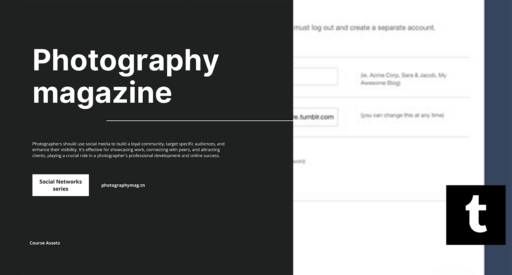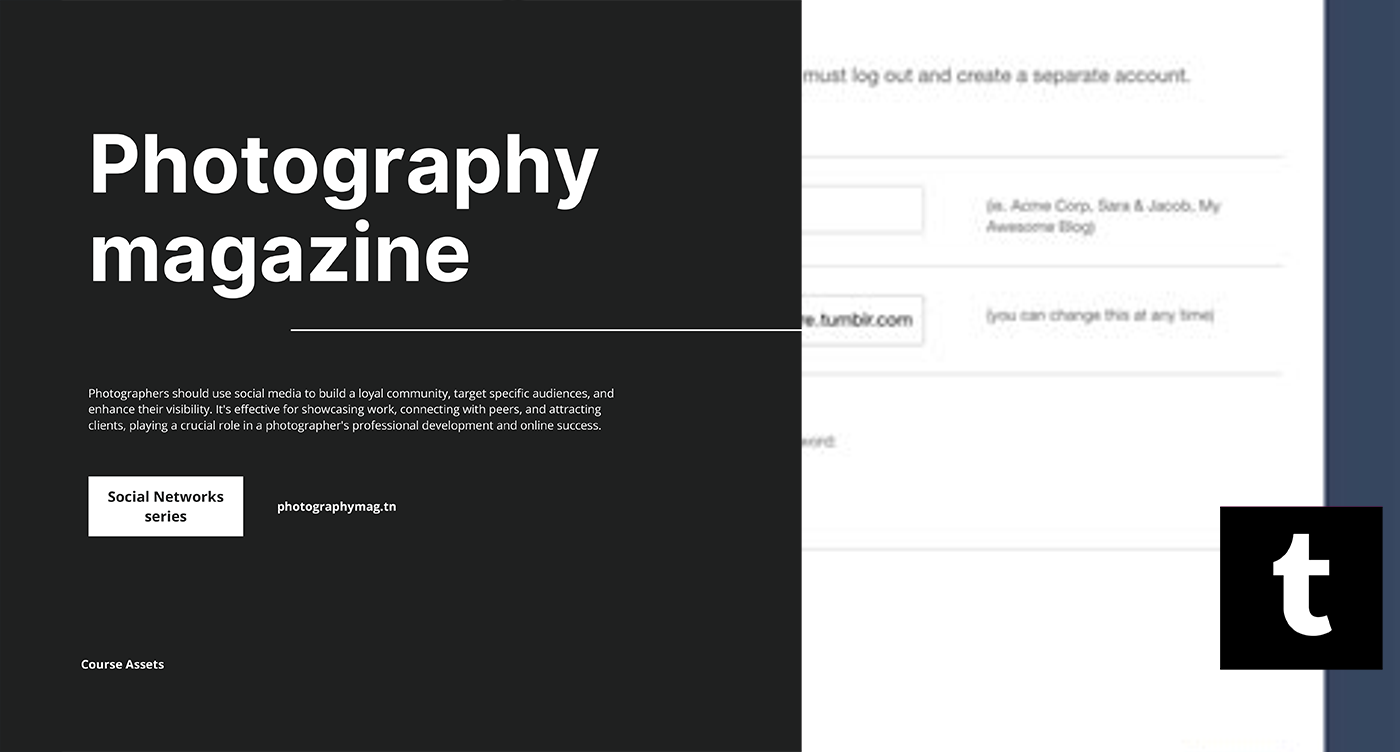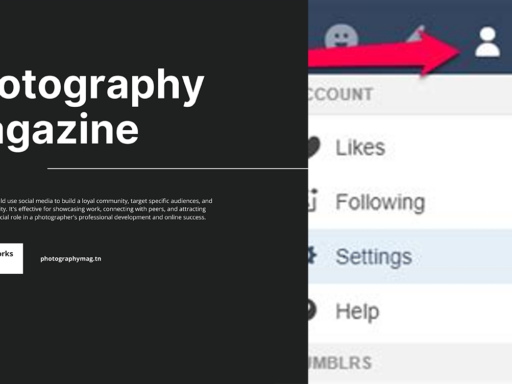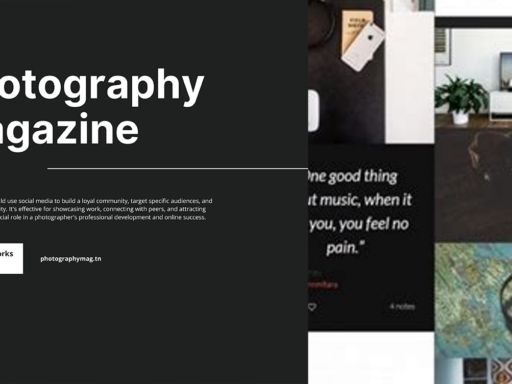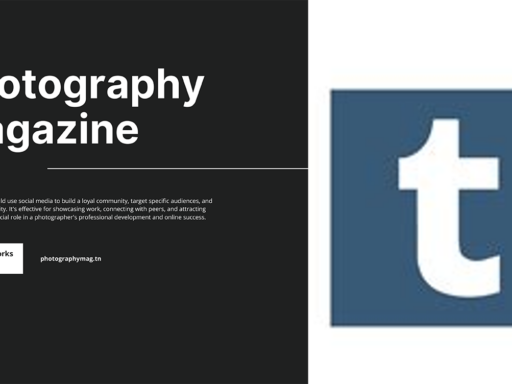So, you’re itching to add a side blog on Tumblr, huh? Well, buckle up, because it’s easier than pie—and who doesn’t like pie? First things first, let’s get you into your Tumblr dashboard like a boss.
Start from your dashboard and look over to the right side of the screen. You’ll see a section labeled Blogs. Tucked away there, like a secret treasure map, is the magical button that says Create a new blog. Give it a click, and watch the wonders unfold!
Now it’s time to flex those creativity muscles. You’ll need to fill in some vital information for your new blog—like its name. Choose something that screams “Look at me!” but doesn’t scare people away—unless that’s your thing, of course. Brainstorm a URL that is catchy, easy to remember, and perhaps, even just a smidge outrageous. You want it to be a conversation starter!
Next, if you’re feeling particularly secretive, you can add a password for your side blog. Yes, this is your chance to be a mysterious enigma. Otherwise, just let your new blog be open to the world, because why not?
After you’ve crafted the name and URL, you’re going to stumble upon a CAPTCHA challenge. Nothing says “Welcome to the digital world” quite like deciphering squiggly letters designed to test your sanity. Just show ’em who’s boss and triumph over the CAPTCHA!
Now that you’ve got everything filled in and are basking in your incredible naming skills, you’re just one click away from greatness. Hit that shiny button that says Create (private) blog, and voila! You have successfully created your side blog that’s just begging for some quirky content.
Once it’s all set up, then comes the fun part—writing, sharing memes, and pouring your heart out or just posting the completely ridiculous stuff you find entertaining. Whether it’s a side hustle or just a carefree place for your random thoughts, your new Tumblr side blog is officially born!
So there you have it, folks: adding a side blog on Tumblr is not only simple, but it also lets you unleash your inner creative genius. Now go forth and create! 🌟