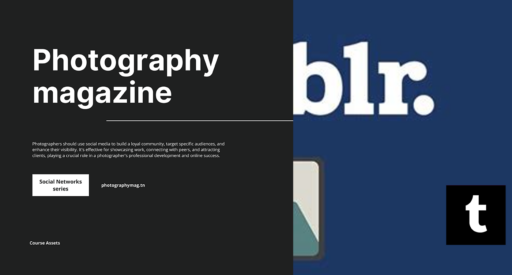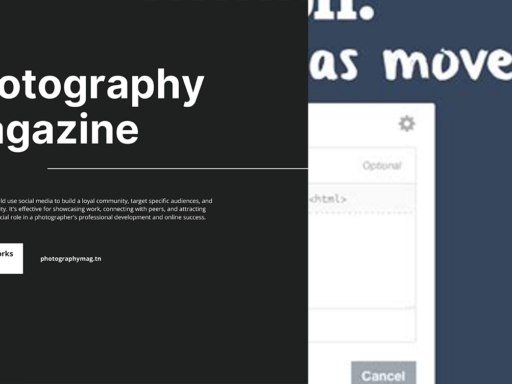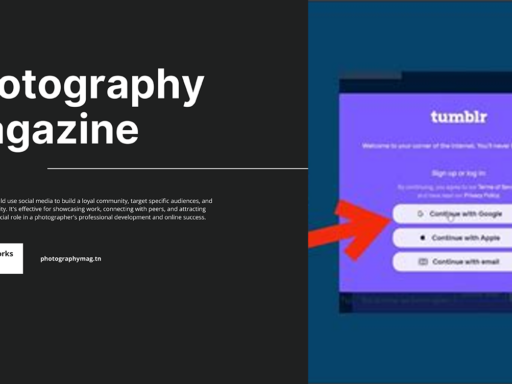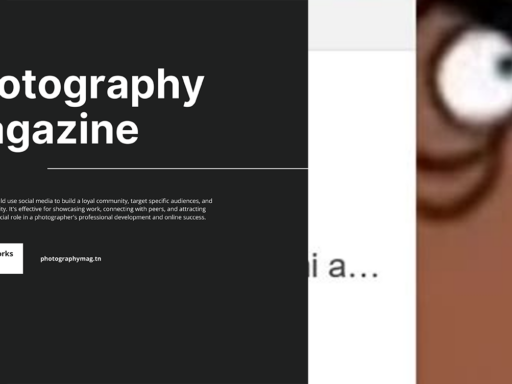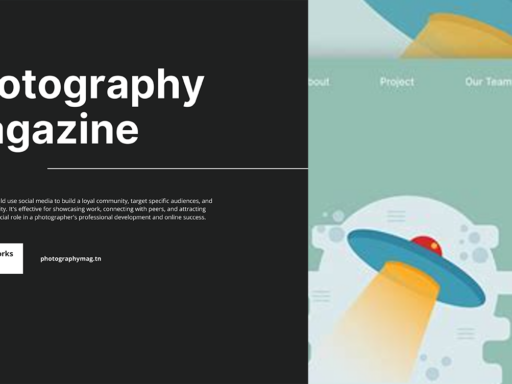So, you’ve stumbled upon the delightful world of Tumblr, and instead of being greeted by a kaleidoscope of images, you’re seeing a blank canvas or some fancy-colored gradients. I get it; it’s like opening a box of chocolates only to find it’s empty. Bummer, right? Let’s dig into why Tumblr is throwing this little tantrum instead of showing those glorious images.
First off, it’s essential to understand that while Tumblr is a treasure trove of memes and art, it doesn’t always play nice with its users. Various reasons cause images to mysteriously vanish into thin air like a magician’s assistant. Sometimes, you may encounter some funky loading issues on the mobile app or mobile web, where instead of images, all you get is that uninviting gradient. It’s like a bad party where you show up, but no one is there.
Now, let’s touch on a classic fix—closing the app and relaunching it. When life gives you gradients instead of images, sometimes a quick reboot is all it takes. It sounds simple, and that’s because it often is! Think of it as a virtual slap to wake things up.
What if that doesn’t work? Well, don’t despair just yet! Other culprits might be at play here. One significant offender is your internet connection. If you’re rocking a sluggish Wi-Fi or cellular connection, prepare for a pixel drought. When your connection drops the ball, images will hang out in limbo while you’re left staring at that same agonizing gradient. You could always try switching to a different network or turning your Wi-Fi off and on again. Yeah, I know—so original.
Still having trouble? You could be facing a cache issue. Imagine your device is like a messy room. Sometimes, it just needs a little tidying up! Clearing the app’s cache can often resolve mysterious technical hiccups. Just head over to the settings on your device to wipe that clutter away.
Let’s not forget about the grand marvel of software updates! If Tumblr’s app needs a makeover but hasn’t seen one in a while, you might end up with image loading problems. Check your app store to see if an update is waiting for you, all shiny and ready to improve your browsing experience.
In conclusion, while getting images to load on Tumblr can resemble a game of hide and seek, don’t lose hope! Try closing and reopening the app first, check that connection, clear that cache, and ensure your app is up-to-date. With a little luck and a sprinkle of technical wizardry, you’ll once again be scrolling through a beautiful presentation of artistic awesomeness. Now, go forth and conquer the world of GIFs and memes!