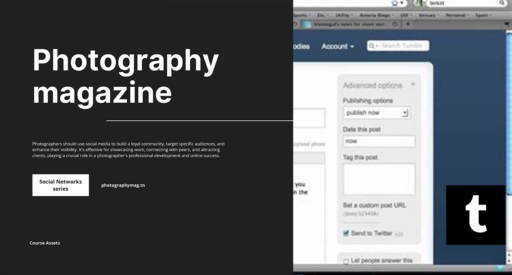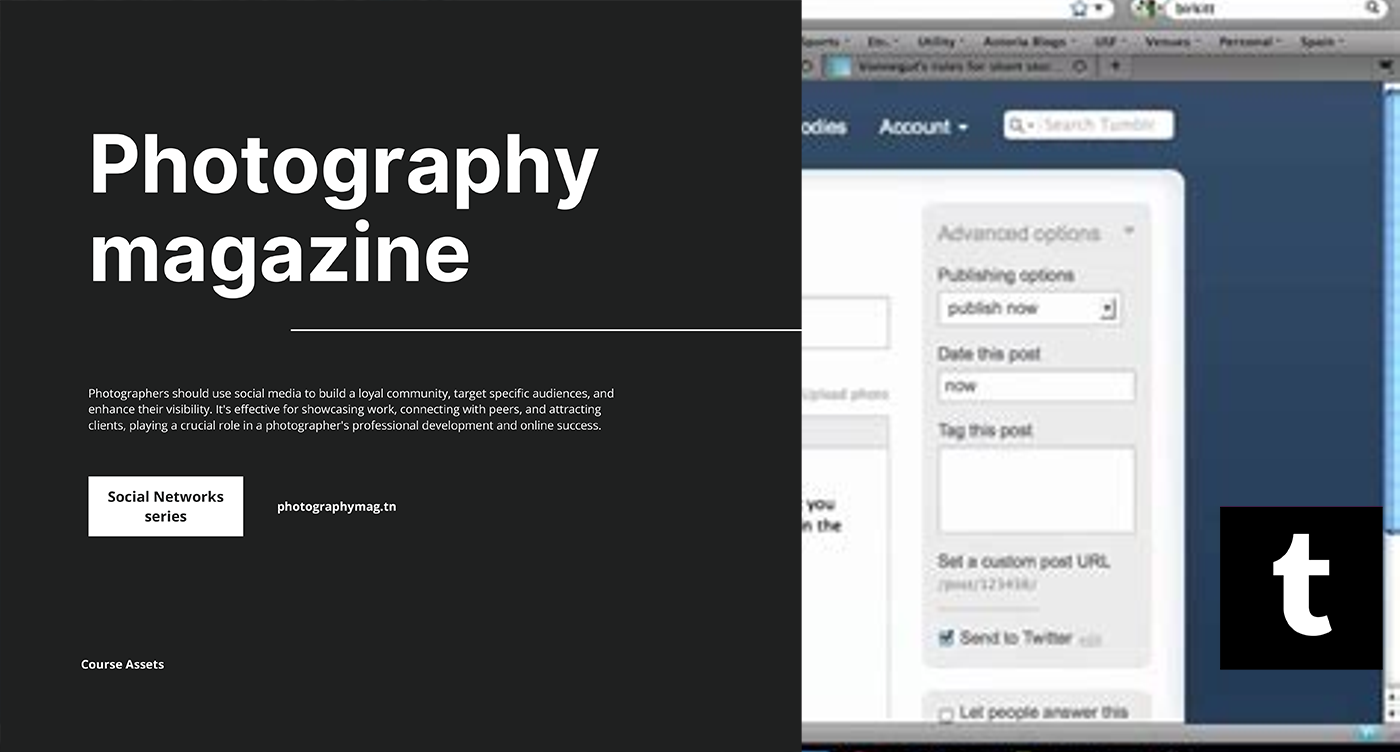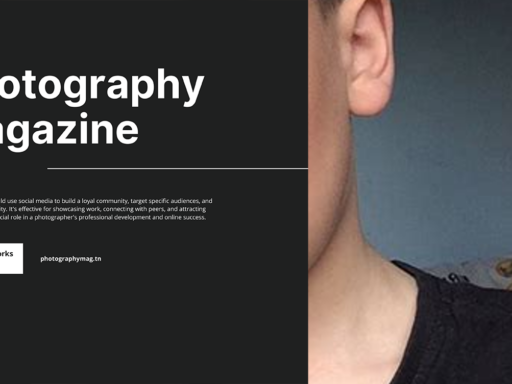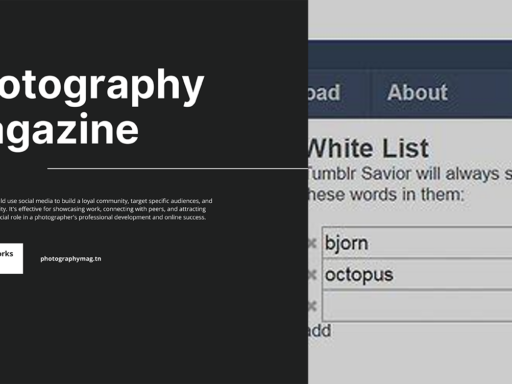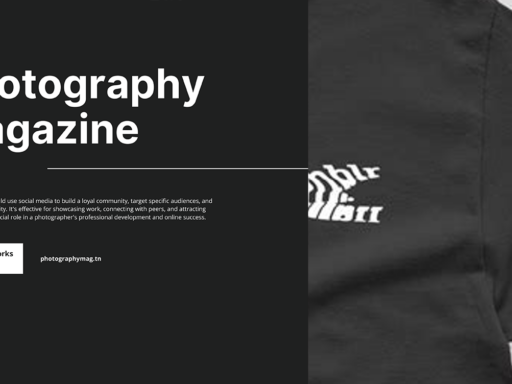Unleashing the Power of Links in Your Tumblr Wonderland
Ah, Tumblr, the land where GIFs dance, and words can fly off the page like a caffeine-fueled squirrel! Whether you’re a passionate blogger showcasing your latest obsession or just someone who likes to share cat photos, knowing how to make link text on Tumblr effectively can elevate your content from basic to brilliant. Ready for a wild ride through hyperlinking? Strap in, because we are about to turn your Tumblr into a clickable utopia!
Step 1: Dive Right into Your Tumblr Dashboard
First up, log in to your Tumblr account. Once you’re there, gaze upon your majestic dashboard. This is the control center for your Tumblr adventures! On the right side, you will notice a little treasure map icon that goes by the name of Edit Appearance. Go ahead, give it a click; you know you want to!
Step 2: Open the Gates to Your Customization Kingdom
After clicking on Edit Appearance, your screen will transform into the mystical realm of customization. Here you’ll find various options for tweaking your blog’s look. Look at all those buttons and options just waiting to be clicked! But hold your horses! No need to get lost in the aesthetics just yet. Where we’re headed next is the enchanted forest of links!
Step 3: The Magical Edit Icon
In the top right corner, you’ll find the edit icon. It’s like Narnia’s wardrobe, but instead of children and talking animals, you have the power to add links that transport your readers to other realms (websites, that is). Click it, and let the magic unfold!
Step 4: Crafting Your Link with HTML Wizardry
Now, you’re staring at the description field. You could simply throw in a few words about your blog, but where’s the fun in that? Instead, let’s sprinkle a bit of HTML fairy dust on it. You want to create a clickable piece of text that says practically anything you like—like “Oh hey, check out this awesome link!” Here’s how:
In the description field, type in the following spell:
<a href=”url”>Link Text</a>
- Replace “url” with the actual URL you want your visitors to click on.
- Replace “Link Text” with whatever you want that magical link text to say.
So if you wanted to link to, let’s say, an animated cat GIF, it might look something like this:
<a href=”http://catsareawesome.com”>Click me for ultimate cat joy!</a>
Step 5: Preview Your Ingenious Creation
Once you’ve deployed your link text spell, it’s time for a preview! Hit that glorious preview button (it’s like the “Are you sure you want to delete everything?” button, except it’s way less terrifying). This will show you how your link looks on your blog. If you nailed it, you can bask in your hyperlink brilliance!
Step 6: Save and Share the Love
If everything checks out, it’s time to seal the deal! Click the Save button so that your link text may live on in harmony with the rest of your Tumblr ensemble. Ahh, the sweet sound of success!
Step 7: The Final Touches (Optional)
Feeling adventurous? You can even customize your links further with some CSS styling magic! You can change the hover color, the text size, or even add sparkle effects (okay, maybe not sparkle effects unless you’re an actual wizard). But you get the point—make it pretty, make it you!
Linking Etiquette (or How Not to Be That Person)
While it’s grand to have links galore, remember to keep your audience in mind. Nobody enjoys being bombarded with a bunch of chaotic link texts, so here are some friendly reminders:
- Be Descriptive: “Here” is not a compelling link text. “Click here” is just as uninspiring. Use something that tells the reader what to expect!
- Link Sparingly: Too many links can overwhelm. Use them judiciously while maintaining a clean look.
- Test Your Links: Ensure that all your links lead somewhere useful. Nobody likes a trip to a broken link graveyard!
Exciting Places to Link Out to!
Want some inspiration for where to link? Here are a few ideas:
- Favorite Articles: Share your top articles that resonate with your blog’s theme.
- Other Blogs: Love another Tumblr user’s content? Show them some love by linking to their blog!
- Social Media: Connect your Tumblr to your Instagram, Twitter, or TikTok to build a web of connections.
- Merch: Promote your online shop or favorite products!
Final Thoughts: You Are Now the Link Wizard!
Congratulations, dear reader! You have now mastered the art of making clickable link texts on Tumblr. How cool is that? Your Tumblr blog just got a significant upgrade, and it was all thanks to your newfound skills. You can now effortlessly guide your readers to the hidden treasures of the internet and dazzle them with intuitive navigation. So go on, create those mesmerizing links, and let the hyperlinking adventures begin!
Now would you look at that? Not only did you learn how to make link texts on Tumblr, but you also snagged some sweet tips along the way. The internet is your oyster! Go forth and click away!