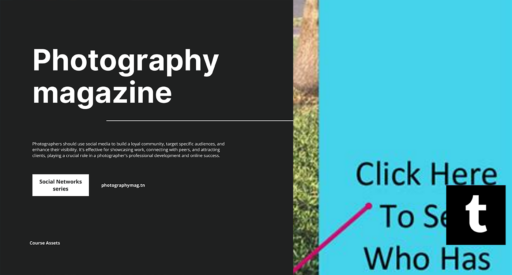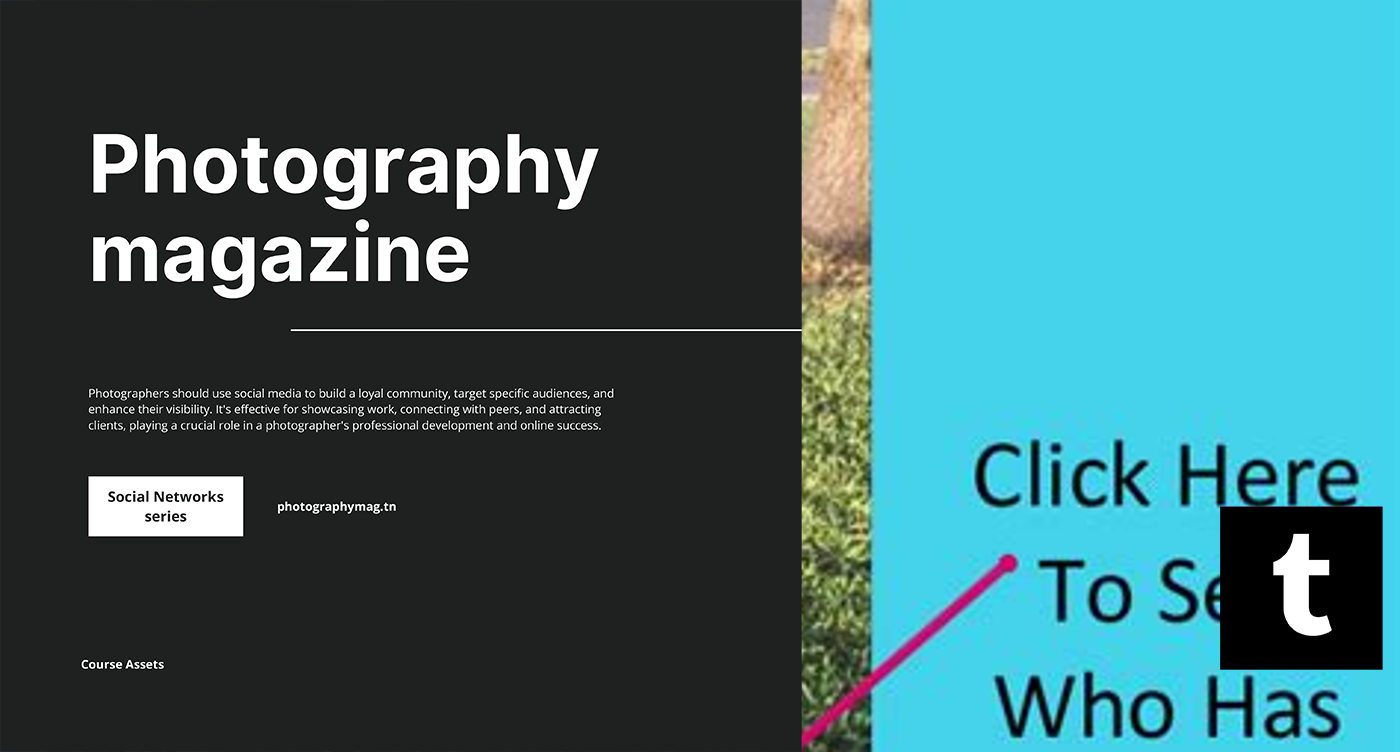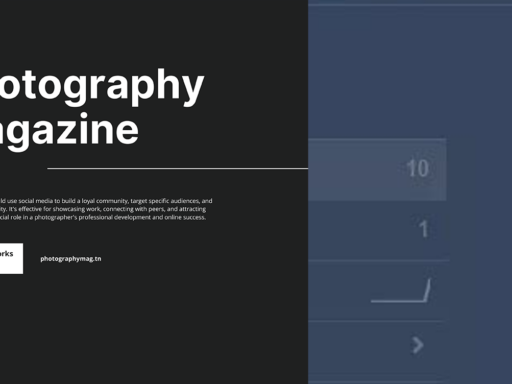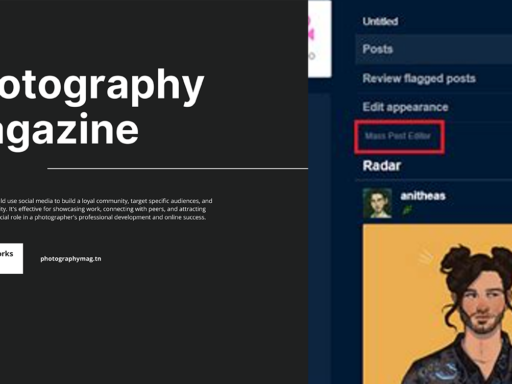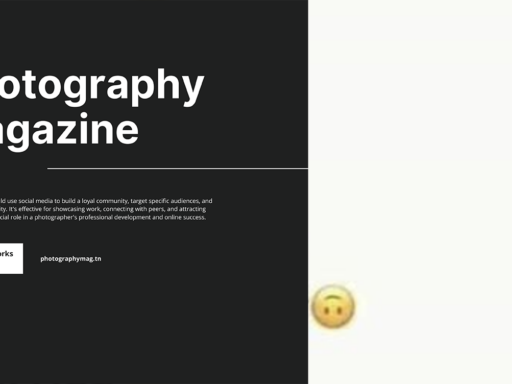Ever found yourself obsessively wondering who’s lurking in the corners of your Tumblr blog? The struggle is real, and while you can’t directly see who clicked on your posts and slinked away, there’s a delightful little tool called Google Analytics that can make you feel more like a blog detective. Don your fedora, grab that magnifying glass, and let’s unravel the mystery together.
First up, let’s talk about how Google Analytics isn’t just your average way to record numbers. No, my friend, it’s a full-on investigative agency for your blog, operating in the shadows and tracking all site activity. This isn’t some sketchy spy app; it’s a legit way to measure who’s checking out your fabulous posts, at what time, and which links are leading them to your digital wonderland. Fancy, huh?
Now, let’s go through the not-so-secret steps to set this up. It starts with obtaining a Google Analytics account (if you don’t have one already, why not?). Head to the Google Analytics page and create an account. This is just like signing up for a new Netflix account, only you’re not going to binge on your analytics data. You want to extract the intel instead!
Once you’ve conquered the signup process, you’ll receive a tracking ID. This is your golden ticket. Next, you’ll need to sprinkle a bit of JavaScript magic into your Tumblr blog’s HTML. No, you don’t have to study computer science for this; it’s as straightforward as pie. Go to your Tumblr dashboard, click on “Edit theme,” and enter the “Advanced Options.” There you’ll find a place to insert your custom code. Paste that JavaScript snippet like a pro, and voila! Your blog has its very own secret spy agency monitoring activity.
You might be wondering: “What’s next?” After waiting patiently (well, not actually, you can still blog), check back in about 24 to 48 hours. You need a little time for the Google gods to gather your data and present it to you. Trust me, the wait is worth it. Jump back into your Google Analytics account, and you’ll find a plethora of information about your visitors—where they’re coming from, what they’re looking at, and how long they stay. It’s like being handed the cheat codes for a game where you’re trying to level up your blog!
Alright, while Google Analytics won’t provide a handwritten note from each viewer saying, “Hey, I checked out your blog; you’re awesome!” it gives you the next best thing: insights. Use this data to cater your content to what your audience enjoys the most, refine your strategy, and keep the party going.
So go ahead, set up Google Analytics, and turn your Tumblr into a well-oiled, strategically intelligent blog. Those analytics won’t tell you who’s viewing but trust me, they’ll help you become a blog guru, making your little corner of the internet shine beautifully and attractively. Happy tracking, detective!