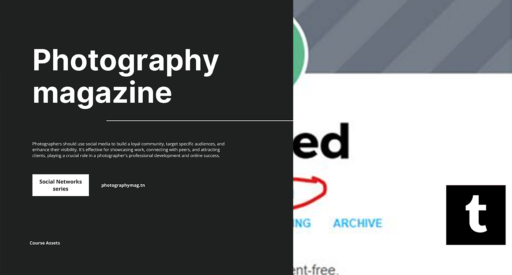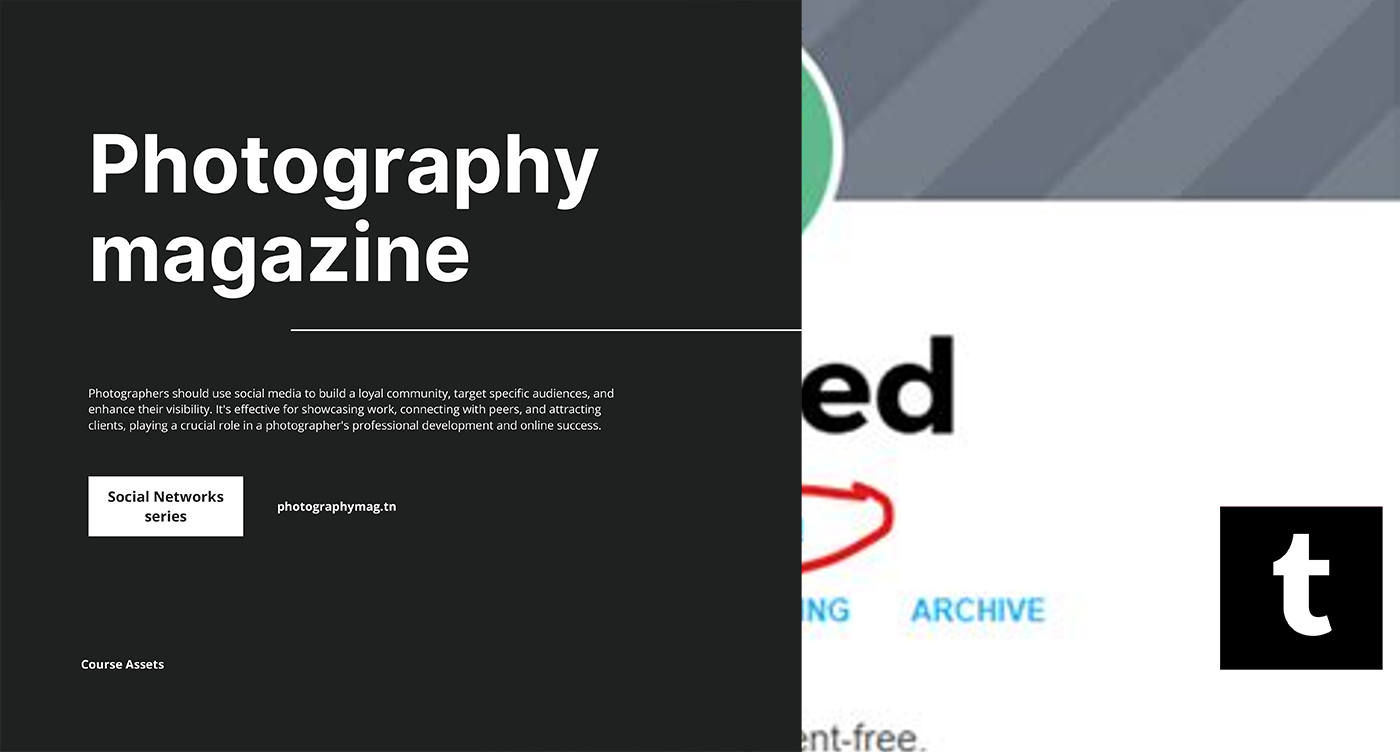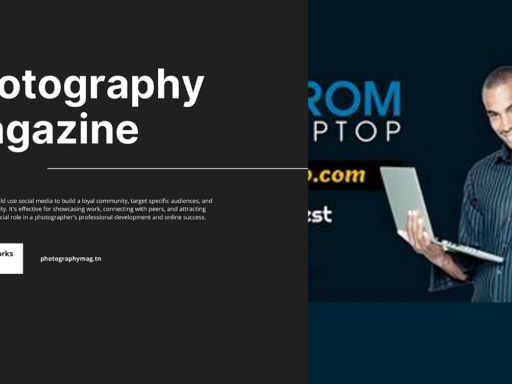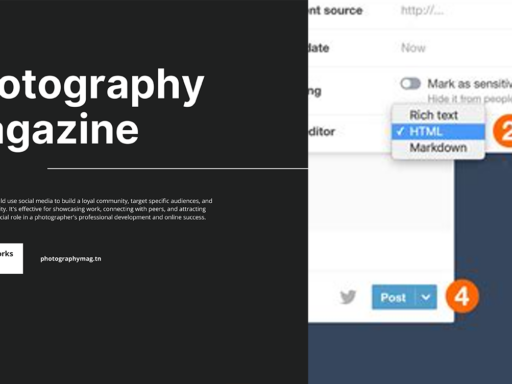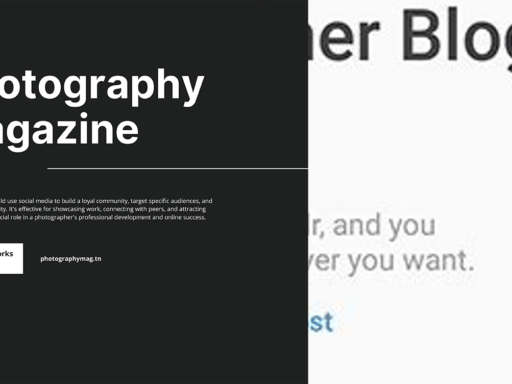Adding Links to Your Tumblr Description: A Fun Guide!
So, you’ve decided to jazz up your Tumblr blog by adding some snazzy links to your description? Great choice! Perhaps you want to showcase your other social media accounts or throw in a link to your riveting blog posts. Whatever floats your boat, you’re in the right place! I’ll guide you through the process in a playful way, spiced up with a sprinkle of sarcasm and a dash of wit. Let’s dive in and make your Tumblr description pop like a fresh soda can!
Step-by-Step: The Magical Link Insertion!
Step 1: Choose Your Tumblr Blog Oh, the excitement! You’re about to add a touch of pizzazz to your blog’s description. First, log into Tumblr and make sure you’re in the right place. Click on your blog—yes, the one filled with all your fantastic ideas and memes!
Step 2: Access the Edit Appearance Option On the right side of the screen, you’ll see the “Edit appearance” button just waiting for your eager click. Go ahead and tap it! Feel free to mentally squeal; this is the first step towards a more clickable and fabulous Tumblr blog.
Step 3: Edit Your Theme Next, you’ll choose the “Edit theme” option in the “website theme” section. This is where you’ll work your wizardry. You know, just like Gandalf, but instead of fighting orcs, you’re fighting the mundane with pure Tumblr magic (or, um, just really clever hyperlinking).
Step 4: Locate the Description Box Now, here comes the part where the rubber meets the road: the description box. You’ll find it chillin’ comfortably among the appearance options on the right. Think of it as your blog’s bio where dreams—or links—come to life!
Step 5: Insert Your Links Time to get crafty! In that lovely little box, type or paste your magical HTML links. Pro Tip: Don’t know how to format a link? No worries! Use the following format: html <a href=”yourlinkhere.com”>Your Link Text Here</a> This is where you’ll display the text of your link, letting those curious cats click through to whatever fabulousness you have waiting for them!
HTML Magic: Why You Should Embrace It!
Now, I know what you’re thinking. HTML sounds a bit daunting! But hey, it’s like learning a new dance move—once you get the hang of it, you’ll be dancing with joy in no time (or at least inserting links like a pro). Here’s a breakdown of the link formatting:
- <a href= – This is the magic wand of link creation!
- “yourlinkhere.com” – This is where your riveting link struts its stuff. Remember to include the “http://” or “https://” part!
- >Your Link Text Here</a> – This is the catchy text that draws people in. No one wants to click on something labeled “click here.” Be creative!
Previewing Your Brilliance
Once you’ve plugged in your links, don’t forget to preview your unique creation! There’s nothing more heartbreaking than realizing your masterpiece has a silly typo or, worse, a broken link (cue the sad violin music). Click that preview button and bask in your own glory!
Common Pitfalls: Avoiding The Cardboard Cutout Look
Now that you’ve laced your description with links, let’s avoid common mistakes. You don’t want your description to look stale, like a cardboard cutout of a stand-up comedian—just awkwardly standing there without much pizazz.
Tip #1: Less is More Sure, you want to link to everything cool, but let’s not turn your description into a hyperlink buffet. Pick your top 2 or 3 links that genuinely capture your essence!
Tip #2: Check Your Links Ever clicked on a link, only to be welcomed by the disheartening “404 Page Not Found”? Womp womp! Make sure your links lead to places you actually want your readers to visit.
Tip #3: Surprising and Engaging Text “Click here!” just doesn’t cut it these days. Spice up your link text! Instead, inspire them with something intriguing like “Discover my wild adventures” or “Get lost in my awkwardness and talent!”
Taking It a Step Further: Adding Social Media Links!
Tired of people not knowing you exist outside of Tumblr? Let’s change that! You can easily add links to your social media accounts within your description. Here’s how you can stand out even more:
Create a personal mini-menu
Why not create a mini navigation bar within your description? You can separate your links with creative emojis for that extra flair. Try this:
html <a href=”https://twitter.com/yourhandle”>🐦 Twitter</a> | <a href=”https://instagram.com/yourhandle”>📷 Instagram</a> | <a href=”https://yourblog.com”>📝 Blog</a>
Not only does this provide a more visually appealing setup, but it also makes it easy for visitors to find all your platforms without digging through pages!
Bonus: Customize Your Links with Fun Styles!
If you’re feeling particularly adventurous, you can also customize your links with a bit of CSS styling, if your theme allows it. Just imagine the awe when your links look fabulous, not just functional! You can style them with colors, sizes, and hover effects. Here’s a little snippet you can add to your CSS:
css a { color: #ff69b4; / Catchy color / text-decoration: none; / No underlines / }
a:hover { text-decoration: underline; / Underline on hover for that interactive feel / }
That gives your links some flair and makes them more engaging. Who doesn’t love a bold, sassy link?
Tutorial Wrap Up: Get Ready to Impress!
Congrats! You’re officially equipped with the know-how of adding links to your Tumblr description. It’s a small step but opens up a vast world of connectivity. Let your Tumblr blog be the exciting hub where you can showcase your awesomeness, attract readers, and, most importantly, share those links that define you!
So go on, step into the limelight and show off those links like the star you are. Whether it’s connecting to your latest masterpieces or directing folks to follow your social media escapades, your Tumblr link game is now on point!
Final Thought: Keep it Fresh!
Every once in a while, revisit your description box. Add new adventures, change your links, or swap out old ones! Just like fashion, your blog’s description should evolve. Keep your audience curious and engaged—because let’s face it, no one wants a stagnant blog (except maybe that one relative who thinks “a little change is scary”).
Now, go forth and beautify that description box like it’s a craft project! Enjoy the joy of creativity, the power of links, and a sprinkle of Tumblr magic! Your blog will become a beacon of awesomeness in no time. And just think, every click brings your readers a step closer to uncovering your delightful world. Good luck out there! 🎉