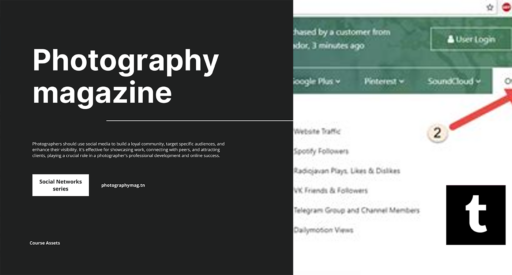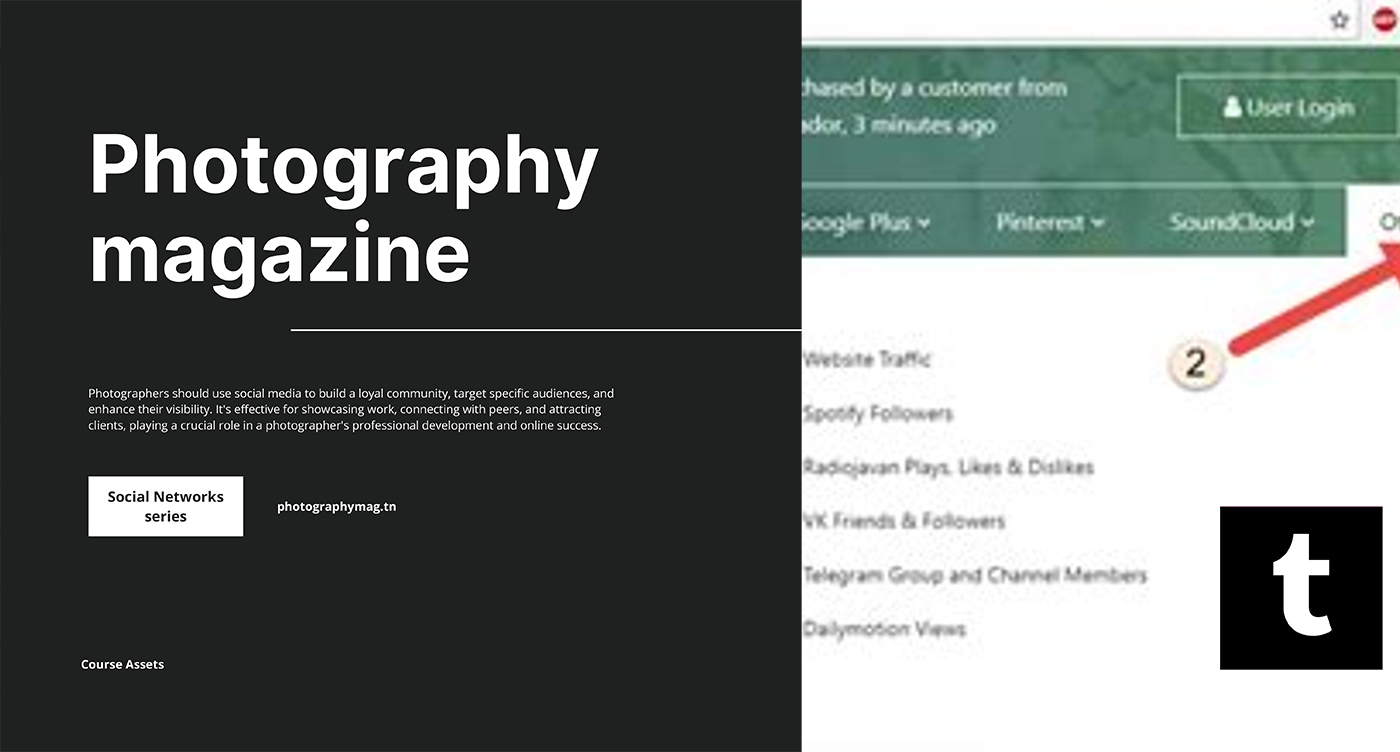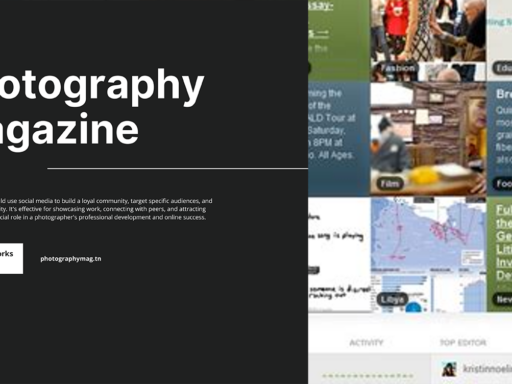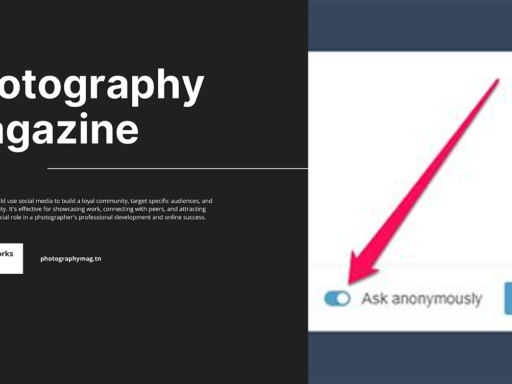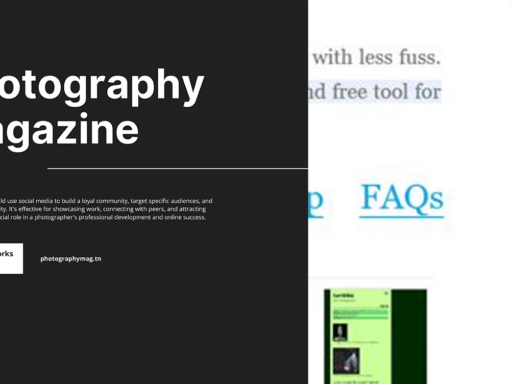Does a Tumblr Export Include Reblogs? Let’s Dive In!
So, you’ve decided it’s time to export your beloved Tumblr blog. Maybe you’re looking to archive all those hilarious posts your friends never appreciated, or perhaps you have a new digital playground in mind. Whatever your reason, you’re probably asking yourself: Does a Tumblr export include reblogs? Well, sit tight as we unravel this quirky question!
The Process of Tumblr Exporting
First things first, let’s dissect the export process itself. You might have noticed that when you click that fateful export button, a wave of excitement floods over you—success at last! But what happens next? Tumblr kindly packages your blog into a nifty zip file, and inside this treasure trove, you will find:
- A Posts folder containing HTML files for every single post.
- A Media folder housing all your multimedia goodies—images, videos, and any other rich media you’ve uploaded.
But Wait! What Does This Posts Folder Include?
This is where things get juicy. Inside the Posts folder, your exported blog posts are categorized in HTML format. And yes, good news for reblog enthusiasts! This folder is particularly generous, as it contains:
- Reblogs: Yes, you read that right! If you’ve showcased someone else’s genius through reblogging, those posts will be right there in your exported files.
- Drafts: Those half-baked ideas that you just couldn’t complete? They’re included too! Revel in the nostalgia—or disappointment—of what could have been.
- Private Posts: If you’ve ever felt the urge to share a deep thought but kept it locked away from the universe, it’s in there.
- Flagged Posts: For when you pushed the boundaries of what Tumblr deems appropriate and then regretted it! You’re welcome.
Isn’t that a delightful surprise? So if you’ve been wondering whether all those witty meme reblogs you’ve curated over the years will be preserved in your digital time capsule, rest assured—they’ll be bundled into that export file.
What About the Media Folder?
Now that we’ve established that your exported posts will indeed capture every reblog, let’s peek into the Media folder. This is another trove of goodies stuffed to the brim with all the visual delights you’ve shared. What can you expect to find?
- Images: All the hilarious and oddball images you’ve posted or reblogged will be there, eagerly waiting for you to reminisce.
- Videos: Those random video clips of cats doing cat stuff? Yep, those too!
- Media from Messaging: Any media you’ve sent in messages is also included, preserving all those precious, albeit ridiculous, exchanges.
The Beauty of Backups and What to Do With Them
Now that you know your reblogs are safe and sound, let’s chat about the beauty of having this export. It’s like having a time machine for your online life! What can you do with these exported goodies?
Create a Digital Archive
Embrace your inner historian. You can compile all of your posts, reblogs, and media into a glorious digital archive. A personal museum of all the weird and wonderful things you’ve enjoyed on Tumblr over the years.
Starting Over on a New Platform
Thinking about leaving Tumblr behind? With your exported posts, you can easily migrate your content to a new platform! Whether it’s you wanting to bask in the glory of WordPress, Ghost, or even social media platforms, you can ensure that your curated internet presence lives on.
Spill the Tea on the Classics
Let’s be real – some reblogs are just classic gold. You can pick your top favorites (or the ones you forgot you loved so much) and share them on your new or the same Tumblr blog. Round two: The reblogging renaissance!
What If My Reblogs Are Missing?
As perfect as a Tumblr export sounds, there exists the possibility that you might experience some technical mishaps during the process. If your exported folder has left out any reblogs, it’s imperative to check a few factors:
- Exporting Issues: Any hiccup during the export process could lead to missing posts. If you experience issues, don’t hesitate to try again.
- Privacy Settings: Any private posts or reblogs that were transformed into private settings could potentially be excluded.
- Tumblr’s Cultured Algorithm: Sometimes, content gets flagged, or you’ve deleted something over the years you might have forgotten about. If it went to reblog heaven, it’s no longer in your export.
Final Thoughts: Reblogs Are Forever!
To sum it up, yes—your Tumblr export most certainly includes reblogs! You can dive into that treasure trove of posts, drafts, and countless reblogs that have brightened your internet experience. So, dust off those export files and relive your glory days online. Whether you want to reminisce, or repurpose those gems on other platforms, you’ve safeguarded a delightful segment of your online adventures.
Now get out there and share those timeless reblogs. They deserve a second chance in the spotlight, wouldn’t you agree?