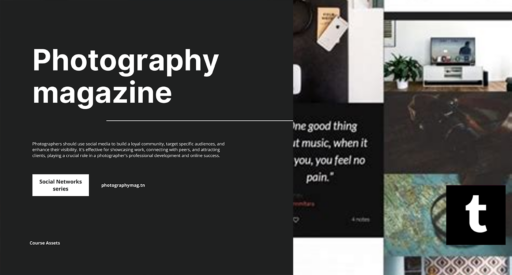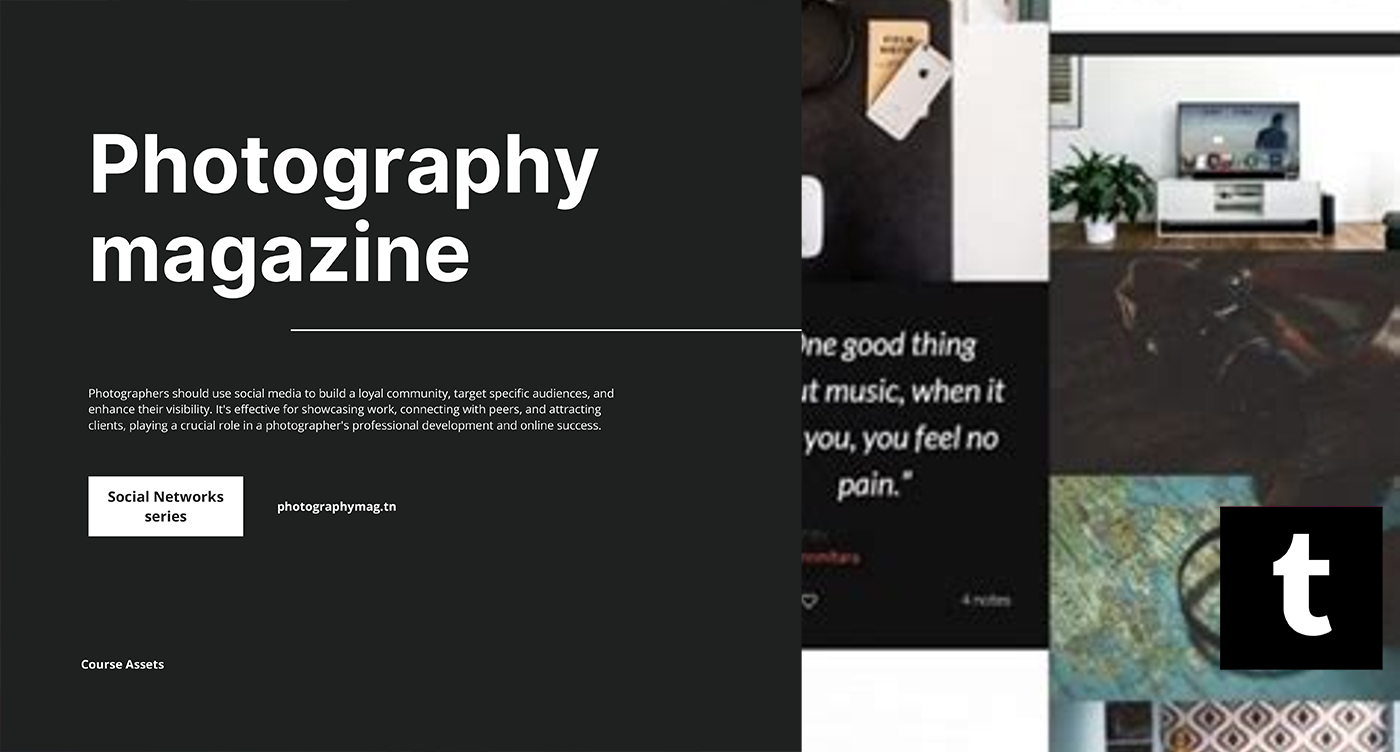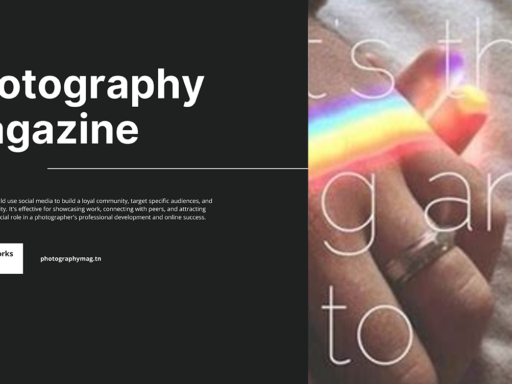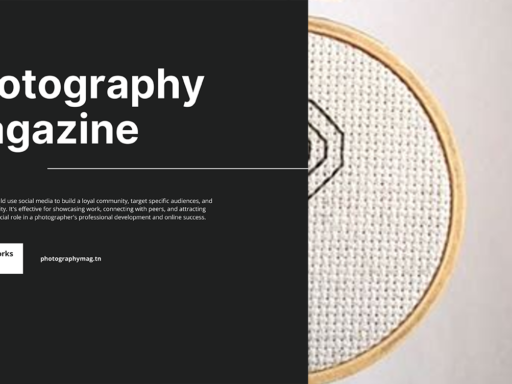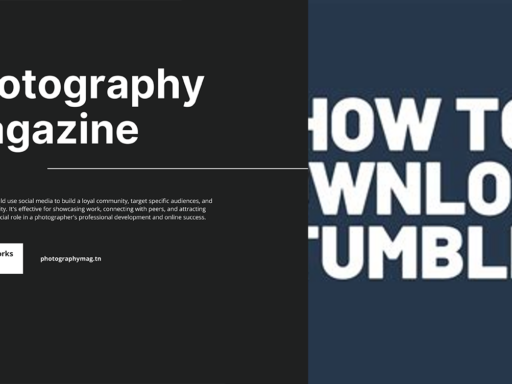Do Custom Tumblr Themes Work on Mobile? Let’s Dive In!
Welcome to the world of Tumblr customization, where your blog could be a smooth canvas of creativity—if you don’t mind a few corks in the paint! Today, we tackle the burning question that’s kept Tumblr theme designers up at night: Do custom Tumblr themes work on mobile? The short answer is yes, but there’s a tiny glitch in the matrix that you need to know about to truly unleash the power of your custom theme on mobile devices.
The Default Mobile Theme Riddle
Alright, let’s break it down. When you craft a dazzling custom theme for your Tumblr blog, you might get all giddy thinking everyone will get to enjoy it on their phones. Wrong! There’s a little sneaky feature lurking in the depths of the Tumblr Customizer settings that can rain on your parade: the “Use default mobile theme” option. Let me put it this way: if this option is enabled, it will essentially be a mean bouncer at the door, blocking your custom theme from ever stepping foot inside the mobile realm.
You know how when you go to a party, and there’s that one friend who insists on wearing a tuxedo while everyone else is in casual wear? Well, your custom theme is like the tuxedo in this scenario. It’s ready to dazzle, but Tumblr’s default mobile theme is like, “Uh-uh, not so fast, buddy. We stick to what’s comfortable and familiar.”
Disabling the Default Mobile Theme
Want to ditch the tuxedo drama? Here’s how to make that happen! To get your custom theme showing up properly on mobile devices, you need to disable that stinky “Use default mobile theme” setting. All is not lost; this little switcheroo is as simple as flipping a pancake (unless you’re cursing it up in the kitchen). Here’s a step-by-step guide to help you get through it:
- Log Into Your Tumblr Account: Yeah, like you have never done that before.
- Navigate to Your Blog’s Settings: Click on the little icon that looks suspiciously like a pencil. You know the one—your creative instincts should guide you here.
- Hit the Customization Button: This is where the magic happens. You’ll find buttons and bobs like it’s a theme designer’s jam party!
- Open the Advanced Options: You may think “advanced” means daunting, but in reality, it’s just Tumblr trying to make you feel fancy. So, click on it!
- Disable the “Use Default Mobile Theme”: And voilà! Ensure that the box is not checked. You now have the permission to unleash your custom theme on mobile users!
Oh, and don’t forget to save your changes—because what’s creativity without a sprinkle of forgetfulness, amirite?
Testing, Testing! It’s Mobile Time!
Now that you’ve taken a flamethrower to that pesky default mobile theme, it’s time to marvel at your handiwork. Open up your favorite device—be it a smartphone or maybe even a tablet—until your fingers go numb from scrolling. Your custom theme should now strut its stuff in all its glorified mobile-friendly fashion! If you encounter a few hiccups, don’t panic. It’s not the end of the world; it might just need some fine-tuning.
Mobile Optimization: It’s Not Just a Buzzword
Once you disable that setting, keep in mind that mobile optimization is your ally! Your custom theme needs to look good on those dinner-sized screens, just like it does on your sprawling desktop. Here’s a fun fact: more than half of Tumblr’s traffic is mobile! So, ensuring that your theme looks fabulous on those screens is not just a nice-to-have; it’s a necessity. Here are a few tips to consider while customizing:
- Make Text Readable: Don’t go making the text too tiny—nobody wants to be squinting like a grandma trying to read the fine print.
- Use Responsive Design Techniques: Think fluid grids and flexible images. This can save your design from looking like a Picasso painting gone wrong on smaller screens.
- Prioritize Key Elements: Your mobile blog isn’t a never-ending scroll. Keep crucial parts like your blog title, social links, and latest posts easy to find—like a beacon in a forest of apps.
- Compress Images: Large image files are like trying to fit a dinosaur in a garage; they rarely end well. Optimizing those images can help your blog load faster than your favorite snack during binge-watching.
Common Pitfalls and Problems to Avoid
With great design comes great responsibility—or potential mishaps. We all have those cringe-worthy moments that make us hit “Ctrl + Z” faster than you can say “Oops!” to avoid making a mess. Let’s dive into a few common pitfalls that could turn your splendid theme into a potato on mobile:
- Not Testing on Multiple Devices: What looks fabulous on your iPhone might resemble spaghetti on an Android. Test on at least two or three different devices!
- Ignoring the User Experience: Don’t make users jump through hoops to read your posts or find your links. Think of them as couch potatoes—you want them to roll up to your blog and enjoy the ride.
- Overusing Animations: While cool transitions might seem appealing, on mobile, they risk turning into a chaotic carousel of confusion. Make it smooth but not overwhelming!
- Neglecting Page Speed: Nobody has the patience to wait for a snail to load a screen. Test your site speed with tools like Google PageSpeed Insights and keep it as spry as an energetic pup.
Custom Themes: The Good, The Bad, and the Ugly
Let’s be real—custom Tumblr themes come with their own bag of tricks. Some themes work flawlessly on mobile, while others resemble wet cardboard. They all have their unique flair, but not every design will automatically squeeze into that mobile-friendly dress. You may need to do a little extra elbow grease, adjusting elements here and there.
Here’s a table breaking down the pros and cons of custom themes on mobile:
| Pros | Cons |
|---|---|
| Full creative control | Mobile compatibility varies |
| Stand out from the crowd | Can be tricky to optimize |
| Flexibility in design | May require extensive testing |
| Reflect your personal style | Slower loading times if not managed |
The Bottom Line: Go Get ‘Em!
So there you have it, fellow Tumblr enthusiasts! Your custom theme can totally strut its stuff on mobile devices, provided you take a moment to disable that pesky default mobile theme setting. With a sprinkle of creativity, a dash of mobile optimization, and a cautious eye on common pitfalls, your blog will soon be the belle of the mobile ball.
Now, dust off that browser, unleash your custom theme, and watch as your Tumblr dream unfolds on all screens worldwide. And remember, you’re brimming with creative potential—never shy away from putting it out there! Your blog deserves to shine like a disco ball at a Saturday night fever party!
Happy customizing, and may your mobile theme draw ‘oohs’ and ‘ahhs’ from users around the globe!