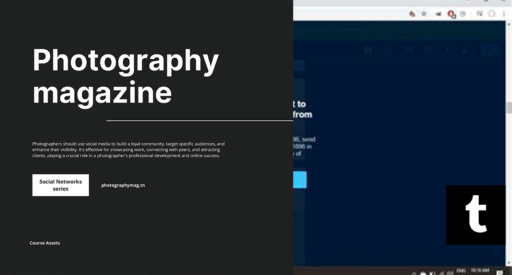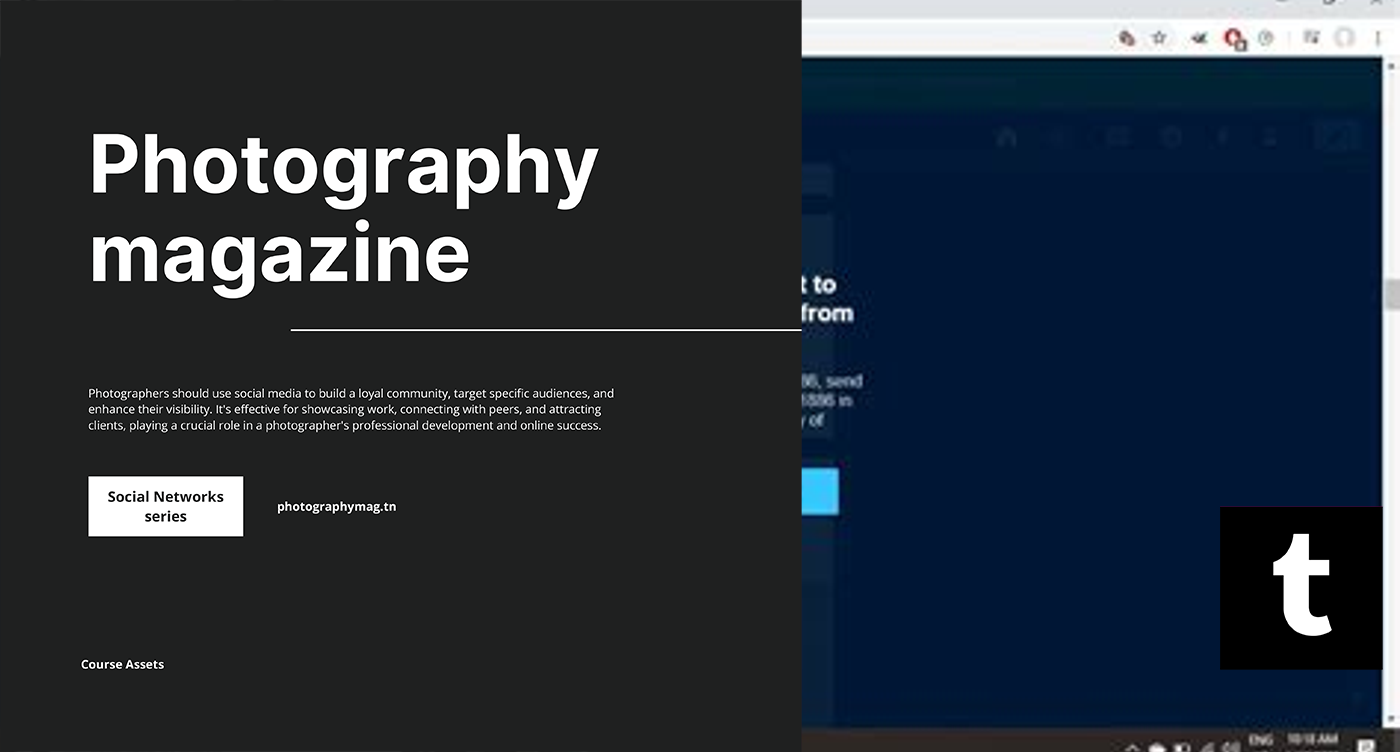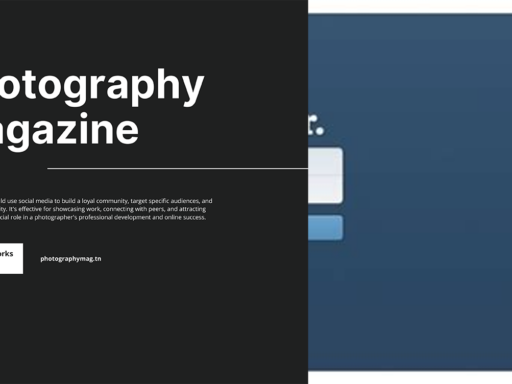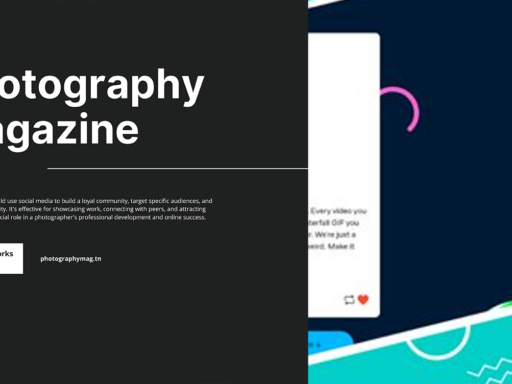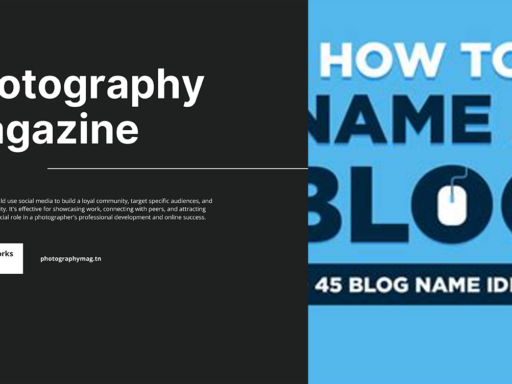Can You Lock a Tumblr Account? Let’s Dive Into It!
Ah, Tumblr! A luminous world where creativity flourishes, memes go viral, and the entire spectrum of human emotion can be found in GIFs. But what if you want to keep your private thoughts and artistic experiments under wraps? Perhaps you’re navigating a moment of TMI, or maybe you’re just ready to faceplant into a deep exploration of your personal angst without the prying eyes of the Internet looking in. So, can you lock your Tumblr account? Spoiler alert: You absolutely can! Now, let’s break it down in a way that’s both enlightening and enjoyable.
Why Locking Your Tumblr Might Be a Good Idea
Let’s face it: sometimes you just don’t want the entire Tumblr sphere getting an all-access pass to your innermost thoughts. You might be navigating complex situations like:
- Personal Growth: You’re exploring new dimensions of your identity that you’re not ready to share with the world yet.
- Creative Projects: You might be working on something that could be the next viral sensation, and you’d prefer to keep the precursor phases a bit secretive.
- Privacy Needs: Simply put, maybe you don’t want your ex, your boss, or that random acquaintance from college snooping around your deep-cut posts.
In situations like these, locking your Tumblr account transforms it into your very own digital diary—complete with a “No Trespassing” sign on it. It tells everyone: “Stay out, my angst is not for you!” Want to achieve such a sacred space? Here’s how!
Step-by-Step Guide to Locking Your Tumblr Account
Ready to barricade your precious Tumblr? Here’s your guide to turning into the digital equivalent of a fortress made of bricks (without the actual construction work):
1. Click the Account Icon
The first step in this lockdown operation is deceptively simple. Look at the top-right corner of your Tumblr dashboard. You’ll see your little icon—like a tiny window into your internet home.
If you’re like me, you’ve personalized this icon to radiate all kinds of vibes—whether it’s a cat in a wizard hat or a slice of pizza wearing sunglasses. Whatever floats your boat! Click on this icon and let’s venture into the settings.
2. Click Settings
After clicking that adorable account icon, you’ll be whisked away to a menu. Climb aboard and select the “Settings” option from the dropdown. That’s where the magic happens!
It’s like finding the hidden door in a video game; behind it lies all the controls to your Tumblr empire. Here, you’ll get a layout of all your blogs and their settings. Don’t be overwhelmed; just breathe and move on to the next step!
3. Click the Switch Next to Password Protect This Blog
Now that you’re in the magical realm of settings, it’s time to find the protective spell that locks down your blog. Scroll down until you see the section that says “Password protection.”
But wait! This isn’t the kind of protection that involves superheroes or capes. This is the password you want to activate to guard against unwanted trespassers. You’ll spot a toggle that looks like a light switch.
Just flick that switch from ‘off’ to ‘on’.
And voila! You’ve officially cast a password protection spell over your blog. Remember: this means that only those you provide the password to can see your blog and anything lurking within its pages. So next time your friend asks to see your deep, dark secrets, you can just smile and say, “Get the password first!”
Stay Cozy with Visibility Options
Now that you’ve locked the door, let’s talk about visibility options. Access control doesn’t just stop at the password; you have some pretty nifty settings to play with.
If you’re feeling particularly adventurous, you can:
- Set the Blog to Private: This means only your followers can see your posts. It’s like having a VIP section at a fancy club, but without the overpriced drinks.
- Control Who Can Follow You: Like a bouncer at the door, you can vet who gets to peek behind the curtain. Set your blog to require approval for new followers.
- Unfollow or Block People: Feeling like someone just isn’t vibing with your creative energy? Go ahead; unfollow or block them. There’s no room for negativity in your safe space!
These options allow you to craft your own cozy story nook where only trusted readers are welcome. It’s a bit like offering exclusive content to a Secret Society—sans the secret handshake (unless you want that too; who am I to judge?).
What Happens If You Change Your Mind?
Picture this: you’ve locked your blog tighter than Fort Knox, but then you start getting that itch to let your inner thoughts bloom in the public eye again. Can you unlock it? Of course!
Simply revisit the settings following the steps we detailed above and toggle that password protection switch back to ‘off.’ After that, you can sit back, relax, and let your klout shine among the ranks of the Tumblrites once more.
Extra Pro Tips for Optimizing Your Locked Blog
Now you’re feeling all snug in your private Tumblr fortress, right? But wait—there are extra moves that can help make your blog even more of a hidden gem.
- Tag Properly: Even with a locked blog, if people have the password, they can still explore your content. Use tags wisely; if you don’t want certain posts to be seen by others, consider using private tags just for your eyes.
- Utilize Content Warnings: This adds an extra layer of protection for sensitive content, allowing followers to gauge what they’re hopping into.
- Engage Selectively: Be mindful of who you engage with through comments or reblogs. You manage the social aspect of your blog, and it should feel comfortable to you!
Putting these tips into action could transform your intimate space into a powerhouse of creative expression—one where you feel free to delve into quirky, vulnerable, or downright absurd content without fear of judgment.
When and Why You Should Think Twice
Remember, while locking your blog creates a bubble of privacy, it can also sometimes create a barrier that limits spontaneity. Before flicking that switch, consider:
- Are You Missing Out? Locking your blog could mean missing out on comments, likes, and an overflowing inbox of fan messages!
- Are You Opening Up Too Much? Not everyone is meant to be part of your personal journey. Maybe your friend who slides into your DMs with a “5 AM life crisis” isn’t the best company.
- Can You Juggle Both? Think about having a second blog that’s public! You can channel your playful, edgy side in your locked blog while keeping the light-hearted shenanigans in a more public-facing profile.
In a nutshell, locking your Tumblr is a fantastic way to regain control over your content while also prioritizing the comfort of your creativity. It keeps the trolls at bay and provides you with a safe space to ponder life’s absurdities. But remember to check in with yourself every now and then—your artistic vibes might crave a bit of social interaction from time to time!
Final Thoughts: You Are the Captain of Your Tumblr Ship!
As you sail through the waves of Tumblr, remember this: You are the captain of your own ship, navigating through the sometimes bumpy waters of creativity. Locking your account can be a playful and profound act of self-care. It creates space for artistic exploration without fear of judgment.
So go forth, lock your blog up tight, and turn your creative vision into an intimate journey. Whether you are pouring your heart out or sharing the latest meme that made you cackle, it’s your choice!
Now, if only locking your fridge could yield similar results—until then, enjoy locked-down creativity and all that comes with being a Tumblr captain!