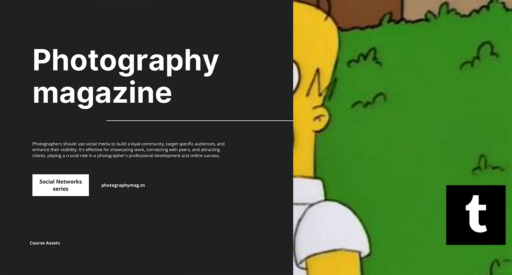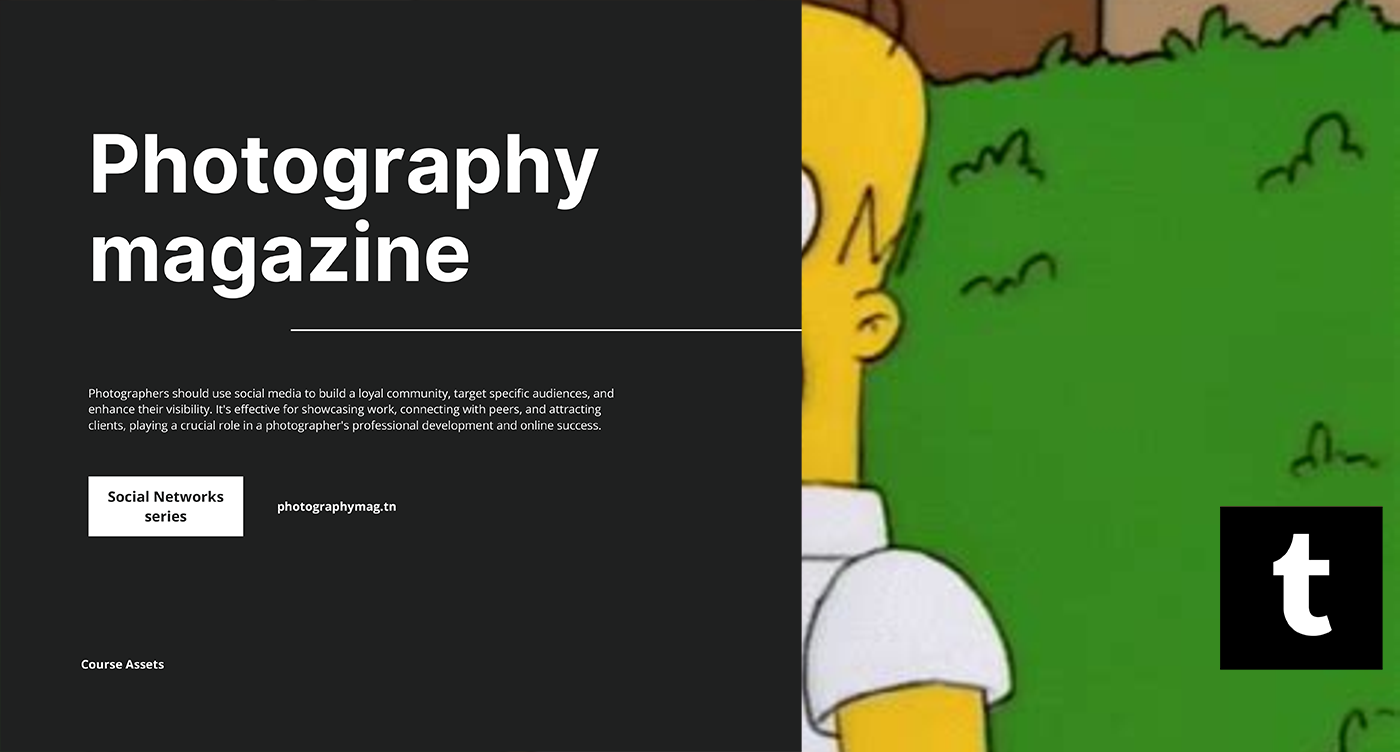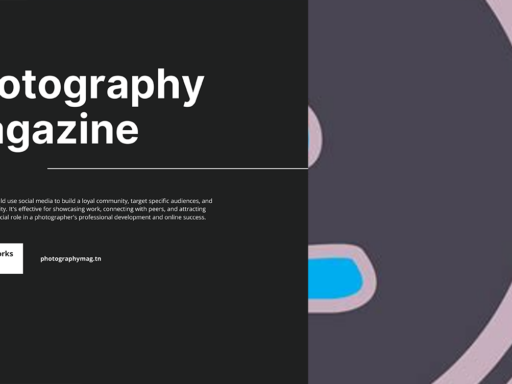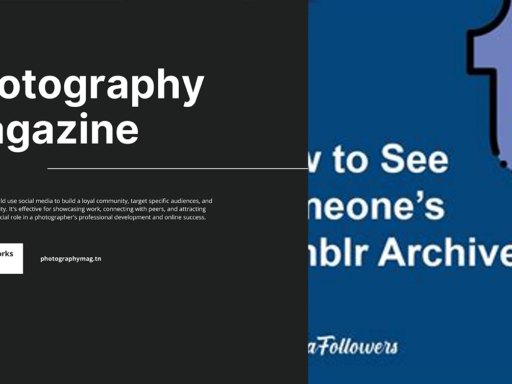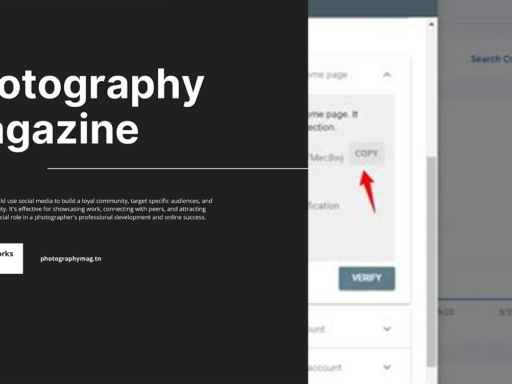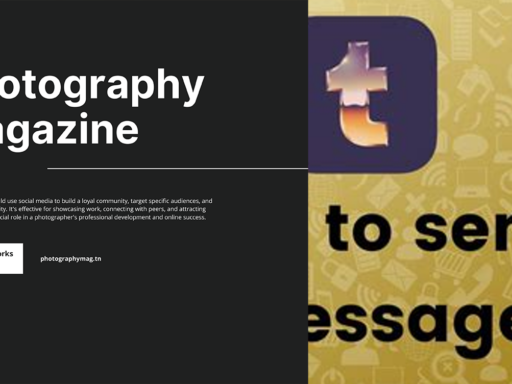Oh, Tumblr and their love affair with GIFs! Who wouldn’t want to sprinkle some animated pixie dust into their blog? It’s practically a rite of passage to upload those quirky, hopping, or just plain weird GIFs that bring life to our posts. But hold on a second; you’re probably wondering about the age-old question: “Can Tumblr actually load optimized GIFs?” Let’s dive into this pixelated Wonderland.
First off, let’s address the elephant in the digital room – size matters! If you’ve got that ultimate GIF ready to go, keep it under 3 MB if you want to strut in without any compression drama. This is the magic number where the GIF reigns supreme, looking sharp as a tack, free from any of those pixelized nightmares. If you’ve ever seen a compressed GIF that looks like an abstract painting, you understand the importance of file size.
Now, say your GIF is feeling a little heavier, around 5 MB. You’re in the ‘compressed but not crushed’ zone. Tumblr will gently squeeze that baby into a shiny GIFV format, making it feel fancy and modern. And remember that time when a GIF snuck its way up to 10 MB? Well, Tumblr’s got your back here, too. They’ll work hard to compress it down, trying their very best to prevent it from becoming an unrecognizable blob.
Let’s not forget the charm of GIFV! You might be sitting there like, “What in the world is GIFV?” Think of it as Tumblr’s way of making GIFs load faster while keeping the fun alive. It’s like if your gif could magically transform into a superhero, ready to save your blog from the dreaded loading page.
In conclusion, if you’re looking to light up your Tumblr with those animated wonders, just remember to watch the size. Stick to under 3 MB for the no-fuss approach or under 5 MB for a solid GIFV experience. And even if you overindulge a bit, Tumblr will valiantly attempt to compress the larger ones. So go ahead, grab your GIFs, and make your blog a delightfully animated wonderland! Happy tumbling! 🎉