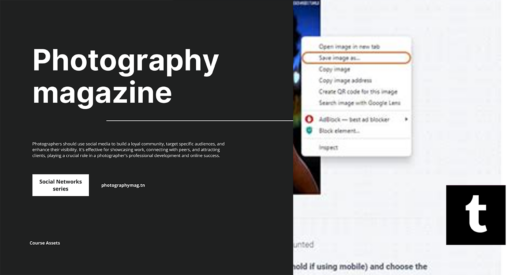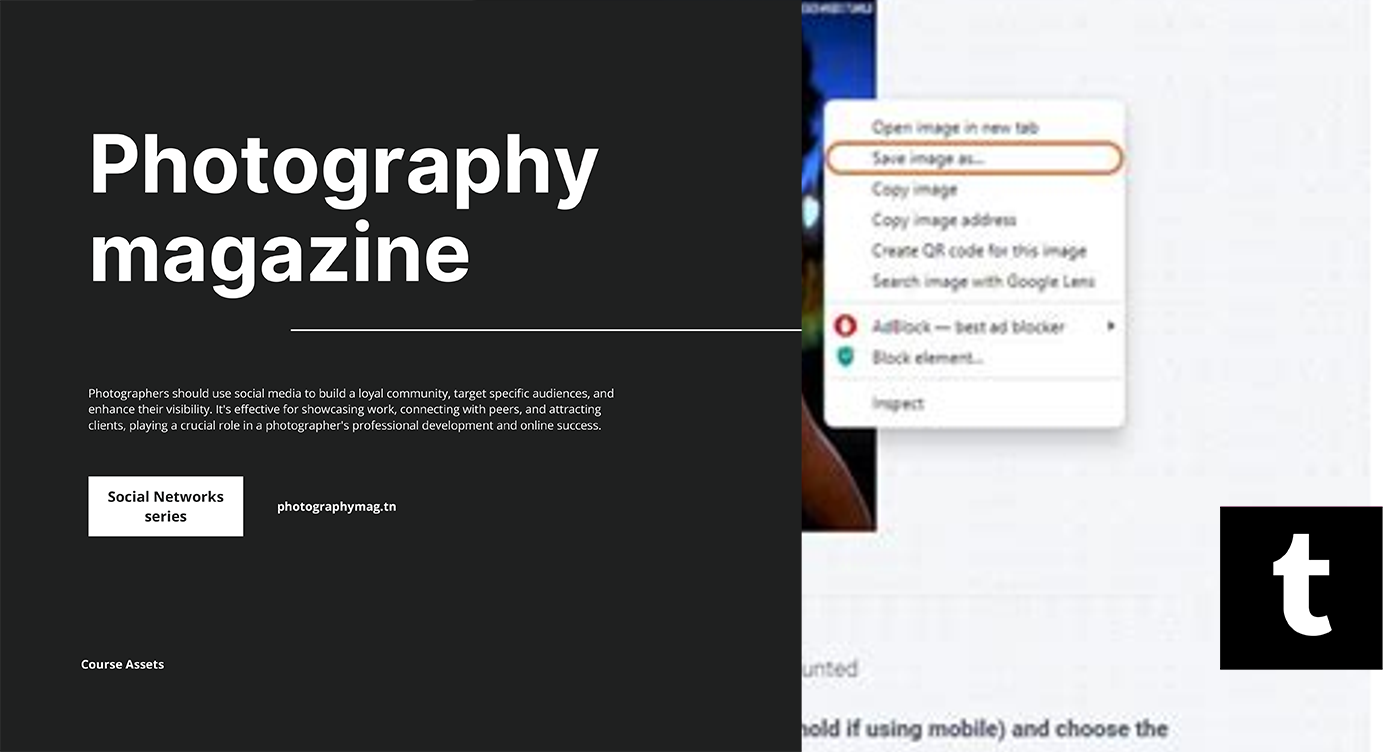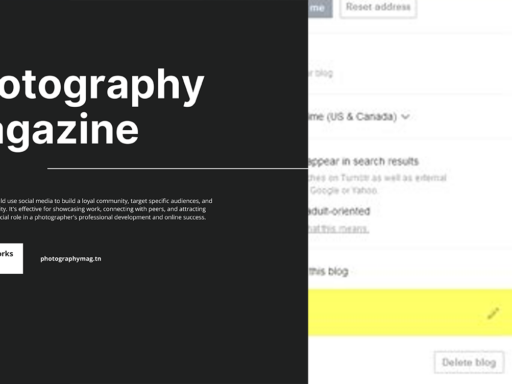Can I Download Images from Tumblr? Let’s Dive In!
Ah, Tumblr— that sprawling digital kingdom where gifs frolic, memes thrive, and all things aesthetic abound. It’s basically the paradise for artistic souls and casual scrollers alike. But let’s talk about the million-dollar question: Can I download images from Tumblr? Spoiler alert: the answer is, “Yes, of course! And I’m here to tell you how.”
The Real Deal: Why You Might Want to Download Images
Before we get our hands dirty with all the juicy details, let’s take a moment to consider the why. Why, you ask, would you want to download images from Tumblr?
- Artistic Inspiration: Whether you’re a budding artist or an experienced creator grappling with artist’s block, those stunning images and gifs can spark the perfect idea for your next masterpiece.
- Fire Up Your Blog: Want to make your blog pop? Downloading images can help you remix your content, making it visually appealing to your audience.
- Memetic Bliss: Who doesn’t want to take their favorite memes offline? Save them for your future trolling endeavors!
Sounds good? Let’s move forward and explore the simplest methods for snagging those images straight from Tumblr.
Quick and Easy Tools to Get You Started
Alright, you’ve decided to embark on this visual treasure hunt. Buckle up, because I’m about to equip you with some game-changing tools.
Tumblr Image Downloader
Here’s the star of our show: the Tumblr Image Downloader. This user-friendly tool stands as a trusty sidekick for any Tumblr enthusiast wanting to liberate images. Here’s what makes it absolutely irresistible:
- Multi-Image Downloading: You can download multiple photos and animated GIFs in one fell swoop. Yes, it allows you to hoard your favorite images without the need for endless clicking!
- Size and Resolution Options: Not all heroes wear capes, and not all images are made equal. Select the exact size and resolution you desire before downloading. More pixels, more happiness.
- User-Friendly Interface: You don’t have to be a coding wizard to figure it out. The tool’s clear layout guides you through the process and before you know it, you’ll have all the images saved and sorted!
Browser Extensions
If you’re feeling particularly adventurous, why not check out some browser extensions? Extensions like Image Downloader or Download All Images can swoop in and save the day. Here’s how it goes down:
- Easy Access: Once you install a browser extension, it integrates directly into your browsing experience. Just click on the icon when you’re on Tumblr, and poof! All images appear for downloading.
- Selective Downloading: Want just that one perfect image of a cat in a hat? ✅ No problem! Extensions typically allow you to choose which images to download.
The Good, The Bad, & The Ugly
Now, let’s dig a little deeper. While downloading images from Tumblr is as easy as pie, there are a few things you should keep in mind. Grab your popcorn because here comes the drama!
The Good:
- Inspiration on Tap: You can build your collection of inspiration images and gifs without worrying about losing them in the ocean of endless scrolling.
- Sharing Is Caring: If you love sharing stunning images on social media, downloading them could be your secret weapon. Get ready to wow your followers!
The Bad:
- Copyright Concerns: Many artists post their work on Tumblr, and it’s crucial to respect their rights. Always credit the original creator if you share their work, and don’t sell anyone’s art without permission. Don’t be that person who steals from artists; the internet will seriously judge you, and rightfully so!
- Image Quality: In your excitement, avoid downloading low-resolution images. It might be tempting, but trust me, when you go to use it for that bomb graphics project, a pixelated image won’t cut it!
The Ugly:
- Tumblr’s TOS: While Tumblr is cool, remember it comes with its own set of rules. User-generated content and copyright laws can be a minefield, so educate yourself before pressing that download button like crazy.
How to Download Images: The Step-by-Step Guide
Ready for the juicy details? Let’s break down the process in simple steps. Grab your imaginary pencil; you might want to take notes, folks!
For Tumblr Image Downloader
- Visit the Tumblr Image Downloader Website: Type “Tumblr Image Downloader” into your favorite search engine, and you’ll find this online tool faster than you can say “fetch.”
- Copy the URL: Navigate to the post containing the images you love so dearly. Click on it, grab that URL from the address bar, and copy it.
- Paste the URL: Now, head back to the Tumblr Image Downloader page and paste the URL into the designated area.
- Select Options: Choose your preferred image sizes and resolution. Whether you want that image to look stunning on a giant billboard or just the right size for your phone wallpaper—this tool will deliver.
- Hit Download: Click that magical download button and watch as your selected images gracefully move from the digital world to your device. Cherish them wisely!
For Browser Extensions
- Choose and Install an Extension: Go to your browser’s extension store and search for an image downloader extension. Pick one that looks user-friendly and hit install.
- Navigate to Tumblr: Go on, head over to your favorite Tumblr blog and browse through it to find the images that scream to be downloaded.
- Click the Extension Icon: When you’re ready, click the extension icon. It’s usually on your toolbar, waiting there like a loyal dog.
- Select Images: You’ll see a gallery of images from the Tumblr post you’re viewing. Select the ones you want to download.
- Download Away: Enjoy the fruits of your browsing labors! Click on the download button and watch as selected images come tumbling into your download folder.
Making the Most of Your Downloaded Gems
Congratulations! You’ve successfully downloaded images from Tumblr like a pro. Now what? Here’s how to handle those precious visuals like they deserve:
- Organize Those Downloads: There’s nothing worse than a digital mess! Create folders based on themes, colors, or whatever floats your boat. It’ll help you find that perfect image faster than you can say “cat memes.”
- Utilize for Creative Projects: Whether you’re creating art, designing a blog, or simply posting on social media, these images can be your secret sauce. Go wild and let your creativity thrive!
- Sharing Wisely: If you’re sharing your gathered images or using them in projects, remember to credit the original creators. Good karma points for everyone!
Conclusion: Go Get Those Images!
Now you’re armed with all the knowledge and tools necessary to answer the burning question: Can I download images from Tumblr? Heck yes! You can, and you should! Just remember to be respectful of the artists and the legalities that come with digital creations.
So, whether you’re collecting aesthetic gems, hunting for that meme gold, or gathering inspiration for your latest crafty project, let your journey through Tumblr begin! Happy downloading, and may your digital library be forever fabulous. 🌟