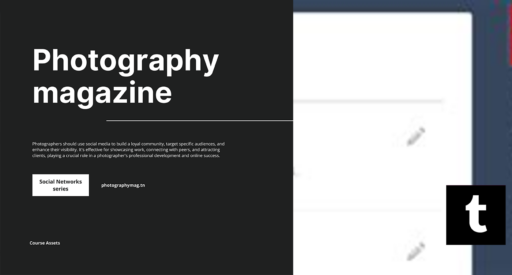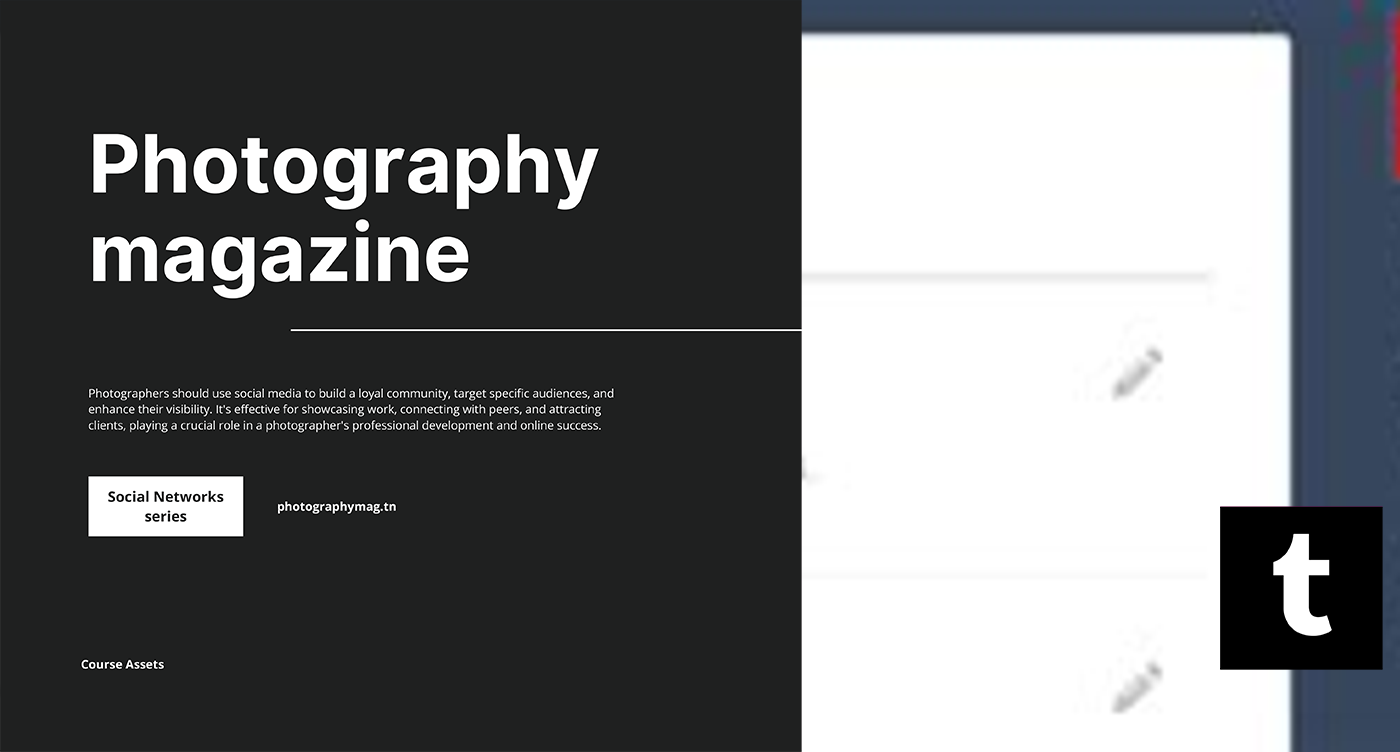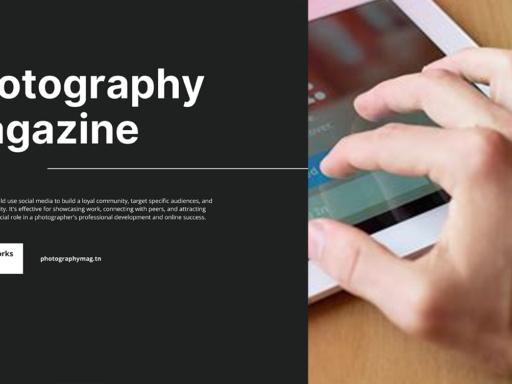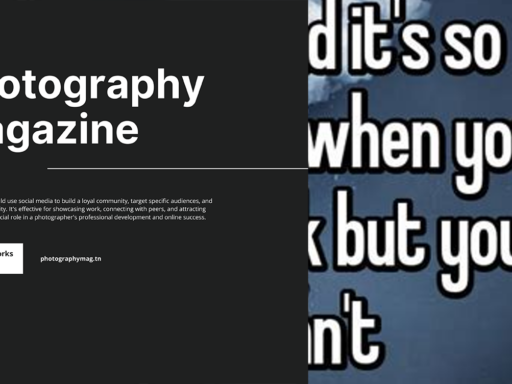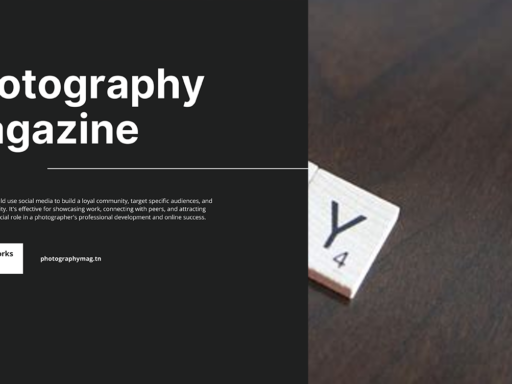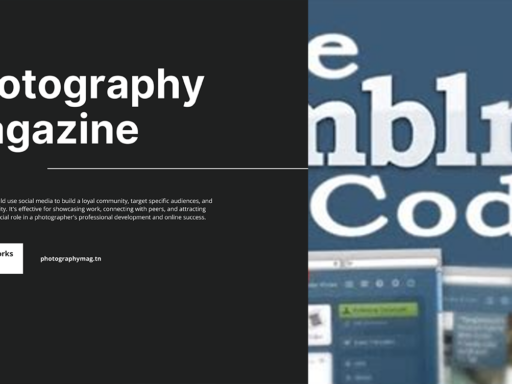Ah, Tumblr – the land of GIFs, deep philosophical posts, and those occasional existential crises! If you’re wondering about privacy settings on Tumblr, you’ve certainly come to the right place. The short answer? Yes, there are privacy settings, and they’re about as easy to find as a cat in a cardboard box.
First, let’s get into the basics of how to protect your browsing experience and keep those nosy folks at bay. Imagine you’re at a party (the cool Tumblr party, of course), and you just want to hang out in the corner with your favorite memes. Does everyone really need to know you’re there? Spoiler alert: Nope!
Here’s a nifty little tip. To manage your privacy, simply click on “Settings” on the left side of your Tumblr dashboard. This invites you into the magical realm of customization where you can tweak the visibility of your activities. But wait—don’t overlook the next step. Take a stroll to the right side of your screen and search for the “Privacy” section. When you find it, you’ll realize that controlling who sees what on your blog is just a few clicks away.
Here’s where the real magic happens. If you want to limit those “peeping Toms” from catching wind of your online antics, just turn off the option that says, “Let others see that you’re active.” Voila! You’re just another mysterious figure in the vast ocean of the internet—like a shadowy ninja sneaking around. No one will know if you’re obsessively reblogging cute cats at three in the morning or if you’re just staring at the screen with your last spoonful of ice cream.
Now, if you’re feeling extra sneaky, you can go beyond just the basic privacy toggles. You can customize who can follow you, who can send you messages, and whether you want your blog to be public or private. It’s like throwing a select few invites to your exclusive Tumblr VIP club. Just note that if you go private, it means serious business—only accepted followers will enter your world of unique content and questionable opinions on life.
But don’t forget about those pesky cookies and trackers! If you want to go all-in on this privacy crusade, consider tweaking your web browser settings as well—because who wouldn’t want to fight back against ads stalking you like an, um, overly clingy ex?
In short, while Tumblr might not be the ultimate fortress of solitude regarding privacy, it does offer enough tools for you to weave in and out of the spotlight as you please. So go ahead and embrace the Tumblr experience without feeling like you’re being watched by every troll under the bridge!