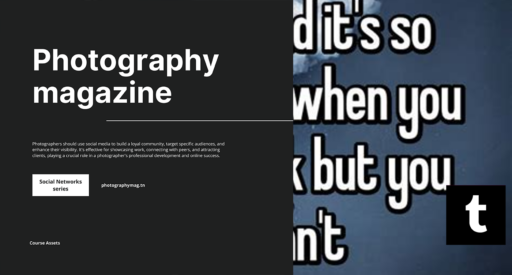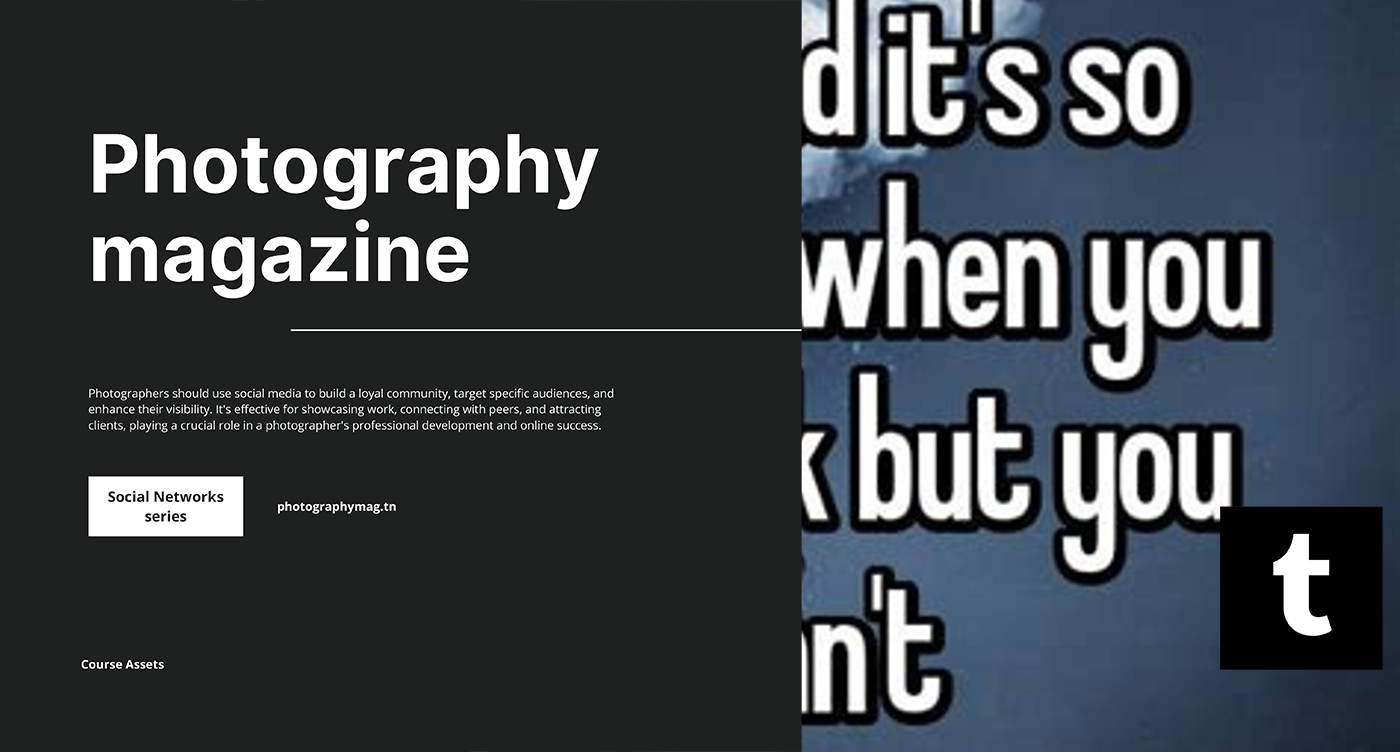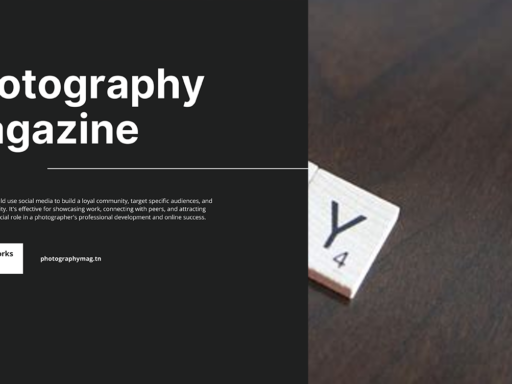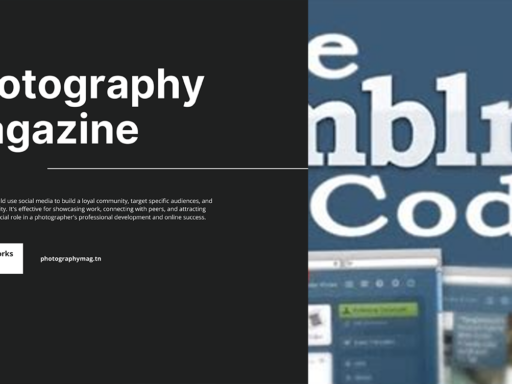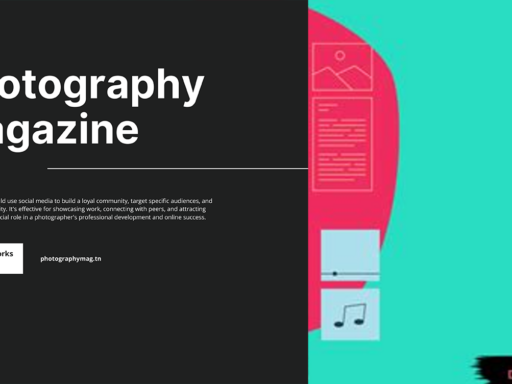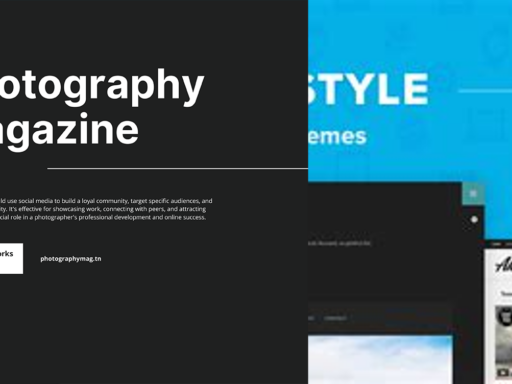So, you want to mute things on Tumblr? Well, grab your virtual earplugs because we’re diving into the fascinating world of digital silence. Mute all those endpoints that just don’t tickle your fancy anymore. Let’s get that peace and quiet rolling, shall we?
First things first, whether you’re luxuriating in the sleekness of iOS or gallivanting through the Android jungle, it’s a cinch to mutify your feed. Start by tapping on that little account icon—it’s usually hanging out in the corner, waiting for you to make its day. Next, clutch the gear icon at the top right like a precious artifact. This is where the magic happens—tap it and select either “General settings” or “Account settings,” depending on your device.
Once you’re in, scroll down until you find the holy grail of peace: “Filtering.” This is your new best friend. Now, tap the +New icon because “New” is always exciting, right? Here’s where you get a bit creative: type in the words or phrases that make you cringe or roll your eyes more than a dramatic teen. You know, those annoying hashtags or overused phrases that pop up way too often?
After you’ve entered your word or phrase of annoyance, hit the glorious “Add.” Voilà! You just turned your Tumblr experience from a chaotic party to a serene library. No more eyesores on your feed—your online sanctuary is established!
Now you can scroll, reblog, and continue your Tumblr escapades without the digital noise. So, go ahead—mute the nonsense and enjoy the tranquility of your perfectly tailored feed. And remember, in this delightful web of creativity, you hold the remote. Happy muting!