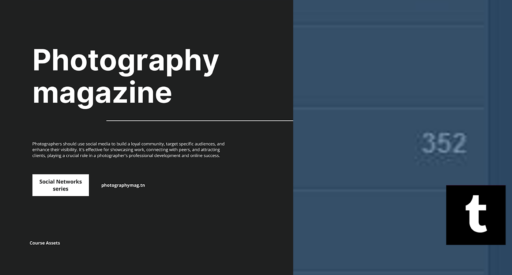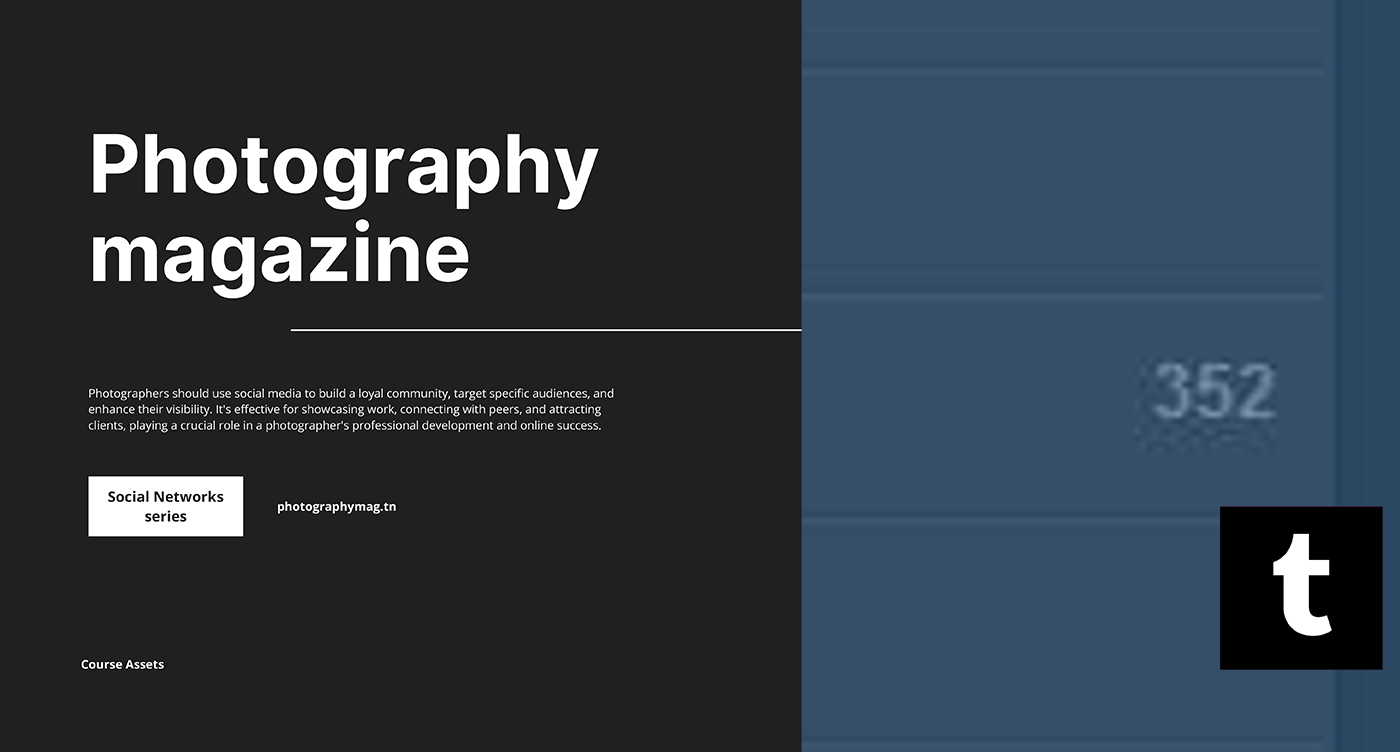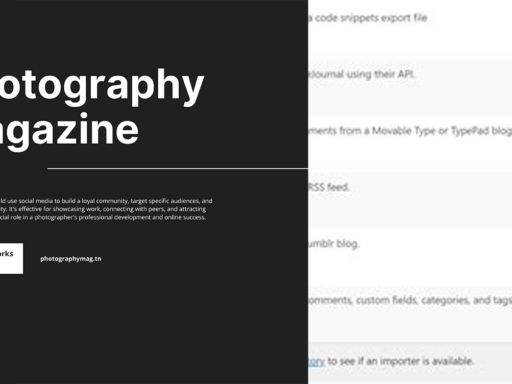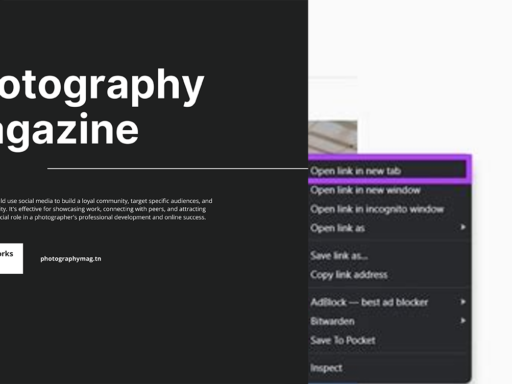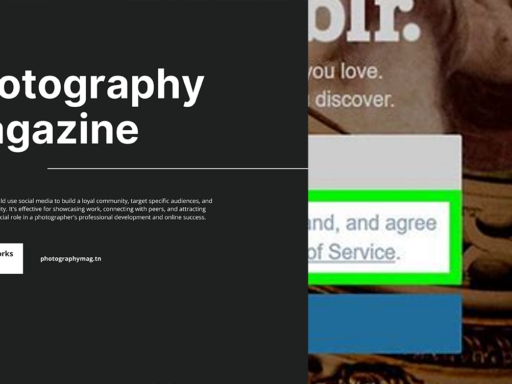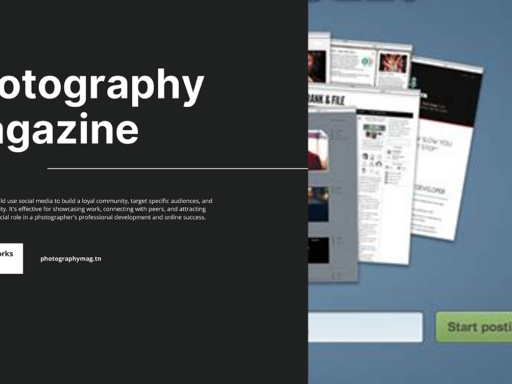Can You Change the Order of Tumblr Posts?
Oh, sweet Tumblr! A whimsical land of fandoms, memes, crafts, and downright randomness. At some point while scrolling through your perfectly curated blog, you might find yourself thinking, “Hmm, wouldn’t it be nice if I could change the order of my posts?” Well, guess what? You’ve landed in the right place to figure this out!
Yes, you can manipulate the order of your posts! But we’re not talking about some shady back alley deal or reverse engineering code (because who really has time for that?). Instead, we’re diving into the art of savvy backdating. Yep, you heard correctly! With Tumblr’s backdating feature, you can slightly bend the rules of time and rearrange your content to your heart’s content. So, let’s jump into how this magical feature works and how you can wield it like the social media sorcerer you are.
The Power of Backdating
Let’s break it down: backdating is like your own personal time machine, allowing you to control the chronological setup of your posts as if you were the ruler of your own digital kingdom. You can change the publication date of a post so that it appears in the timeline as if it was posted at that earlier date. Pretty cool, right?
So, what does this mean for your Tumblr blog? Here’s a quick overview:
- New posts can be backdated.
- Previously published posts can also be backdated.
- This is perfect for curating your feed, maintaining aesthetics, or just having fun with your timeline!
How to Backdate Tumblr Posts
To backdate your Tumblr posts, you simply follow a few easy steps. Are you ready? Grab a snack and buckle up, ‘cause we’re about to embark on a whimsical tutorial!
Step 1: Create a New Post or Edit an Existing One
- New Post If you’re starting fresh, click on the “Create a Post” button. Insert whatever delightful content you plan to share: be it an article, a cute cat video, or a poetic masterpiece about your existential crisis. You do you!
- Existing Post On the other hand, if you’re retrofitting something you’ve already published, just navigate to your blog, find the post you want to edit, and click on the little pencil icon to edit.
Step 2: Adjust the Date
Once you’re in the post editor, here’s where the magic happens! Look to the right sidebar of the screen, and you’ll see a section labeled “Post Options.”
Lamentably, Tumblr has a penchant for hiding things just enough to make you feel like a detective on a ludicrous scavenger hunt, but fear not! Click on the “Date” field, and voilà, you can now change the date and time to whatever you fancy. Make the post appear as though you wrote it before your existential breakdown or on the day you first binge-watched your favorite show!
Step 3: Save Your Changes
After you adjust the date to your heart’s content, tap on that snazzy “Save” button or “Update Post” (if you’re working with an existing post). Just like that, you’ve bent time and rearranged your posts!
Benefits of Rearranging Your Posts
Now, you might be wondering why you’d even want to bother changing the order of your posts. Lucky for you, I’ve got some reasoning hot out of the oven:
- Maintain Aesthetic Flow: Tumblr is a platform that thrives on unique styles, visuals, and moods. Changing the order can help keep your blog visually appealing and in line with the vibe you’re aiming for.
- Highlight Important Content: Maybe you wrote an absolute gem a while back, but it’s buried under a pile of posts. Backdating allows you to showcase gems from the past, ensuring they don’t remain hidden in obscurity.
- Storytelling Madness: Want to tell a rich narrative? Rearranging posts can help create a more coherent story arc, giving your followers a sense of continuity in your content.
- Seasonal Shenanigans: Timing matters! If you want your Christmas special to appear in December rather than in July, backdating goes a long way in setting that up.
Tips for Effective Posting
Alright, my Tumblr wizard, before you go hog wild with that backdating feature, let’s consider a few tips to make your blogging experience even more enchanting:
- Plan Ahead: Like a chess master plotting moves, having a content calendar can help you visualize what you want to publish and when. This foresight cuts down on the need for heavy backdating later.
- Be Mindful of Conflict: While backdating allows flexibility, be wary of establishing conflicting dates for various posts, which may lead your followers into a perplexing labyrinth of confusion.
- Engage with Followers: Sometimes, a fancy backdate is excellent, but don’t forget to engage your community. Ask them for feedback on new content to keep the interaction lively!
The Right Tool for the Job
In case you’re thinking about a bulk rearrangement (because we all know one post could lead to a 2 A.M. binge of reordering), regrettably, Tumblr doesn’t offer a feature for mass backdating. You’ll need to go post-by-post, which is sort of a workout for your clicking finger.
Why not combine this with other functions, like reblogging or adding tags that link similar posts together? Use tags to connect your posts and give your followers a treasure map to navigate your content with ease.
It’s Your Blog, Do What You Want!
At the end of the day, your Tumblr blog is your canvas, your personal playground among the vast dimensions of the internet. Play around with backdating, experiment with your content, and most importantly, have fun! You have the reins, don’t be afraid to shake things up a bit!
So, there you have it! You now hold the keys to rearranging your Tumblr posts like the masterful content conjurer you were always meant to be. Happy backdating, and may your blog flourish in delightful chaos!