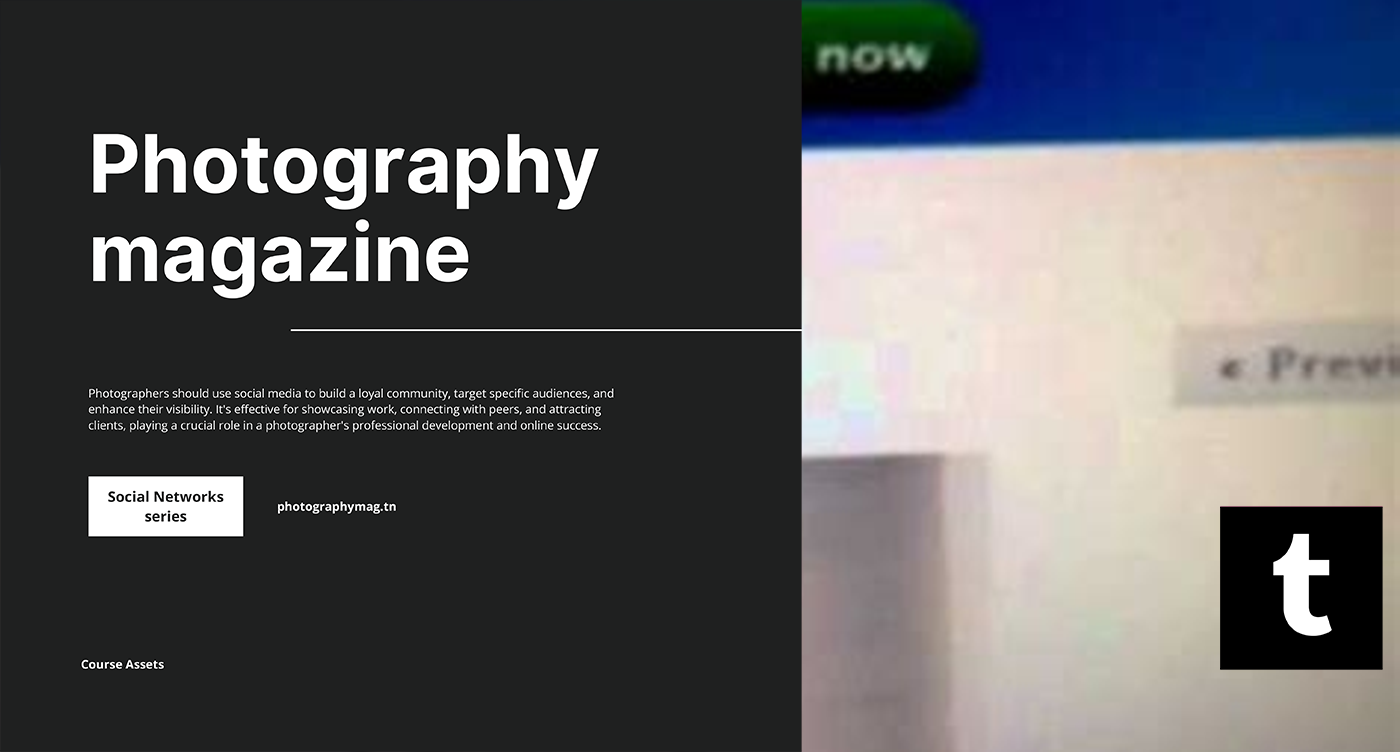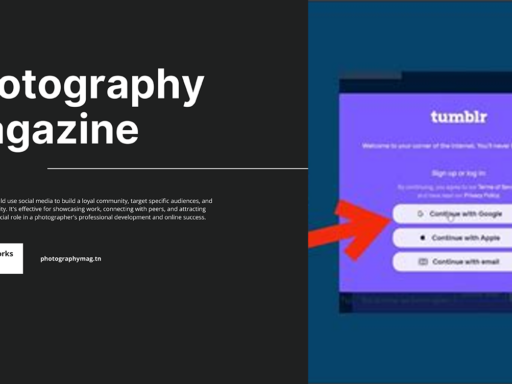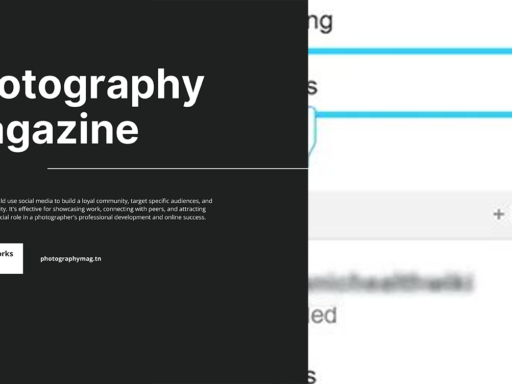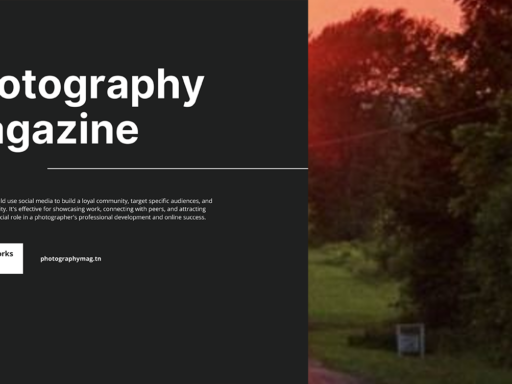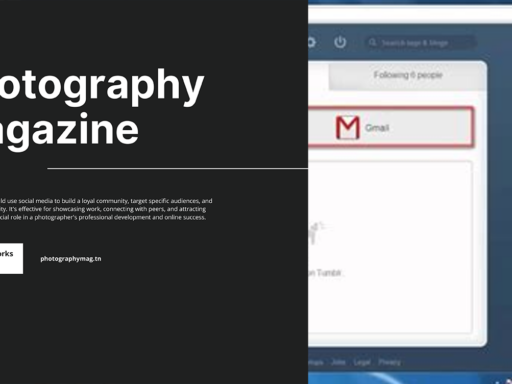Is Your Tumblr Image Upload Stuck? Let’s Sort It Out!
So, you’re ready to share an adorable cat meme or a breathtaking sunset pic on Tumblr, but hold up! The upload button seems more temperamental than a toddler on a sugar crash. Before you throw your laptop out the window in frustration or scream into the void, let’s look into why you can’t upload those photos and how to fix it—because let’s face it, your followers deserve to see what you’ve got!
File Size Limits? Ain’t Nobody Got Time for That!
First things first, let’s chat about file sizes. Tumblr has a shackle… erm, a restriction of 20 MB per image. Yep, you read that right—20 megabytes max! Go bigger, and your dreams of sharing that fabulous beach pic will drown. If you’re getting that ‘upload failed’ message, chances are, your file is weightlifting at the gym while Tumblr is still in a calorie deficit. Check the file size! If it’s too hefty, it’s time for some digital dieting—just reduce the file size using any photo application around, and you’re good to go!
File Formats—Not All Heroes Wear Capes!
Next, it’s time for a little lesson in formats. Tumblr is super picky, kind of like when your freshest crush showed irrepressible interest in only *that* specific band. So you’ve got to play along. Tumblr happily accepts images in JPEG, PNG, and WEBP formats. But—hold your horses—if you’re clutching something in a CMYK format or any non-RGB files, it’s a “thanks, but no thanks” situation.
Quick fix: Open your image in any photo editing app (yes, even the one that came with your computer), and convert it to RGB. Like magic, your image is now totally acceptable! Pro tip: When saving the file, ensure you’re selecting the preferred file type. If in doubt, JPEG is generally the go-to for most images.
Saving a Brand New Version: The Magical Redo!
Now, don’t roll your eyes just yet! Sometimes all it takes is a fresh start. Imagine trying to cook a soufflé only to realize your oven is still broken. Well, the same can happen with your images! Saving a brand new version of the file can work wonders.
Check out the magic spell to do this:
- Open your image in your trusty app.
- Click on File then Save As.
- Choose a new name and select the JPEG, PNG, or WEBP format.
- Hit save and try uploading it again!
Tumblr: Just a Pixie in the Screen or Screen-Sensitive Beast?
It’s crucial to understand, sometimes the issue isn’t “you” but the platform itself. Yes, Tumblr can occasionally have hiccups in its uploads, like a cat falling from a countertop. If you find yourself staring at that spinning wheel for an eternity, it might be time to check if the platform is experiencing some downtime!
Let’s whisper sweet nothings to your trusty web browser—internet colons (i.e., Chrome, Firefox, Safari)—can also be the culprit when it comes to uploading issues! Try clearing the cache. Why? Because just like your closet, the digital space gets cluttered too. A cache buildup could block your uploads faster than your friend declines to get another round of drinks.
Browser Compatibility: Let’s Get Technical, Baby!
Not all browsers are created equal. Some browsers might work beautifully and others… well, let’s just say they might fight you harder than a toddler resistant to bedtime. The trick is to check whether your browser is updated—nothing worse than trying to fit a square peg in a round hole, right? If you’re using an out-of-date browser, the upload process might end up feeling like running through molasses.
If you find that your browser is fully updated and the issues persist, try a different one altogether! Chrome can be the superhero, while Internet Explorer quietly sulks at home, and Safari might act extra sassy. Just start with the first suggestion and see if it works!
Oh No, You’re on their Sh*t List?
So here’s a fun one: Have you ever been temporarily kicked off the Tumblr stage? Yeah, it could be that you’ve been hit with a suspension! Basically, if your account has flagged any questionable content (we’re looking at you, (unbeknownst to you) NSFW photos and such), you might lose the privilege to upload anything! Check your notifications. If you find a notice like a bad breakup text, it might be time to reshape your content strategy! Remember, Tumblr has some guidelines that make the principal feel like a memory of your high school!
Temporary Glitches: The “Oops! My Bad” Moments!
Let’s face it: even tech has its “oops” moments. Sometimes, uploading problems stem from temporary glitches, just like misplacing your keys when you’re running late. No idea why; it just happened! When chaos strikes, try resetting your workflow—just make sure you save the progress. Premium suspense movie vibes, right? Try logging out, clearing your browser’s cache, and logging back in.
Don’t forget to keep a close watch on the Tumblr support page. They often have real-time updates. Knowing whether others are experiencing the same difficulties can be a comforting hug amidst the techno-confusion.
Draining the Old Battery—Alright, Power Down!
Before I hear, “But I don’t want to restart!” just give it a shot! Powering down your device gives your machine a moment to rest. Think of it like giving your puppy a nap; they re-emerge a lot more energetic, right? This can be a truly simple solution to your tech concerns!
Keep It Fresh and Stay Informed!
Always think outside the box—or, in this case, outside of your images. Keep tabs on the latest Tumblr updates, features, or known issues that might come out of their tech wizards’ cauldron. Being knowledgeable will shield you from unnecessary surprises creeping up on your *tech-tastic* moment.
Last Resort—When All Else Fails!
When nothing seems to work, it’s time to call for backup. Reach out to Tumblr’s support team. Word on the street is—they’re quite friendly and full of helpful content (imagine them as tech heroes waiting to save the day!). To report issues, simply navigate to the support page, complete their form, and prepare to provide some delightful screenshots of your problem. Although it might feel like filling out paperwork to win a game show, you’ll ultimately score that golden ticket when you inch closer to a solution.
Wrap It Up: Time to Shine!
So there you have it! We’ve journeyed through the labyrinth of Tumblr image uploading issues. With tips on checking file sizes, tweaking formats, ensuring browser compatibility, and exploring a myriad of possible solutions, you’re now equipped to tackle your image upload drama! Whether it’s a glorious photo of your dog or that masterpiece selfie, it’s painfully clear that your content deserves to shine on the vast Tumblr stage. Now go forth and let those images fly; your audience is waiting to fall in love with what you create!