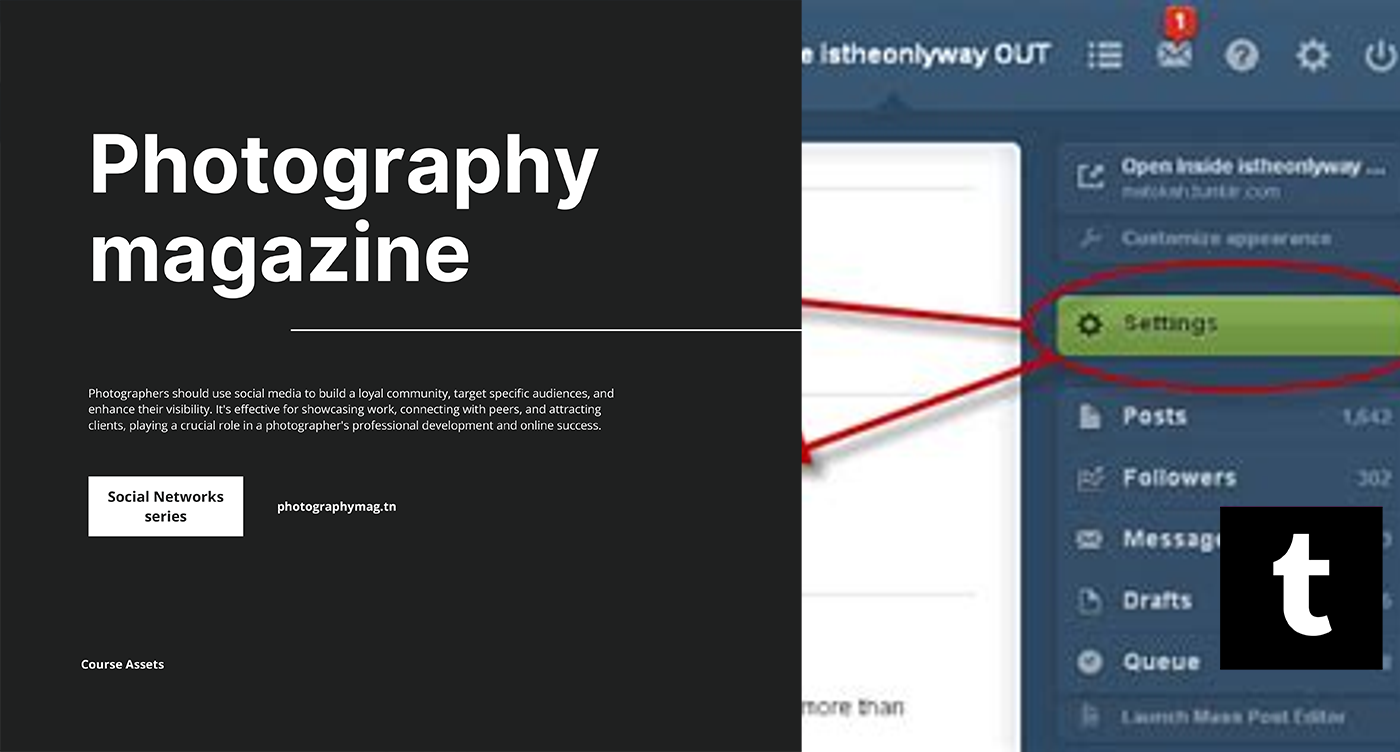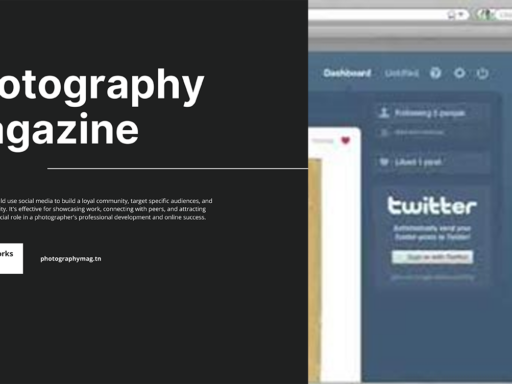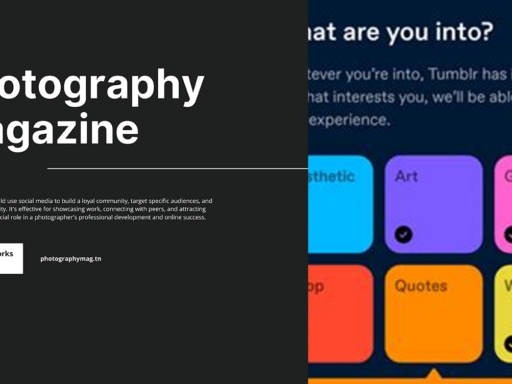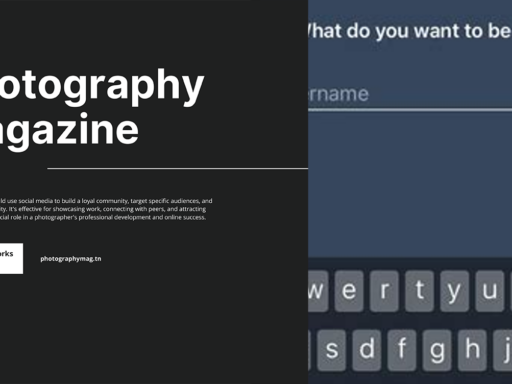Lost in Tumblr’s Abyss? Finding Appearance Options on Your Dashboard
Welcome to the labyrinth that is your Tumblr dashboard, where everything seems to be a click away until it isn’t. You’d think changing your blog’s appearance would be easy-peasy, but let’s face it: sometimes, it feels like hunting for a needle in a haystack—or worse, like finding Waldo in a crowd of identical stripes. Fear not, my fellow Tumblr wanderer, for I’m here to rescue you from this visual conundrum.
The Quest for the Holy Grail: Appearance Options
So, you can’t find those pesky appearance options on your Tumblr dashboard? You’re not alone! Many of us have explored the vast landscapes of Tumblr only to feel like we’ve stepped into a parallel universe where common sense has taken a vacation. But worry not; let’s break this down step by step so you can transform your blog into a dazzling gem.
Step 1: Finding Your Account Button
First things first, let’s locate your trusty account button. Picture it like a gilded key to your Tumblr kingdom. It’s easy to spot—usually sitting pretty in the upper right corner, accompanied by your profile picture, those little notifications, and a hint of sass. Just give it a tap, and you’re on your way!
Step 2: Channeling Your Inner Picasso
Once you’ve unlocked the door to your blog with that seductive account button, it’s time to get artsy. Look for the palette icon at the top of your screen. That’s right; we’re diving into the palette—because who doesn’t want to paint their digital canvas with flair? Click on that little icon and watch as it magically whisks you away to the appearance editor, where the fun really begins!
Step 3: Embrace Your Inner Designer
Ah, the appearance editor, where dreams of perfectly arranged themes and colors come true—or explode like a piñata if you’re not careful. Here’s where you can customize your blog’s look to your heart’s content. Want a new header? There’s a space for that. Should your background scream “sophistication” or say “I love cats?” Choose wisely!
- Backgrounds: Your canvas awaits! Whether you want it minimalistic or covered in unicorns, the power is in your hands.
- Header: This is where you can make that first impression count. Should it be a bold statement or a soft whisper? You decide!
- Colors: Warm tones evoke feelings of nostalgia, while cool tones scream “I’m a professional.” Choose your attitude.
Step 4: Save Your Masterpiece
After you’ve let your creativity flow and lovingly crafted your blog to resemble a masterpiece that even Picasso would be envious of, let’s not forget the most critical step of all—saving your work! A quick click on the ‘Save’ button after your edits ensures that all your hard work doesn’t vanish into the ether. Trust me, there’s nothing worse than losing your artistic vision due to careless clicking!
Tips and Tricks for Tumblr Aficionados
Now that you’ve mastered the art of navigating Tumblr’s appearance options like a pro, let’s throw in some extra life hacks to elevate your blogging game. Because I KNOW you want to make a splash and maybe even cause a pleasant wave in the Tumblr ocean.
Tip 1: Explore Themes Like an Adventurer
The theme options available on Tumblr are essentially an undiscovered continent of creativity waiting for you to explore. Head to the ‘Edit Theme’ menu and check out the wide range of free and premium themes. Filters, colors, layouts—there’s a smorgasbord of choices here! Oh, and don’t forget to flip through user-created themes; you might stumble upon a hidden gem that resonates with your cosmic vibe!
Tip 2: Customize with CSS if You Dare
Feeling brave, my dear adventurer? Why not dip your toes into the world of CSS? Diving into Cascading Style Sheets opens a portal to even deeper customization possibilities, letting you tweak your blog to perfection. Want an animated hover effect on your links? Easy-peasy! Just a few lines of code, and voilà—it’s done! But, tread carefully—one misplaced semicolon could throw your whole blog into chaos.
Tip 3: Check Out the Community for Inspiration
Before you cast your final spells on your blog’s appearance, take a quick peek at the Tumblr community for inspiration. Check out the blogroll of popular users or search through tags related to themes and aesthetics. Who knows? You may just take away some killer ideas that could elevate your design from “Meh” to “Magnificent!”
Common Pitfalls to Avoid
As you embark on this journey of creativity, let’s also shine a light on some common pitfalls you might want to sidestep. Because the last thing you want is to trip and face-plant into the realm of bad Tumblr aesthetics.
- Overloading with Widgets: While widgets can be handy, too many can turn your blog into a chaotic mess. Find the delicate balance between functionality and simplicity.
- Color Mismatches: Ever seen a color palette that looked like a toddler had a meltdown in a paint store? Don’t let that be you. Stick to a coherent color scheme that aligns with your personal brand!
- Forgetting Mobile Responsiveness: With more users browsing on mobile devices than ever, ensure that your blog looks just as fabulous on smartphones and tablets. Trust me, you don’t need to create a whole new look for a smaller screen—just dodge the skeletons!
Wrapping It Up With a Bow
And there you have it! Your fun-filled, whacky guide to navigating the mysterious waters of Tumblr’s appearance options. Next time you feel like throwing your computer out the window in frustration, remember: your appearance settings are within reach. With a few clicks, swipes, and a sprinkle of creativity, you can turn your blog into a captivating visual feast for your followers.
So go on, dear Tumblr tinkerer! Embrace your newfound knowledge and make your blog a riot of colors and personalities. After all, in the vast sea of the internet, your Tumblr should stand out like a pink flamingo at a penguin party.
If you have any more burning questions or perhaps you’ve stumbled into chaos again, don’t hesitate to seek help. Who doesn’t love a blog buddy to share the journey with? Happy tumbling!