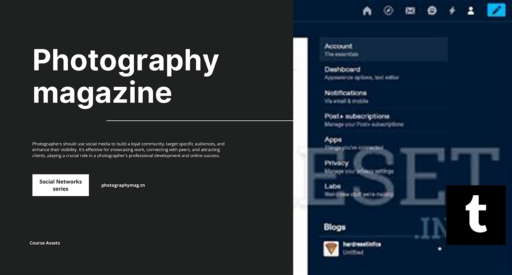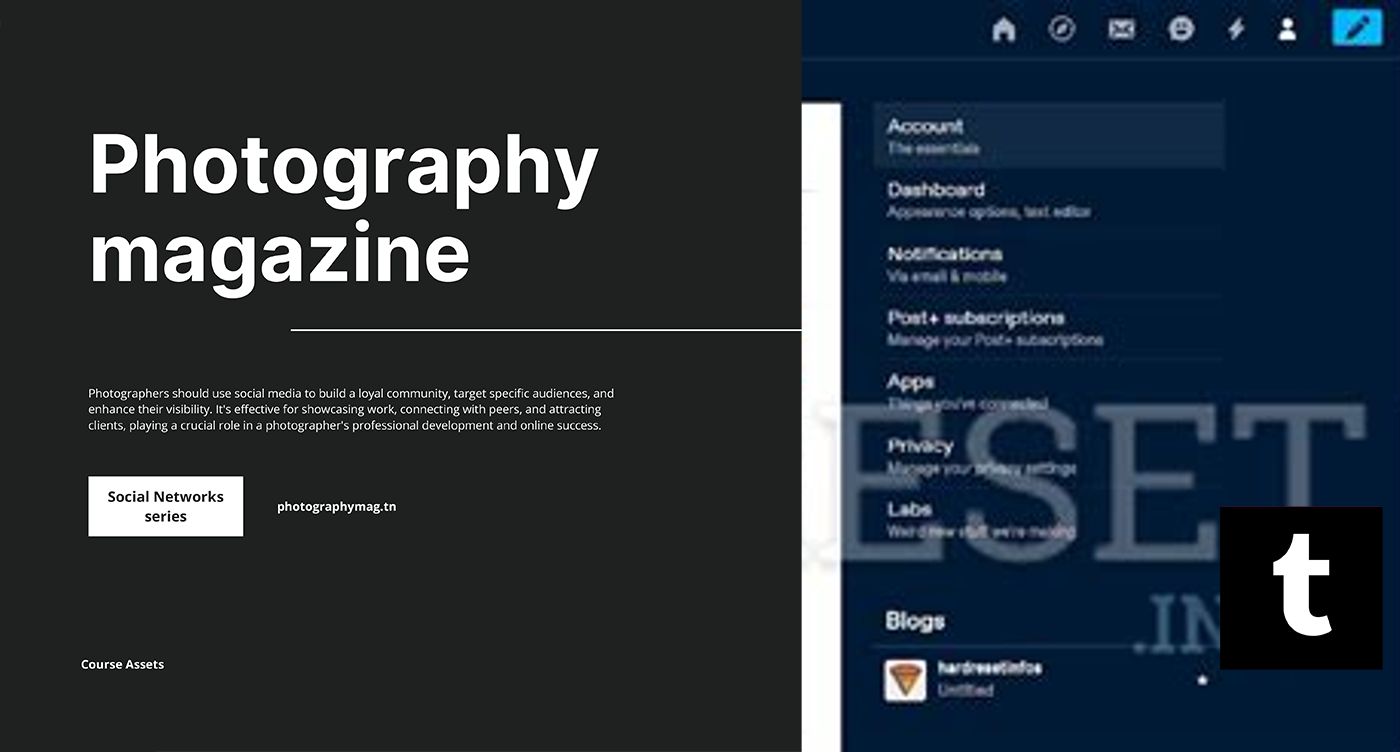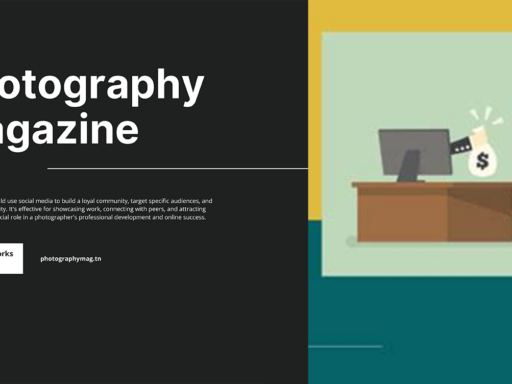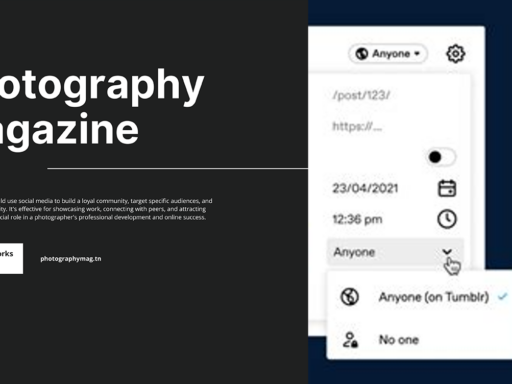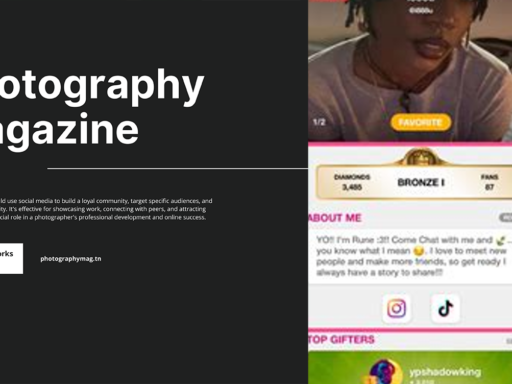Unlocking the Mystery of Your Tumblr Email: It’s Like Finding a Golden Ticket!
So, you’re here, trying to unearth the illustrious secret of what exactly your Tumblr email address is. Maybe you forgot it while diving deep into the world of cat memes and deep thoughts? Or maybe you just stumbled into your account after a long hiatus and want to remember how to contact your virtual friends. Fear not! Your email is like the key to your Tumblr kingdom, and I’m here to guide you on how to find it. Let’s turn this adventure into a playful quest!
Accessing Your Tumblr Dashboard: The Starting Point
First things first! You need to log into your Tumblr account. Yes, that means putting down the fresh batch of cookies (or whatever snack you’re devouring) and focusing for just a minute! Open your preferred web browser and head over to Tumblr.com. Enter your username and password; it’s like the secret handshake into your magical world of gifs and quotes.
Once you’ve arrived at your Dashboard—oh, the familiar sight of a million reblogs—it’s time to channel your inner detective. Look to the upper right corner of your screen. Do you see that little face icon peering back at you? It’s not just any face; it’s your personal profile icon. Click on that little guy! It’s where the magic happens.
Navigating to Settings: The Treasure Hunt Continues
After you click that icon, a menu will drop down like when you realize you left the oven on at 350 degrees for an hour. Breathe! (But seriously, remember to check.) In this menu, you’ll see an option labeled “Settings.” Click on it. It’s kind of like opening a treasure map that leads directly to your buried email address.
Finding Your Email: The Golden Egg!
Once you’ve clicked “Settings,” the page will transform into a platform of discovery. What you see now are all the glorious options that make Tumblr uniquely yours. Scroll down, past the various customization settings, and keep your eyes peeled. You’ll find yourself among Account Settings where your email address is waiting like a golden egg hidden in a virtual Easter hunt.
Ah-ha! The first item listed under Account Settings is indeed “Email.” Look closely, and you’ll see *your* email address shining like a beacon in the night. Do you feel the rush of discovery? That’s the thrill of realizing where your Tumblr notifications are being sent!
What If You Forgot Your Tumblr Email?
So maybe you’re now staring at your computer screen, baffled. “But what if I forgot the email I used?” you ponder, overthinking life like a true Tumblr user. Fear not! There’s a way to retrieve your account, but it might take just a little bit of gadgetry.
Click on “Forgot password?” on the login page. You will be asked to enter a username or the email address (if you remember it, lucky you!). If you’re stuck, browse through any old emails—because we all know you let those notifications pile up like laundry you keep saying you’ll get to… someday. If you find it, you’re golden! If not, you can choose to contact Tumblr support. They might take a little longer than your pizza delivery, but they are ever so helpful.
Let’s Talk About Email Addresses… and Privacy
Email addresses are like your digital shadows, following you around in the vast world of the Internet. On Tumblr, this address ensures you receive all those updates about your latest followed blogs and surprise messages from long-lost friends. Hence, it’s crucial to keep it safe! Just like you wouldn’t leave your diary on the floor for everyone to see, you shouldn’t make it easy for strangers to get into your email and start having a “fun time.” Keep that password tight and your email secure!
Final Thoughts: Navigating Your Tumblr Journey
Remember, your Tumblr email isn’t just another mundane digital tap—it’s a portal! It connects you to your fellow GIF lovers, meme makers, fanfic writers, and sunset appreciation posts. Treat it with love and keep it accessible yet secure. Explore your Tumblr account beyond the aesthetics—dive into the settings and really get to know your dashboard, creators you love, and everything else that makes Tumblr feel like home.
Now, go forth, my digital explorer, and conquer the waves of your Tumblr timeline with your email all secured and ready for your next online adventure! May your memes be fresh and your asks be plentiful!
Your Tumblr Account in a Nutshell
- Step 1: Log in to Tumblr.com
- Step 2: Click your profile icon in the upper right corner.
- Step 3: Select “Settings.”
- Step 4: Hunt for the “Email” in Account Settings.
- Step 5: Bask in the glory of your digital email!
Each step leads you closer to your glorious Tumblr identity. So, whether you’re posting the latest trendy dance moves, starting a debate about the best fictional characters, or simply getting lost in the endless scroll—as the ol’ Tumblr adage goes, remember “you do you!”
Just don’t forget to check that email from time to time! You wouldn’t want to miss out on the latest quirky reblogs, heartwarming posts, or the occasional insightful comments! Now go on, get to it, and let your Tumblr journey commence!