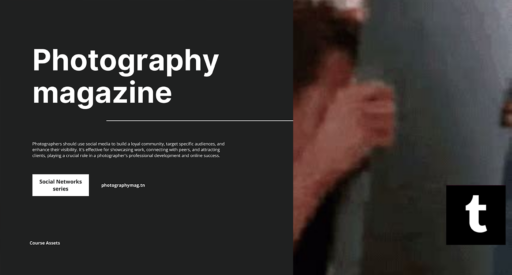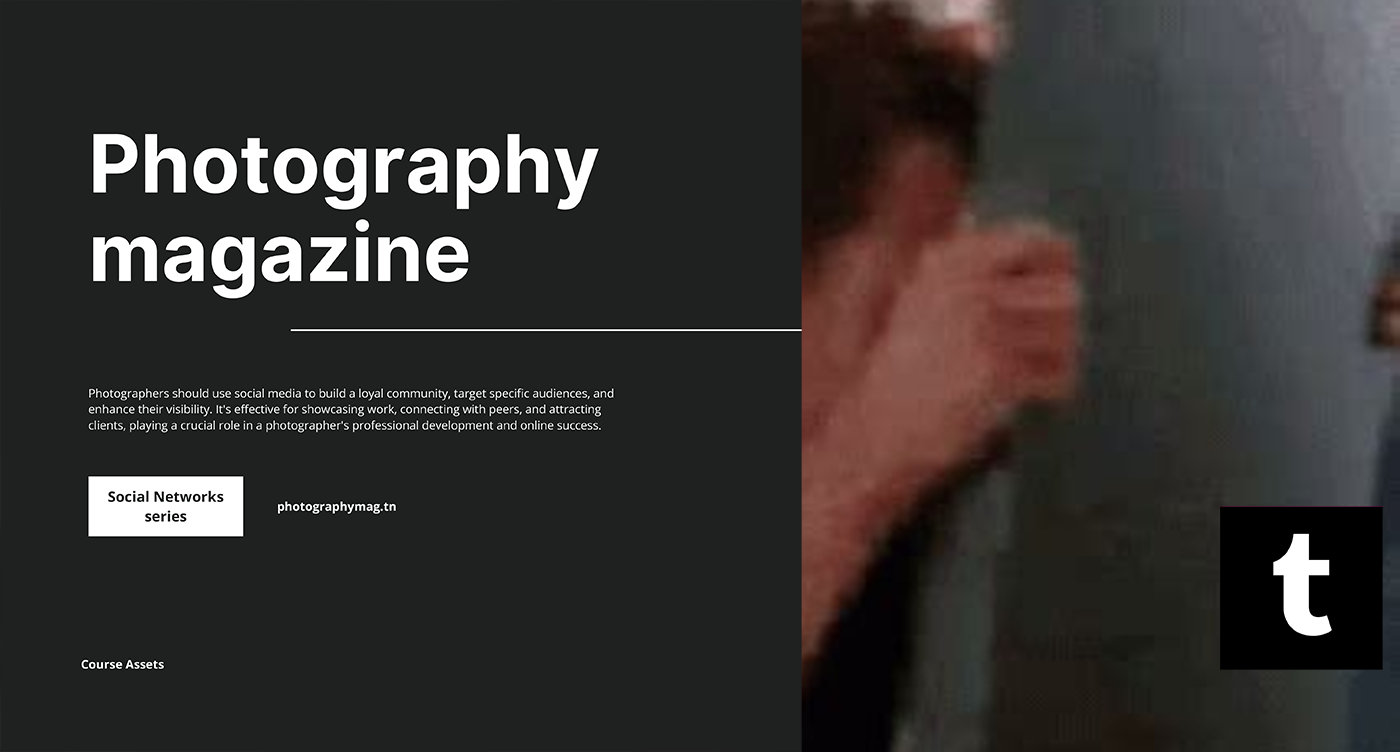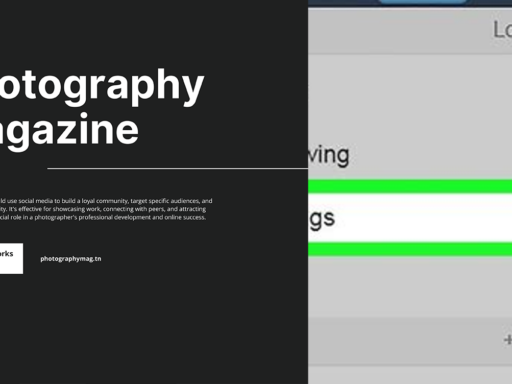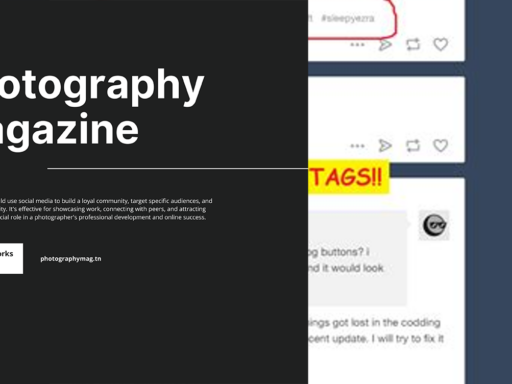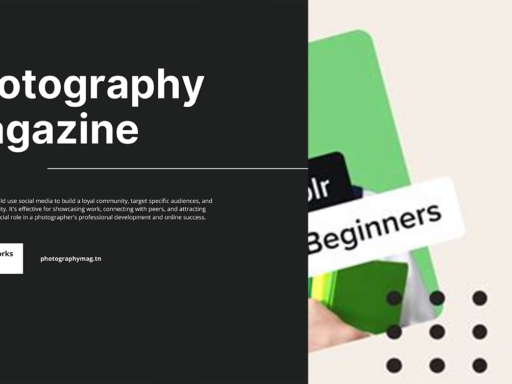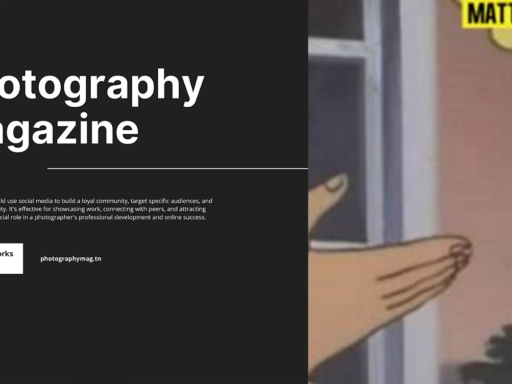Why is My GIF Not Uploading to Tumblr? A Hilariously Frustrating Quest!
Ah, Tumblr! The mystical land where your favorite memes, cat pictures, and GIFs unite. But sometimes, amidst the joy of sharing, you encounter a pesky little obstacle: “Why is my GIF not uploading to Tumblr?” If you’ve been pulling your hair out, fretting over that spinning wheel of despair, then let’s dive into the ridiculous nuances of uploading GIFs on Tumblr. Grab your coffee, roll up those sleeves, and let’s get troubleshooting!
The Size Matters Rule
Before we get into a GIF-sized rant, here’s a solid gold nugget of wisdom: We recommend that your GIFs be no more than 540 pixels wide. Yes, you heard that correctly! If your GIF is larger than that, it’s time to whip out your cropping tools. Think of it as a dietary beauty tip for your GIF. No one wants to see an oversized, bloated GIF waddling around their dashboard!
The Grandeur of File Size
Now, let’s talk size again—because what’s more fun than dimensions? If you want your GIF to be the toast of the Tumblr town, ensure the file size is a cool sub-3 MB, as GIFs under this threshold don’t get compressed at all. So what does that mean? Basically, a lighter, faster, and shinier GIF that rips through the interwebs like a hot knife through butter. Yum!
Compression Woes
Ah, compression. In the realm of GIF uploads, it’s like that annoying little sibling that keeps bugging you while you’re trying to work. If you want your GIF to survive the compression attack, keep it under 5 MB. If it’s heavier, that GIF might just throw a tantrum and refuse to upload. Imagine trying to fit into jeans two sizes too small—yeah, that’s your GIF trying to upload at 6 MB!
GIFV: The Cool Kid on the Block
Now that we got the size and dimension stuff out of the way, let’s talk techy! When you upload a GIF to Tumblr, it hilariously gets converted into a GIFV. It’s like turning that beautiful fleshy meal you made into leftovers in a fancy Tupperware. Tumblr prefers it that way, despite the fact that GIFs are already legendary in their original form.
This means your GIF might not look the same when it participates in the Tumblr party! GIFVs support better loading times and larger file sizes. It’s a good ol’ trade-off: speed for quality. Just remember, the magic happens when you follow the pixel and file size requirements!
Common Hiccups While Uploading GIFs
Now, let’s take a moment to snicker at some of the ridiculous reasons your GIF might be flipping you the bird obstructively. Buckle up!
- Internet Connection Failure: Oh yes, the age-old battle between you and your Wi-Fi! One minute you’re laughing along with a cat GIF, the next your connection croaks. Keep your internet as reliable as your best friend during a crisis!
- Server Shenanigans: Tumblr’s servers can sometimes behave like that moody friend who only shows up to parties when they feel like it. If they’re down, even the best GIF can’t save your tattooed soul from the heartbreak of delay.
- File Format Fiascoes: It’s 2023! GIFs should dominate by now, but you never know if you mistakenly tried to upload an MP4 or a static image. Don’t be that person! Double-check your file format—GIFs only, please.
- Browser Buffoonery: Sometimes the browser you thought was your ride-or-die can throw a curveball. Try clearing your cache or switching from Chrome to Firefox. It’s a virtual game of musical chairs!
- The Forbidden Dance of Too Many GIFs: If you’re on a GIF-uploading spree, Tumblr might just decide it’s had enough of your antics. Dial it back a notch—slow and steady wins the race!
How to Make Your GIF Shine
If none of the above headaches seem to be causing your troubles, let’s talk about how to optimize your GIF in style. You want it to be so good that it practically begs for likes and reblogs, right?
- Use GIF Editing Tools: If you need to reduce size or dimensions, there are brilliant tools online that let you do just that! Websites like EZGIF are user-friendly and effective. You’ll feel like a GIF wizard in no time!
- Optimize Your Content: Make sure your GIF isn’t just a random clip of someone tripping. Embed clever humor, an adorable puppy, or a reference your followers will adore. Think quality over quantity!
- Use Tumblr Tags: A well-tagged GIF is more favored by the Tumblr algorithm. Utilize relevant tags like “funny,” “reaction GIF”, or “#life,” and watch the love pour in!
- Try a Different Device: If all else fails, consider uploading from a different device. Sometimes, mobile uploads can do the trick where desktop struggles.
- Be Patient: Give it some time! The internet is not always rapid-fire. Sometimes, even the best GIFs take a moment to strut onto the platform.
Knowing When to Throw In the Towel
Okay, okay. We’ve explored all the gripes and hiccups like a rollercoaster ride through a GIF-themed nightmare. But there is a limit to how long you can stress over an upload. Sometimes, the universe just won’t cooperate, and you need to know when to throw in the towel and try again later.
Try an alternative approach: make a new GIF! Think fresh and fun, and give it another whirl. After all, it’s better to start anew than to dwell on a stubborn digital fiasco! This can even spark creativity—a new meme or trend may just blossom out of your new attempt.
To Conclude: Be a GIF Uploading Genius!
Uploading a GIF to Tumblr can feel like navigating through a maze filled with landmines. Ah, the joys of technology! Despite the obstacles, it is completely doable. Just remember that pixel limits, internet strength, and chosen file formats play crucial roles in your success. With a little bit of humor and the right strategy, you can share your GIF with the world and skip merrily into the realm of social shares.
So, the next time your GIF refuses to upload, don’t despair. Laugh it off, grab a snack (or two), and remember the tips we shared. Soon enough, you’ll be the hashtag GIF master of Tumblr, spinning digital magic while everyone else debates why theirs won’t upload.
Now stop reading and go upload that spectacular GIF you’ve been working on. Assert your presence on Tumblr like the GIF hero you are!