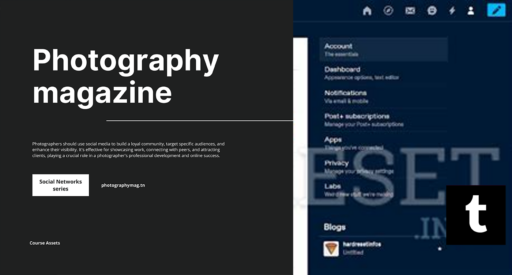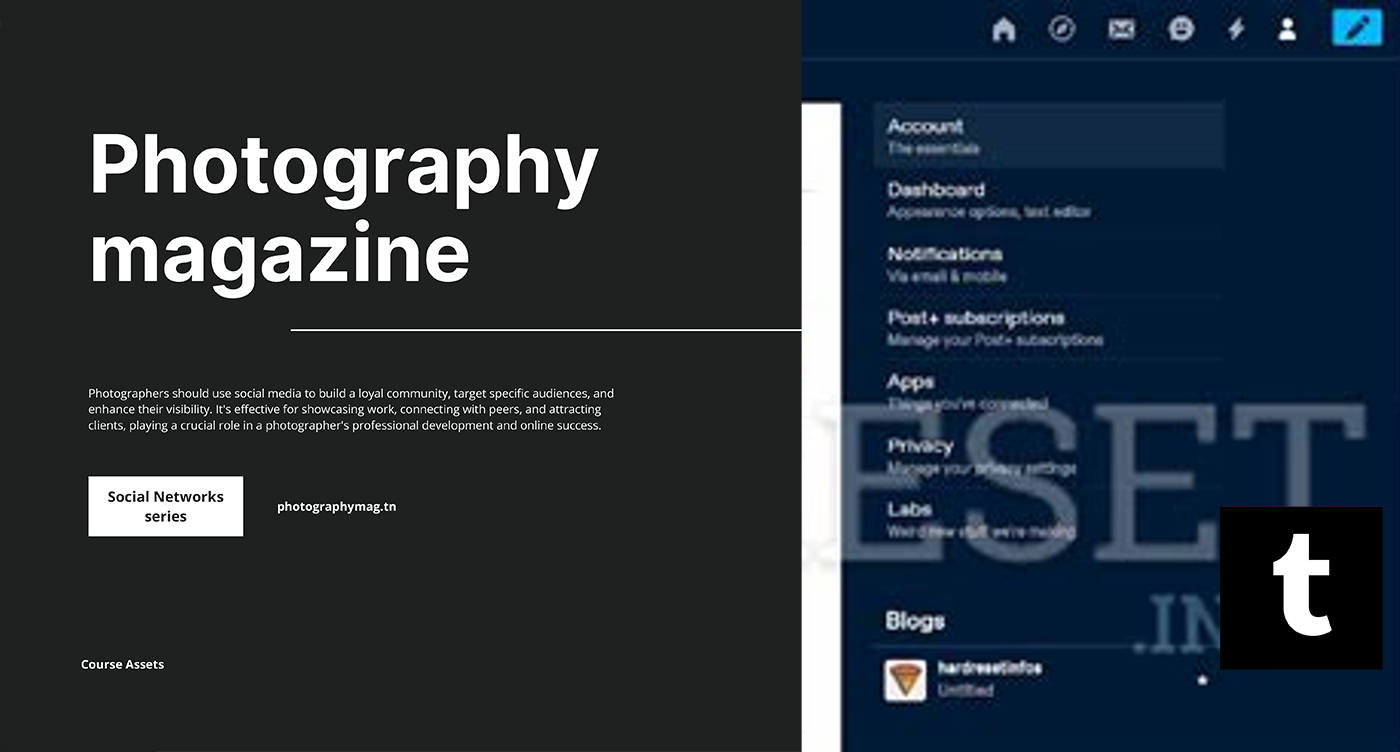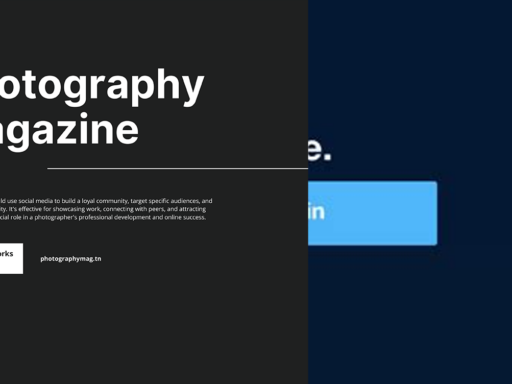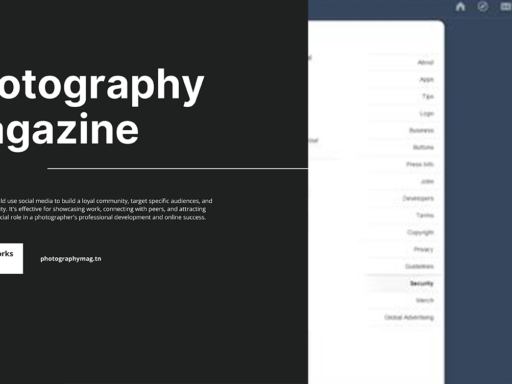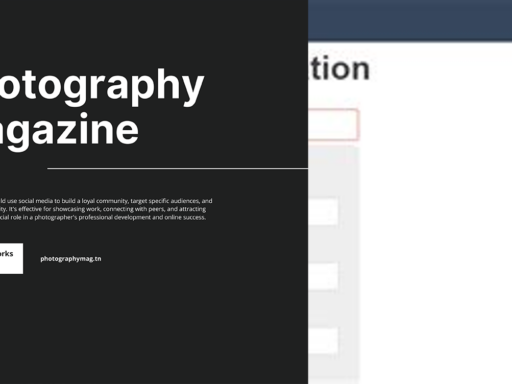So you’ve ventured into the digital wilds of Tumblr and need to discover your email address hiding somewhere in the depths of your account? Worry not! Finding your Tumblr email is as easy as pie—no, scratch that, it’s even easier than deciding which cat meme to share next!
Start your quest by navigating to your Dashboard. You can identify it as the epicenter of your Tumblr experience—a hub where your creative juices flow or where you drown in the fascinating abyss of reblogged chaos. Once you’ve settled into your Dashboard, let your eyes wander to the upper right corner, where that glorious person icon awaits your click. Imagine it as the starting line where your adventure kicks off!
Click on the person icon! A menu shall unfold before you like a map filled with endless possibilities. A mystical setting awaits! From this menu, select Settings. It’s like opening a treasure chest of your account details!
Now, as you peruse through the enchanted settings realm, your first quest is to locate the very first item listed under Account Settings. Drumroll, please! Here, my friends, lies your email address, sitting pretty like the crown jewel of your Tumblr kingdom. Yep, it’s practically holding a neon sign that says, “Hello, I’m your email address. Nice to meet you!”
But, wait, because our journey doesn’t end here! If you discover that your email resembles a relic from the ancient past, fear not! A brave pencil icon shall reveal a path to change it. With just a mere click, you can transform it into something fresh and fabulous.
Remember, your Tumblr adventures might necessitate verifying your account or resetting your password, and that’s where your email comes into play, so don’t leave it as stale bread in an alley! Now armed with this information, go forth and reclaim your email address with confidence. Happy Tumblring!