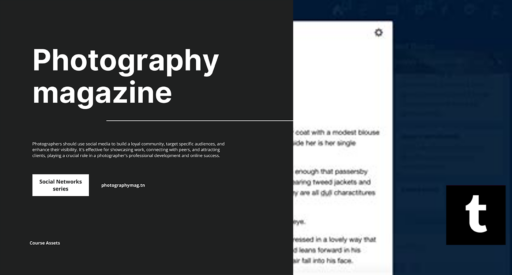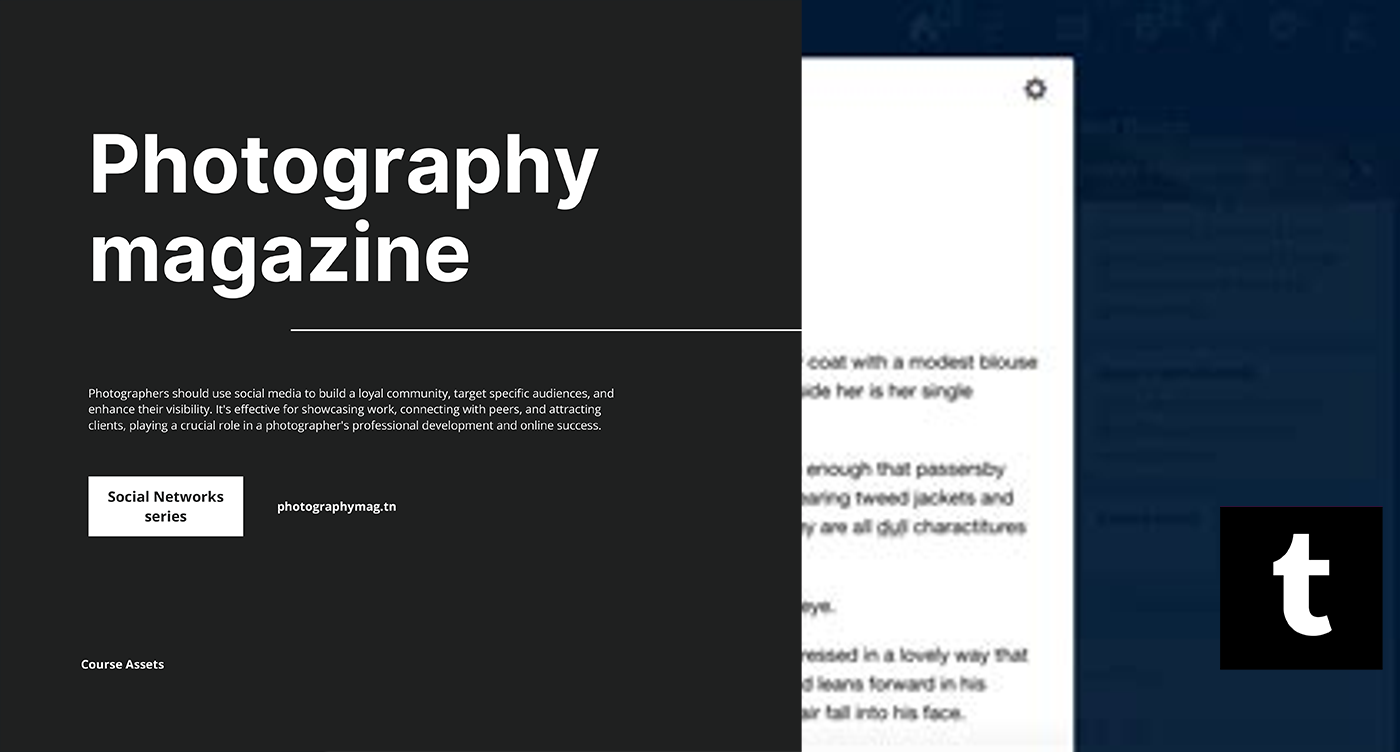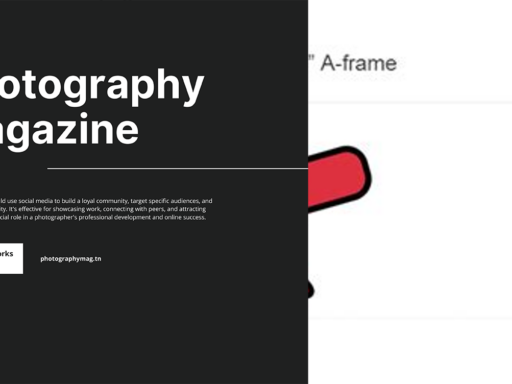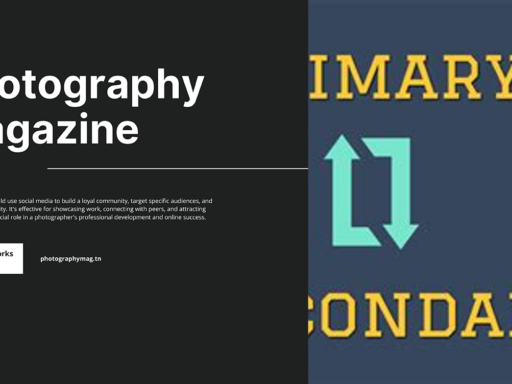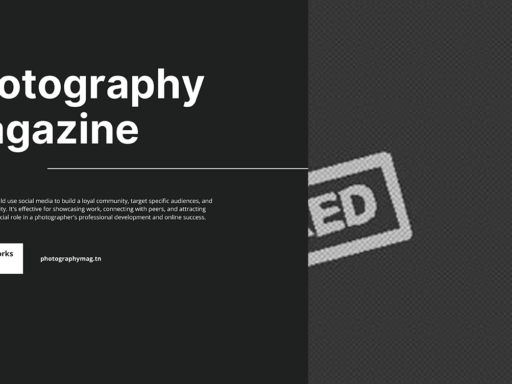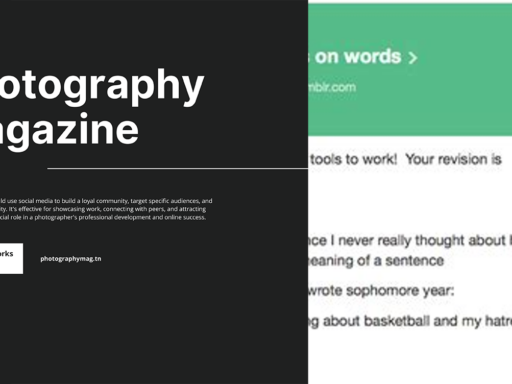What File Types Does Tumblr Support? Let’s Dive In!
So you’re thinking about hopping onto Tumblr and showering the world with your artistic genius? Well, slow down there, Picasso! Before you unleash a tsunami of creative content, let’s talk about the crucial question: What file types does Tumblr even support? Fear not! You’re in the right place. Grab your virtual surfboard, and let’s ride the wave of Tumblr’s file format policy together!
Getting Down to the Nitty-Gritty: The File Types
First things first, let’s weed out the wheat from the chaff. Tumblr supports a handful of file formats that play nice in its creative playground. If you don’t use them, you’ll be left in the digital dust. Here’s what you can work with:
- JPEG: Ah, the classic! This format brings together quality and a manageable file size. Perfect for those breathtaking photographic masterpieces you’ve been hiding on your phone.
- PNG: When you need a transparent background or just want to show off those rich colors, PNG has got your back. Just be aware—its file sizes can be a touch larger, so pick wisely!
- WEBP: The new kid on the block that promises superior image quality while keeping file sizes slim. It’s like the healthy option at a fast-food restaurant: a no-brainer once you give it a try.
- GIF: The quirky, animated file format. Be careful, though! If you upload GIFs, they might just end up as static JPEG, PNG, or WEBP images. The horror! Your dancing cat could be frozen in time.
Header Images: The Crown Jewels of Your Tumblr Blog!
Now that we’ve sorted the main players, let’s talk about header images. Ah, your blog’s crown jewel—the header! It’s the digital equivalent of a well-placed hat; it makes an impression, sets the tone, and tells the world, “Hey, this is me!”
To make sure you grab attention and avoid the dreaded fuzzy headers, keep these pointers in mind:
- The ideal image size is 2048x1152px—that’s right, go big or go home! Aim for a glorious 16:9 aspect ratio, slightly reminiscent of your favorite widescreen movies.
- The maximum file size is a modest 10MB. It’s not the size of the image that counts; it’s how you use it! Save room for content because you don’t want your precious visuals to be all bloated and hard to work with.
Why File Types Matter on Tumblr
Alright, let’s get a little nerdy here. Why does the type of file you choose matter? Why should you care about the difference between JPEG, PNG, and WEBP, when a picture is a picture, right? Well, scroll with me down this rabbit hole!
- Quality Control: Certain file formats offer better quality while compressing images to a tiny size. JPEG files might lose some detail, while PNG keeps it crisp. Want your intricate details intact? PNG or WEBP is your best bet!
- Loading Speed: Let’s face it, nobody likes a sluggish website. Using the right file types helps your blog load faster. If your readers are twiddling their thumbs waiting for your gems to load, you might lose them. A swift Tumblr blog is a happy Tumblr blog!
- Aesthetic Appeal: Everyone judges a book by its cover—I mean, blog by its header! A beautifully curated visual can elevate your space significantly. Invest the time to choose file types that give your work the blooming bouquet effect.
- Compatibility: Some file formats are more universally accepted across different platforms. Uploading in JPEG, PNG, or WEBP means you won’t have to do a scramble when you’re sharing your work on non-Tumblr platforms later!
Bonus Round: Best Practices for Uploading Images to Tumblr
You’ve got your formats in check and your header all spruced up. But wait, there’s more! Here are some ninja tips to ensure your Tumblr uploads go smoothly.
- Resize Images: We love high-quality images. But if your photo looks like the Great Wall of China before you even load the page, it might need resizing. Crop it down to a more manageable size, while still showcasing those signature details.
- Optimize for Web: Use tools like Photoshop or online services to optimize images for the web before uploading. This step can protect your precious image quality while keeping file sizes low.
- Choose Color Wisely: If your images boast vibrant colors or shades that induce wanderlust, keep that PNG file for those masterpieces. Don’t settle for dull colors—scream your brand with every file format decision!
- Regular Updates: The world changes, and so does technology! Keep your image formats updated with current trends. If WEBP becomes the new darling of the internet (which it has been), then why not consider switching?
Let’s Bust a Myth: Can You Use Other Formats?
Ah, the age-old question: “Can I upload this super rare file type to Tumblr?” Here’s a newsflash—if it’s not JPEG, PNG, WEBP, or if it’s a GIF (which may face the tragic fate of becoming static), just forget it. No seriously, save yourself the headache.
While you might get lucky with certain formats (like SVGs, for example), most won’t work systematically. Tumblr is built on the solid foundation of those main file types. So, stick to what it allows—it’s way less drama that way!
Final Thoughts: Play Nice
Through this rollercoaster of creativity, remember that file types matter on Tumblr. Picking the right type isn’t just about following the rules; it’s about maximizing your blog’s potential and presenting your unique expression in the best light.
The next time you prepare to hit “upload,” think twice: Is it in a supported format? Are you ready for the limelight? Armed with this glorious knowledge, it’s time to unleash your inner artist and light up Tumblr with stunning visuals. Captivate and engage your audience—one JPEG, PNG, or WEBP at a time!
So, go out there and make your digital dreams come true! And remember, even if your GIF becomes a roadblock, there’s a whole world of artistic file types just waiting to shine. Enjoy your creative journey on Tumblr, and may your blog remain forever fabulous!