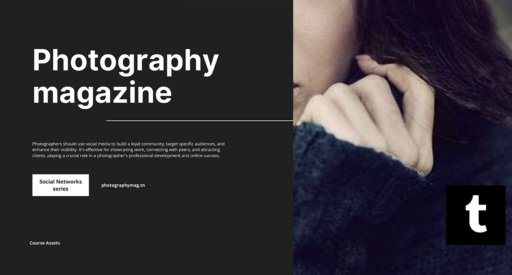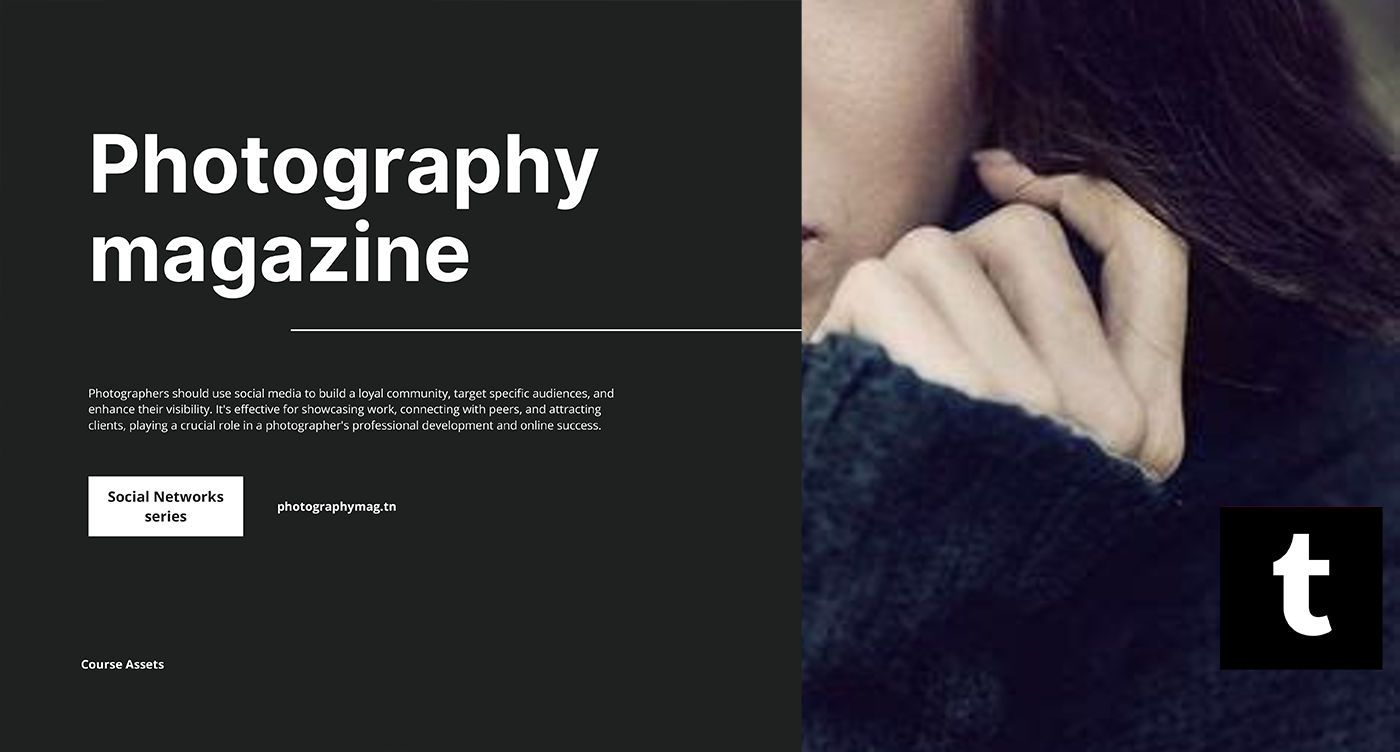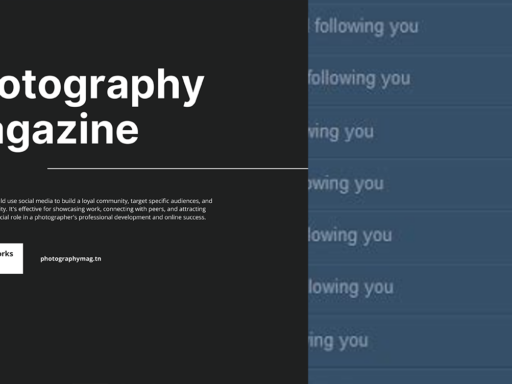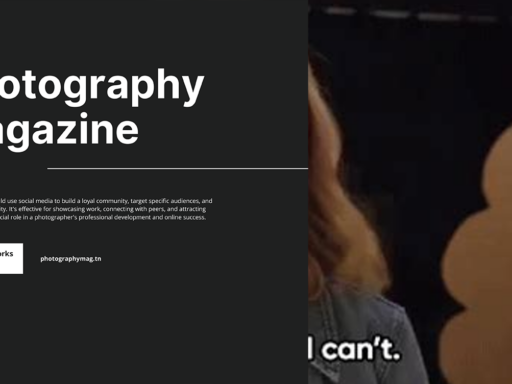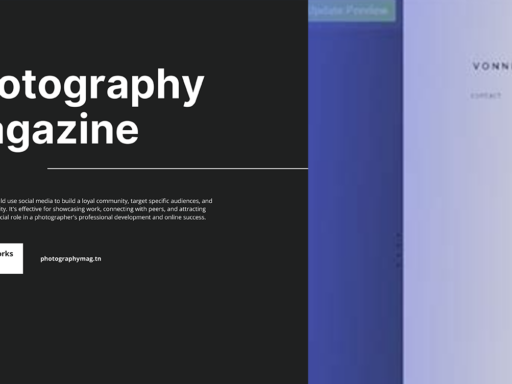Ever tumble down the rabbit hole of Tumblr and noticed those adorable little circles showing who’s behind each post? Those, my friends, are known as author portraits. Think of them as the Instagram profile pics of the blogging world—each tiny, virtual face sprinkles a bit of personality onto the sea of text and visuals.
In the snazzy world of group blogs, where multiple contributors can ramble on about their favorite cat memes or existential crises, author portraits provide an easy way to attribute posts to the right human being. This nifty little feature allows each member’s avatar to sit pretty alongside the group blog’s main avatar—kind of like a virtual high-five under every post. So when you dive into a group blog, it’s clear who’s spinning the yarn.
Activating this feature is a breeze! Just head over to your group blog’s settings—yes, it’s hiding in plain sight, just like that last cookie you swore you wouldn’t eat. Find the “Show author portraits” toggle and give it a flick. Voilà! Each post will now rock the individual flair of its creator, thanks to these digital avatars.
Now, why bother with author portraits, you might ask? Well, they transform bland group posts into a canvas of unique voices and styles. Imagine scrolling through a feed filled with posts that look like they emerged from a collective cerebellum—boring, right? Author portraits add a splash of color, make everything feel personal, and give each writer their moment in the spotlight, no matter how shy they might be in real life.
So whether you’re posting profound musings about the meaning of life or just sharing yet another “I can’t adult today” meme, author portraits offer a fun way to connect with your audience. You make your content relatable, and readers can easily identify who said what, so no more playing guessing games about the source of that witty quip or that gut-busting joke.
In the end, if you’re diving into Tumblr’s group blog universe, remember that author portraits not only showcase individuality, they enrich the overall community feel. So go ahead, toggle that feature, and let your contributors shine! Happy Tumbling!