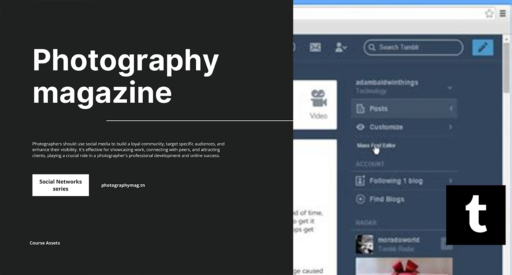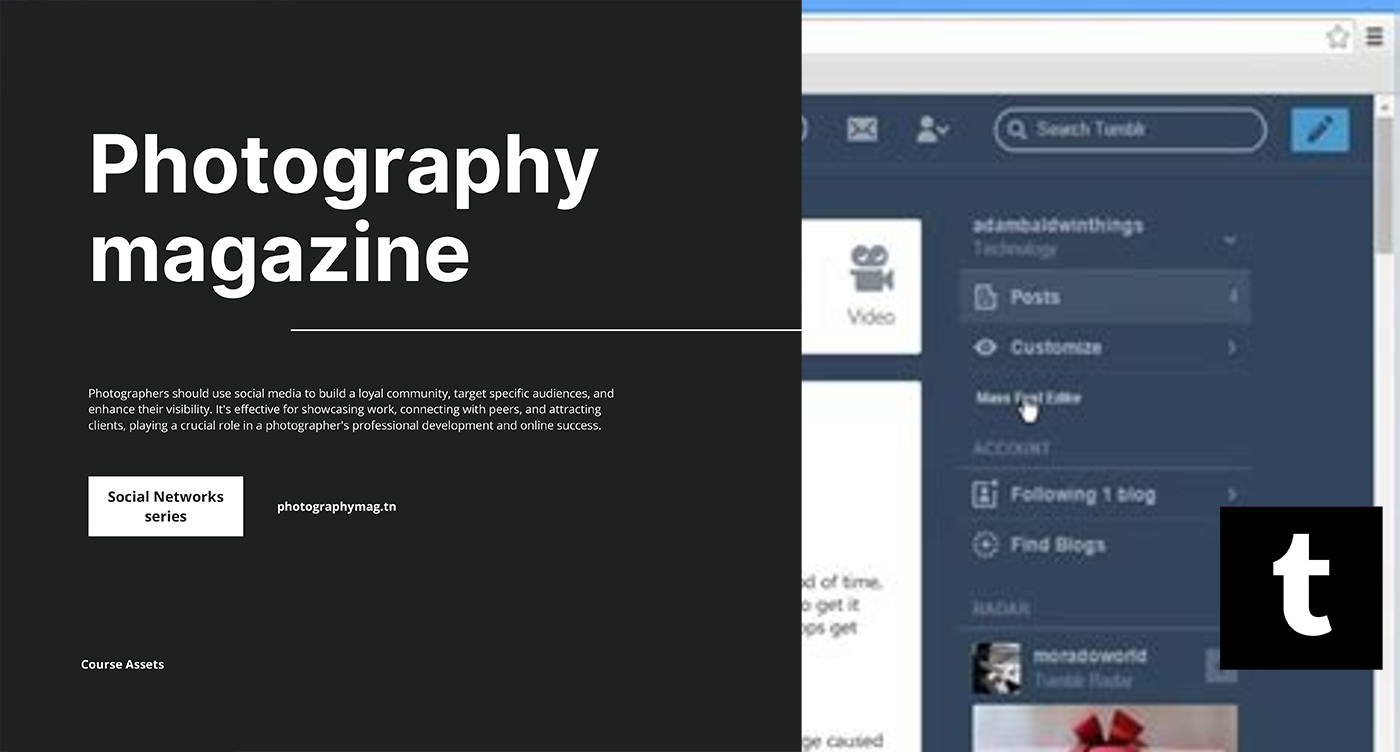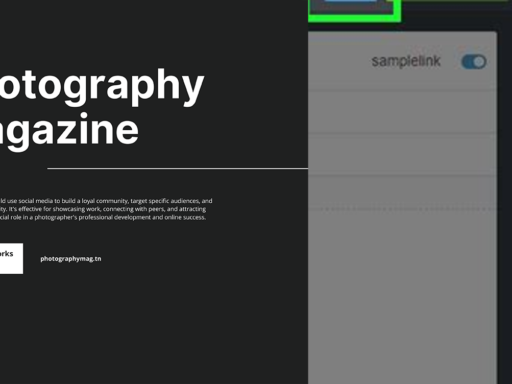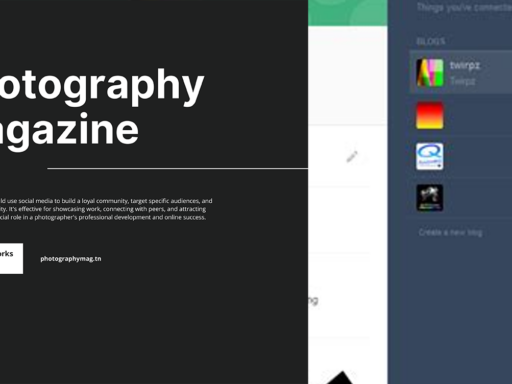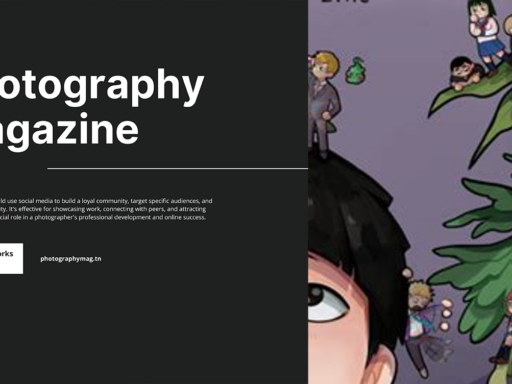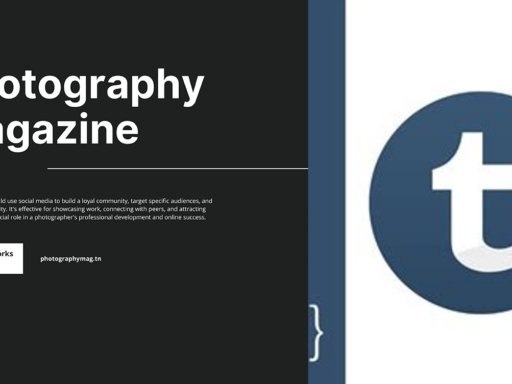Welcome to the Magical World of Tumblr’s Mass Post Editor!
Ah, Tumblr! The wondrous digital haven where you can unleash your creativity, engage in the most bizarre fandoms, and share all your favorite memes like a sarcastic Picasso wielding a canvas made of gifs and idiosyncratic text posts. But every artist knows that even the wildest brainstorming sessions come with a bit of housecleaning. Enter the Mass Post Editor (MPE), your trusty sidekick in the adventure of organizing your ingenious masterpieces!
What Exactly Is this MPE Wizardry?
Picture this: You’re a mad scientist (stir with sarcasm, please) drowning in a chaotic ocean of posts that need tags, edits, or maybe a little love…or deletion. The Tumblr Mass Post Editor swoops in like a caped hero just in time! It’s a game-changer when you’re trying to tidy up your blog and want to morph it from a digital mess into a stunning art gallery.
The Mass Post Editor allows you to select multiple published posts simultaneously, significantly reducing the tedium of revisiting each post individually. So, not only can you add or edit tags, but you can also delete those posts you thought were brilliant at 3 AM but, in daylight, look more cringe than clever. The MPE functions like a big red button that grants you a whole new level of blog-control. Who doesn’t love a little power?
How to Access the Mass Post Editor Like a Pro
- Log Into Tumblr: Easy peasy! Clicking ‘Log In’ will get you through the door. It’s like entering your favorite club, sans the bouncers questioning your existence.
- Locate Your Blog: Navigate to your blog’s dashboard. Look for the shining icon that looks like a quizzical cat pondering the universe — oh wait, those are just your fellow bloggers.
- Find the MPE Button: Right on your blog’s sidebar, there it is—the glorious Mass Post Editor button, waiting for you like a ripe, juicy peach begging to be picked.
- Click That Button: Don’t be shy; give it a click! You’ll be transported into an editing utopia where chaos transforms into control.
Using the Mass Post Editor: A Step-by-Step Journey
Okay, folks, let’s get you familiar with your new best friend. Once you’re in the MPE, you’ll experience features that make even your wildest Tumblr dreams come true:
- Multiple Select Options: Use those cute little checkboxes to select all the posts that require the attention of your delicate (but mildly sarcastic) artistic touch. Seriously, you can select as many as your heart desires.
- Edit Tags Like a Tag-Whisperer: Want to add that trending tag you just learned about? Or maybe you want to clean up those outdated ones? Do it! Highlight your posts and sprinkle some tag magic!
- Hit Delete (With Caution): Perhaps your witticisms from 2012 need to stay buried. Select them and *zap* them into oblivion. Just remember, once they’re gone – they’re gone for good! So make sure you really want to say “toodles” to those posts forever.
Why Should You Use the Mass Post Editor?
So, now you might be wondering: “What’s in it for me?”. Why should I care about a mass post editor? Well, let me hit you with some undeniable truths:
- Time-Saving Wizardry: Instead of clicking through dozens of posts like an *over-caffeinated squirrel*, you can bulk edit in mere moments. That leaves you with plenty of time to lounge around and scroll your dash for more cat videos.
- Improved Organization: For all you neat freaks out there (we see you!), the MPE helps you maintain your blog’s aesthetics, making it pleasing to both your eyeballs and visiting fans. Who doesn’t enjoy the sight of organized chaos?
- Enhanced Discoverability: Tags are your best friends. Using the MPE to update them can increase your visibility, potentially leading to new followers. More followers = more fireworks in Tumblr-land! It’s a cycle of joy and internet fame.
- Less Regret: Always regret that one post that went too far? Now you have the power to confidently manage your online presence without that lingering “Did I really post that?” shadow lurking behind you.
Spotting Potential Pitfalls
Now, let’s be honest. Just because MPE is fantastic doesn’t mean it’s *without* its drawbacks. Forgetting to adequately select/unselect posts can lead to unintended outcomes, like *accidentally zapping a gem or two out of existence*. So, keep your wits about you! Here are a few tips to navigate the pitfalls:
- Double-Check Selections: Before you click that almighty “Delete” button, give it a quick once-over. Do you really want to delete that heartwarming post about your favorite cat? Maybe it deserves a better fate.
- Be Mindful of Tags: Adding a tag that has nothing to do with your post? You’re just begging for confusion in the Tumblr cosmos. Use tags wisely—think of them as your post’s beacon calling in those lost souls wandering your blog.
- Don’t Rush: MPE gives you the power of bulk edits, but with great power comes great responsibility. Don’t rush through like you’re late to a virtual party. Take a moment to breathe and enjoy the organization.
The Bottom Line: Embrace the Mass Post Editor
In conclusion, the Mass Post Editor isn’t just a tool; it’s your digital assistant that keeps your blog from transforming into a chaotic dumpster fire of *lost creativity and nostalgia*. When used wisely, it offers a breezy way to elevate your Tumblr game and ensures that your blog not only captivates your followers but also reflects the uniquely entertaining, witty individual that is you.
So go ahead, click that button, and dive into the art of mass management! Just remember to tag responsibly, delete with caution, and most importantly, embrace the whimsical antics that make Tumblr the quirky paradise we all adore. Happy blogging!