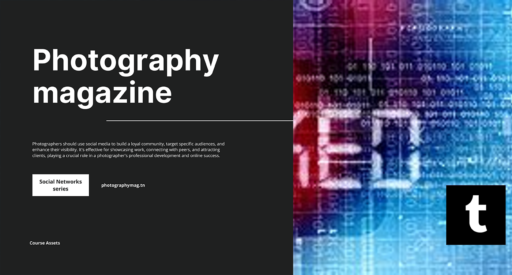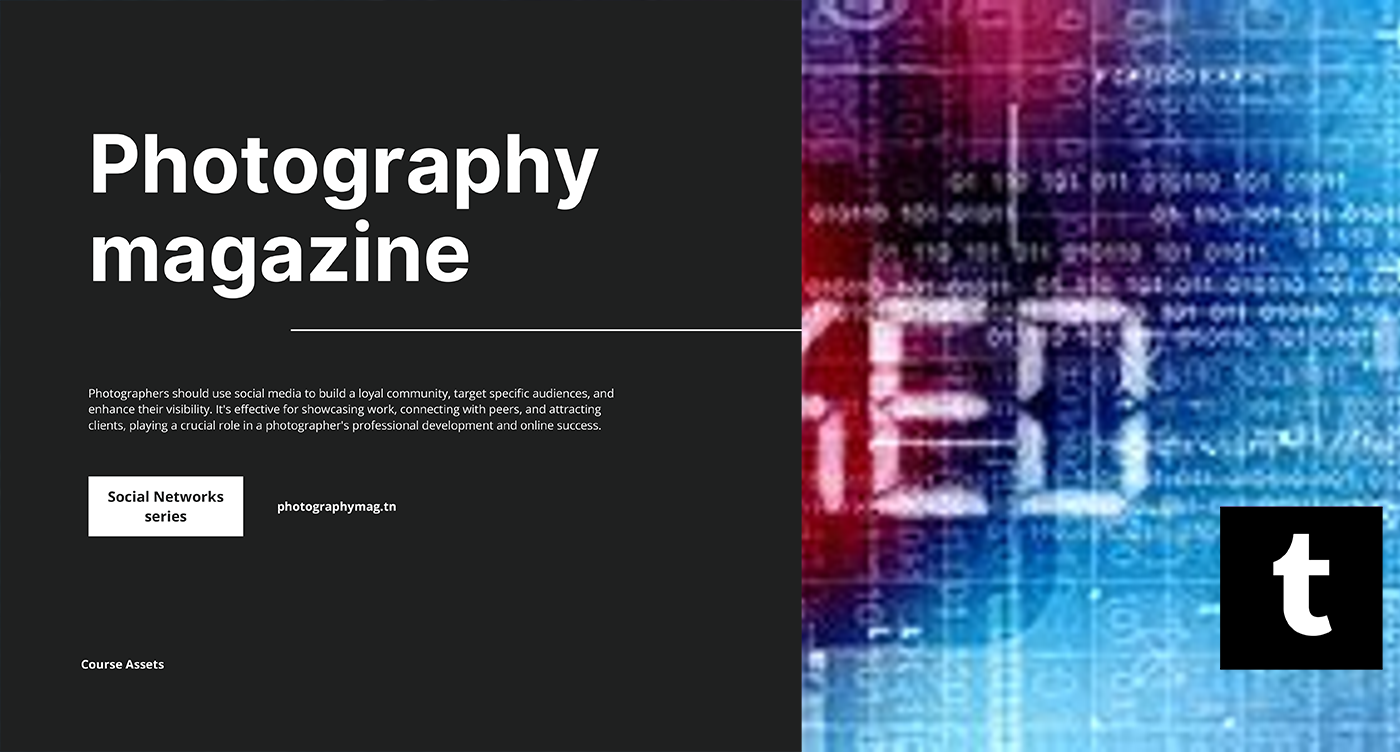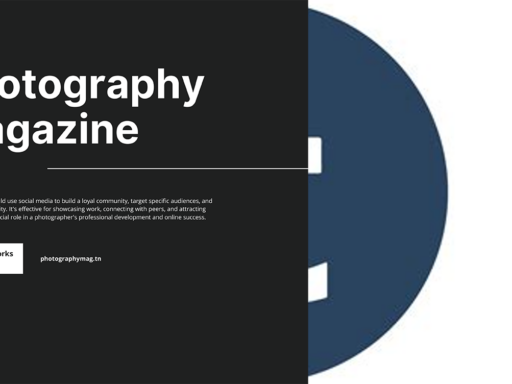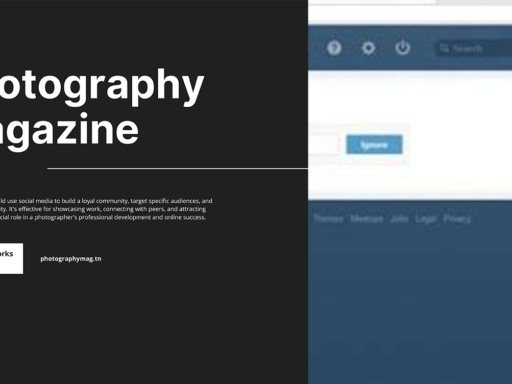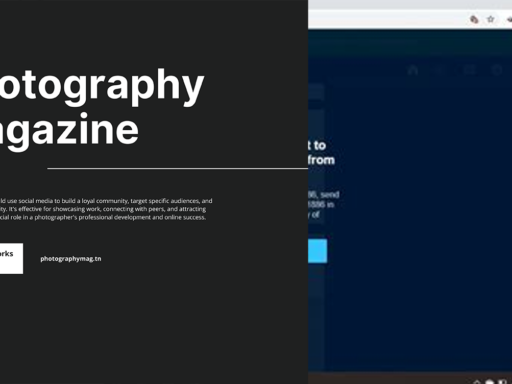Is Tumblr Hacked? A Trip Down Memory Lane!
Ah, Tumblr! The quirky, colorful corner of the internet where you can find everything from poignant poetry to utterly bizarre fan theories. But wait! Is it safe to post your life’s most embarrassing moments or your cat’s adorable pictures? Well, folks, grab your digital popcorn because we’re about to dive into the not-so-rosy history of Tumblr and its troubling relationship with hacking.
Throwback to the Dark Days: The 2016 Tumblr Breach
Let’s set the scene: it’s 2016, and like many social media platforms, Tumblr had its own set of problems—like the endless stream of cat gifs that gobble up our productivity. However, it faces a more sinister enemy than our procrastination: cybersecurity threats! In June 2016, hackers struck, stealing the credentials of around 65 million users. Yes, you read that right. Imagine a cyber thief rummaging through your digital closet—shocking, right?
This breach didn’t just stop at usernames and passwords, oh no! The hacker, who shall remain nameless (*cue dramatic music*), decided to sell this precious pile of personal info online like it was some high-end vintage clothing. And if that’s not enough to make your skin crawl, just know that this data included not only your email addresses but also hashed passwords — which are like a secret recipe only the hacker could crack.
The Aftermath: How Did Tumblr Respond?
So, what does the mighty Tumblr do when faced with such an embarrassing spill? They took action, of course (after all, this wasn’t a ‘Oops, I dropped my sandwich’ moment!). Tumblr asked all users to change their passwords and enabled two-factor authentication for extra security. If you’ve ever experienced that delightful rush of setting up a seemingly impenetrable password, you know the feeling!
But here’s the kicker: while Tumblr responded well to the crisis, it brought up serious questions that still linger in the air like that last sticky piece of candy stuck to your shoe. How safe was the platform really? Were there more breaches hiding in the shadows like that dusty box of toys in your attic?
The Vulnerabilities: Hackers and Their Mischievous Ways
Let’s take a moment to ponder. Hackers are like those legendary pranksters we’ve heard about since childhood, right? They aren’t just aiming for your garden-variety social media account — they are looking for the next big prize. How does a site become vulnerable, you ask? Numerous factors contribute to that existential crisis of cybersecurity, such as:
- Weak Passwords: Many users still love using ‘123456’ as their password — come on, really?!
- Phishing Attacks: Just like a fishing line, hackers reel you in, getting you to divulge your sensitive information unwittingly.
- Outdated Security Protocols: If the security system is as old as your grandma’s laptop, guess what? It’s time to upgrade.
- Insider Threats: Shhhh! Sometimes, the bad guys wear company badges! Employees can unintentionally become the weak link.
Hey, Are We Safe Now?
Post-breach, it’s clear that Tumblr has attempted to tighten its digital belt. Obviously, the platform wants to hoist the “We’re Safe Now” banner, but we, the internet denizens, remain skeptical. As users, it’s essential to equip ourselves for the battle against the invisible bad guys waiting for a slip-up!
So, what are the best practices to ensure your Tumblr experience isn’t hijacked by cyber hooligans? Hold onto your keyboards, folks; let’s get into the action!
Security Tips to Keep Your Tumblr Safe
Here’s where we get down to brass tacks—time to channel our inner cybersecurity guru with some irresistible tips:
- Create Robust Passwords: Use a mix of uppercase letters, lowercase letters, numbers, and special symbols. No more ‘password123’ nonsense!
- Enable Two-Factor Authentication: Because what’s better than a password? A magical second layer of protection!
- Beware of Phishing Scams: If you get an email that asks you to update your password with a poorly written note, hit DELETE faster than you can say “catfishing!”
- Monitor Your Account: Regularly check your account for any unauthorized logins and unusual activity. If something feels off, don’t hesitate—reset those credentials!
What About New Breaches?
As of now, rumor mongers and rumor lovers alike have wondered whether Tumblr has suffered any more breaches following the infamous 2016 incident. As of October 2023, it seems like Tumblr has kept the hacking hordes at bay, but you can never be too sure. Cybersecurity is like an eternally hungry monster—it’ll always find a way to surprise you when you least expect it.
The Digital Renaissance: How We, the Users, Can Help!
Finally, let’s face it: we all share a slice of the responsibility pie here! Each time you log in, you’re automatically part of the security team (nice job, agent!). We need to foster a community culture that values cybersecurity. So, share these insights with fellow users, spread the word, and basically be that friend who politely tells others to stop using ‘password’ as their password—saving everyone from the disastrous consequences (and resulting embarrassment).
In Conclusion: Proceed with Caution
In summary, yes, Tumblr did experience a significant breach; however, the platform has since taken steps to up its security game. The moral of the story? While Tumblr has kept quiet on recent breaches, stay vigilant! With clever password management and a sprinkle of awareness, navigating the colorful waters of Tumblr becomes a bit less risky.
Now go forth, brave Tumblristas! Share those far-out blogs and post your delightful quips, knowing you have the power to maintain a safer online haven for you and your fellow users. If you encounter any suspicious activity, you’ll know how to protect yourself and stop any digital villain dead in their tracks.
And always remember, the internet is vast and occasionally dangerous, but with a little caution and savvy, you can keep the hackers at bay while enjoying all your gifs, memes, and glorious fandoms!