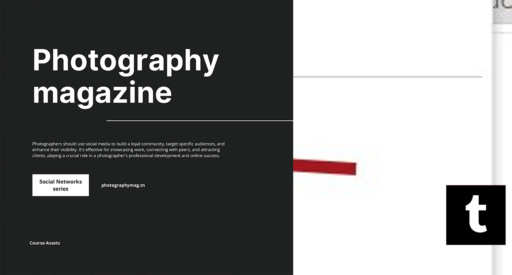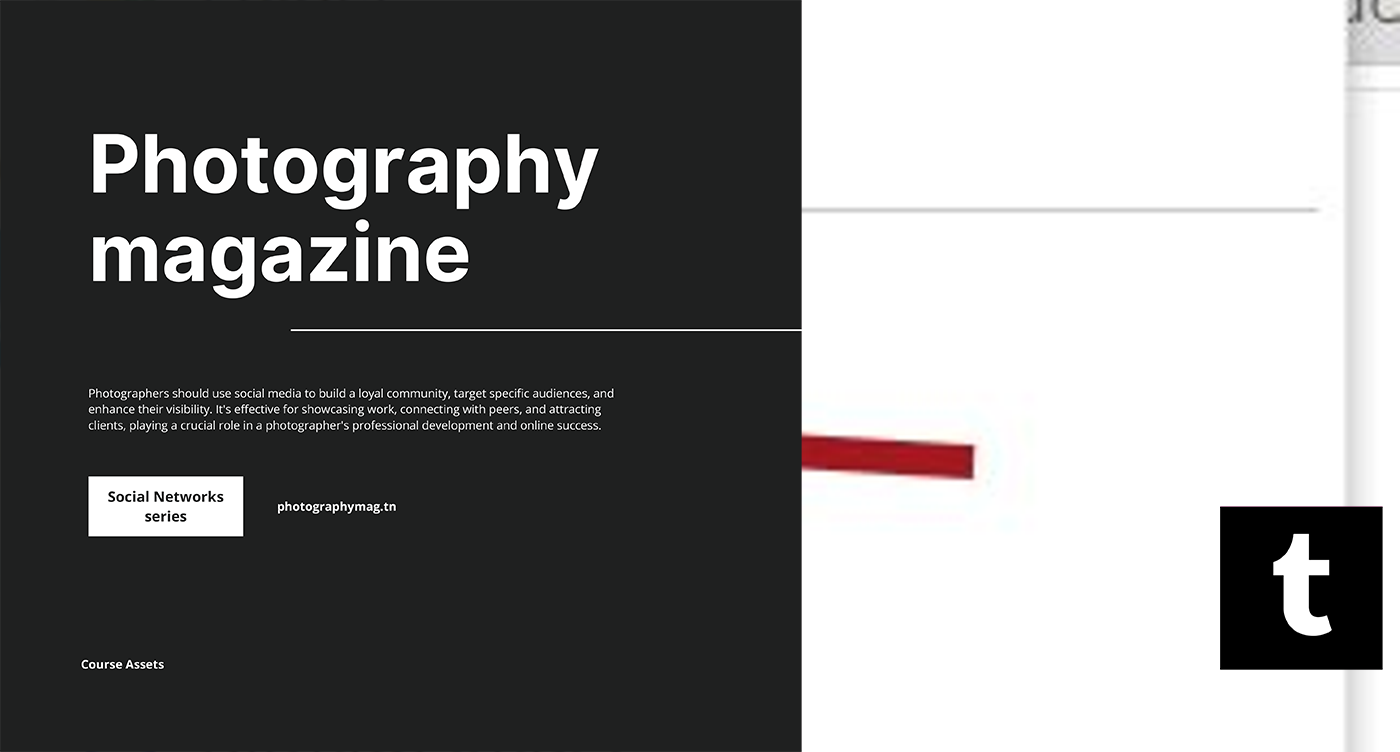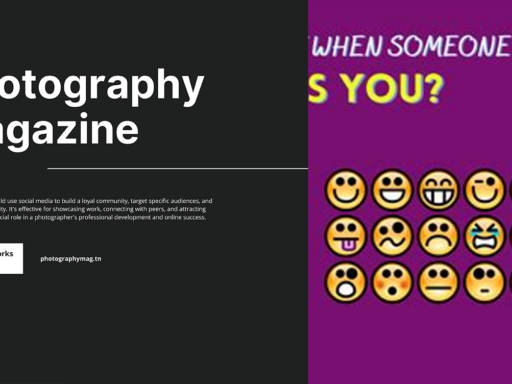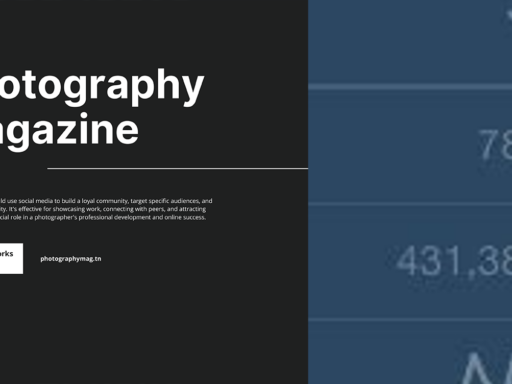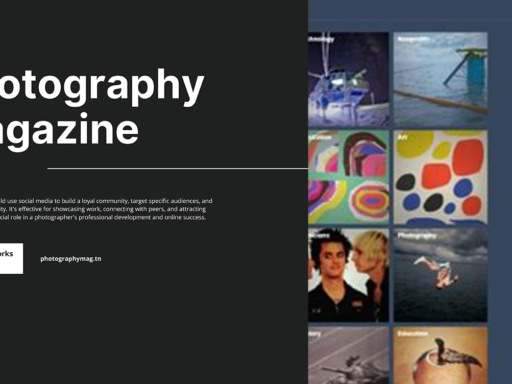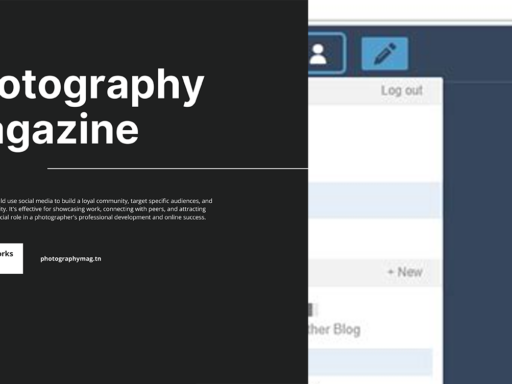How to Upload a PDF to Tumblr: A Playful Guide to Sharing Your Secrets
Ah, Tumblr—the land of endless scrolling, whimsical aesthetics, and the perpetual quest for the perfect GIF. But what if you have a PDF that you want to share with the world? You might think, “Surely there’s a button for that!” Spoiler alert: there isn’t! But don’t fret; we’ve got you covered with an entertaining and detailed guide on how to upload a PDF to Tumblr. Get ready to strut your stuff like the savvy Tumblr user you are!
Why Can’t I Just Upload It Directly, Tumblr? You Temptress!
So, what’s the deal with not being able to upload PDFs directly to Tumblr? Well, let me break it down for you. Tumblr is a glorious mix of microblogging and social media that prioritizes images, videos, and text posts. PDFs, while useful for long documents and scholarly papers (yawn), don’t fit neatly into the fun, visually driven paradigm that Tumblr promotes. Instead of sulking in a corner, you can take the adventurous route: third-party hosting!
Find Your Third-Party Hosting BFF
To share your precious PDF with your followers, you’ll need to find a hosting service. Think of it as that one friend who always has your back when you need to share something but doesn’t charge you an arm and a leg (or, you know, any arms or legs at all!). Here are a few popular options:
- Google Drive: Everybody’s favorite cloud storage. It’s free, easy-to-use, and allows sharing with just a link!
- Dropbox: This one’s a classic! You can upload your PDF and create a link for your followers.
- MediaFire: Another no-brainer for hosting files, with a straightforward interface and link-sharing options.
- Issuu: If you’re feeling fancy and want your PDF to look like an online publication, this platform has you covered. Just keep in mind some features may come with a cost.
Choose your favorite method, and get ready to host your document like a pro!
Step-by-Step: Upload the PDF to a Third-Party Service
Now that you have a host in mind, let’s dive into the actual uploading process. I’ll break it down for you seamlessly:
- Sign in or create an account: Depending on the service you’ve chosen, make sure you have an account. Most of these services are free, so it can be quick to set up one.
- Find that upload button: Look for a big shiny button that says “Upload.” It typically glows like a beacon of hope on a dreary Tumblr day. Click it!
- Select your PDF: Navigate to that lovely document on your device. Choose the PDF that you’ve spent a considerable amount of time perfecting because, let’s be honest, we all have one of those.
- Upload it: Allow a moment for your PDF to ascend into the digital cloud. It’s like a rite of passage for your document.
- Get the shared link: Once uploaded, find the option to share it. It usually says something like “Get a shareable link.” Keep this link close. It’s your golden ticket!
Now, You’re Ready to Post it on Tumblr!
With your PDF beautifully hosted in the digital ether, it’s time to strut your stuff on Tumblr! Follow these steps to create an eye-catching post:
- Create a new post: On your Tumblr dashboard, click the “Create Post” button. You can’t miss it; it’s bright and bubbly!
- Choose the text post option: Unlike those “image” posts where we all share our love for cute animals, select “Text” so you can include your sweet link.
- Craft a captivating description: Give your audience an enticing reason to click that link. Something like: “Hey, you all! I’ve just uploaded my latest findings on the science of meme culture. Click here to see it all in glorious PDF format!”
- Paste your PDF link: Right after your captivating description, paste the link you got from your third-party service.
- Tag it up: Sneak in some strategic hashtags. Think along the lines of #PDF, #SharingIsCaring, or anything relevant to your content.
- Post it! Once everything looks yum, hit the “Post” button. Your followers will thank you for it!
What Happens After You Share the PDF?
So, your PDF is now live on Tumblr. Congratulations, you are now the proud host of some digital reading material! Let’s delve into how your followers can interact with your fabulous post:
- Download & Enjoy: They can click the link, and voilà! They’ll be whisked away to the land of your document, where they can download the PDF at their leisure.
- Reblog & Share the Love: If they feel particularly generous, your followers might reblog your post, spreading the goodness (and your wisdom) to their followers. Who knew you could be a thought leader on Tumblr?
- Like it: Of course, the classic move! Your followers can give you a sweet thumbs up (the equivalent of Internet confetti 💖).
- Ask Questions: Prepare yourself for the inevitable inquiries! Your followers may slide into your messages asking for clarifications or simply showering you with praise. Who doesn’t enjoy a little attention from the community?
Best Practices for Sharing PDFs on Tumblr
Now that you’ve nailed the basics, let’s sprinkle in some extra tips to make your PDF-sharing game even more fabulous!
- Design Matters: A boring title can be the kiss of death. Spice up your PDF title to make it exciting! Think catchy yet informative. Your followers should know what they’re getting into.
- Keep It Brief: A short and concise description coupled with the link is best. The impatient nature of the Internet is real!
- Engage with Your Followers: Once you post, don’t leave them hanging! Engage in the comments, answer any questions, and appreciate the likes and reblogs. You’re not just a content creator—you’re building a community!
- Cross-Promote: If you have other social media platforms, share your Tumblr post there. Time to create a lovely circle of digital love!
- Utilize Analytics: Consider using tracking links to see how many of your followers actually click on your PDF. Knowledge is power, right?
Wrapping It Up: You’re Now a Tumblr PDF God/Goddess!
Congratulations, dear Tumblr user! You are not just tweeting or blogging—you’ve successfully uploaded that elusive PDF and shared it with your audience. Remember: each PDF is a portal into your amazing ideas and creativity. So, do it with a dash of flair, sprinkle some charm, and make those links sing!
Finally, keep experimenting with your posts, finding unique ways to engage your followers, and overall being the incredible creator that you are. And there you have it—your playful, engaging, and maybe even slightly sarcastic guide to sharing PDFs on Tumblr! So go forth, share your genius, and let the digital world revel in your expertise!