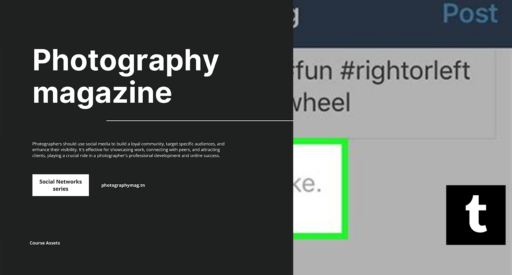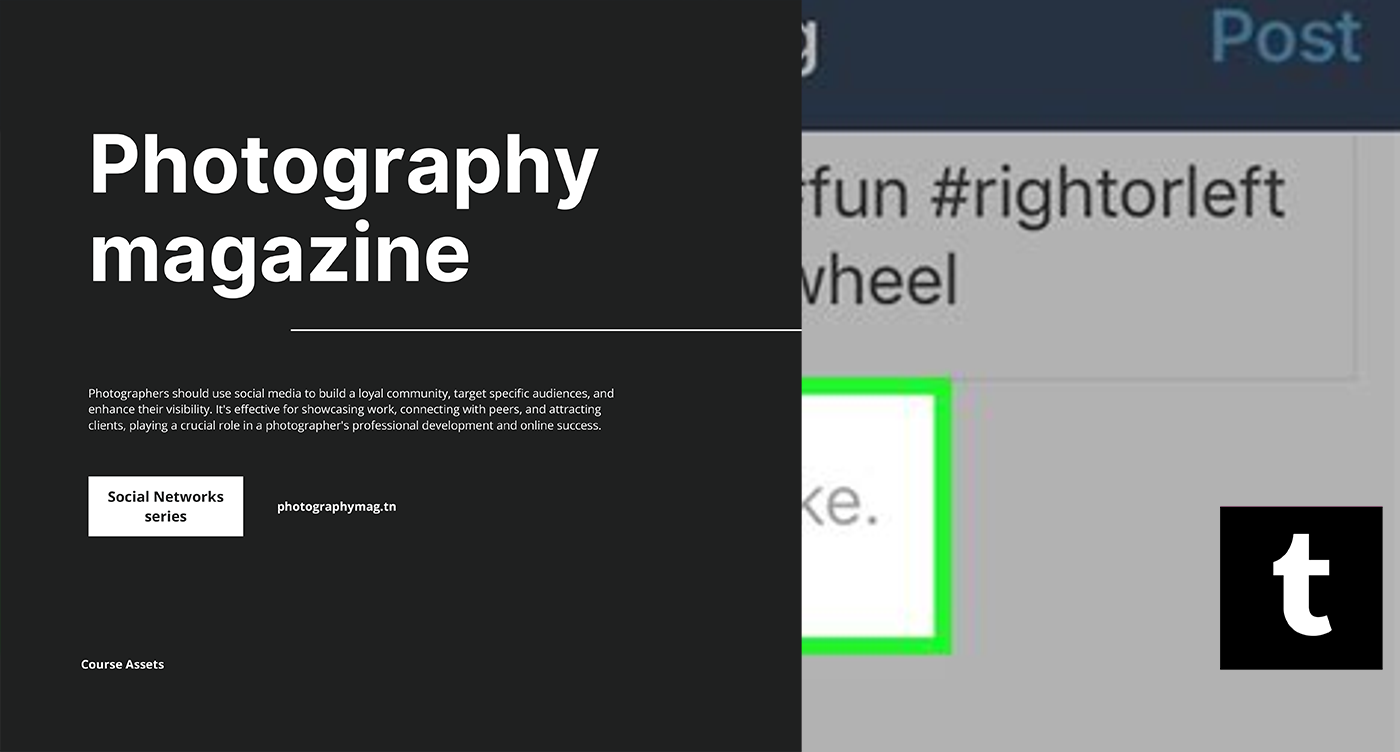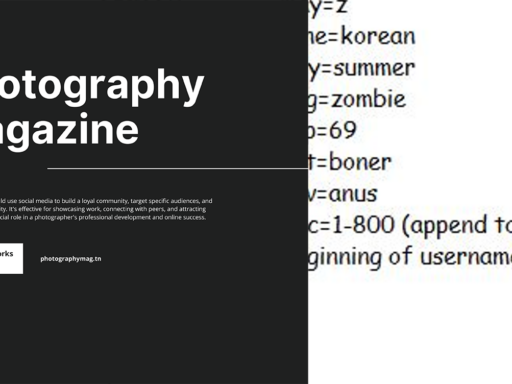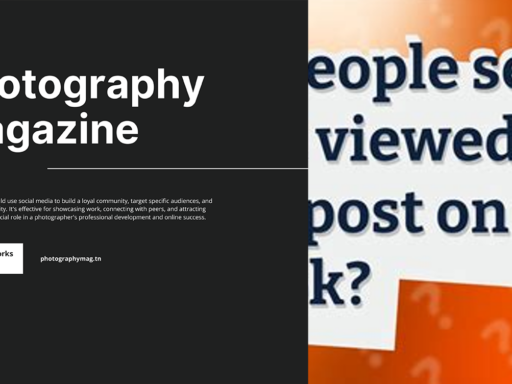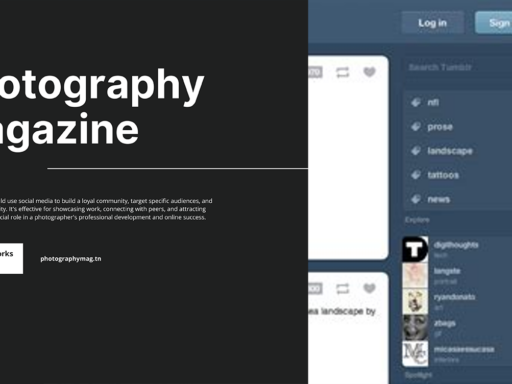If you’ve ever found yourself in the endless scroll of Tumblr, wishing you could reblog faster than a caffeine-fueled squirrel, I’ve got some pro tips that’ll turn your reblog game from a stroll in the park to a turbo-charged joyride!
First off, let’s talk about the magical keyboard shortcuts that will make you the Usain Bolt of reblogging. You need to master the Fast Reblog feature like it’s your new best friend. Simply press and hold the E key. Yes, darling, it’s that easy! This nifty little trick opens up a treasure trove of your avatars. From there, just pick your favorite to post that shiny new reblog directly to your blog, like some kind of digital wizard.
But wait, there’s more! If you’re feeling particularly organized and want to cultivate a backlog of fabulous reblogs to share later, the Fast Queue is your new bestie too. Just hold down the W key, and voila! You’re greeted with the same avatar selection screen. Choose your avatar, and ta-da — it’s all neatly queued up for your future posting pleasure. Talk about efficiency!
Now, it’s all fun and games until you forget to hit that important ‘post’ or ‘queue’ button, right? Make sure your fingers are swift but not clumsy. You don’t want to reblog something embarrassing, like an old meme your high school friend posted in 2011. Yikes!
Also, keep your feed clean and free from reblogged clutter that could scare off your followers faster than a bad haircut. A streamlined Tumblr is a happy Tumblr. So keep it curated, people!
Remember, with great reblogging power comes great reblogging responsibility. So, get out there and unleash those reblogs, and you’ll be the king (or queen) of Tumblr in no time! Seriously, your followers won’t know what hit them!