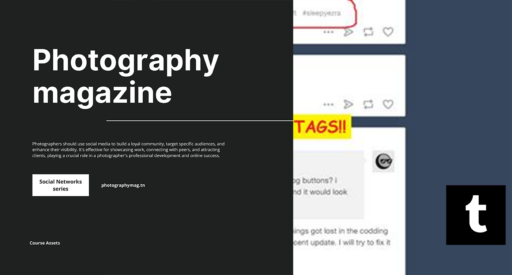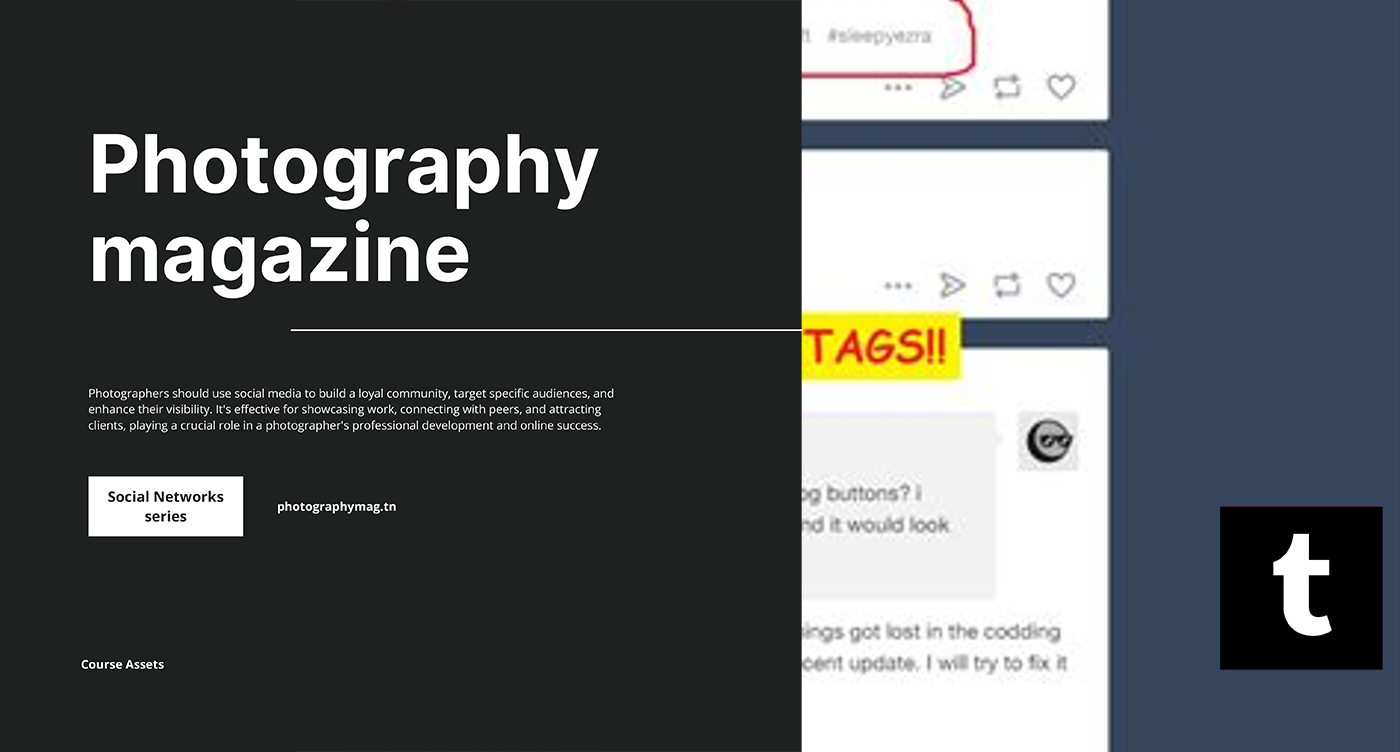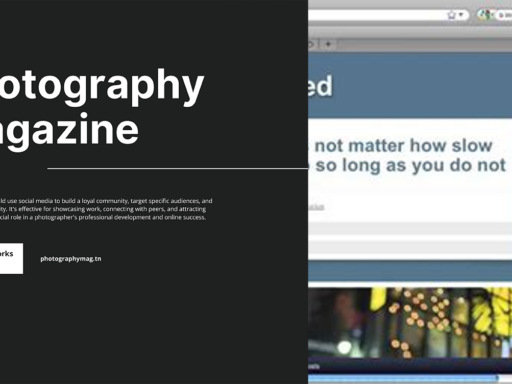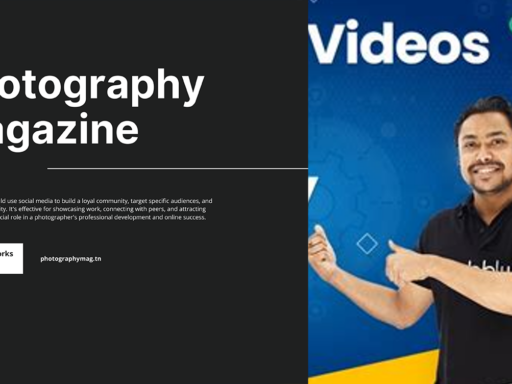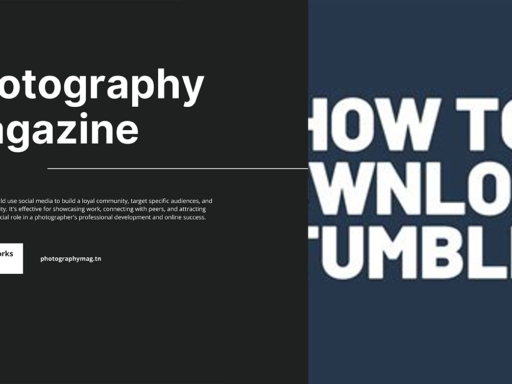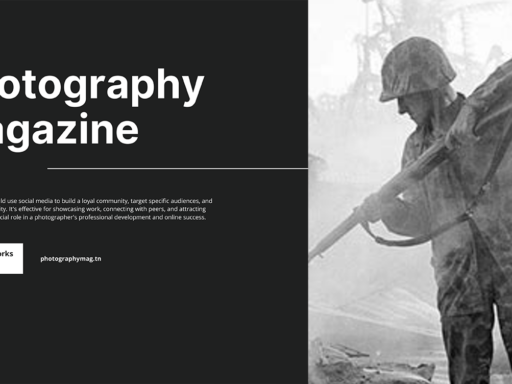How to Make Your Own Tags on Tumblr: Unleash Your Inner Tag Artist
So, you’ve taken the plunge into the whimsical world of Tumblr, and now you find yourself confronted with an overwhelming avalanche of adorable cat GIFs, poetic musings, and fandom fan art. Welcome to the madness! But Wait! You’re going to need a strategy to navigate through this chaotic sea of content. Enter: tags. Yes, those glorious little shortcuts that lead users to your posts like breadcrumbs through a forest. Grab your crafting supplies, folks—it’s time to make your own tags!
Tags: Your Secret Weapon for Visibility
Let’s start with the heavy lifting: why should you care about tags? Imagine spending hours crafting the perfect post, only for it to sink into the depths of Tumblr obscurity like a forgotten sock under your bed. Tags are your golden ticket to getting discovered! They’re like a neon sign flashing over your head saying, Look here! I’m fabulous!
Here’s the juicy part: Using the right tags can help you connect with other users, grow your audience, and even find your tribe. Whether you’re sharing fan theories or venting existential thoughts, tags boost your discoverability.
The Basics: Where Do We Start?
Ready to dive in? Let’s begin your journey into the wonderful world of tags. First things first, you must find the post editor on Tumblr—yes, that sacred workspace where creativity comes alive.
- Create a New Post: Click on that flamboyant “+” icon, and let your creative juices flow.
- Start Typing: Once you’ve written your captivating prose or shared that eye-popping photo of your lunch (because, priorities), direct your attention to the bottom of the editor.
You’ll see the option “Add tags to help people find your posts.” This is where the magic happens.
Tagging 101: Making Your Own Tags
Now that you’re staring at the tag section with all the excitement of a kid on Christmas morning, let’s break this down. When you tap into the tag input field, there’s a glorious revelation waiting for you:
- Suggested Tags: Ah yes, those little reminders of your previous triumphs (or questionable choices). The app will present a list of tags you’ve used in the past, so go ahead and bask in the nostalgia. Did anybody actually need to know about your sandwich? But I digress.
But you didn’t come here for a history lesson; you want to create shiny new tags!
- Type Away: Simply start typing. Your creativity knows no bounds! Say you’re posting about that adorable pajama-clad cat picture you just snapped. You could type “#CatsInPJs” or “#CaturdayEveryday.” There are no wrong answers, just more possible tag combinations.
- Avoid Tagging Booby Traps: Try to keep tags relevant; the Tumblr gods (and your future followers) would really appreciate it. You’re better than posting “#Cats” for a post totally about your love for resin art. It’s all about making connections, people!
- Don’t Go Overboard: You’re on the right track, but steer clear of tagging everything under the sun. Nobody has time to scroll through 57 tags just to see one picture. Aim for 5–15 relevant hashtags to keep it classy.
Fun Ways to Craft Your Tags
Alright, so you’ve got the basics nailed down. Now, let’s add some spices into our tagging life with creative flair. The goal here is to make your tags not just functional, but memorable! Because, why settle for ordinary when you can be extraordinary?
- Use Puns and Wordplay: Everyone adores a laugh. Create tags like “#PurrfectlyAdorable” or “#CatsInClothes” to show off your pun-derful sense of humor.
- Emojis>: Why not sprinkle a little joy? Using an emoji here and there can make your tags pop out! Just imagine: “#CatsInPJs 😻” or “#CaturdayVibes 🐾.” Super adorable!
- Community Tags: Join in on specific community tags. If you’re in the fandom world, research popular tags within your niche. Look for *#FandomNames* or *#FandomEvents* to show that you’re all in. Trust us, it could lead to fan-fueled discussions about your favorite ship!
Analyzing Tag Performance: Figure out What Works!
Feeling like a tag wizard yet? Before you start casting your spells left and right, keep an eye on how well your tags perform. It’s time to put on those detective hats and analyze what works and what… doesn’t.
Engagement is Key: Keep track of which posts gather the most likes, reblogs, and comments. Did that one tag suddenly make your posts explode with love? Grab that tag—stick it onto the next post!
Here’s how to keep your detective work sweet and simple:
- Check Analytics: While Tumblr doesn’t provide painfully in-depth analytics, you’ll get a sense of what performs well just by monitoring interactions.
- Experiment with Tags: Don’t be afraid to switch it up! Try out different combinations or introduce new tags each time you post. Keep your followers guessing and engaged.
- Notes, Notes, Notes!: Start a little journal, or maybe a Google document filled with what works for you. Any time you unlock a powerful tag or hashtag magic, write it down.
Advanced Tagging Hacks
Why stop at basic when you can be an absolute tagging maestro? Here are some bonus tips for you to become the Pablo Picasso of tagging with pure creativity.
- Mix Common & Unique Tags: Combine popular tags with niche ones. If you’re sharing a post on a specific type of cat, mix “#Cats” with “#RagdollCatLove.”
- Seasonal and Event Tags: Capitalize on seasonal trends! If it’s Pride Month, tag “#Pride” or if it’s Halloween, try “#SpookyCats.” Your posts will become remarkably relevant, and followers will *salivate* over your timely content.
- Cross-Promotion Tags: If you’re part of multiple communities, create hybrid tags. For instance, if you’re a creator who also loves biking, could “#ArtAndAdventure” work for you? It’s a beautiful blend of both worlds!
Embrace the Tag Life
By now, you’re probably itching to jump back onto Tumblr and throw down some well-crafted tags like confetti! Remember, your tags not only help with searchability but also showcase your unique personality. So let loose, sprinkle some creativity, and don’t be afraid to let those quirks shine through.
In summary, creating your own tags on Tumblr is all about:
- Making it easy to connect with your audience.
- Being creative, coy, and a little cheeky.
- Staying curious and adaptable—learning what works best for you!
Your Tumblr experience will blossom—even amidst all the delightful chaos—when you take control of your tagging strategy. Express yourself, try new things, and remember it’s not just about attracting followers; it’s about sharing and connecting with people who resonate with your vibe!
So, gear up! Dive into those tag options and start establishing your internet legacy. You’ve got this! And if all else fails, just remember: even if you post about the most mundane things in life, a clever tag can turn it into a hidden gem. 🥳