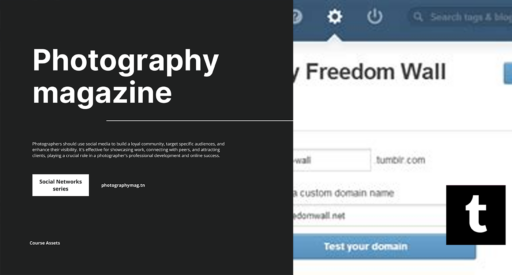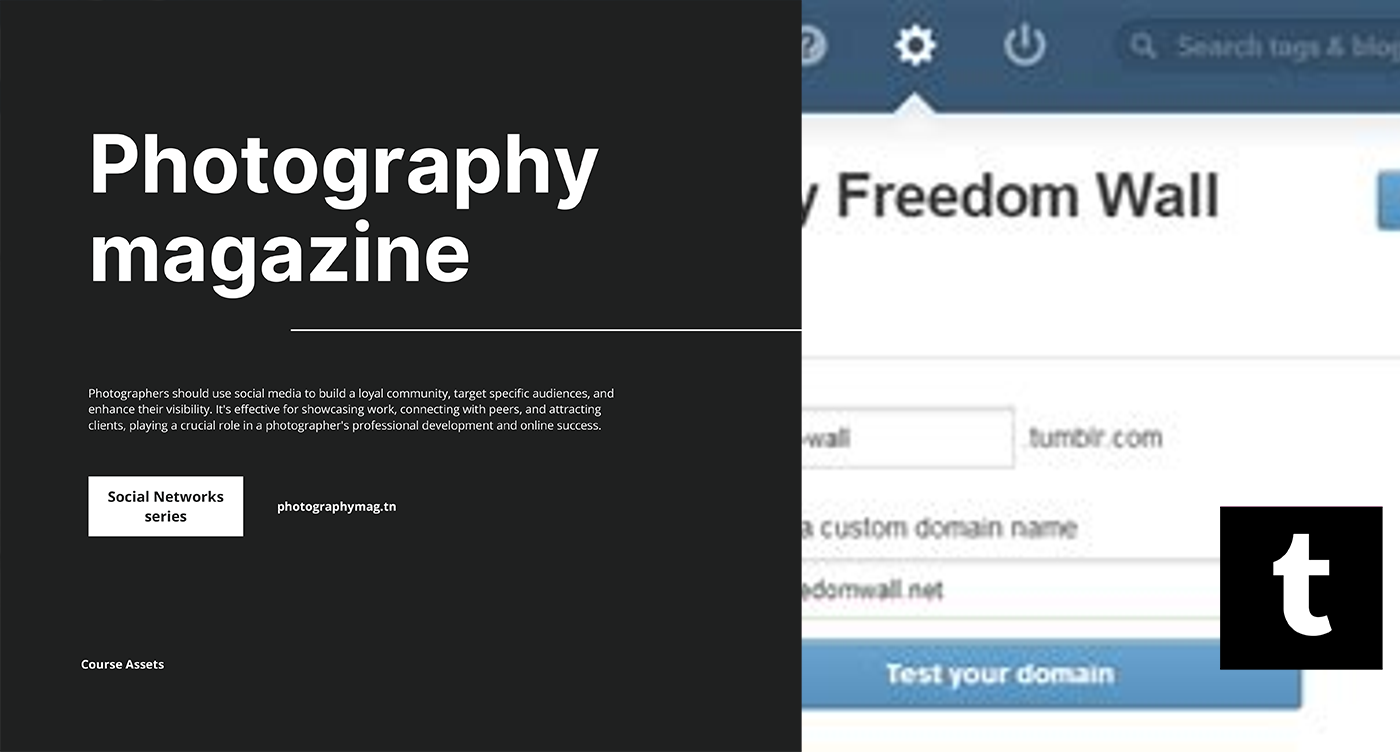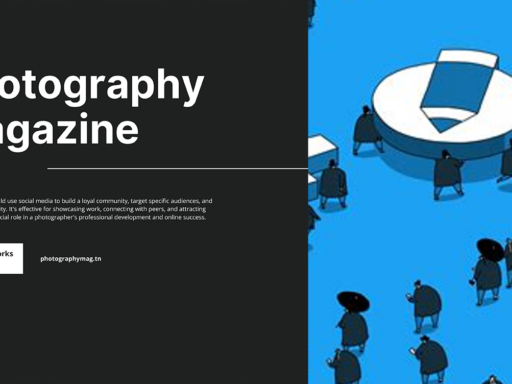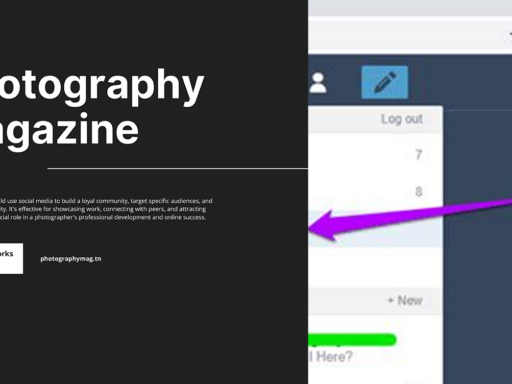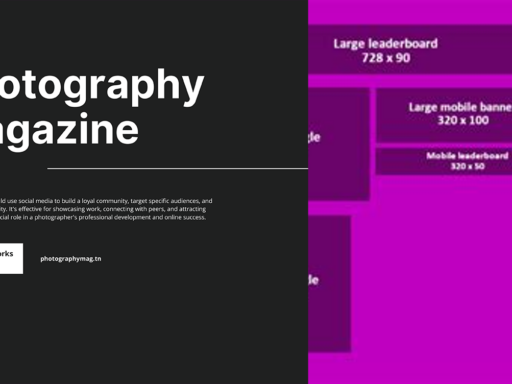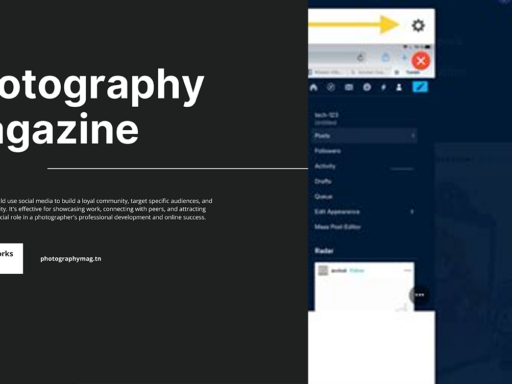Linking Your Tumblr to Your Own Domain: An Epic Guide
So, you’ve got this fabulous domain name—maybe it’s YourAwesomeBlog.com, or maybe it’s just YourCatsLoveFish.com. Whatever it is, you want to link it to your Tumblr, transforming your hipster blog into a bona fide online haunt. Fear not, fellow internet adventurer! Let’s take a playful glance at how to link Tumblr to your own domain, ensuring you’ll have a shiny new URL that wows your audience. Maybe you’ll go viral—who knows?
Step 1: Head Over to Tumblr’s Domain Section
First things first; let’s not dilly-dally. Head on over to tumblr.com/domains. This is your digital portal to domain linking extravaganza.
Once you’re there, you’ll notice that Tumblr knows why you’re here. The cheerful interface greets you, almost nudging you to get started. Click on that snazzy “Connect to Tumblr” button and let your domain linking journey begin!
Step 2: Enter Your Domain Name
Now comes the moment of truth. You get to enter the glorious domain name you wish to link. type it in like you’re reciting Shakespeare, only instead of “to be or not to be,” you’ll be chanting something like “YourAwesomeBlog.com.” It’s all in a day’s work, right?
After entering your domain, give that “Connect” button a decisive click. It’s the moment we’ve all been waiting for!
Step 3: Checkout Like a Pro
After your domain name gets recognized (and yes, it’s super excited to join Tumblr, too), you’ll be whisked away to the checkout. Here’s where you pull out that trusty credit card and complete your purchase. It’s like feeding a hungry digital beast—once you do, it’s all yours!
Don’t forget: the checkout might ask for some personal info—just your name, address, email, and possibly your zodiac sign (kidding!). If anything feels fishy, trust your gut. But chances are, you’ll be breezing through like a pro.
Step 4: Tada! Welcome to the Domain Settings Page
Congratulations! You’ve just unlocked the keys to the Tumblr kingdom. After checkout, you’ll be redirected to the Domain Settings page for your brand-new domain. It’s like winning the lottery but way less complicated. Trust me; no one’s demanding your Social Security number here.
On this page, you’ll have options to customize your domain connection. You can even set how you want your domain to redirect. Feeling fancy? You can have YourAwesomeBlog.com lead fans right to your Tumblr page like a red carpet entrance.
Step 5: Configure Your Domain Settings
Now let’s talk business—configuring those domain settings. You might need to change some DNS settings if you’re using a third-party domain registrar, like GoDaddy or Namecheap. Basically, it’s how the internet figures out where to find you. Sounds complicated? It’s really just a bunch of numbers pointing at each other in a digital game of Marco Polo.
Here’s what you need to do:
- Log into your domain registrar account.
- Find the DNS settings or Domain Management section.
- Add a CNAME record that points www.yourawesomeblog.com to domains.tumblr.com.
- Set up an A record that points your domain to Tumblr’s servers—those magical digits are usually 66.6.44.4 and 198.181.116.9.
There you go! Linked and ready to impress! Everyone will be swooning over your blog, asking how you managed to look that good.
Step 6: Time for a Taste Test
Now, wait just a moment—this isn’t the end of the saga. Like any great hero’s journey, it’s time to test your creation! After all those number games, open your browser and type in www.YourAwesomeBlog.com. If all went according to plan, you should see your dazzling Tumblr page pop up before your very eyes!
And if it didn’t work? Cry if you must. And then try again. Refreshing, changing DNS settings, and trying new combinations of mystical numbers can sometimes work wonders. You’ll have this mastered before you know it!
Extra: A Pro Tip or Two
Let’s sprinkle in some extra wisdom, shall we? Here are a few nifty tips to ensure your experience is as smooth as butter on a summer’s day:
- Consider Domain Privacy: Protect your WHOIS information. Trust me; nobody wants unsolicited emails about Nigerian princes or conspiracy theories. Domain privacy ensures your info stays hidden.
- SEO Optimization: Think about using keywords in your domain name. This helps with SEO, allowing search engines to find your blog and, through the magical powers of the internet, bring you some notoriety (and some sweet, sweet traffic).
- Social Media Alignment: Ensure your social media handles align with your domain name to minimize confusion. Branding should be as tight as a drum!
Wrapping Up
And there you have it! A show-stopping journey from a generic Tumblr blog to a tailor-made domain site that screams your name (or your cat’s name, if that’s cooler). Each step we took isn’t just a link; it’s an adventure into the wild world of blogging. So, go ahead, flaunt your new domain, and bask in the glory of your accomplishments!
Remember, every great journey begins with a single click, so get out there and own the internet like the rock star you are. Happy Tumblring, and may your pixels always shine bright!