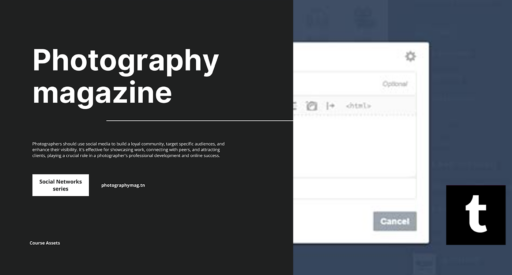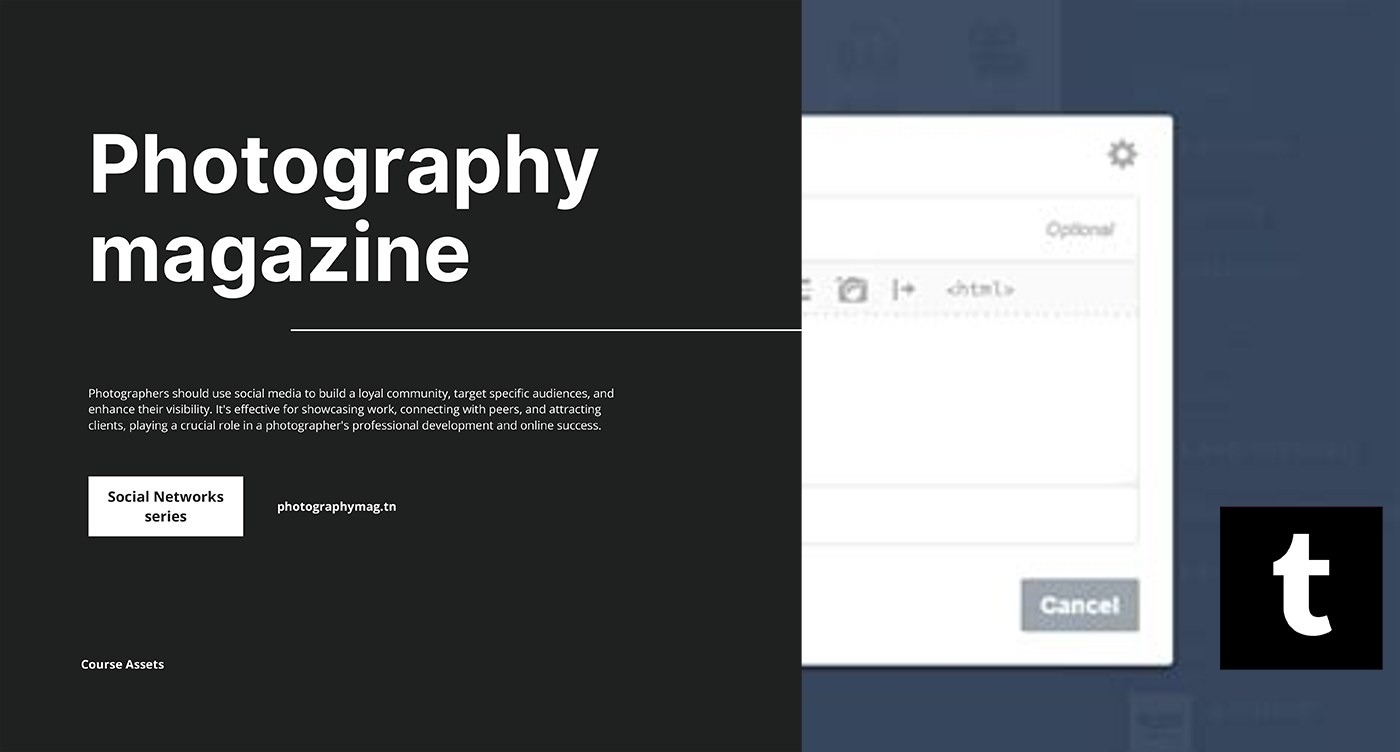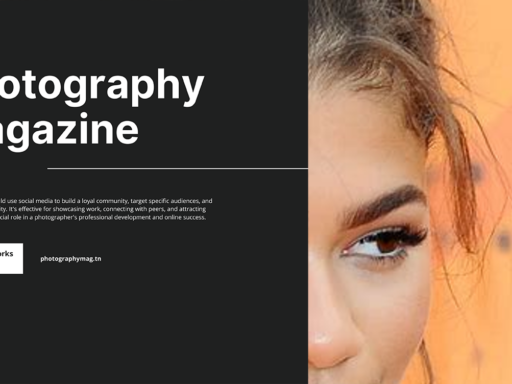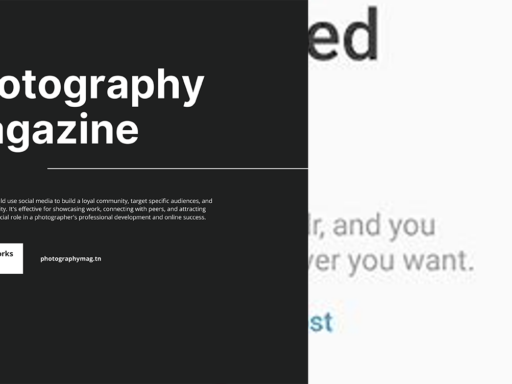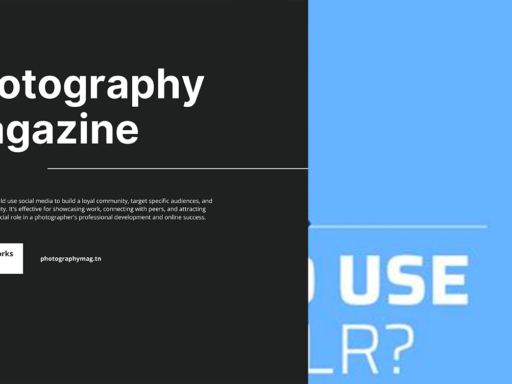Linking Tags on Tumblr: Your Ultimate Guide
Are you ready to embark on an exciting journey through the vast world of Tumblr? Well, grab your digital sword because today, we’re venturing into the realm of tags! Tags are the magical breadcrumbs leading your followers to discover your treasures—like posts about your favorite midnight snack or your undying love for cats in space. But how do we link tags on Tumblr so others can easily dive into our topics? Fear not, dear reader! I’m here to guide you with tips, tricks, and a sprinkle of sass to get those tags linked up and shining like disco balls in a dance-off.
So, What’s This About Tags, Anyway?
First things first! Let’s talk about why tags matter on Tumblr. You might be thinking, “What’s the big deal? They’re just little words, right?” Oh, sweet summer child, tags are your best friends in the online world! They serve multiple purposes:
- Organization: Tags help organize your posts, making it easier for you and your followers to find similar content.
- Discovery: Using the right tags can help new followers find your blog. Who doesn’t want to add more friends to their digital family?
- Branding: A hashtag can make your blog stand out and give it a unique flavor that showcases your eccentric taste in cat memes or obscure indie bands.
Have you ever gone scrolling through endless posts trying to find the one glorious, life-changing image of avocado toast? With tags, that chaos turns into a magical pizza slice of organized beauty!
Linking Tags: The Basics
Now, let’s get down to the nitty-gritty of how to link a tag on Tumblr like a pro. Are you poised at your keyboard, ready for some internet magic? Then let’s roll!
- Get Your Blog URL: Start with the URL of your Tumblr blog. You know, the little address that looks something like www.youramazingblog.tumblr.com.
- Add “/tagged/mytag”: This is where the excitement happens. To link a specific tag, you simply need to add /tagged/mytag at the end of your blog URL. Replace mytag with the exact tag you want to link to. What’s that? You want to link to your epic “Bubble Tea” posts? Go ahead and add /tagged/bubble tea to your URL.
- Play with Space: If your tag has multiple words (like your love for “Dog Pirates”), you need to replace that space with a fancy little code: %20. So it’ll look like: /tagged/dog%20pirates. Voilà! You’re basically a digital wizard.
Here’s how it would look: – Blog URL: www.youramazingblog.tumblr.com – Linked tag: www.youramazingblog.tumblr.com/tagged/bubble%20tea
Now that you have this magical formula down, put it into action!
Linking from a Post
Want to link a tag directly from a post? We’ve got you covered! It’s super simple, and you can do it in a few easy steps. Follow me down this rabbit hole of Tumblr tagging adventure:
- Compose a Post: Write up your post; it can be a heartfelt tribute to your favorite pasta or a fiery rant about pineapple on pizza. We don’t judge.
- Add the Tags: At the bottom of the post editor, you’ll see a place to add tags. G-go ahead (don’t be shy) and type your tags in, separated by commas. We’ll take “Animal Crossing” and “Nook’s Crannies” for an example!
- Publish: Once you’ve added your tags, press “Post!” You’ve lost all focus on your work for the next hour, but who cares, right? You’ve successfully tagged your post!
Now, your followers (and even random strangers) will see the tags linked at the bottom of your post. When they click on those links, they’re whisked away to that mesmerizing tagged content area, filled with even more posts that make their heart skip a beat.
How to Make Those Tags Shine Bright
Now that we have the basics down, let’s go on a fun little detour about making tags work harder for you! You want people to click on those beauties and explore, right? So let’s glam up those tags!
- Use Relevant Tags: Make sure your tags accurately represent the content of your post! Imagine tagging your post about knitting with “Star Wars”—you might attract a real mixed crowd, and let’s face it, no one wants confused followers.
- Less is More: Don’t overwhelm your audience with a million tags! Stick to around 5-10 solid tags that describe your post. Otherwise, it’s a tag jungle, and nobody wants to get lost in there.
- Create Unique Tags: Having your own unique tags can set your posts apart! Want to start a trend? Get creative. Use something quirky like “CoffeeCutenessOverload” when sharing your love for latte art!
- Join Popular Tags: If you want to reach a wider audience, hop on trending tags! This will give your content a boost and help you gain new followers faster than a speeding bullet.
Linking on Tumblr Themes: A Quick Note
So, you’re ready to show off your skills to the world! But what if you want to add linked tags directly to your Tumblr theme? Here’s a quick pro tip:
- Navigate to Theme Customization: Go to your Tumblr dashboard and click on “Edit appearance” on your blog’s menu.
- Locate the Theme “Customization” Section: Look for an option that says something like “Edit HTML” or “Customize.”
- Insert Your Link: This is where you can insert your tagged links directly within your theme! Just add the text with the link: html <a href=”www.youramazingblog.tumblr.com/tagged/bubble%20tea”>Check out all my delicious treats!</a>
With this little touch, your linked tags can pop up everywhere—menu bars, descriptions, even pages in your theme!
Monitor Your Analytics
Let me throw a curveball your way—how do you know if those linked tags are actually doing their job? Simple! Keep an eye on your analytics. Tumblr provides you with some nifty tools to monitor what posts your audience admire the most.
- Are they flocking to your dog tag like lovesick birds?
- Or are they glancing past your posts on classic films baffled?
It’s like having your very own fan club—only you get to gauge how successful your efforts are in real-time! Make adjustments, refine your game plan, and keep your blog thriving.
Final Thoughts: The Tag Chronicles
There you have it, folks! You are now armed with the mystical knowledge and power to link tags on Tumblr and make them dance and twirl to your whim. Don’t just be a regular ol’ blogger—be the tag sorcerer you were meant to be, sending your readers on whimsical journey after whimsical journey!
The world of tags is vast and entertaining, just waiting for someone with wit and charm—like you—to navigate it. Now get out there and show those tags who’s boss! And remember, with great tagging power comes great responsibility.
Happy tagging, fellow Tumblr wanderers! 🌟