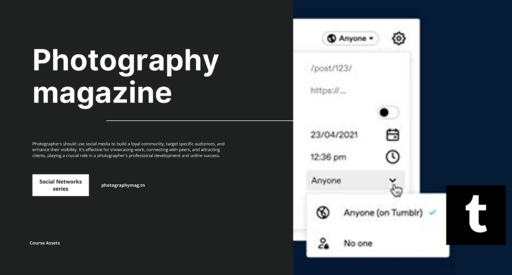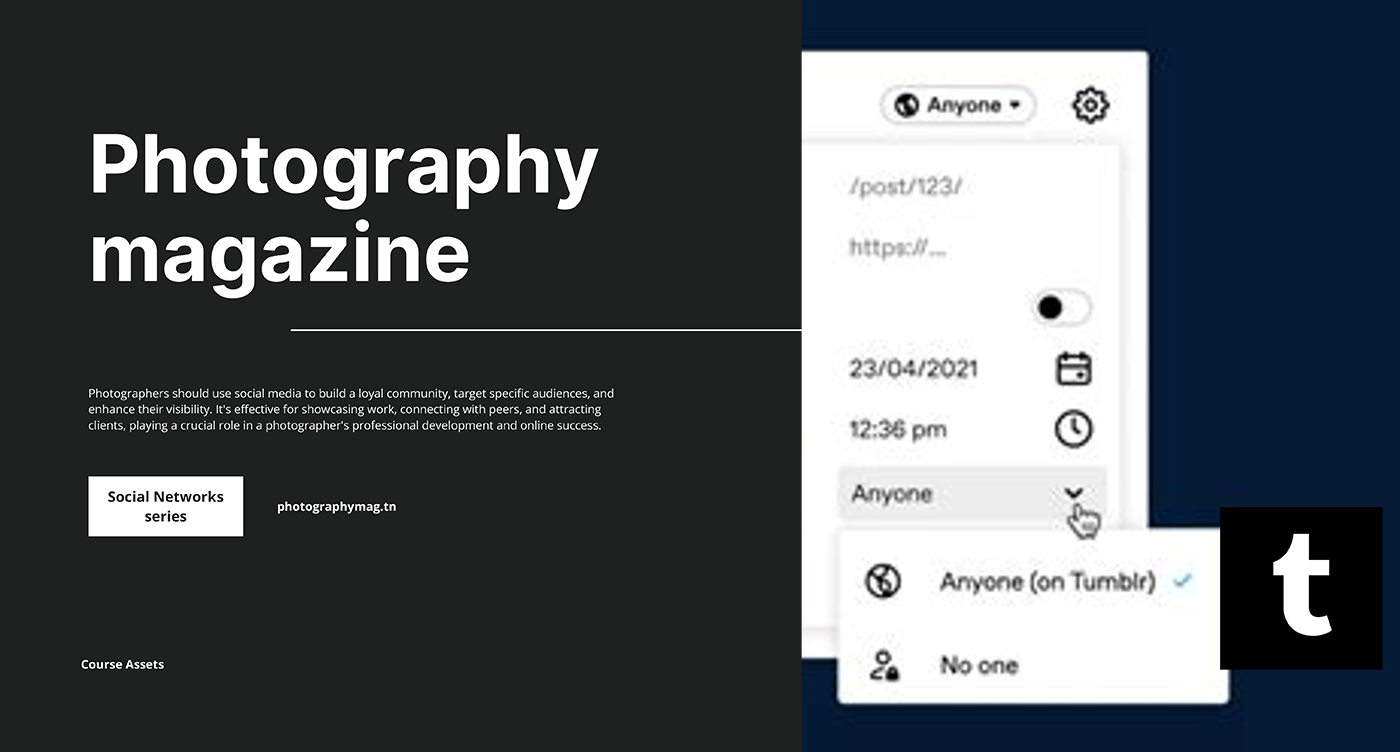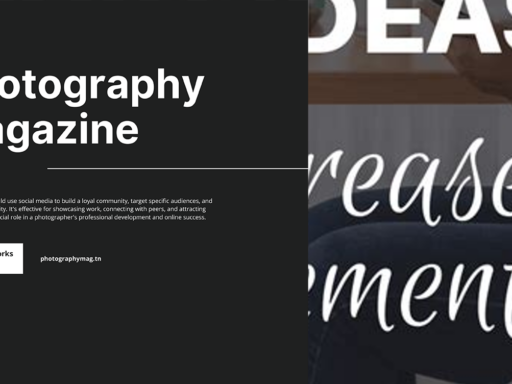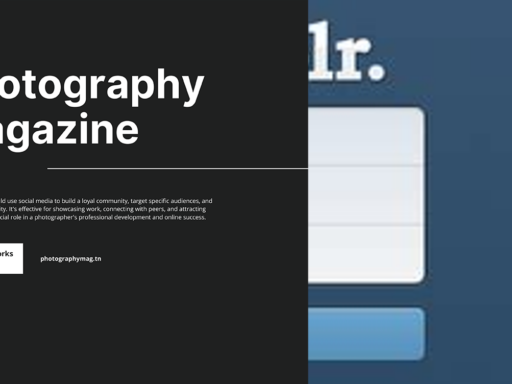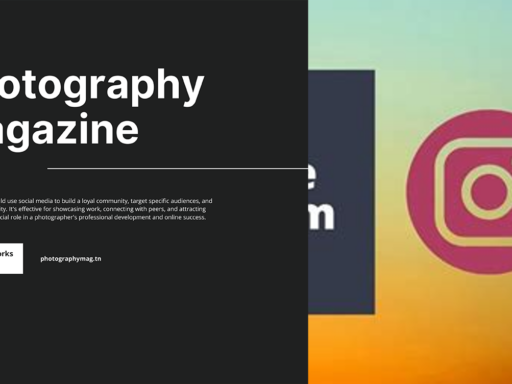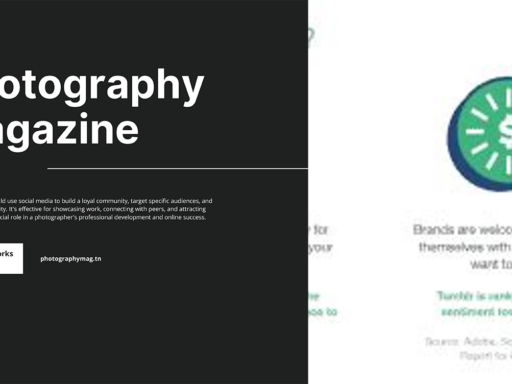Oh, the intriguing world of Tumblr—where every reblog is a shoutout, and every shoutout can turn your carefully crafted masterpiece into a free-for-all! But what if you’re wanting to keep those precious moments just a little more private? You know, for artistic integrity or maybe just to maintain that exclusive vibe that all the cool kids want. Hiding reblogs is not only possible, but it can also add a touch of mystery to your posts. Curious? Let’s dive into the whimsical world of Tumblr customizing.
First things first, let’s tackle how to hide the reblog button from nosy onlookers. Trust me, it’s easier than teaching your pet goldfish to roller skate. Just put on your “I’m a tech wizard” hat, and follow these simple steps that’ll make you feel like you’ve unlocked some hidden cheat code in the Tumblr universe.
Step one: Jump into your Tumblr dashboard and locate that shiny little “Edit theme” button on the top right. This button is like opening the treasure chest—you’ll see a whole new world of customization. Click it, and prepare to wear your coding cape!
Next, you’ll want to navigate to the “Advanced options.” That’s where your adventure truly begins. Here, you get to flex those HTML muscles and dive into the code. You’ll be looking for the section that allows you to inject your own CSS. Caution: Handle with care.
Now, to disguise your reblog button, you can simply add a snippet of CSS magic. Insert something like this:
css .reblog_button { display: none; }
And voila! This tells Tumblr to keep that reblog button under wraps, like a magician performing a flawless disappearing act. Just make sure to hit the “Update Preview” button to see your handiwork in action. If it all looks great, slam that “Save” button and change the world one reblog at a time.
Remember, dropping the reblog button can affect how others interact with your content. You might be shooting yourself in the foot if you’re looking to expand your audience. It’s like locking up your candy stash and then wondering why no one is asking for sweets.
So there you have it, dear Tumblr explorer! With a dash of CSS charm, you can reign supreme over your reblogs while preserving your artistic flair. Now go forth and craft that unique Tumblr experience, just the way you like it!