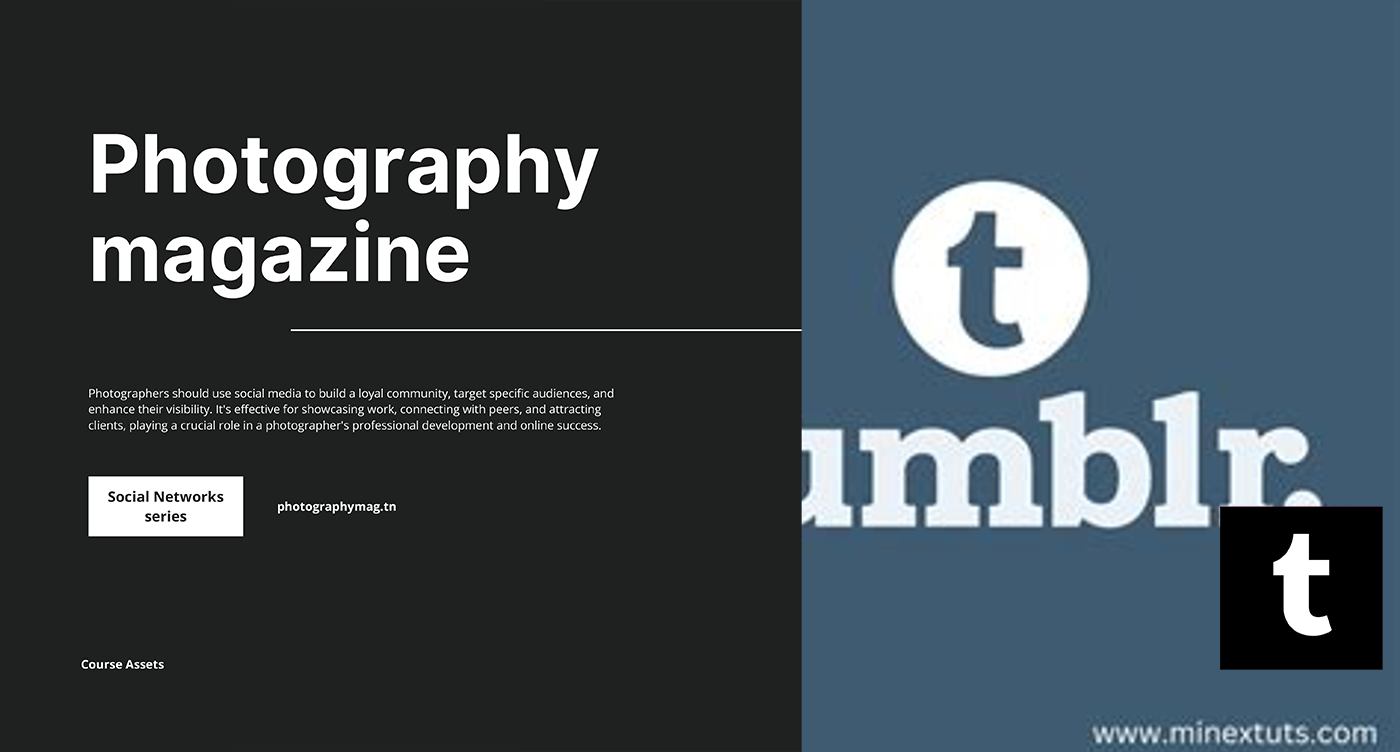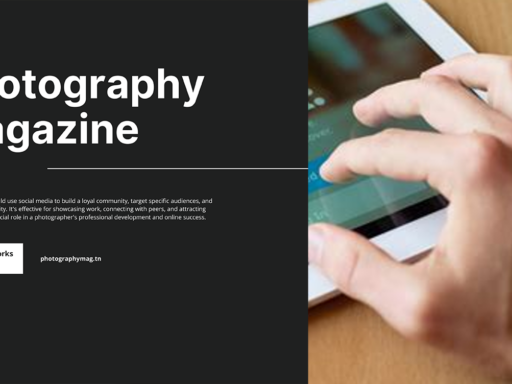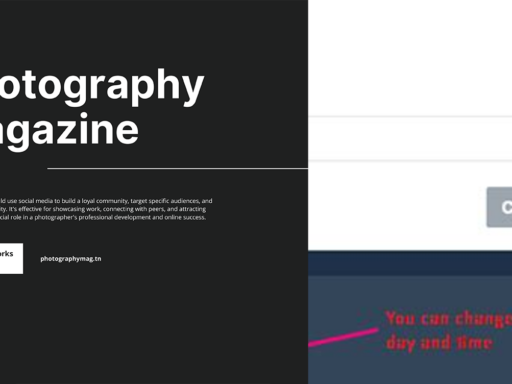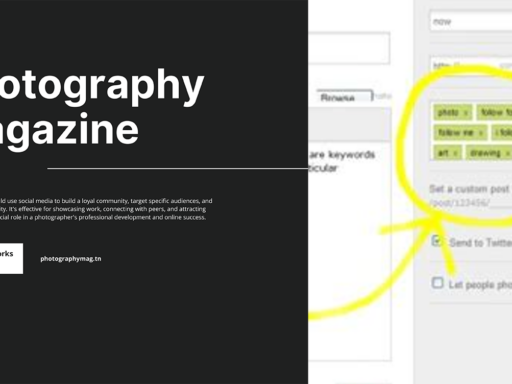So, you want to dive into the wild world of Tumblr APIs and snag yourself a shiny API key, huh? Well, buckle up, because it’s as thrilling as a roller coaster ride, minus the screaming. To kick things off, you need to register an application. Yes, even if you’re not planning on launching the next viral sensation, Tumblr requires you to play this little game of admin first.
Head over to the Tumblr Developer site (you can Google it; don’t be lazy). Once you’re there, find the “Register Your Application” button. It’s like finding the golden ticket, but less chocolate and more coding. Click that beautiful button and brace yourself to fill out some dry forms. You’ll need to provide your application’s name, a bit about what it does, and some other basic info. Don’t worry; you’re not being audited or anything; they just want to ensure that you’re not a robot attempting to rule their platform (no judgment if you are).
After filling out that form, you’ll receive your very own Client ID and Client Secret. Think of these as your API key’s sidekicks, like Batman and Robin, but less cool. Keep these safe – they’re the keys to your molecular lock of API exposure. They’ll help you in your OAuth journey, even if you think you’ll never need to go completely batty with a signed request.
Now, here comes the techy part. To actually use this API key, you’ll have to authenticate your application and craft some requests. It may sound a bit daunting, but once you make your first request, you’ll feel like an API rockstar. It’s all about using the right libraries to send these requests. If you’re fluent with PHP, Ruby, or even Javascript, you’re in luck; it’s like a dance party for your code.
And don’t forget, the Tumblr API offers tons of possibilities. Want to fetch posts? Sure thing! Need to interact with users? You got it! Go out there, channel your inner tech wizard, and create something fabulous. Have fun and remember, if you mess up, just blame it on the API. It’s great to have a scapegoat! Happy coding!