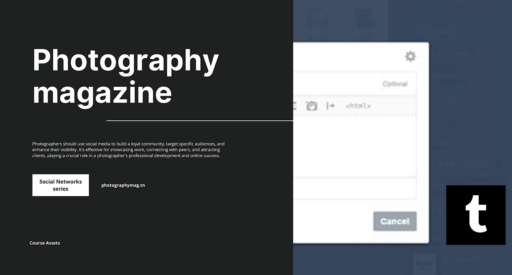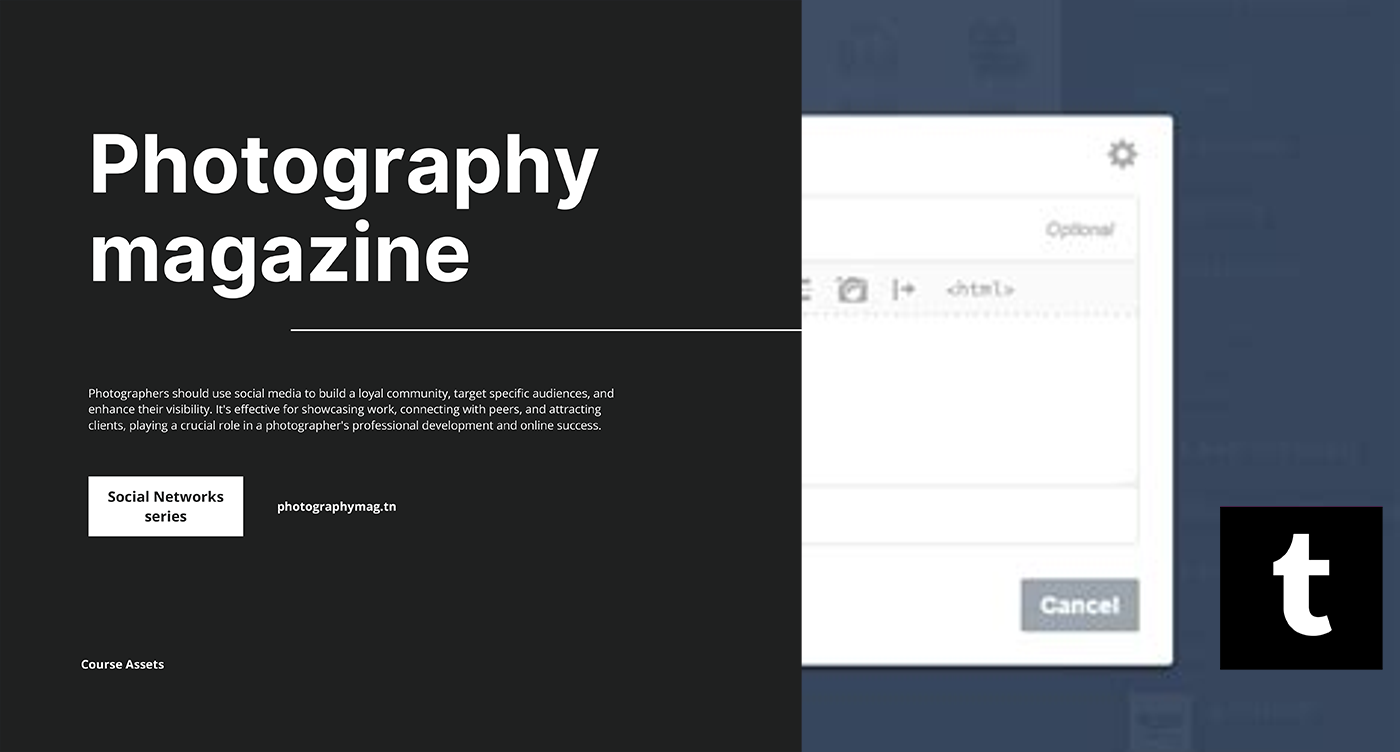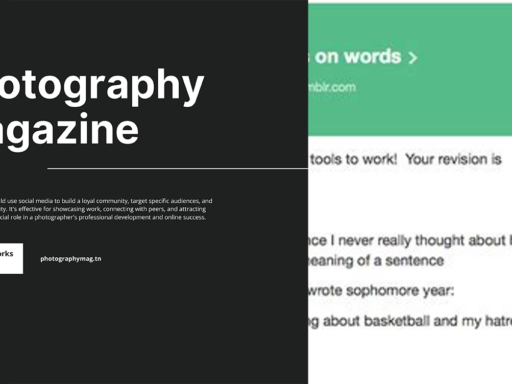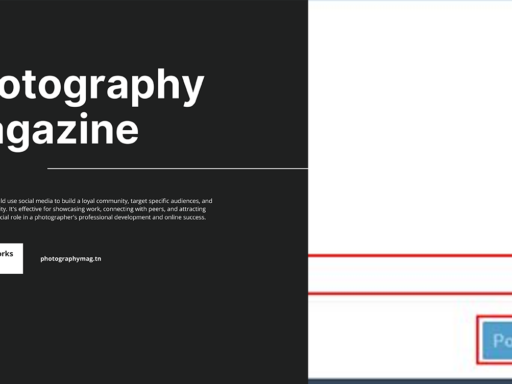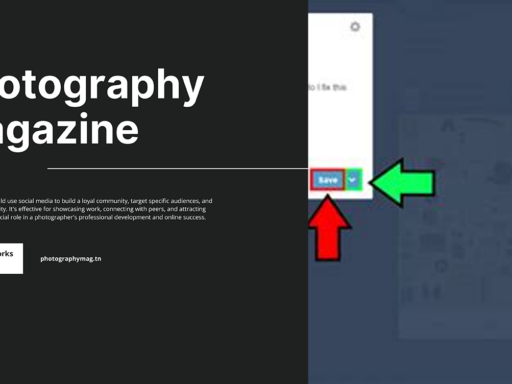Ah, the magical world of Tumblr tags—where every post is a delightful forest of creativity, memes, and unapologetic weirdness. If you’ve ever found yourself diving down the rabbit hole of niche interests, you’ll want to know how to effortlessly follow those captivating tags. Hang tight; let’s break this down into a smooth and shiny process.
First off, finding a tag is easier than finding my keys in the morning (which, believe me, is an uphill battle). Simply head to the search bar at the top of your Tumblr dashboard. Type in a word or phrase that tickles your fancy. For example, “cute cats” or “sneezing pandas.” Once your search is complete, you’ll be rewarded with a delightful tag page filled with all the posts related to your query.
Next up, let’s follow that tag like it’s the last slice of pizza at a party. On the right side of this beautiful tag page, you’ll see a glimmering “Follow” button just waiting for that sweet click. Hit it, and voilà! You’ve joined the ranks of fellow enthusiasts. This golden action ensures that posts under this tag will pop up in your dashboard, keeping you up to date with all the shenanigans occurring under that specific banner.
Now, let’s say you’ve gotten your fill of that tag or, heaven forbid, realized it was a total snoozefest. To ditch it, just click back into the search box. Find that tag you’ve grown tired of and hit “Unfollow” located on the same right side of the tag page. Just like that, you’re free, like a bird in the sky—no more cat memes or weird fan art to interrupt your scrolling.
So there you have it! Following and unfollowing Tumblr tags not only keeps your feed fresh but also allows you to curate your online experience to match your unique interests. It’s like being a DJ of your own creative playlist. Happy tagging! 🎉