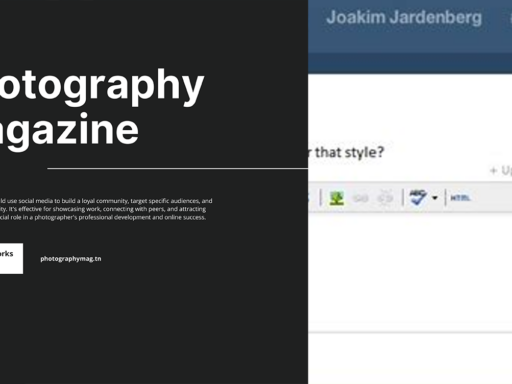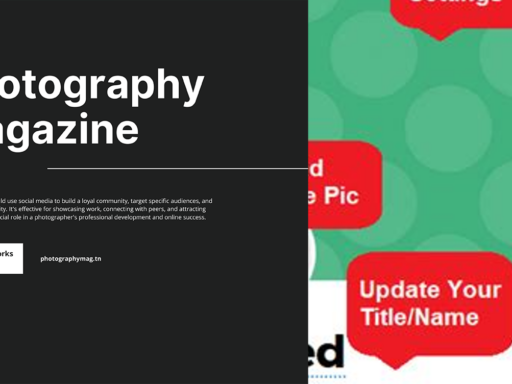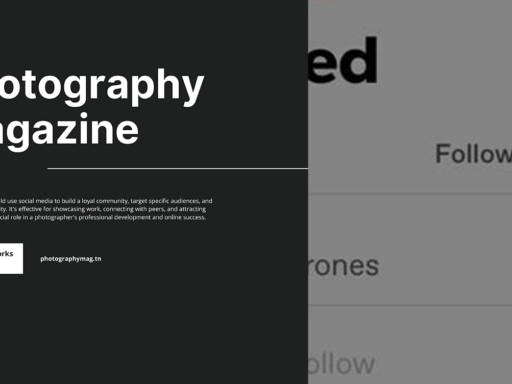How to Embed Twitter on Tumblr: A Step-by-Step Guide
So, you’ve decided to jazz up your Tumblr blog with some Twitter flair? You’re in the right place! This is not just any ordinary guide; it’s your one-stop shop for understanding how to seamlessly merge your Twitter feed into the fabulous world of Tumblr.
Let’s embark on this quirky journey of embedding Twitter on Tumblr like the digital wizards we are! Ready? Let’s dive in!
Step 1: Log into Your Tumblr Dashboard
First things first, you need to unleash your inner Tumblr beast by logging into your Tumblr account. Navigate to the admin panel, which is your command center for all things blog-related. Open your favorite browser and type in the URL that will take you directly to the magical land of Tumblr.
Once you’re in, locate the blog you want to spice up. If you’re a multitasker and have more than one blog, make sure to pick the right one—nobody wants the wrong Twitter feed blaring on a blog about cats, right?
Step 2: Create or Edit a Page
Now that you’re in your blog’s dashboard, it’s time to make some creative waves! You have two options here:
- Create a new page: If you want your Twitter feed to shine on a brand-new page, you’ll find an option to create a new page in the Pages section.
- Edit an existing page: If the Twitter feed is welcomed into a page that already exists, head over to that page and get your editing gloves on.
Go ahead and click on the Edit button for the page you want to mess with. You’re almost there.
Step 3: Get Your Twitter Embed Code
Before you sprinkle some Twitter magic on your Tumblr, you need the embed code from Twitter.
Here’s how you snag that golden ticket:
- Go to your Twitter profile and find the tweet or the feed you would like to embed.
- Click on the down arrow on the tweet (you know, the one that makes a little dropdown appear).
- Select the option that says “Embed Tweet.”
- Voila! A magical box will appear with the HTML code. You can choose to customize the appearance to suit your aesthetic. Once satisfied, copy that code.
What? You didn’t think it would come wrapped in a bow, did you? Code is the food of the internet after all!
Step 4: Paste the Embed Code
With your embed code at the ready, it’s time to work your embedding magic!
In the HTML section of the page editor (you might see a little checkbox that says “Edit HTML”), paste your freshly copied code right where you want the Twitter feed widget to appear. You can place it before or after other content, depending on how fancy you’re feeling today.
Here’s a little pro-tip: If you’re going for a compact look, consider narrowing down the dimensions of the tweet to make it fit better with your page layout.
Step 5: Save and Preview
Now that you’ve got your Twitter code all snug and cozy in your Tumblr page, it’s time to hit the save button and do a little victory dance. Can you see it? Yes, you can!
Don’t forget to preview your page to make sure everything looks as glorious as you envisioned. If it’s not quite right, go back in and make adjustments! You’re the ruler of this domain, a digital monarch who demands perfection!
Step 6: Review and Go Live!
Once you’re satisfied with how it appears, it’s time to take a deep breath and click “Save.” This is your moment! Now go ahead, click on “View” or simply hop over to the URL of your blog. You should see that snazzy Twitter feed integrated smoothly into your blog.
Congratulations! You are now a pro at embedding Twitter on Tumblr. Not just a basic blogger, but a trendsetter with a spiffy Twitter connection out there for all your fans and followers to see. Now let’s imagine the possibilities here: snappy tweets highlighting your content, a real-time update from your social media presence, or even a token of your internet celebrity status wrapped in a sleek interface.
Tips and Tricks to Enhance the Integration
Now that you’ve got the basics down, you certainly want to ensure your Twitter embedding stands out among the vast ocean of Tumblr blogs. Here are some fun tips:
- Customize Your Widget: Twitter gives you plenty of options to customize how the feed looks. Tinker with the theme colors and sizes until it matches your blog aesthetic perfectly.
- Use Hashtags Wisely: If you frequently tweet with certain hashtags or themes, consider creating a dedicated section for those and embedding related tweets. Imagine the engagement!
- Interact with Your Audience: Encourage your Tumblr followers to check out your tweets. You could even create a fun campaign where they tweet at you and see it on your blog.
Troubleshooting Your Embed
Ah, technology—the epitome of beauty and chaos! Sometimes, despite following every step to the letter, you may run into “the blank screen of doom.” Fear not! Here are some common issues and how to fix them:
- Code Errors: Ensure you’ve copied the code entirely! One missing character can lead to a world of frustration.
- Responsive Design Woes: If your Twitter feed doesn’t adjust correctly on mobile devices, you might need to tinker with width settings in the code to ensure a seamless experience.
- No Tweets Displaying? Double-check your privacy settings on Twitter—if your account is set to private, your tweets won’t play nice in public places like a Tumblr blog.
Additionally, keep an eye on the changes in social platform policies and widget codes; technology keeps evolving, just like your mood on a Sunday morning—unpredictably!
Final Thoughts: Your Tumblr, Your Rules!
And there you have it—embedding Twitter on Tumblr is not just a task; it’s an art form! You’re not just sharing tweets; you’re creating a digital mural that reflects your unique online personality.
So go forth, unleash your inner social media diva, and watch as your blog transforms from “meh” to “magnificent!” Feel free to update your Twitter feed regularly, spark engagement, and integrate social conversations directly into your Tumblr space.
In a world bustling with digital noise, you’re here, slicing through the chaos with your embedded tweets, and standing proudly as a blogger at the height of trendiness. 🌟
Enjoy the seamless integration, and remember, every tweet added to your Tumblr page is a step toward digital stardom! Happy blogging!