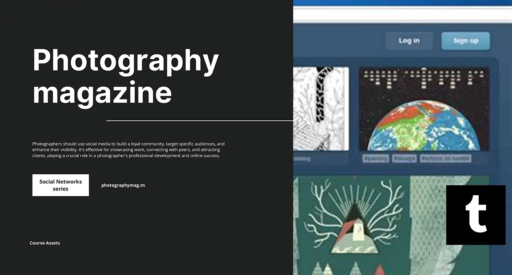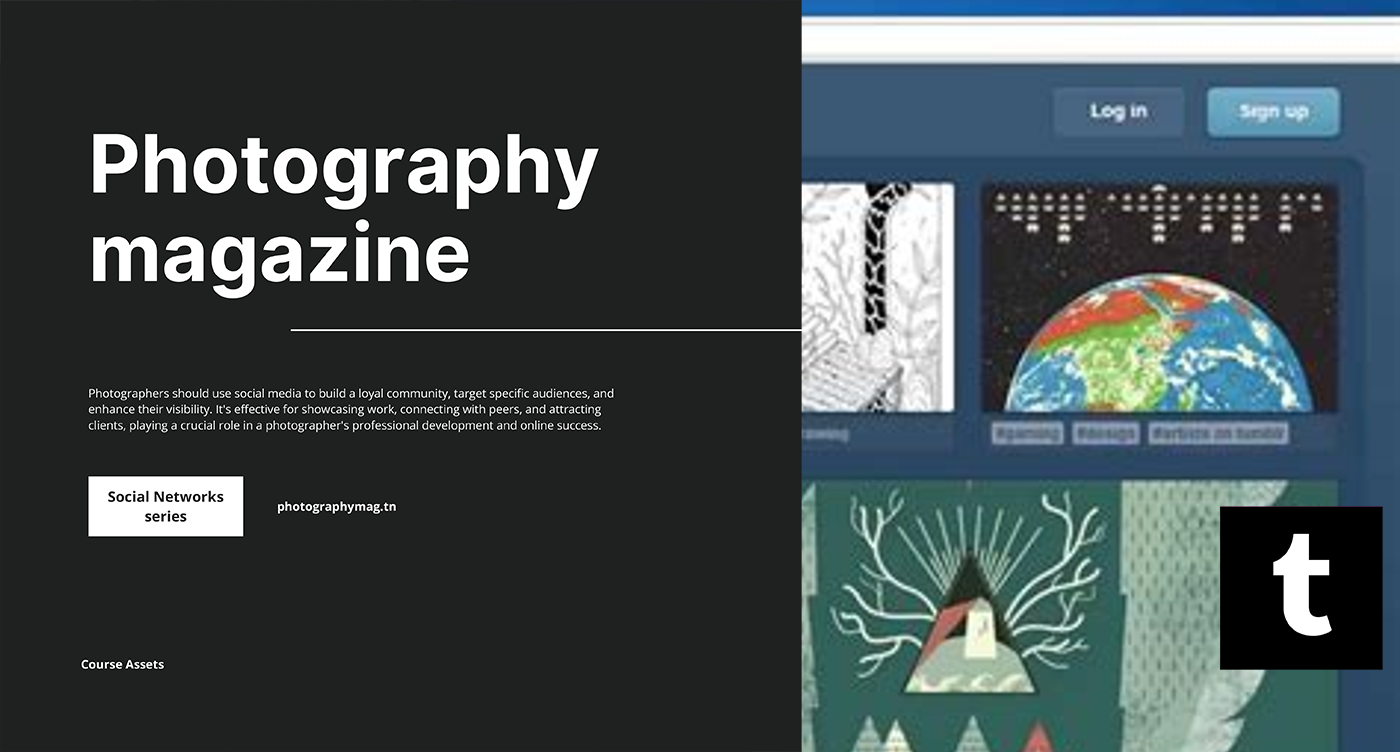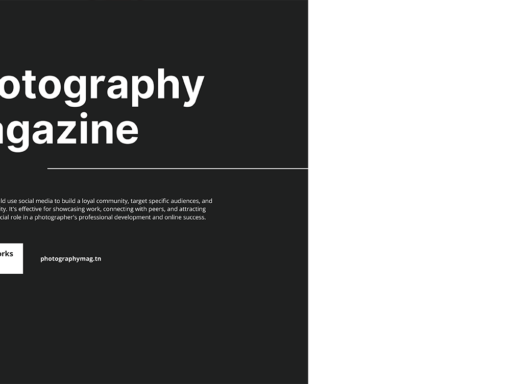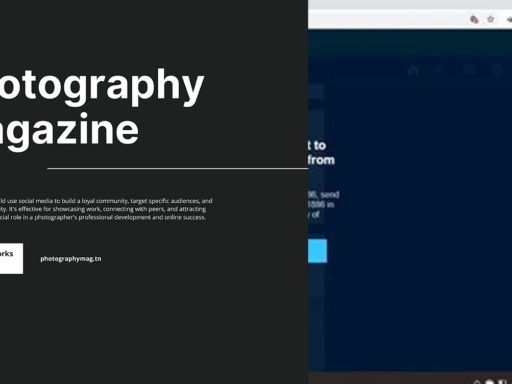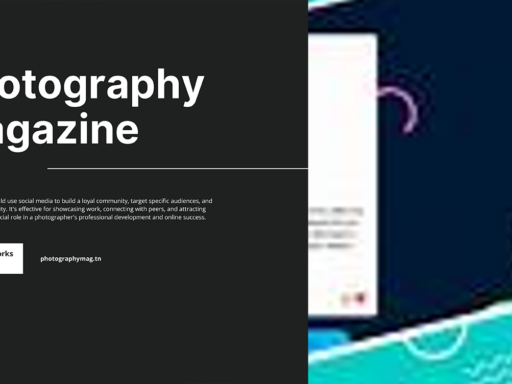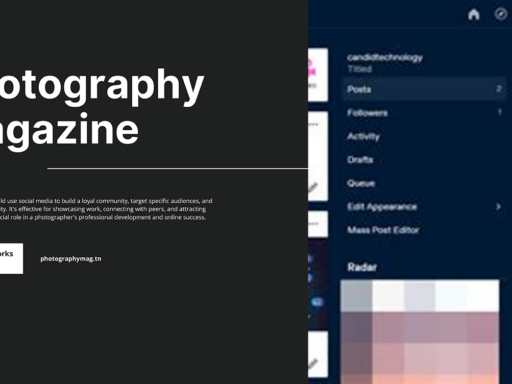Decorating your Tumblr blog might sound like some mundane chore, but trust me, you’re about to unleash your inner design diva or divo. Let’s give your blog a makeover that’ll stop scrollers in their tracks. Are you ready to transform that blank canvas into a vibrant reflection of your personality? Grab your virtual paintbrush, and let’s dive in!
First things first, let’s access a tool that’s as essential as caffeine for many of us: the Customizer. You’ll find it nestled in your blog settings when you hop onto the web version of Tumblr. It’s like finding the hidden treasure chest of design elements waiting to be claimed. Head over to your blog settings, and trust me, you’ll want to click on that “Custom Theme” toggle. Ensure it’s as switched on as your excitement about decorating.
Now, this isn’t just a window to a few basic themes. Oh no! When you click “Edit Theme,” you’ve opened the door to a Pandora’s box of possibilities. This is where the magic happens, where you can curate your own aesthetic that screams, “This is me!”
Once you hit “Browse themes,” prepare yourself for a delightful visual smorgasbord of options. And, if you get overwhelmed—because who doesn’t get starry-eyed over too many cute choices?—just drop down that “All Themes” menu. Filter by categories, colors, and styles until you find the perfect theme that matches your vibe. Trust me, it’s like online shopping; you always find that one outfit that just clicks.
Now, once you’ve settled on your theme, it’s time to delve into the nitty-gritty details. Customize elements such as fonts and colors. Want a translucent background that evokes feelings of mystery? Go for it! Prefer minimalism with clear lines that speaks of serenity? You’ve got it! Personalization is key!
Next up, let’s get social—because what’s a blog without a sprinkle of interaction? Don’t just stop at aesthetics; integrate social buttons that let your audience connect with your other platforms. Give them the option to follow you everywhere; after all, who wouldn’t want to stalk your brilliance?
Now, let’s chat about graphics. Go on, fill your blog with visuals that pop, whether it’s original art, eye-catching photos, or fierce GIFs that encapsulate your essence. Customize your header and sidebar images. Nothing screams professionalism like having your header look like you actually care, and trust me, readers can tell if you slapped on a quick photo from Google.
Oh, and don’t forget the About Me section! Sprinkle your personality in there—it’s the cherry on top. Use a fun tone, maybe share your obsessions, and let your readers know what they’re getting into. Because, why not? You want fans, not just readers!
Finally, don’t shy away from using tags and keywords when you post; these little gems will help you reach the audience that’ll appreciate your creativity. Engage more with your readers through comments, ask for feedback, and initiate discussions!
In the end, decorating your Tumblr blog is all about expressing yourself. No rulebook tells you how to do it; just let your creativity flow like the cookies from a broken jar. Have fun, experiment, and let your blog be a door that opens to your world!