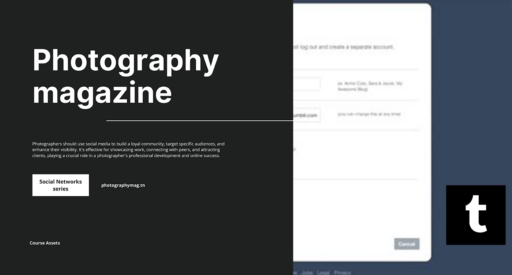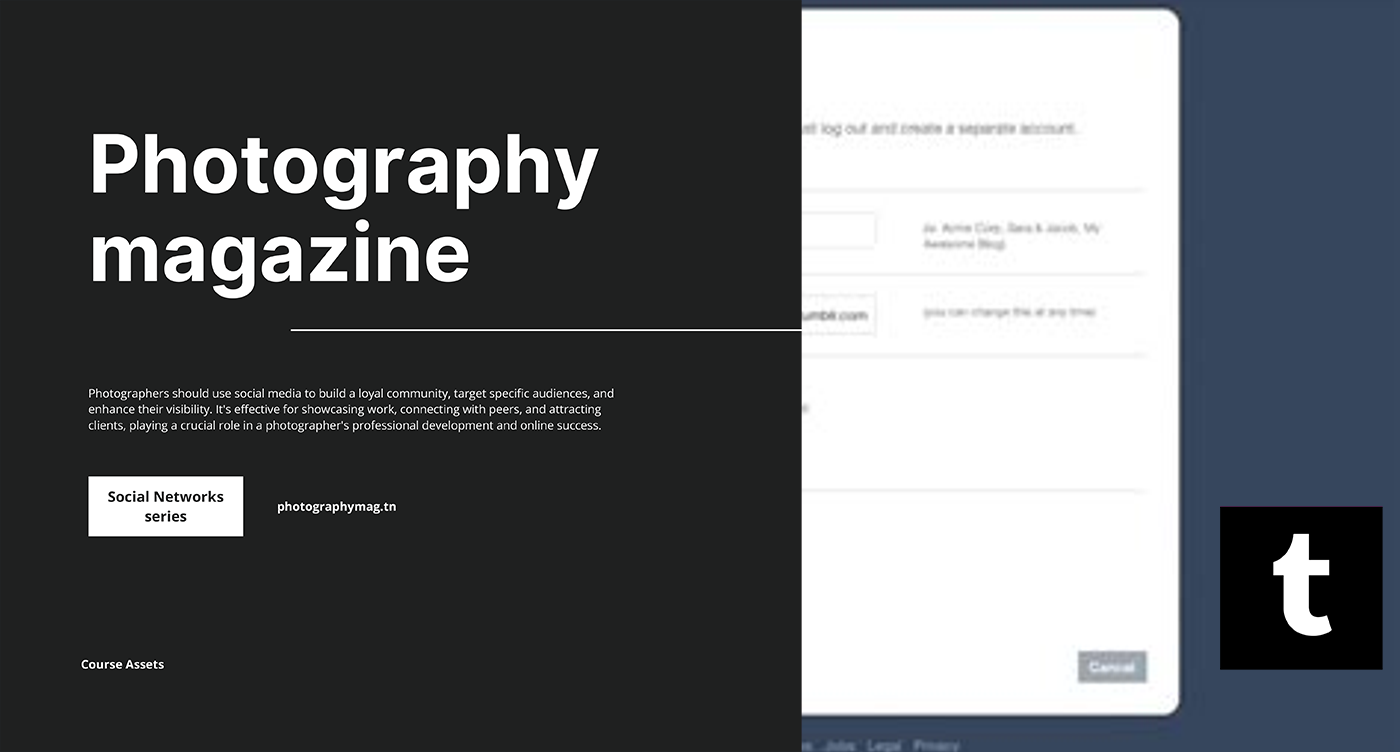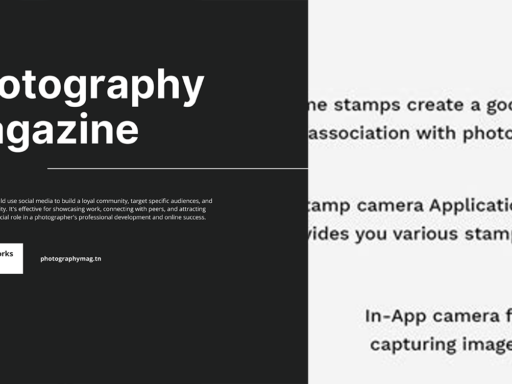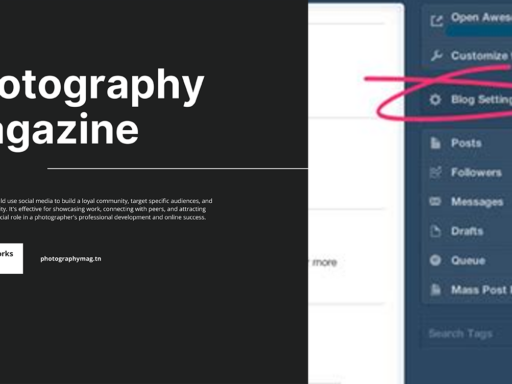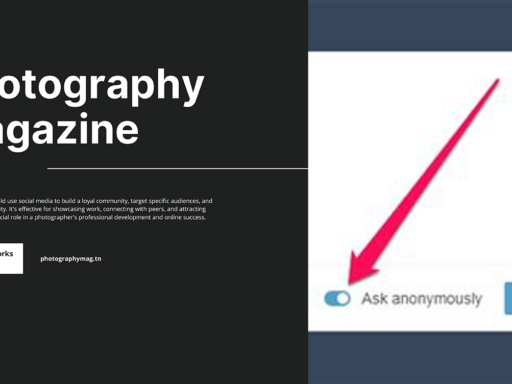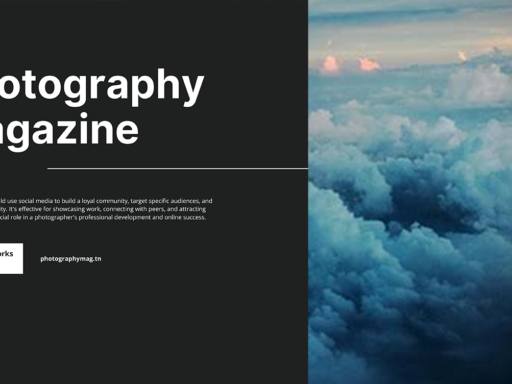Getting Started: The Tumblin’ Way!
So, you’ve decided to jump into the world of Tumblr—congrats, my friend! You’re on your way to becoming a part of a quirky, meme-filled social media platform where creativity runs wild. Now, let’s dive into the nitty-gritty of how to create a post that not only catches attention but also reflects your unique personality. Get ready to dazzle your audience!
Creating Your Post: A Step-by-Step Guide
Creating a post on Tumblr is as easy as pie—well, maybe pie made from scratch if you’re feeling adventurous, but you get the idea. Let’s break down the process into super simple steps, shall we?
1. Choose Your Post Type
First things first, you need to decide what kind of post you want to create. Tumblr is a buffet of content types, and you can mix and match. Here’s what’s on the menu:
- Text: A classic! Perfect for your profound thoughts or just a witty remark that needs the world’s attention.
- Photo: Visual storytelling at its finest! Share your favorite snaps or create art that screams “Look at me!”
- Quote: Share the wisdom of others or your own—and always give credit where it’s due!
- Link: Got something to share? Post it and let your followers dive into the wild web!
- Chat: Keep it casual! Create dialogues that engage your audience.
- Audio: Share your favorite tune or a podcast that’s got you hooked.
- Video: Get your action on! Post a video that can range from a cute cat compilation to a full-on movie trailer.
Ready? Let’s get to posting!
2. The Text Post
Ah, the text post—the vanilla ice cream of all Tumblr posts.
- Start by entering a title in the “Title” box. Make it appealing! The title is your first chance to grab attention, so be clever or cryptic—whatever your style is!
- Next, dive into the “Your text here” box. This is where the magic happens! Pour in your thoughts, ramblings, or even the grocery list you’ve got floating in your mind. If you’re trying to write a dissertation, maybe save it as a Word document, but otherwise, let the words flow!
Pro Tip: Use HTML! Tumblr allows you to spice up your text post with bold tags, italics, and even links. Just let your inner coder shine!
3. The Photo Post
Got awesome photos? Then the photo post is your canvas!
- Click on the photo upload option. Don’t worry; it’s clearly labeled—like a sign that says “Free donuts”—you’ll know it when you see it.
- Select your photo and upload it. This is the part where you can flex your editing skills, or just let the raw talent shine through.
- Optionally, you can enter a caption. Think of a caption like the cherry on top—it can elevate your photo to an Instagram-like aesthetic! Make it interesting or funny. Puns are always welcome!
Remember, a picture is worth a thousand words, but a funny caption? That’s worth a lot more!
4. The Quote Post
Ready to share someone’s wisdom? Or maybe your own? Time to go due diligence on quotes!
- Enter the quote in the “Quote” box. You can choose a phrase that went viral or something that’s tugged at your soul strings.
- Then, in the “Source” box, credit the author. This part is super crucial—nobody likes a plagiarist. We’re all about respect in the Tumblr community!
5. The Link Post
Want to share a treasure trove of content? Link posts are a fantastic way to direct your followers to something that deserves their attention.
- Paste the URL of the link into the specified box. Super easy!
- Add a little description of what they can expect when they click on it. Make it enticing—like a movie trailer that promises a thrill ride!
6. The Chat Post
For the clever conversationalist out there, chat posts are fun and playful.
- You can format it like a script. Maybe have a witty back-and-forth with your friend?
- Engage your audience with dialogues that are relatable or downright hilarious.
Ready to make them giggle?
7. The Audio Post
Are you feeling a musical vibe?
- Just upload your audio file! You can share that playlist that’s keeping you awake at 2 AM or a soundbite from a podcast that tickled your fancy.
- Remember to give a brief idea of what folks are about to hear—don’t leave them guessing!
8. The Video Post
Lights, camera, action!
- Upload a video—perhaps something mind-blowing from your life or even a classic YouTube hit.
- Consider giving a short description to let your followers know why this video is worth their time.
Finalize Your Post: Sparkle and Shine!
Once you’ve put everything together, it’s time to hit that publish button like you’re launching a rocket to the moon! But hold on, don’t rush—there’s a bit more magic before your post goes live.
- Tags: This is the breadcrumbs that lead others to your post. Use relevant tags, so your content reaches the right audience. Think of this as whispering the secrets of your post into the ears of the tumble-verse!
- Preview and Edit: Take a moment to review your work. Check for spelling errors, awkward phrasing, or any blunders that could scare your followers away. A quick preview can save your post from eternal shame!
Go Wild and Post!
Finally, when everything looks fab (and we mean it, fabulous), hit that beautiful publish button. Your content is now officially out there in the Tumblr cosmos, waiting for likes, reblogs, and maybe a sprinkle of internet fame!
So, that’s it! You now know how to create a post on Tumblr with style and flair. Now, go forth and share your brilliance. Your followers await! Happy Tumbling! 🎉