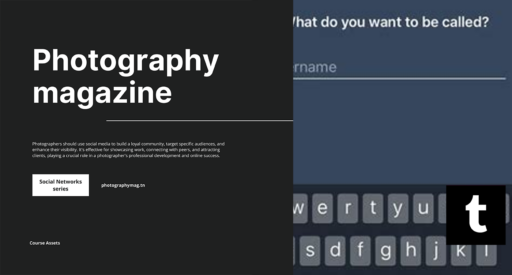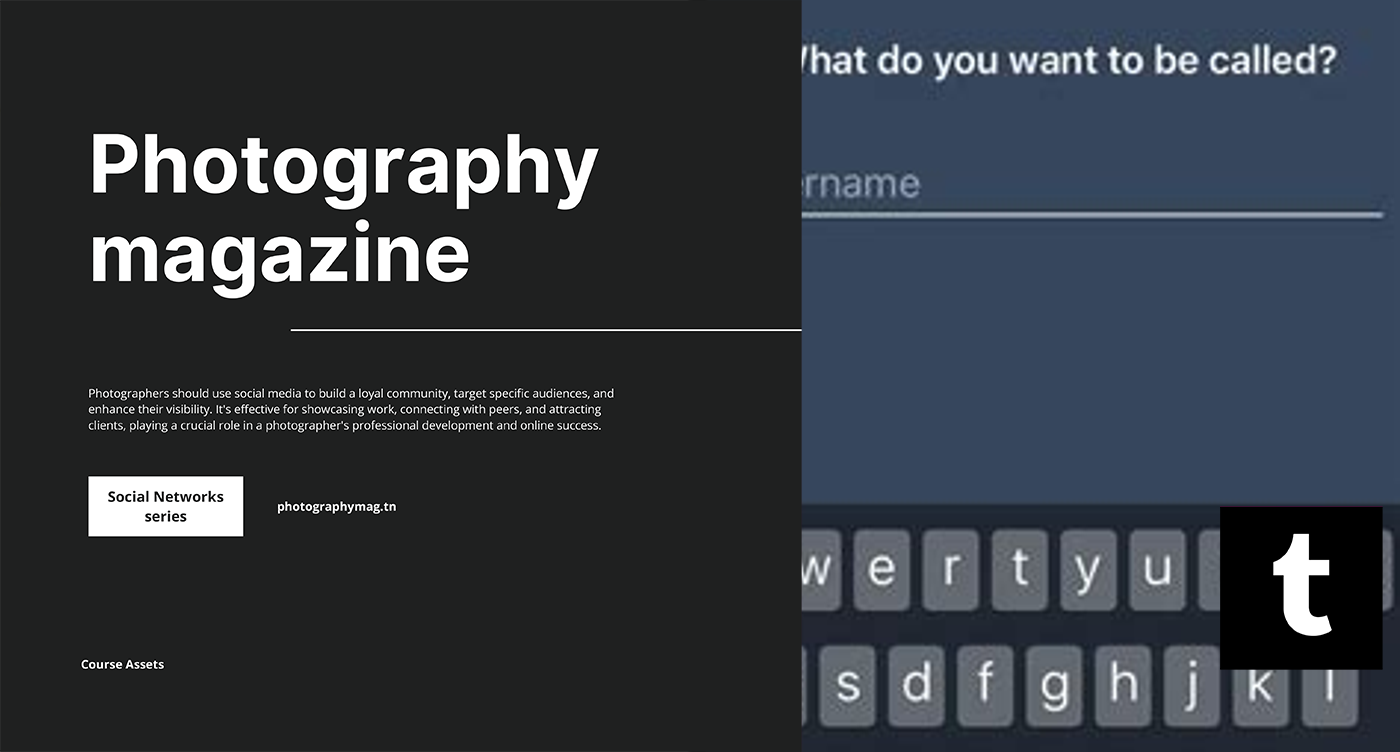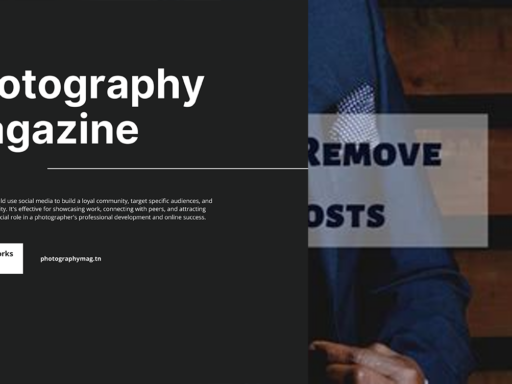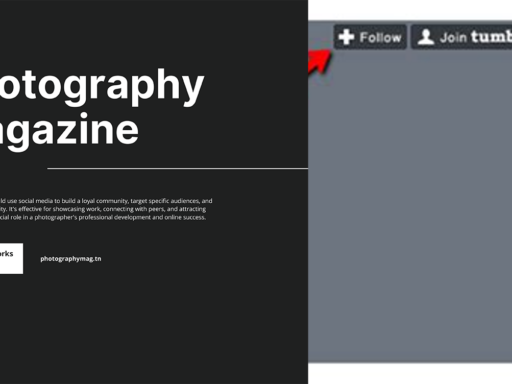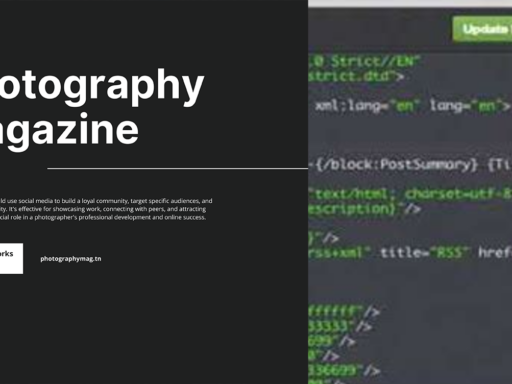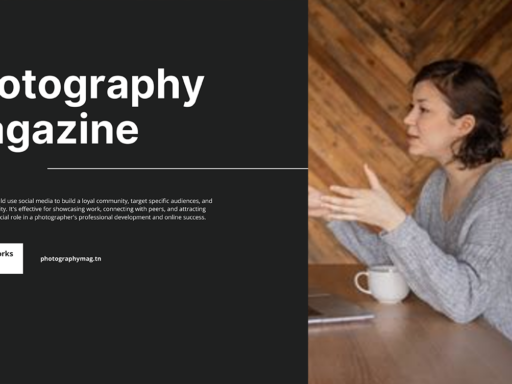Transform Your Tumblr Username with Style: A Step-by-Step Guide
So, you’ve decided your Tumblr username needs a makeover? Maybe after binge-watching too many true crime documentaries or scrolling through existential memes, you suddenly realized that “CatLady123” doesn’t quite capture your current identity of “DigitalNomadWhoOnlyWearsYogaPants.” Fear not! Changing your username on Tumblr mobile is simpler than choosing which Netflix show to start next. Let’s leap into this playful process and give your online persona a refreshing new vibe!
The Quest Begins: Locate Your Account Icon
First things first, channel your inner explorer and tap on that adorable little human icon located at the bottom right corner of your screen. Yes, that’s your account icon! It’s such a charming representation of you—just a tiny version of yourself, ready to guide you through this transformation!
Selecting Your Blog: Choose Wisely!
Now, from the dropdown menu at the top left, you’ll see a list of blogs you manage. It’s like picking your favorite child—except all of your blogs are equally delightful but come with different styles! Select the blog whose username you want to switch up from this list.
The Gear Wheel of Destiny
Next up, we’re tapping on the gear wheel icon. This little fella holds all the secrets to customizing your blog. While it might look like something you might use to fix your bike, it opens a world of possibilities for your Tumblr experience. Go ahead and tap that gear; it’s time to roll up your sleeves and dive into the settings.
Change Name: The Golden Button
Once you’re in the settings menu, look for the option that says “Change name.” This is your golden ticket to a brand new username. It’s almost like trying on a new outfit before a big night out—are you venturing into the wild world of “QuirkyMemeQueen” or perhaps the more mysterious “SecretiveSphinx”? Whatever it is, embrace it!
Enter Your New Name: Creativity Unleashed
Here comes the fun part! Type in your sparkly new username. Keep in mind that your username can be up to 32 characters long but needs to be unique. So, if you’re leaning towards “GorgeousGlitteryUnicorn”, make sure it hasn’t already been snatched up by someone else. You might have to brainstorm a bit—after all, no one wants to share their magical unicorn fantasy!
Hit “Save”: Your New Identity Awaits!
Finally, once you’re satisfied with your creative endeavor, tap that “Save” button like it’s the last cookie in the jar. Your username change is now complete! Bask in the glow of your revamped online persona. Strut around Tumblr like you own the place—because now, you effectively do!
But Wait! The Adventure Doesn’t End Here!
Changing your username is just one of the fabulous tools at your disposal! There are a couple of side quests to undertake to make sure your transition is seamless and fabulous. Let’s explore these nifty tips for maximizing your rebranded Tumblr experience!
Alert Your Followers: Share the Excitement
You might want to post a little something to let your followers know about your daring name change. After all, we wouldn’t want them wondering if you’re a completely different person. A playful post could say:
“I’m no longer ‘CatLady123’ in the pursuit of the ultimate cat pic—now I am ‘DigitalNomadWhoOnlyWearsYogaPants!’ Embrace the evolution, dear followers!”
Making an announcement not only expresses your delightful new identity but also keeps your followers in the loop about your fabulous transformation!
Embrace Your New Username on All Platforms
After updating your username on Tumblr, it might be a good idea to update it across various social media channels. This way, followers who hunt for you elsewhere will recognize you instantly. Plus, it gives the impression that you’re a seasoned professional who totally has their life together (even if you’ve eaten cereal for dinner three nights in a row).
Fun Fact: Username Changes Are Not Permanent!
Did you know that even after changing your Tumblr username, you can do it again later? It’s like having a magical wardrobe where you can change your outfit as many times as you want! Just remember that each time you change usernames, your old one disappears from existence (unless you want to keep the old one for nostalgia—hey, I won’t judge).
Check for Links and Handles
If you’ve linked your Tumblr account to other websites or social media, take a little time to update those links. Trust me, you don’t want people clicking your old URL and landing on a digital black hole. That’s the fastest way to feel like a ghost hovering through the vast, lonely corridors of the internet.
Keep Up with Tumblr Trends: Username Ideas
Looking for some inspiration for your new username? Here are a few fun themes to ponder:
- Pop Culture References: Think about your favorite movies, songs, or shows. Something like “CoffeeLoverInHogwarts” could work if you’re a caffeine addict with a love for Harry Potter.
- Adventures and Travel: If you adore traveling, try combining locations with personality, like “AdventurousNomadFromMesa.”
- Hobbies and Passion: Whatever you love doing, find a catchy name that represents it! “BakingQueenWithNoSelfControl” screams personality and humor!
Final Thoughts: Be You, Just a Different You!
And just like that, how easy was that transformation? With just a few steps, you’ve gone from one version of yourself to another! Remember, your username is more than just a title; it’s your virtual identity, your digital self-expression.
So go ahead, reinvent yourself—dodge that boring username like it’s a high school crush you’re trying to avoid at the grocery store—and embrace the one that truly represents the magnificent, quirky, or sassy version of you!
Bon voyage on your creative journey! Happy tumbling!