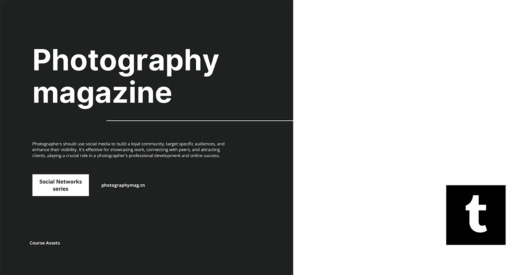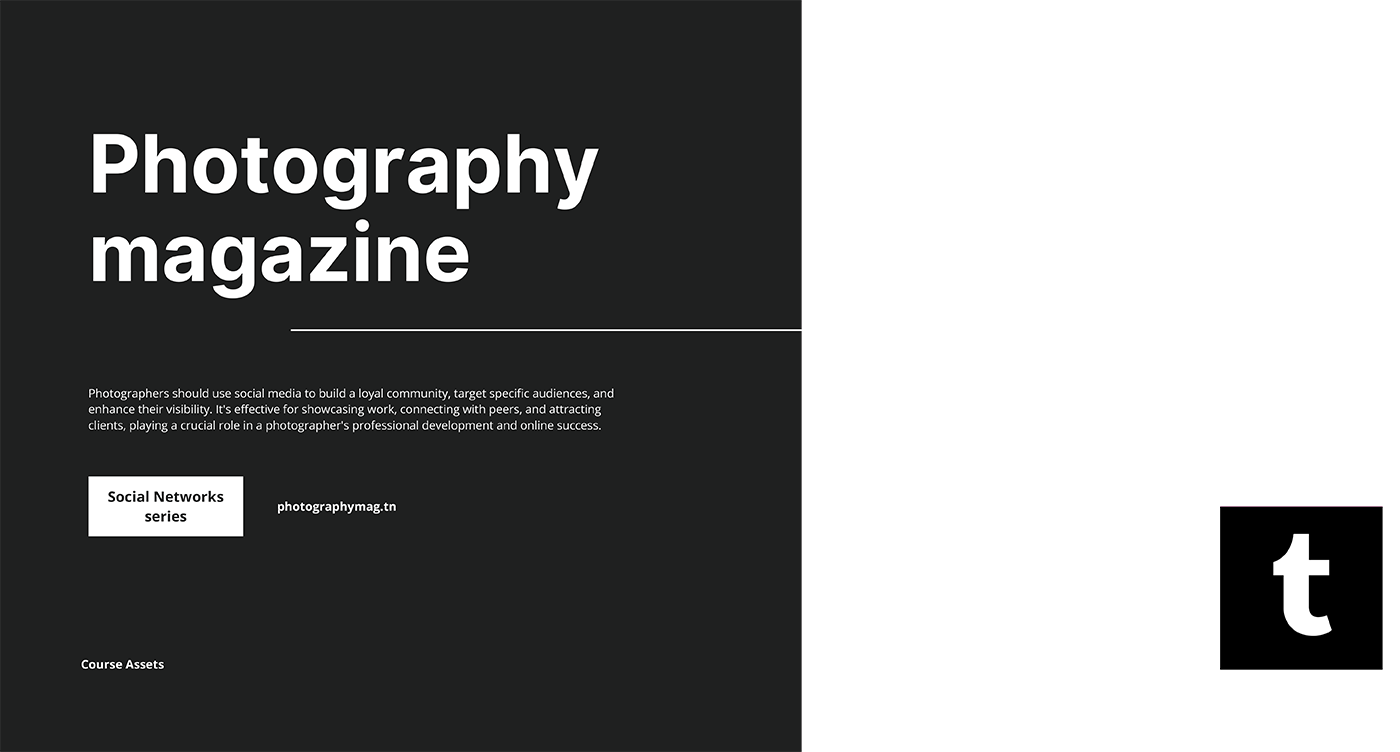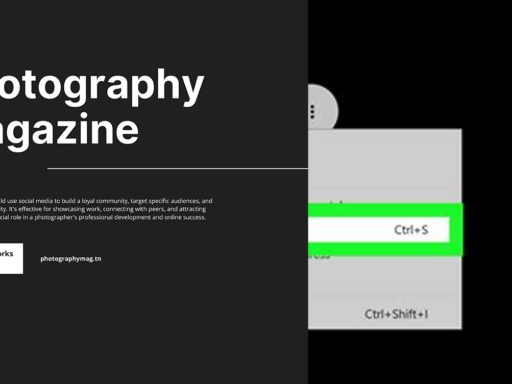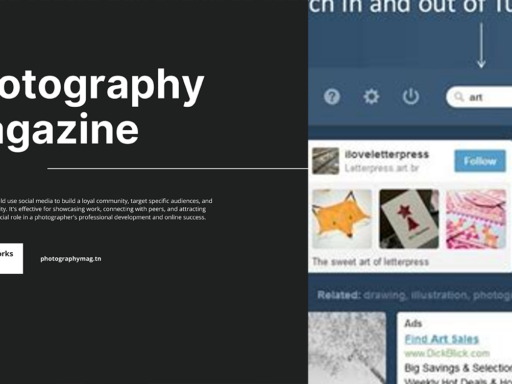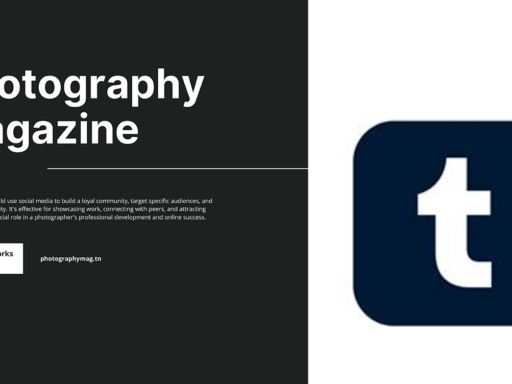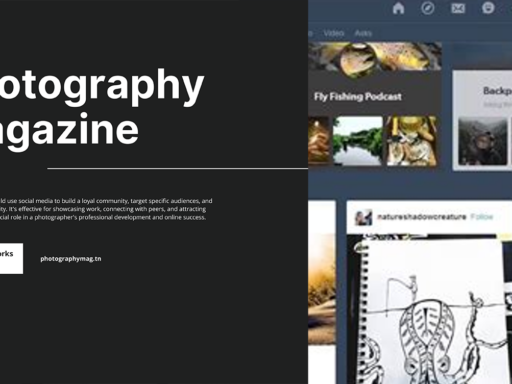Want to spice up your Tumblr experience by allowing anonymous submissions? Well, strap in because it’s easier than pie (and potentially just as messy!). Dive into your Tumblr settings, and let’s give your followers a chance to spill their secrets without revealing their identities.
First, navigate over to your blog’s settings because you’re in for a little tinkering. Look for the “Edit Theme” button. Click that bad boy. Once you find yourself in the land of customization, look for the section where you can create or modify your “Ask page title.” This is your fancy title that your visitors will see when they want to ask you something. You can name it whatever snazzy title comes to mind, especially if you’re feeling particularly creative today. Just remember, you have to stay within that 26-character limit; it’s like a tiny game, but you got this!
Now for the crux of it all: how to truly allow the mysterious, the unseen, the elusive anonymous submissions? Scroll down, or maybe jog, or whatever you feel like doing, until you see the option that says “Allow anonymous questions.” You’ll see that check box just sitting there, waiting for you to give it a little tickle. By checking this box, you enable all logged-in users to submit questions without revealing their identities, which is just the kind of dramatic flair that can keep them coming back for more!
After you’ve checked the box and named your Ask page, hit that “Save” button like it’s the winning lottery ticket. Voilà! You’re done!
Now, your Tumblr will not only be filled with dazzling posts, but it’ll also be a treasure trove of anonymous queries that can make your blog even more entertaining. Just imagine the juicy questions that might come your way! Your followers might reveal their deepest secrets or just ask about that weird dream they had last night. Either way, it’ll keep your content fresh and engaging. So go ahead, let the submissions roll in, and embrace the chaos!