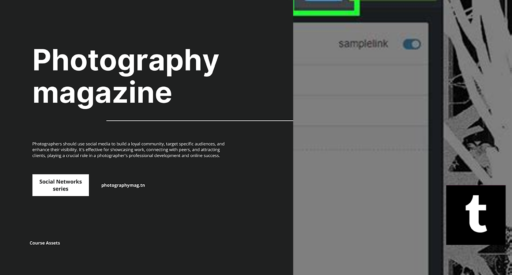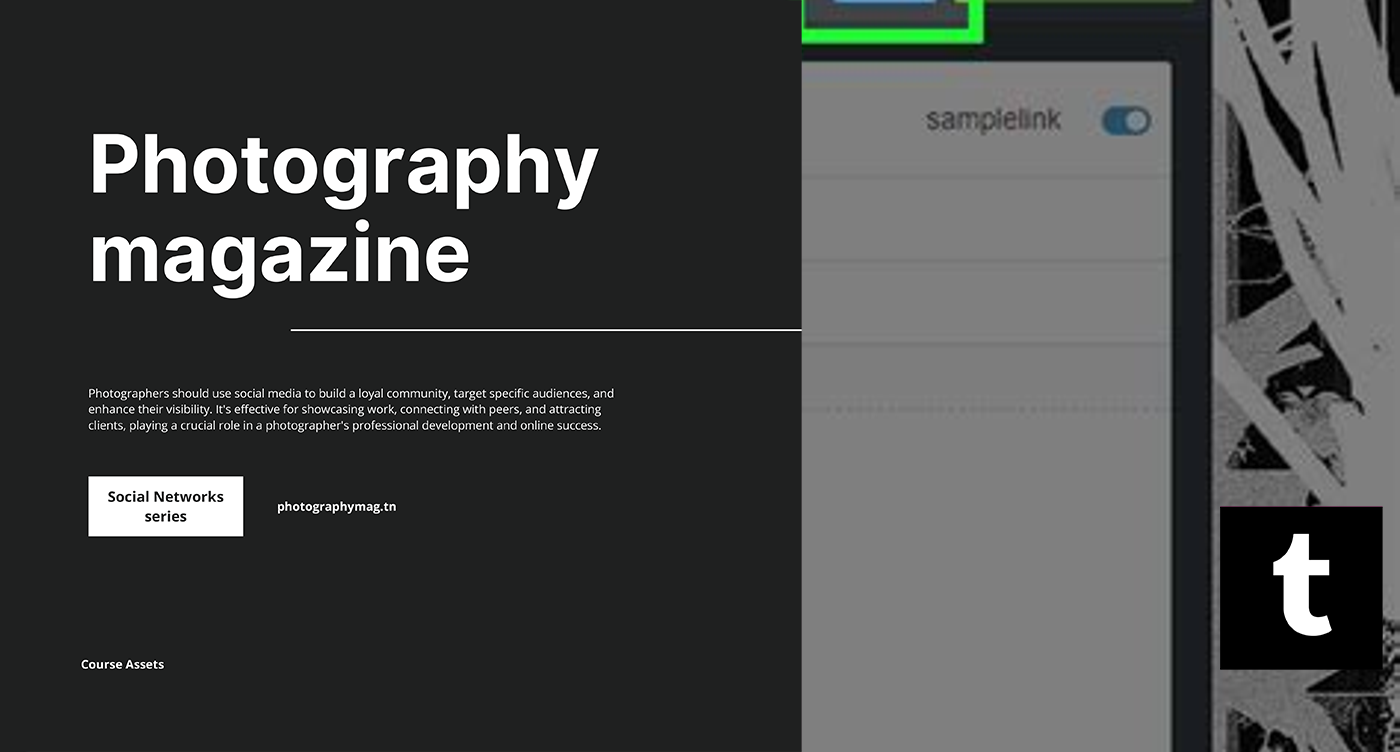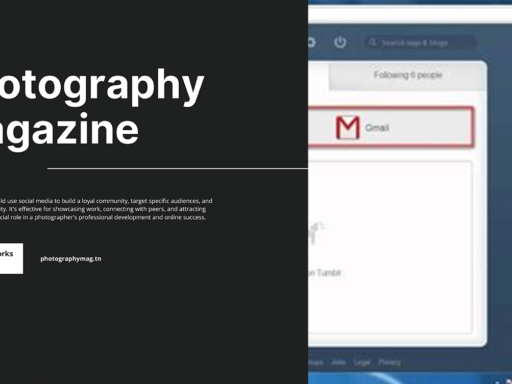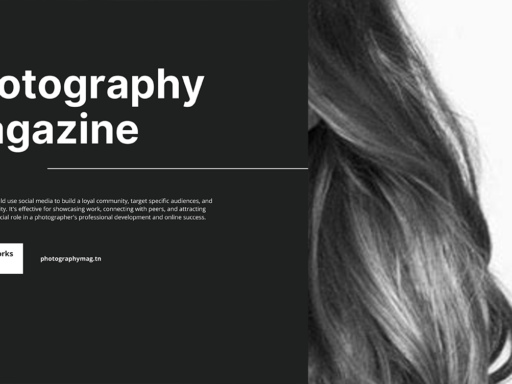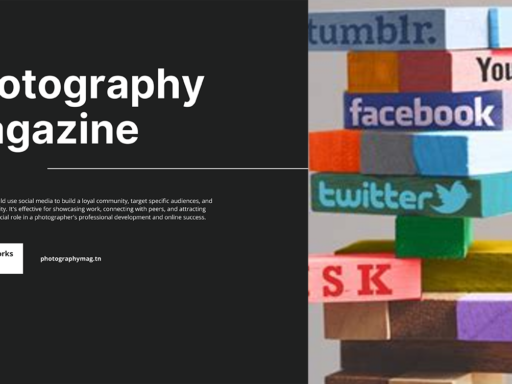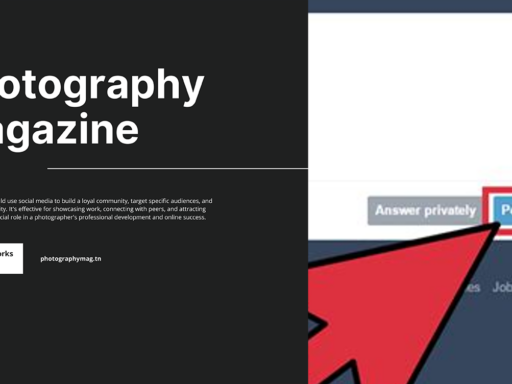Adding images to your Tumblr posts is less like rocket science and more like a delightful game of “digital treasure hunt.” Once you’re in the kingdom of the post editor, your image-adding adventure begins. You’ll notice a row of tiny, clickable thumbnails patiently waiting for your command at the bottom—these little guys are your gateway to image glory!
First off, tap the camera icon like you’re auditioning for a selfie contest. If you’re feeling spontaneous, whip out your camera and capture the moment right then and there. Real-time gold! Or, if you’re the organized type with a treasure trove of images stashed away, just scroll through those thumbnails. Pick your favorite image, video, or even a cheeky GIF from your device that reflects your unique vibe.
Now, here’s where it gets a bit cheeky: If you’ve already graced the text area with your thoughts or other fancy content before deciding to add an image, you will suddenly find those helpful thumbnails mysteriously vanished. Seriously? It’s like they’ve gone on an unannounced vacation! But fear not; just click on that empty spot in the editor and rekindle their spirit one more time. Now they’ll pop back like a jack-in-the-box ready to perform!
When you’re adding images of various flavors, be ready to add some pizzazz. Customize them! Crop them, rotate them, and let your creativity run wild. Make sure your images are optimized for the web because large file sizes are like bringing a giant suitcase to a picnic—totally unnecessary and cumbersome! Keep those images lean and mean.
Oh, and don’t forget to play with captions, tags, and alt text. This step may seem tedious, but it’s your golden ticket to SEO fame and fortune. Want more people to see your masterpiece? Make it tell a story or provoke a chuckle! After all, who wouldn’t want to see the latest meme magic or the freshest selfie your camera roll has to offer?
To wrap it all up, adding images to Tumblr is as easy as pie—as long as you play by the rules and have a bit of fun along the way! So, what are you waiting for? Get scrolling, snapping, and posting. 🖼️