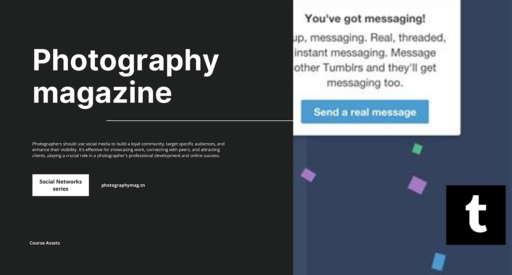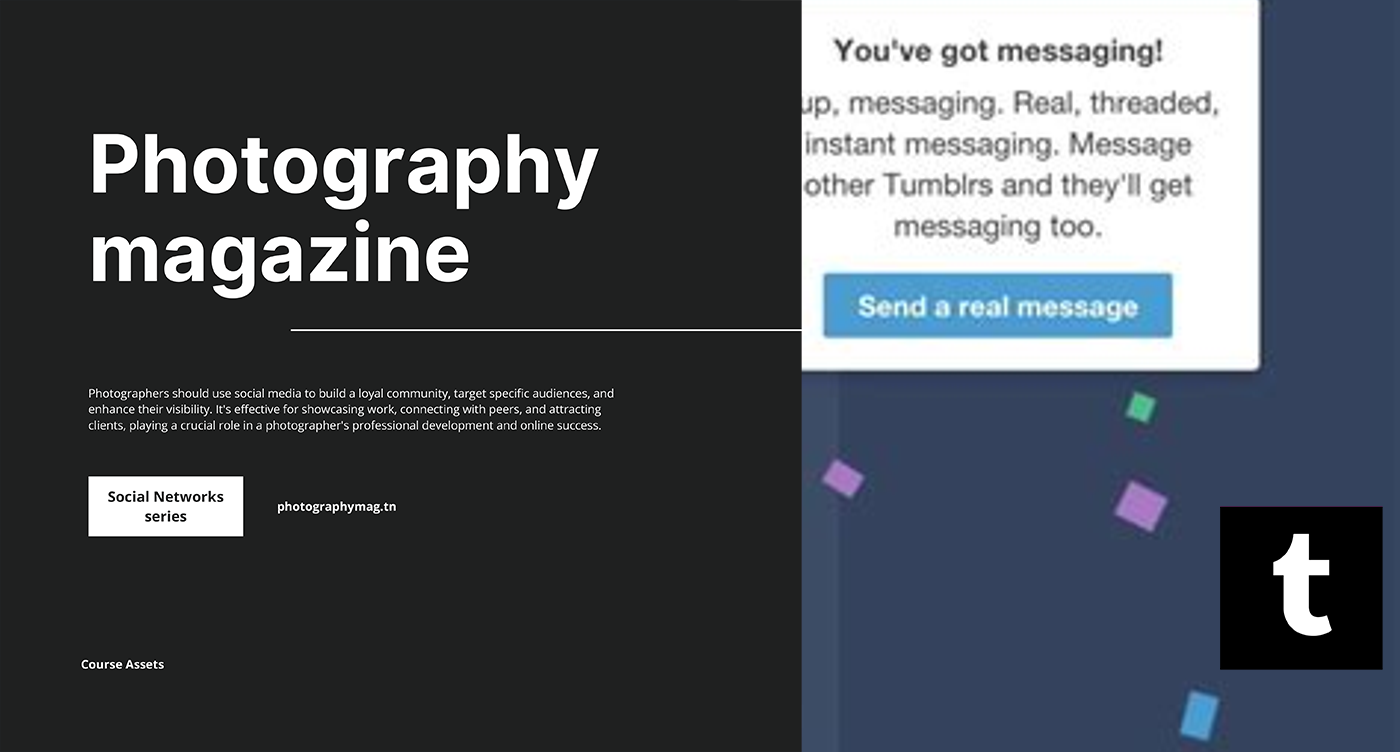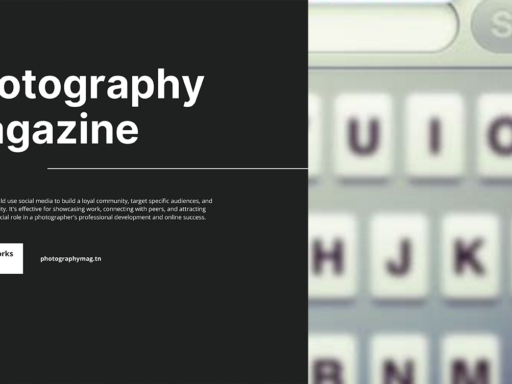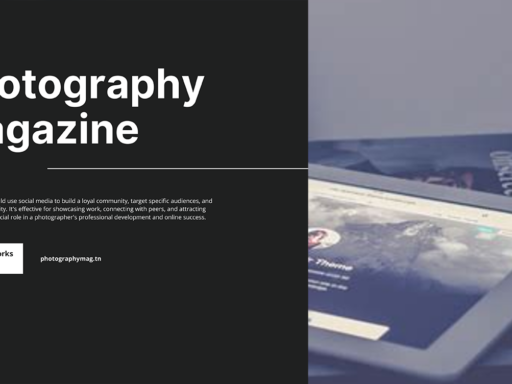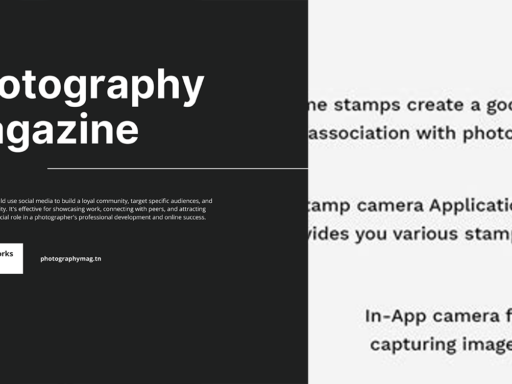Get Chatting on Tumblr: How Messaging Works
If you’ve stumbled into the world of Tumblr, you might already know it’s a chaotic yet charming place of gifs, memes, and deep existential thoughts mashed between pictures of cute cats. But what about messaging? In this playful jungle, chatting is a vital survival skill. Let’s unleash the beast and explore how Tumblr messaging works in all its quirky glory!
How to Send a Message
So, you’ve decided you want to slide into someone’s DMs (which, on Tumblr, is likely to be filled with 2,000-character rants and an abundance of animated squirrel gifs). Here’s how to send a message like a pro:
- Tap the Chat Bubble: You’ll find this on your dashboard. It’s like tapping the magic orb that opens the portal to all your conversations. This action will whisk you away to your activity and messages.
- Tap the New Message Bubble: This little fella often looks like a puff of delightful joy. Clicking it is your ticket to adventure, allowing you to craft a new message that could either be a declaration of admiration or just a casual “Hey, what’s up?”
- Enter a Blog Name: Before you embark on this chat venture, you’ll need to know who you’re trying to reach. Type in the username or blog title of the person you want to message. Not everyone checks their messages, so make sure you’ve found the right target.
- Start a Conversation: Now, the moment of truth! Hit them with your best lines. Will you drop profound wisdom, share that ridiculously hilarious meme you found last night, or just say “hello”? The universe awaits your message!
Poof, you’re chatting! But hold on, the adventure doesn’t stop here.
Understanding Messaging Features
Now that you’re initiated into the world of Tumblr messaging, you’re probably thinking, “What other nifty features can I use?” Well, let me sprinkle some extra magic on that!
Private Messaging: Unlike your Instagram DMs where you might end up talking to random bots or marketing ploys (seriously, does anyone fall for those?), Tumblr messaging lets you communicate privately with fellow Tumblrites. Your messages are just between you and the recipient, which is great for those deep, philosophical discussions about why the cat videos reign supreme on the internet.
Asynchronous Chatting: Forget about those awkward moments of seeing someone online and trying to muster the courage to say something. Tumblr allows asynchronous chatting, meaning you can drop your message whenever the inspiration strikes you, and they can reply whenever they feel the urge to dive into a Netflix binge. It’s like sending a note via carrier pigeon, but way faster and sans the potential for bird poop disaster.
Tracing Your Messages
Now, wouldn’t it be a bummer if you sent an important message like, “We need to discuss the deep symbolism in the latest Supernatural episode,” and then lost it in the abyss of chaotic Tumblr? Fear not!
Accessing Your Message History: Your messages don’t disappear into the void. To access your message archive, simply return to your chat bubble. You’ll find a well-organized treasure trove of all your conversations. It’s like @YourName’s Twitter feed – but way cooler because it’s not just complaints about your favorite coffee shop being out of oat milk.
Replying to Messages: The Art of Responding
Once you’ve sent a message, you’ve entered the realm of maybe, definitely, or never going to reply. It’s a mixed bag of excitement and despair that every Tumblr user knows too well.
Responding: When someone replies to your message, you’ll see a delightful little notification in your chat bubble. Opening that leads to fun replies, snappy comebacks, or endless meme-sharing. Trust me, responding can feel as satisfying as halftime pizza after your high school basketball team’s win.
Sending a Message to Multiple Recipients
Feeling particularly joyous about a new meme you stumbled upon? Want to share it with every friend in your Tumblr circle? Here comes the next layer of messaging madness.
Mass Messaging: While Tumblr doesn’t allow group chats (sad face), you can still send the same message to multiple people, albeit one at a time. So, feel free to channel your inner meme lord and share the love! But remember, repetition is key! It’s like feeding the trolls—if you have multiple friends who might appreciate it, share the joy (or inside jokes) amongst the masses!
Keeping It Classy
Now, let’s chat briefly about etiquette because even in a whimsical landscape, some rules exist—however fuzzy they may be.
Nobody Likes a Ghoster: If someone takes the time to message you (especially when they’ve bared their soul or sent you an existential musing), returning the favor is essential. It’s not a dating app, so manners should still apply! Plus, sometimes those hidden gems of conversation lead to lifelong friendships or your latest favorite content creators.
Pick Your Battles: Get the vibe check before diving into heavy or touchy subjects. Not everyone wants to talk about their life’s traumas or discuss why pineapple on pizza is the biggest betrayal of all time. Let your convos flow like water and ease into topics smoothly.
The Unwritten Rule of Spacing: Tumblr doesn’t have a character limit for messages! However, bombardments of text might render your friend unable to respond, lost in a sea of words. Try breaking your messages into bite-sized, easier-to-digest pieces of witty commentary or thoughts.
Wrapping It Up! Your Messaging Adventure Awaits
There you have it—an engaging, in-depth look into the whimsical world of Tumblr messaging! Whether you’re messaging your favorite content creator or trying to make your friends laugh with the latest meme trends, remember these tips and tricks. You’re now armed and ready to navigate the quirky waters of Tumblr chats with style.
So go forth, my chatty adventurer! May your messages flow freely, your gifs be plentiful, and may you never run out of memes to share! Happy Tumblin’!