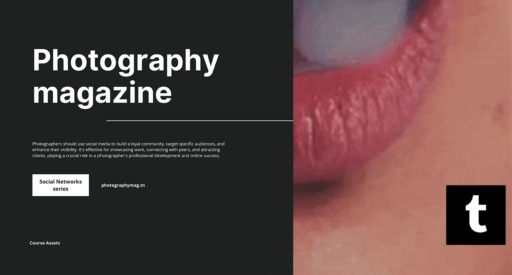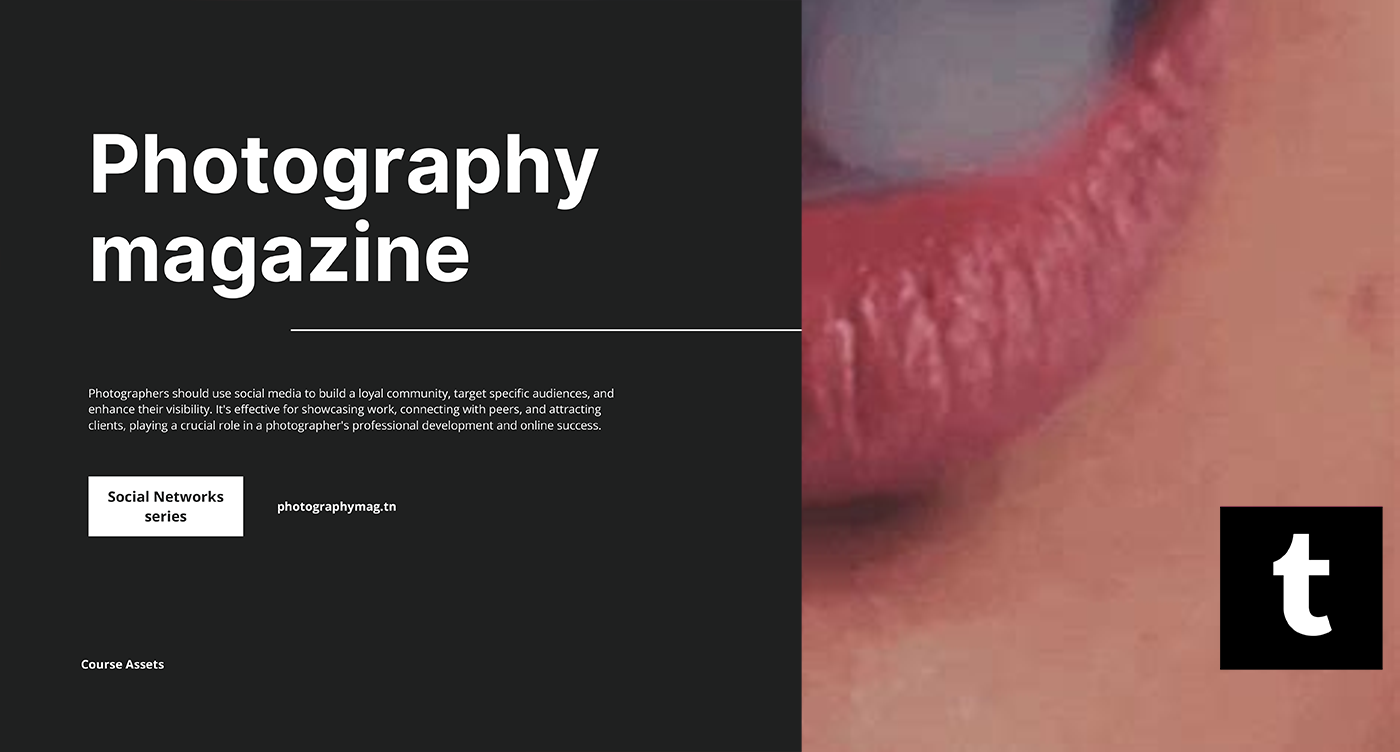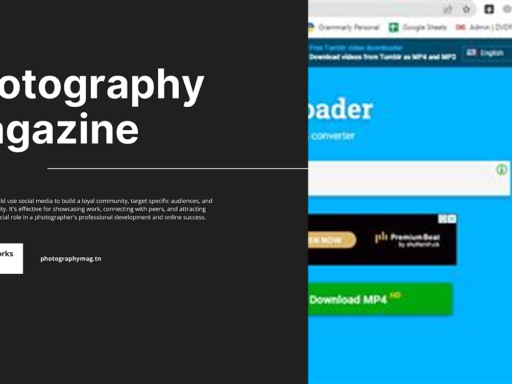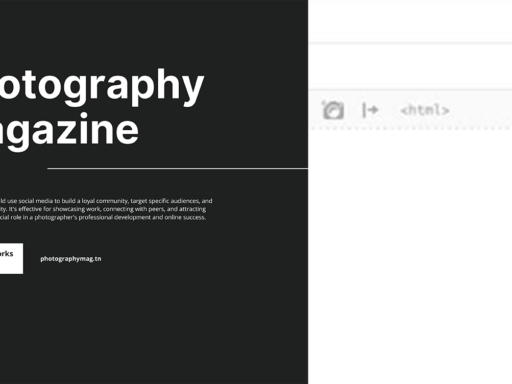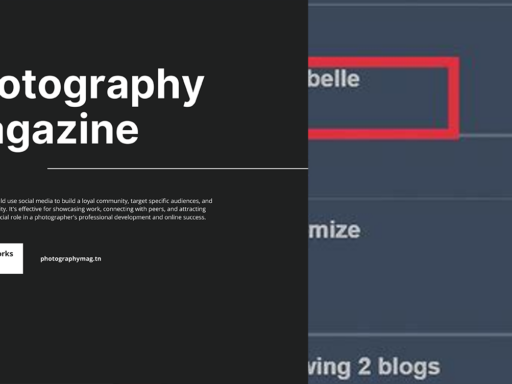So, you’ve decided it’s time to dive into the wild world of Tumblr GIFs, huh? Well, buckle up, because this is your gateway to creating those little looping treasures that bring your posts to life and inspire numerous “LOL” and countless heart emojis. Making GIFs on Tumblr is as fun as it is easy. And the best part? You don’t need a PhD in computer science to figure it out!
Creating a GIF is as simple as a few taps and swipes! First up, head to your post editor—yes, that magical place where creativity blossoms. Look for the GIF icon, which may be hiding, but don’t worry, it’s playing hard to get. Once you find it, tap on that little guy and get ready to enter the GIF-making arena.
Now, the next step: tap on “Create a GIF.” It’s so inviting, isn’t it? This step gives you access to all those hilarious, weird, or downright beautiful videos that you have just languishing on your device. Choose a video that sparks joy, whether it’s a cat being majestically clumsy or that iconic scene from your favorite show where the character says something ridiculously relatable.
Once you pick your video, it’s time to put your artistic stamp on it. Grab the handy-dandy slider and pick three seconds of pure magic that you want to transform into GIF goodness. This is where you channel your inner director. Which part gets the spotlight? Will it be the funny moment, the heartwarming scene, or that unexpected ridiculousness? The world is your oyster…or GIF!
After you select your clip, take a moment to do some fine-tuning to ensure your masterpiece meets your lofty standards. You might want to adjust colors or maybe add some catchy text, because, let’s be real, GIFs without context are just sad loops. Once you’ve perfected your creation, tap that glorious checkmark, and voila! You’ve made a Tumblr GIF ready to drop into the wild!
So go ahead, unleash your creative vibes, and let the GIFs begin! Because let’s face it, who doesn’t need more animated gold in their life? Happy GIF-ing!