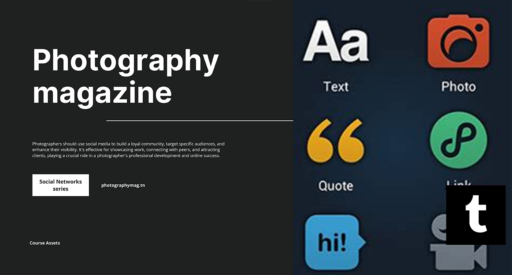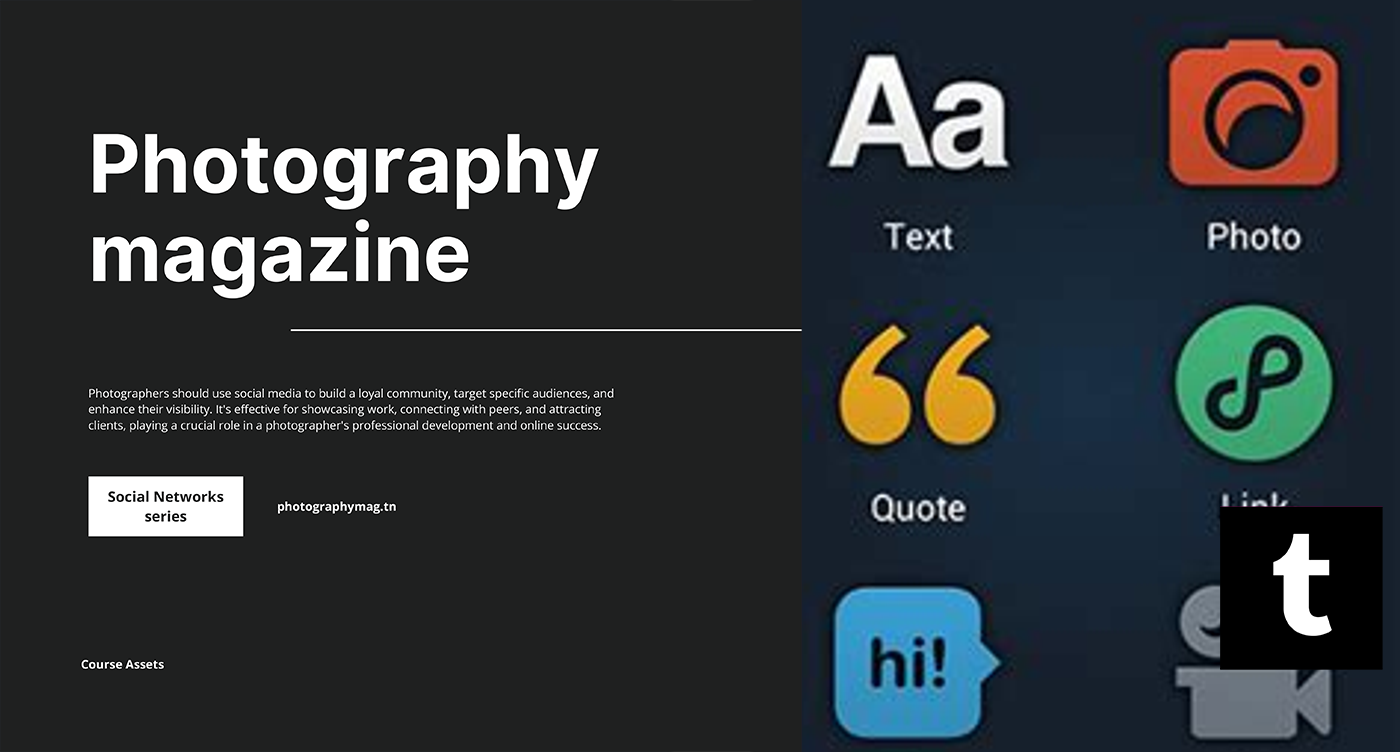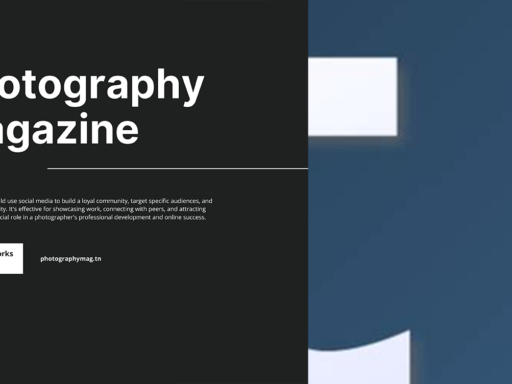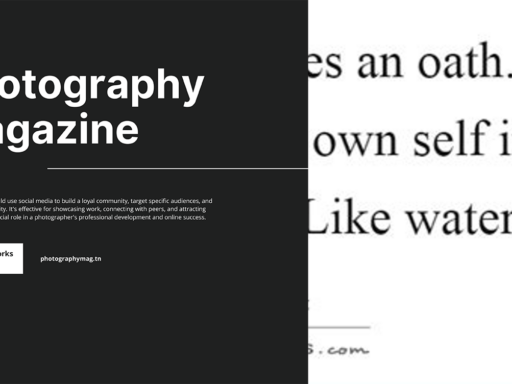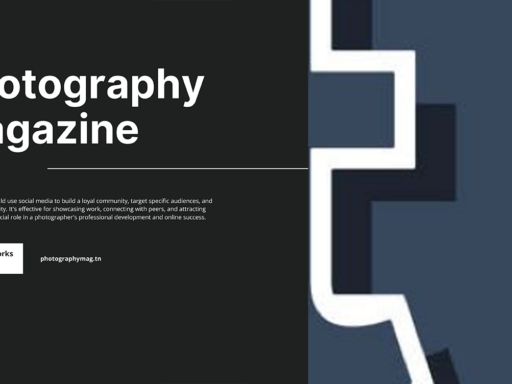If you find yourself yearning for the more expansive landscape of the desktop version of Tumblr while navigating through your mobile device, fret not! It’s as easy as pie—or rather, a few quick taps. The mobile version of Tumblr can feel a little cramped, right? Sometimes you just want to dive into the full experience without those pesky buttons and compact layouts getting in the way of your scrolling spree.
Let’s walk through the process, shall we? If you’re rocking Chrome (the browser of champions), simply fire it up and browse on over to Tumblr. Once you’re on the site, keep those eagle eyes peeled for the three dots menu at the top right corner. Looks simple? That’s because it is! Tap on those dots—now you’re in the secret garden.
In the drop-down menu that appears, look for the option that says “Request Desktop Site.” Hit that bad boy, and voila! Just like that, you’ve summoned the desktop version right to your fingertips. It’s almost like magic, except less glitter and more pixelated content.
But wait, if you’re team Safari, don’t you worry! It’s just as easy-peasy. Open Safari, navigate to Tumblr, and then simply swipe down a little. You should see a little “aA” on the top left corner. A quick tap on that, followed by selecting “Request Desktop Website,” and BAM! You’re sitting in your virtual Tumblr lounge with room to stretch.
Now, if you’re feeling a bit rebellious and want to play this game on Firefox, the drill is practically the same. Just tap that menu button (sometimes a hamburger icon for a good measure of extra hunger), and hit the “Request Desktop Site” to reclaim that glorious desktop experience.
So, there you have it! You can now bask in the full glory of Tumblr on your mobile device, with all its widgets and wider layouts. Enjoy the extra space while scrolling through your favorite posts, tags, and those oh-so-tempting reblogs. Happy tumbling!