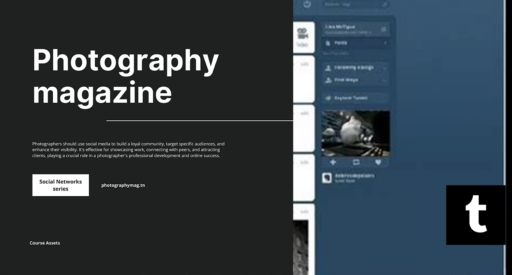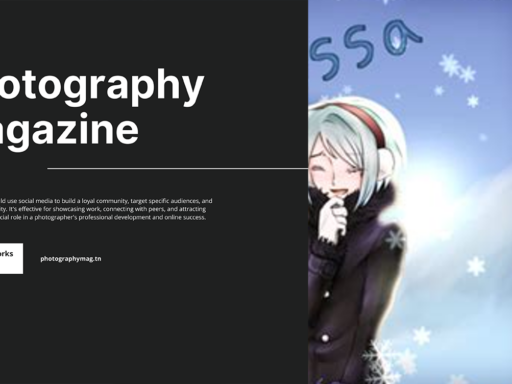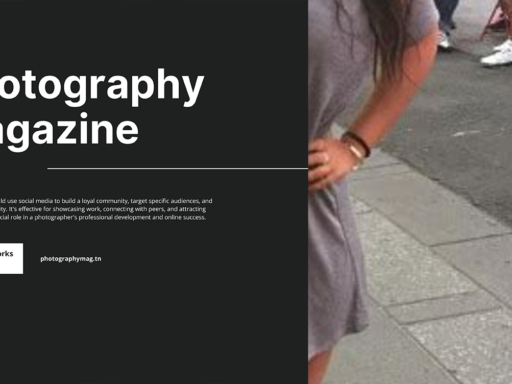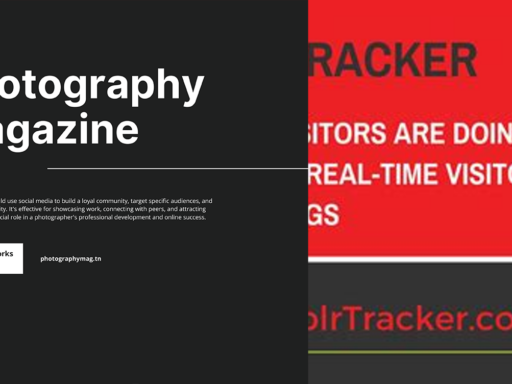Mass Deleting Reblogs on Tumblr: Get Your Digital Clean-Up Groove On!
Ah, Tumblr—a swirling vortex of memes, art, and thoughts that sometimes feels like your digital attic filled with retro furniture you no longer want. We’ve all been there: you reblogged a million things (okay, technically more like “a few hundred”) and now you’re sitting amidst this chaotic collection of reblogs that just don’t vibe with your current aesthetic. If you’re ready to embark on an epic journey of deleting those pesky reblogs, you’ve come to the right place! Strap in; we’re going to tackle this task like a pro!
Step-By-Step Guide to Mass Deleting Your Reblogs
So, you’ve decided to spring clean your Tumblr? Excellent choice! Let’s jump into the process of mass deleting those reblogs step by step. It’s easier than trying to explain to your friend why those Twilight fanart reblogs are still on your blog!
- First Things First: Sign In
- Drop Down the Account Icon
- Select Your Blog
- Time for the Mass Post Editor
- Select Those Posts
- Hit Delete Like You Mean It!
- Confirm Your Deletion
Before you can start deleting like a boss, you need to log in to your Tumblr account. Head over to the Tumblr website and enter your credentials. If you forgot your password, you might want to consider a career in memory exercises. You got this!
Once you’ve entered the realm of your dashboard, locate that little avatar you probably chose three years ago—a perfect blend of your identity and what you thought looked cool back then. Click it and revel in that nostalgia for just a moment.
If you have multiple blogs (because who doesn’t want to juggle another digital identity?), select the one from which you want to delete those reblogs. Choose wisely; think of it as picking which kid in a sitcom will get adopted. Choose your favorite to be set free from those reblogs!
Now, check the right side of the screen. You’ll see a menu—go ahead and click on the ever-so-magical ‘Mass Post Editor.’ No, it’s not a fancy title for the Lord of the Rings—this is the gateway to your digital decluttering.
In the Mass Post Editor, you’ll see all your posts strutting their stuff like they’re at a fashion show. Don’t be shy! Click on the reblogs you want to delete. This is like choosing what to keep from Grandma’s attic—some things are just not worth hanging onto!
Once you have made your selections, look to the upper right corner of the editor. There’s a delete button that looks all too tempting. Click it! Feel that power surge through your fingertips as you prepare to embrace the art of deletion.
You’re almost there! A pop-up window will appear, asking you to confirm that you really want to delete these posts. Don’t chicken out now! Click “Ok” like you’re sealing the fate of a villain in a dramatic movie scene. Your blog thank you for this heroic decision!
What Happens Next? Is It Really Gone For Good?
As the famous saying goes, “Don’t cry for me, Argentina,” but let’s be clear—those posts are now gone for good. Once you delete them, they vanish into the digital ether. Consider this like an emotional breakup with an ex that doesn’t suit your lifestyle anymore. You may remember those posts fondly, or not at all, and that’s perfectly okay!
Feel free to scroll your blog and see the fresh, free, unblemished canvas that now exists without those cluttered reblogs! You might even feel a little lighter, like a weight has been lifted off your digital shoulders. Ah, sweet liberation!
Wait! What If I Want to Save Some of Those Posts?
If you have a strong attachment to certain posts (like that cat meme that always makes you giggle), don’t panic! You can always save them before hitting delete. How? By simply liking the post or adding it to your queue for later viewing. You’re the curator of your Tumblr museum; choose wisely!
Recap of Your Digital Clean-Up Proficiency
- Sign In: Enter your Tumblr account.
- Account Icon: Click your avatar to access your blog.
- Mass Post Editor: Head to the right menu and select it.
- Select Posts: Click on the posts you want to delete.
- Hit Delete: Feel powerful and click that delete button.
- Confirm Deletion: Click “Ok” to finalize your liberation.
A Few Tips and Tricks for a Smoother Experience
Now that you’re a mass deletion expert and the digital world is your oyster, here are some handy tips to make your experience even smoother. Because let’s face it, nothing feels worse than a digital mess!
- Regular Clean-Ups: Make it a habit to periodically check your blog, especially after a social media binge. It’s much less daunting when you tackle it consistently rather than waiting for a catastrophic overload!
- Use Tags Wisely: Tagging can help you find which posts are still relevant to your current vibe and which ones deserve a one-way ticket to Deleted Land.
- Engage with Your Community: Sometimes you can glean insight from your followers about what they love most. Take their suggestions into account as you curate your blog.
- Consider a Backup: If you ever feel attached to specific posts, consider saving them using a third-party app or exporting your blog data. You never know when you may want a nostalgic stroll down the memory lane.
In Closing: Your Blog, Your Rules
And there you have it! With just a few clicks and some sassy commentary along the way, you’ve transformed your overloaded Tumblr blog into a stunningly curated space that showcases only the posts that truly resonate with you. Remember, your blog reflects you, so make it a place where you want to hang out! With your newfound knowledge, tackle that blog like the digital warrior you are! Now, go forth and revel in your cleaner, more curated Tumblr experience. Happy deleting!