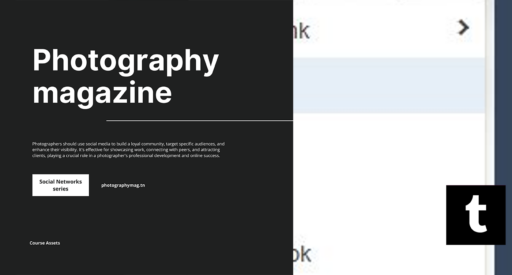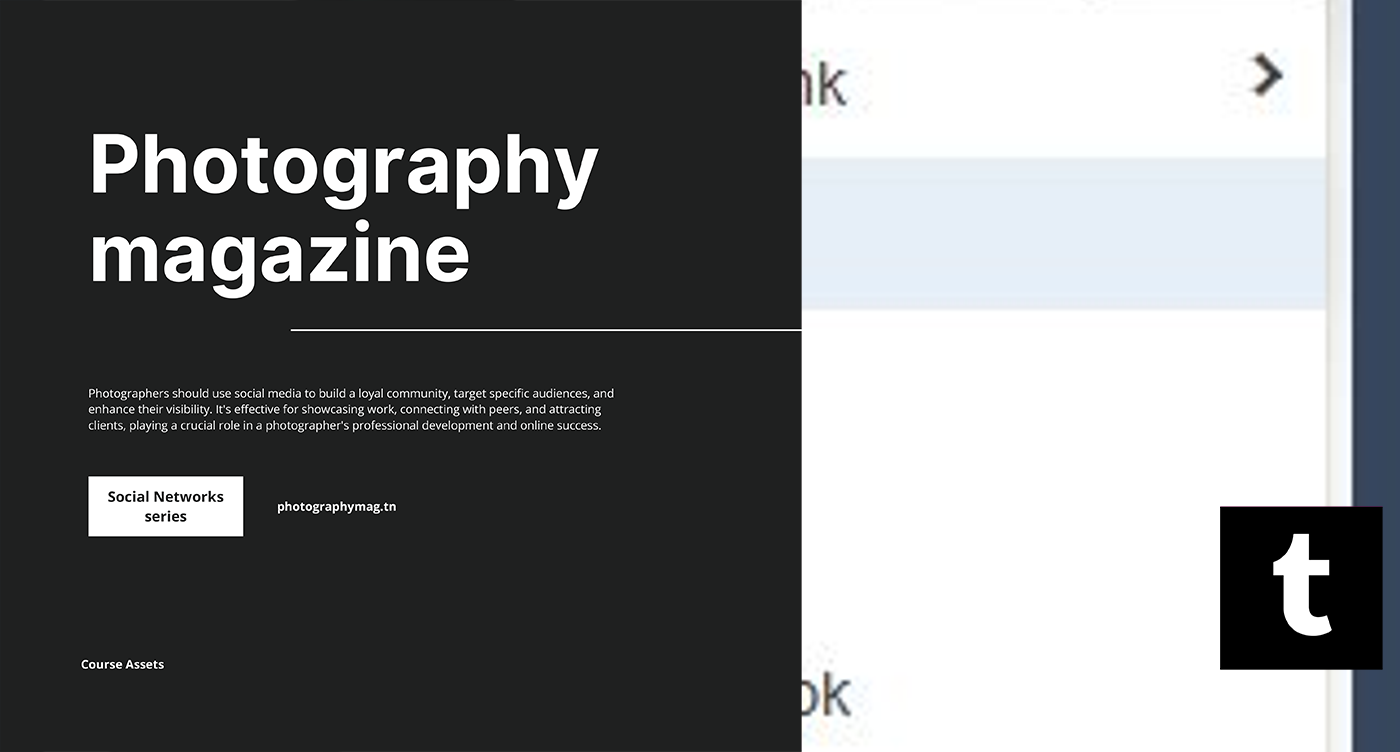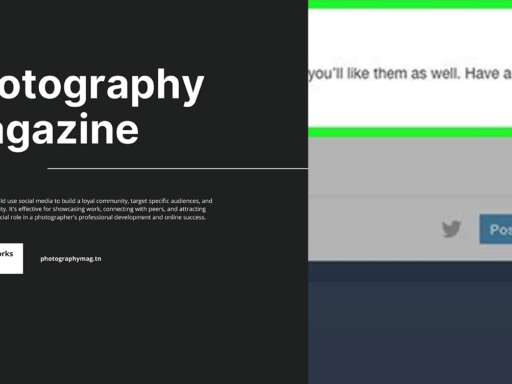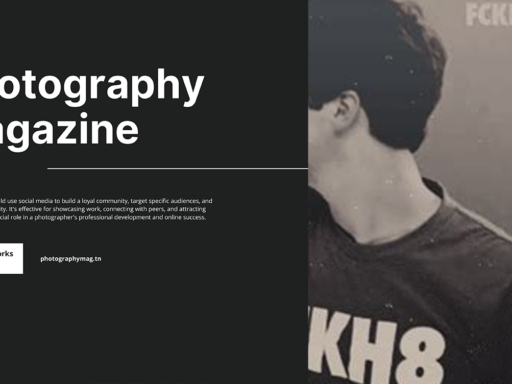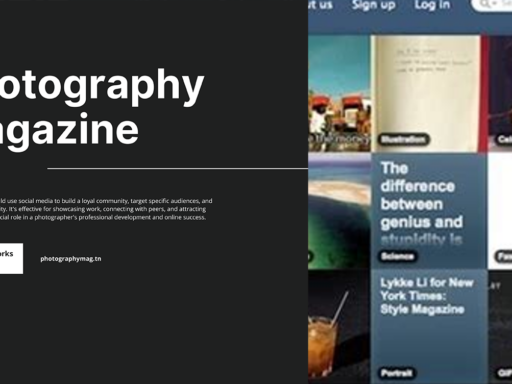So, you want to wow your Tumblr followers with an epic YouTube video? Well, buckle up because embedding that video is easier than falling down the rabbit hole of cute cat videos! Here’s a playful guide to making your Tumblr pop with some audiovisual goodness.
First things first, sail your ship over to YouTube and find that one video that speaks to your soul—maybe it’s a music video that makes you dance like no one’s watching, or maybe it’s a tutorial on how to become an avocado toast connoisseur. Once you’ve landed on the chosen treasure, it’s time to snag that URL. Just copy the link from your browser’s address bar like a seasoned pirate claiming the prize.
Now, shake that virtual booty over to your Tumblr dashboard. Click on “Create a Post” like you’re about to drop the hottest mixtape of 2023. You have all sorts of options here—text, photo, quote, and oh, you guessed it, video!
In the body of your new post, all you’ll need to do is paste the URL of the video. Yes, it’s that simple! No special codes, no hidden wizards—just a straight-up copy-and-paste. If your browser recognizes it, a nifty little thumbnail and play button should magically appear, welcoming all your followers to click and enjoy.
Once you’re done, give your post a whimsical title or witty caption. Why not enchant your followers with a catchy phrase like, “Watch this if you’d like to smile today!” Now, click that “Post” button with flair, and let the likes roll in.
Remember, sharing is caring—and while you’re at it, feel free to add your own commentary to spice things up. It’s like sprinkling hot sauce on tacos; it just makes everything better. So dive in, and let (almost) everyone know the wonders of the tube. Happy posting, and may your blog be forever filled with entertaining juice! Now, go forth and embed like the Tumblr pro you are!