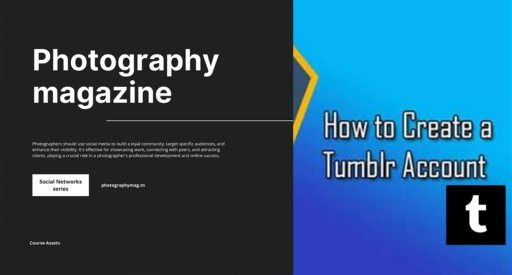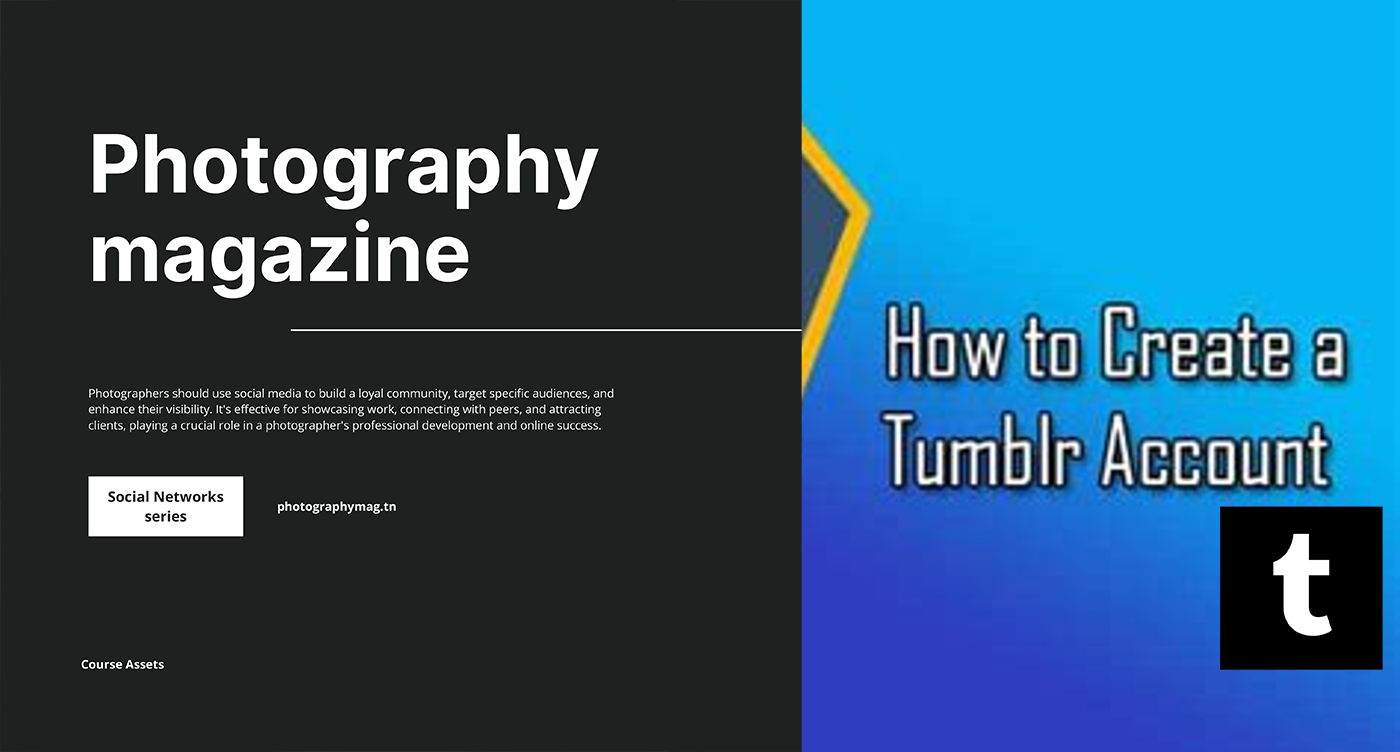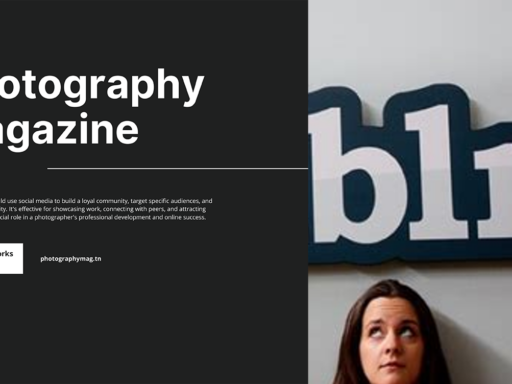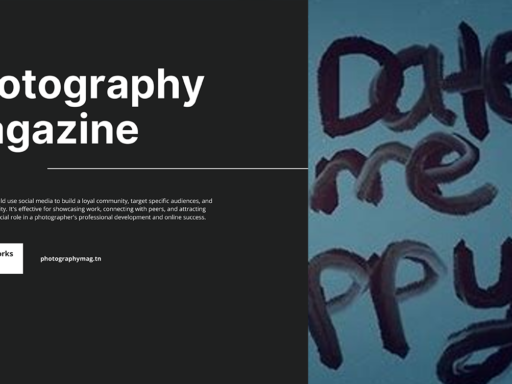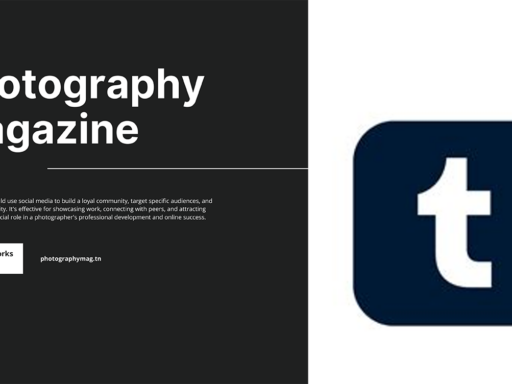Creating Your New Tumblr Account: A Step-by-Step Guide
So, you’ve decided it’s time to dive into the quirky, vibrant world of Tumblr! Whether you’re looking to share your deepest thoughts, post edgy fan art, or indulge in the endless scroll of cat memes, Tumblr is the perfect playground for you. But how do you get started? Buckle up, because we’re about to embark on an exhilarating journey of account creation that’s as easy as pie (or should we say, as easy as reblogging a cute puppy video?)!
Step 1: Get to the Sign-Up Page
First things first, you need to visit the mystical land of Tumblr. Head over to tumblr.com/register on your favorite web browser. Alternatively, if your phone is your trusty sidekick, go ahead and download the Tumblr app from the App Store or Google Play. Hit that big shiny button that says “Get Started,” and let’s get this party rolling! 🎉
Step 2: Input Your Deets!
Here comes the fun part: creating your digital persona. You’ll need to fill out a couple of fields to get the ball rolling:
- Email Address: Enter a valid email address. Yeah, that weird one you made in high school doesn’t count (unless you still use it, in which case, more power to you!).
- Password: Create a password that’s secure but memorable. Try to avoid “password123” — that’s so last decade!
- Username: Choose your username wisely! This is your identity, your brand… your digital name tag at the Tumblr party. Make it catchy, quirky, and 100% YOU. Plus, it should be easy to spell. No one wants their friends to be like “How do you spell that?” while trying to find you.
And guess what? If you’re feeling fancy, you can also sign up using your Apple ID or Google account. Just click those buttons, and voilà, you’re in!
Step 3: Let’s Play the Verification Game
After you’ve entered all your information and clicked “Sign up” (it feels like the substitute teacher handing you a permission slip, doesn’t it?), you might be asked to verify your email address. Check your email for a message from Tumblr and get ready to click that magical verification link. Think of it as the ‘secret handshake’ to gain access to the cool kids’ club.
Step 4: Personalizing Your Blog
Once you’ve verified that you are, in fact, YOU, it’s time to bring your blog to life! Tumblr loves when you get all creative and stuff. Here are some things you can do:
- Pick a Theme: Choose from a plethora of themes that fit your style. Whether you’re all about that minimalist aesthetic or you want an explosion of colors, there’s something for everyone. You can even customize layouts and colors. Get your inner designer on!
- Write a Bio: Add a little description about yourself. Share your interests, favorite fandoms, or even that time you met that celebrity who was totally not as cool as you imagined. This helps people find you and know what to expect from your blog.
- Upload a Profile Picture: This is your opportunity to dazzle followers with your amazing selfies, cute pets, or that stylish snapshot from your last vacation. Pick something that shows your personality!
Step 5: Time to Make Some Friends!
Now that your blog is all dressed up, it’s time to start socializing. Go ahead and explore the sunlit meadows of Tumblr by browsing tags, following your favorite blogs, and diving into the community. Here are some tips:
- Follow Interesting Blogs: Search for topics you love (like “cryptids” or “weird food”) and see what cool creators you can find. You won’t know if you like it until you try, right?
- Engage with Your Community: Don’t be a wallflower! Like posts, leave comments, and reblog those gems. Building connections is the name of the game here.
If you’re feeling particularly adventurous, you can even dip your toes into posting your own content. Just keep in mind that sharing is caring, and originality is key!
Step 6: Embrace Creation
You’ve set up your account, done the following, and now it’s time to unleash your creativity. Tumblr shines brightest when its users share interesting, relatable, or downright hilarious content. Want to share insightful quotes from your favorite book? Use the Text post option! Got a magnificent photo of that epic sunset? Use the Photo post feature!
You can also share videos, links, audio, and even chat with other users. Yes, you can become the next viral sensation, just like that kid who’s famous for their potato salad recipe.
Step 7: Set the Rules with a Disclaimer
Every great explorer must set some rules. Think about establishing guidelines for your blog. Are there topics you love or absolutely hate? Maybe you’ll post artwork but want to avoid politics? Lay down the law so your followers know what to expect. Keeping it clear makes for a much smoother ride.
Step 8: Finally, Have Fun!
Your Tumblr journey has just begun! Once you’re cruising through the dashboard, don’t forget – it’s all about enjoying the ride. Post whatever you want, connect with others, and surround yourself with people who share your loves and passions. Just remember to keep your sense of humor intact. The Internet needs more goofballs!
Conclusion: Join the Tumblr Revolution!
You now have the blueprint for creating your very own Tumblr account! From signing up to customizing your blog and finding your crowd — it’s all fun and games. Enjoy the ride, unleash your creativity, and don’t hesitate to make your little corner of Tumblr shine.
So, grab your laptop or your phone, dive into those digital waters, and get ready to express yourself! The quirky community awaits your creativity, passion, and sarcasm. Welcome to Tumblr, where the only limit is your imagination! 🎨✨