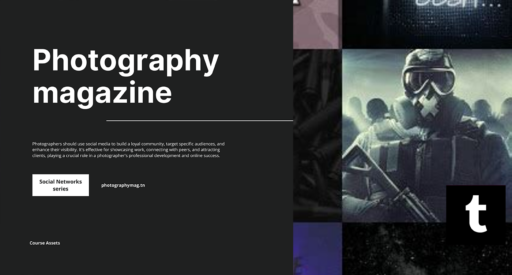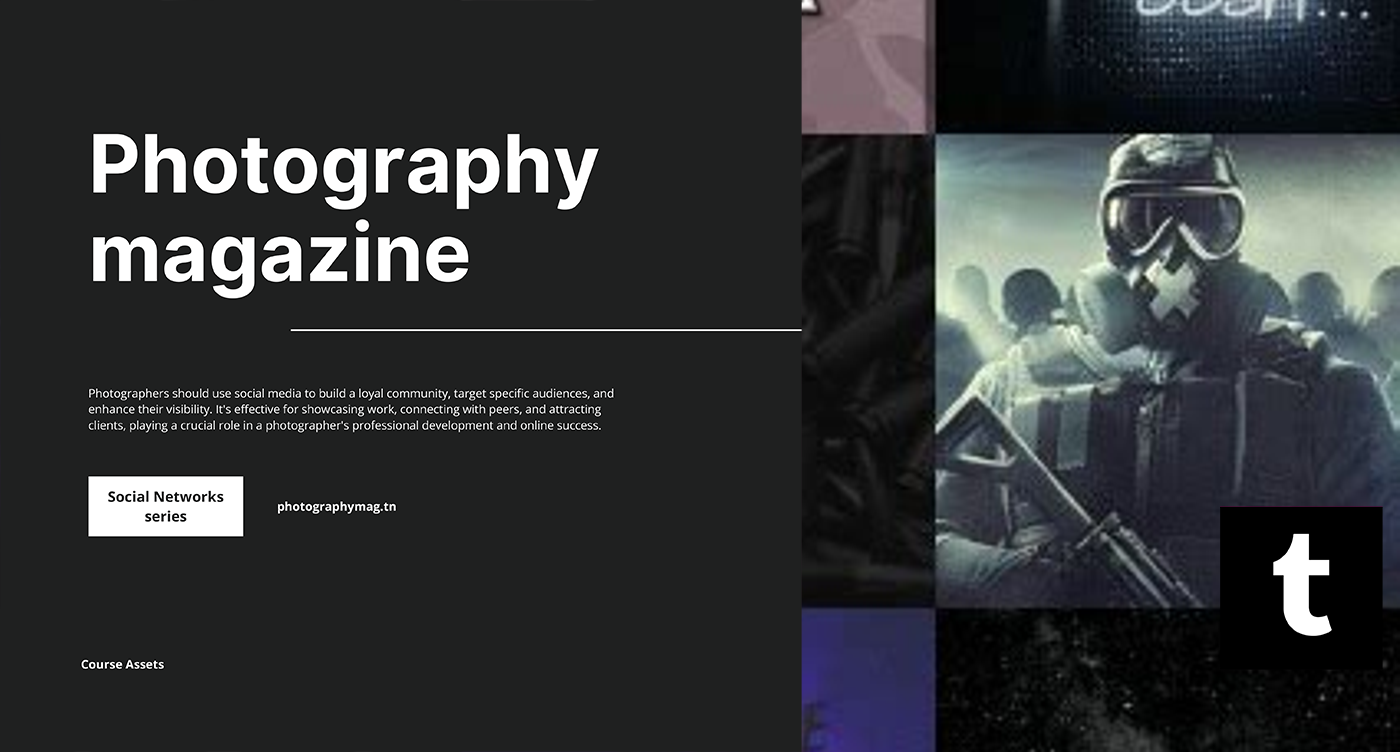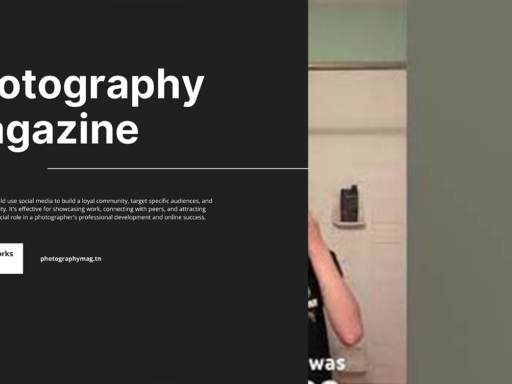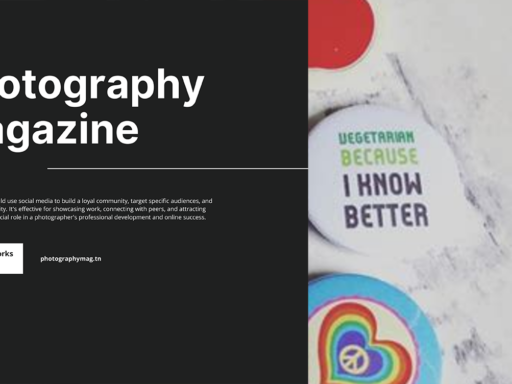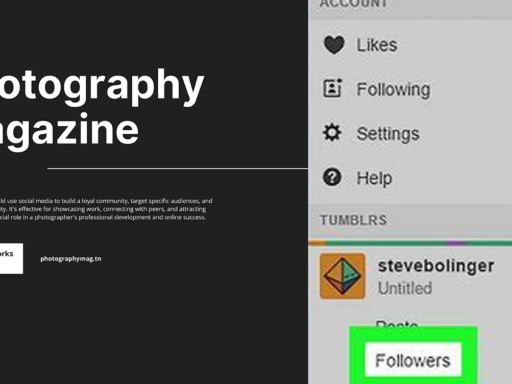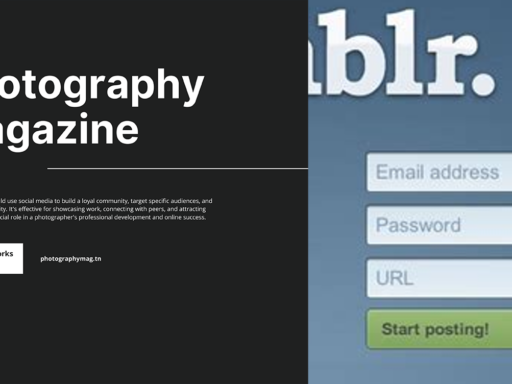Does Tumblr Have a Mute Feature? Let’s Dive In!
Ah, Tumblr, the quirky online community where microblogging meets a splash of chaos, memes, and that perfect gif for every emotion. If you’ve ever found yourself scrolling through an endless stream of posts—some enlightening, others just plain bizarre—you may have wished for a little more control over what you see and what you hear. So, does Tumblr have a mute feature? The answer is a resounding YES, and it’s time to dig into the delightful world of muting!
What Does “Muting” Mean on Tumblr?
Before we go all in on the mute feature, let’s clarify what muting actually does. Think of muting on Tumblr like putting a pillow over a boisterous roommate’s karaoke session. You get to enjoy the peace and quiet without completely cutting off communication. In practical terms, this means you can mute various types of notifications and activity associated with your posts.
But wait! You don’t just have to mute once and call it a day. Tumblr gives you the power to choose how long you want to mute notifications. That’s right! You can go for a swift temporary retreat or settle in for a permanent escape. How generous of them!
How to Mute Notifications
Alright, you’re now sold on the idea of muting, but how do you actually do it? Buckle up, because here’s the quick and dirty guide to muting on Tumblr:
- Open the Tumblr App or Website: Welcome to your dashboard, where magic happens… or, well, more often than not, absolute nonsense.
- Find Your Post: Navigate through your dazzling collection of posts until you land on one that makes you think, “Yikes!”
- Click on the Three Dots: Look for those handy three dots at the corner of your post—those are your magical mute buttons.
- Select “Mute”: A world of tranquility opens up. Click it!
- Choose the Duration: Here’s where you decide. Do you want a brief hiatus from notifications, or are you ready to bid adieu permanently? The choice is yours!
What Can You Mute?
Now, let’s break down what you can actually mute. Spoiler alert: it’s quite a bit! You have the power to mute:
- Likes: Unwanted attention? Gone! Mute those notifications every time someone likes your post.
- Reblogs: Your brilliance doesn’t have to be shared with everyone. Keep it to yourself.
- Replies: So you posted that delicious cake pic and now you’re drowning in comments? Mute them!
- Messages: Ignore those spammy messages from that one user trying to sell you “mystical remedies” for life issues.
- Any Combination of the Above: The beauty of personalization! You can selectively play god over your notifications.
Are There Limitations?
Every rose has its thorn, and every feature has its limitations! Let’s be real here: you can’t mute *everything*. Although it seems like you’re wielding a magic wand, there are still some things that slip through the cracks. For instance, if you mute notifications for your own posts, you won’t receive an alert when someone tries to slide into your DMs about how lovely your cat is.
And sadly, you can’t mute people entirely. If only there was a mute for that one friend who insists on sending you cringe memes at 3 a.m. But hey, life is all about using what you’ve got, right?
The Power of Temporary vs. Permanent Muting
This is where your decision-making skills come into play. Are you dealing with a particularly overwhelming fandom moment or just want to avoid your own post until you’re ready? Here’s why both temporary and permanent muting might be your go-tos:
Temporary Muting
If you know that you’ll be in a situation where you just can’t handle notifications (family dinner, work meeting, or your general quest for personal peace), opt for temporary muting. This gives you the freedom to come back refreshed and ready to engage without having to see notifications about how your last post was “fire!” while you were trying to maintain your existential crisis.
Permanently Muting
On the other hand, if there are posts that consistently make you wish you faded into obscurity, consider going for the permanent mute. It’s like clean slate therapy for your digital life! These are the moments when you say, “I’m done with this chaotic nonsense. It’s you, not me!”
The Road Less Traveled: Creative Uses for Mute on Tumblr
Let’s entertain the idea that muting can actually be an art form. Practically, it’s about curating your own personal paradise of posts and notifications. Here are some absurdly creative ways to leverage that mute feature:
- The Purge: Plan a “purge” week where you mute everyone and everything that doesn’t totally spark joy. Reclaim your dashboard one muted post at a time.
- Category Muting: Are you in the mood for serious art discussions but not so much for fawning over cat pictures? Mute everything that doesn’t align with your vibe.
- Mood-based Muting: Tailor your feed to match your mood. Feeling misanthropic? Mute those overly cheerful posts. Feeling angsty? Unmute everything that resonates with your teenage emo phase.
Why Mute? The Benefits!
So, why go through the hassle of muting all those notifications? It’s simple: control and focus. The ability to mute not only helps maintain your sanity amidst the online insanity but also allows you to truly enjoy Tumblr for what it is—a creative outlet. Here are some solid benefits:
- Reduced Stress: Mute, and stop sweating every time your phone dings like a church bell!
- Better Engagement: Focus only on the posts and interactions that truly matter to you.
- Preserved Sanity: Keep an ear to the ground (or not) regarding your content without being overwhelmed.
Bumping Into the Mute Feature: A Real-Life Scenario
Imagine this: You just shared a post about your love for 90s sitcoms, and your notifications light up like a Christmas tree. It’s heartwarming, but boy, does it escalate quickly. Your phone keeps buzzing like a rabid bee every time someone likes your post, reblogs it, or comments with their hottest take on sitcoms.
“Where’s the mute button?” you think frantically, backing away from your phone like it’s about to explode. That’s when you remember—ah, the mute feature! With a few taps, you silence the noise while you enjoy your favorite TV show instead of tuning in to your notification drama.
In Conclusion: Embrace the Mute! 🎉
As we’ve dove headfirst into the wonderful world of muting on Tumblr, let’s recap. Yes, Tumblr does indeed offer a mute feature. Use it to tune out unwanted notifications, engage meaningfully, and regain your digital zen. Whether you’re going for a temporary escape or rolling with a permanent solution, the power of muting can elevate your Tumblr experience from ‘meh’ to ‘wow!’
In an era where online spaces can become overwhelming, muting emerges as your trusty sidekick in reclaiming peace and personal focus! So go forth, engage mindfully, and remember: sometimes, less is truly more. Happy muting, Tumblr pals!