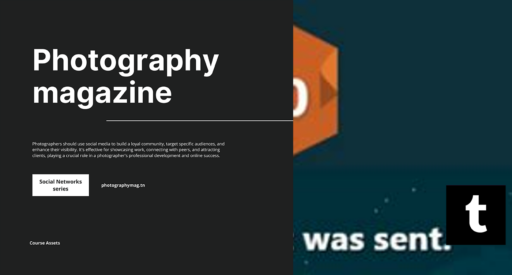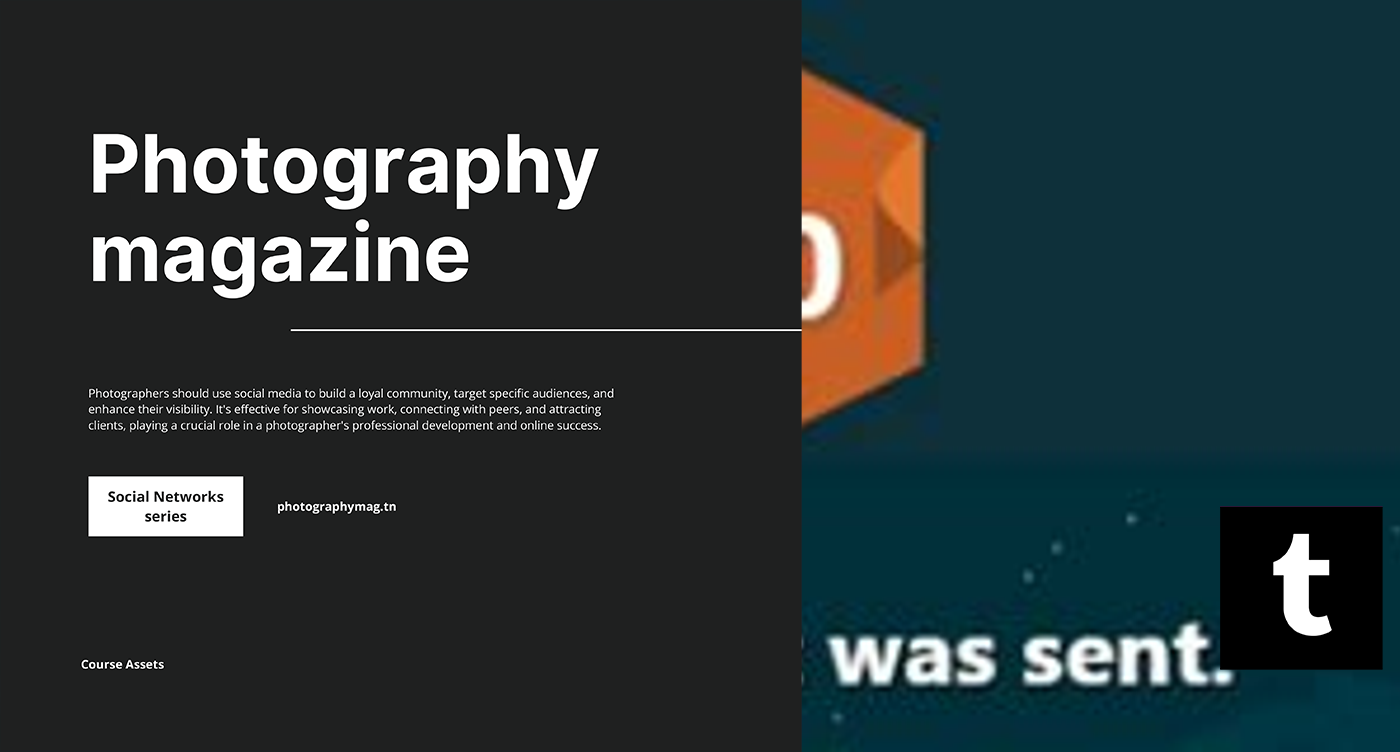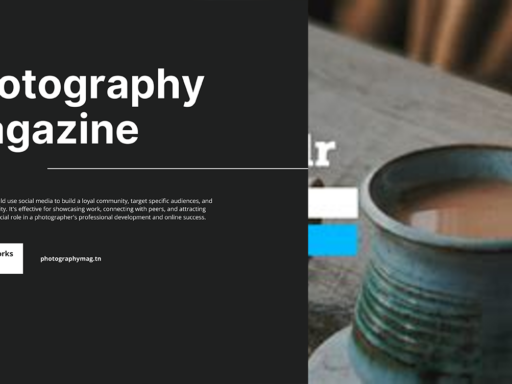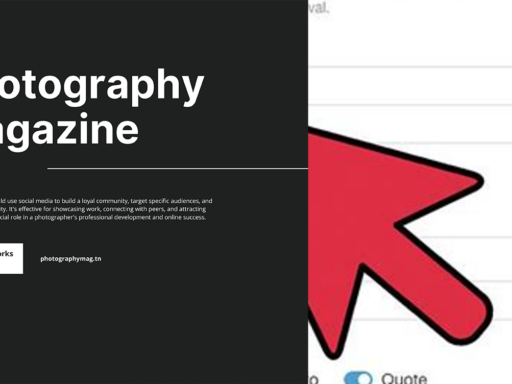So you’re sitting there, excited to dive into your latest Tumblr obsession, and what do you get? A lovely pop-up telling you it’s a “400 Bad Request.” Oh, the irony! One click, and suddenly you’re stuck in tech limbo. Well, buckle up, because it’s time to troubleshoot your way back into the colorful world of memes and art.
First things first, check the URL you’re trying to access. It’s usually just a silly typo that’s sabotaging your glorious social media journey. I mean, who hasn’t mistyped a link in a frenzy of excitement? Look for things like random spaces, misplaced slashes, or even a sneaky little “https” that forgot to show up. Please, your URL should look like it’s dressed to impress—no frumpy mistakes allowed!
If you stumbled upon a link someone else sent you, there’s a chance it’s as crooked as a politician’s promise. Maybe the person who sent it used a coffee-stained keyboard or fumbled in a fit of laughter. In that case, gently remind them that not all links are created equal. Kind suggestion: Ask for the link again. It’s a simple fix that may save your social media sanity!
Still stuck? Clear your browser cache, my friend! Just think of it as cleaning out your messy, cluttered closet—except instead of old clothes, you’re tossing out bits of digital dust. This can clear lingering issues without breaking into a cold sweat.
If, after all this, you’re still met with the dreaded 400 error, consider switching browsers. Sometimes, your browser just decides to throw a fit, like a toddler refusing to share toys. Maybe it’s time to let a different browser have its time in the limelight.
In the grand tapestry of the internet, a 400 Bad Request is just a blotch of spilled paint. With a bit of persistence and these nifty fixes, you’ll find yourself back on Tumblr, laughing at cat memes and discovering art. Happy browsing!