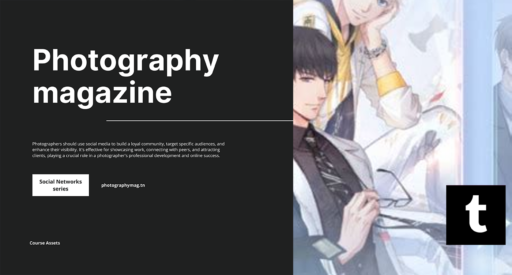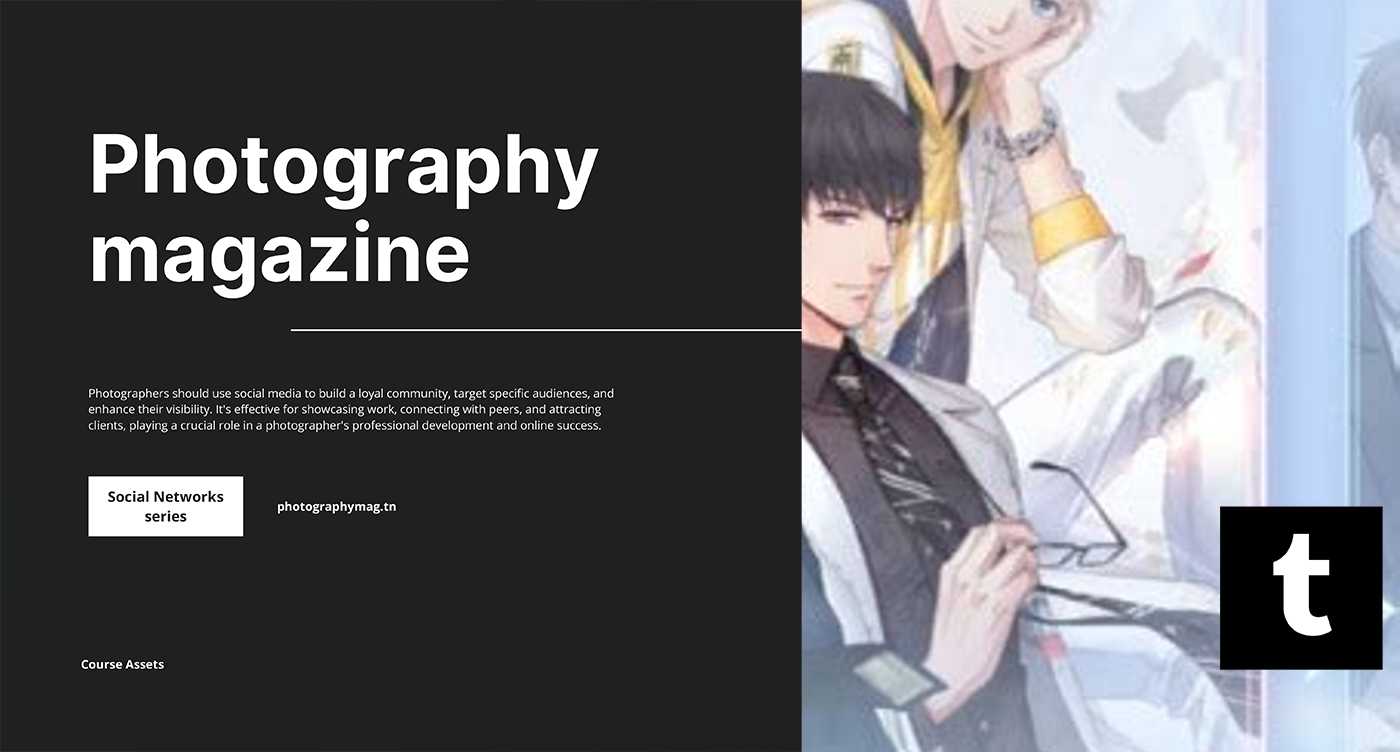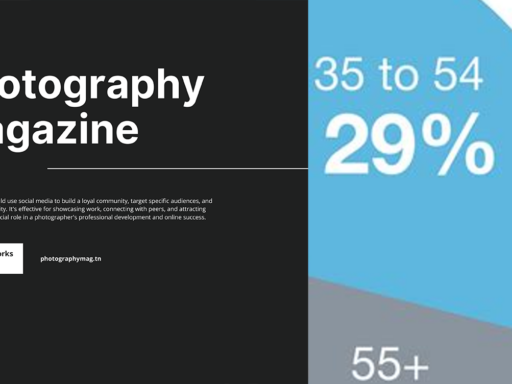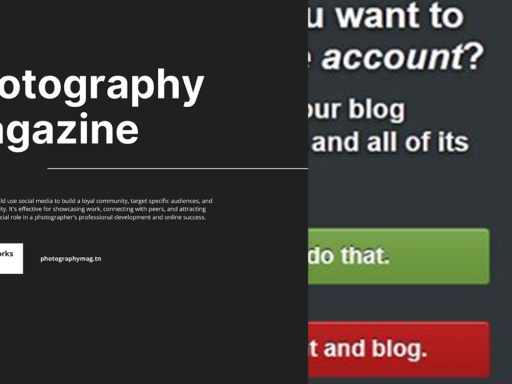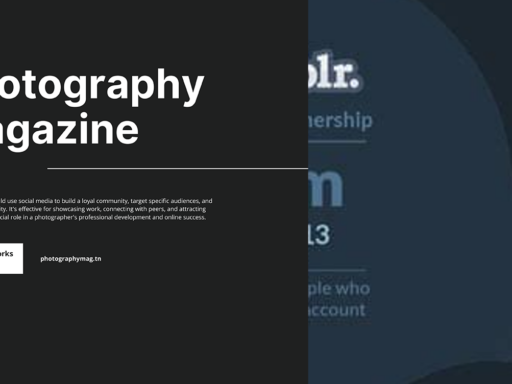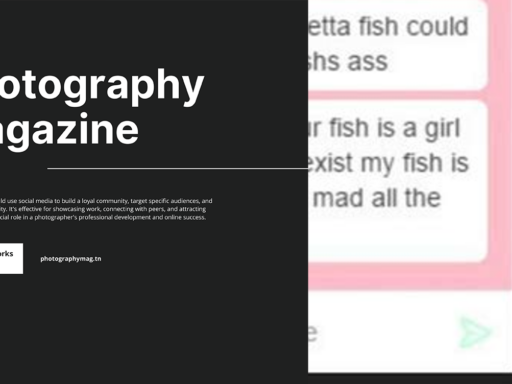Can You Reply with an Image on Tumblr? The Definitive Guide!
Ah, Tumblr! The glorious playground where the weird, the wonderful, and the downright bizarre mingle in a digital carnival of creativity. Whether it’s gifs, memes, or beautifully crafted poetry, Tumblr has captured the hearts (and the reblogs) of over 100 million users. So, you might be asking yourself—yes, dear reader—”Can I reply with an image on Tumblr?” The short answer is, *Heck yes!* Let’s dive deep into the swirling waters of this topic, shall we?
Enabling Image Replies: It’s Easier Than You Think!
If you want to immerse your response with a touch of artistry by sending an image reply, here’s the secret sauce: when you craft a new post, look for that charming gear icon in the top right corner. It’s not merely a decorative piece; it’s your golden ticket! Here’s what you need to do:
- Step 1: Start creating a new post.
- Step 2: Click on the gear icon lurking in the top right corner.
- Step 3: Behold! Check the option that says “Let people photo reply!”
- Step 4: Save your settings and send it out into the Tumblr universe.
That’s it! A few clicks, and you’re ready to engage with your followers in colorful, shiny new ways. Now you can express your thoughts with a visual punch, because sometimes, words just won’t cut it!
Why Use Image Replies?
So why, you ask, should you dive into the pool of image replies? We’ll break it down for you:
- Creativity on Overdrive: Image replies allow you to showcase your inner Picasso. Use memes, gifs, or original artwork that screams your personality!
- Engagement Boost: Let’s face it, a beautiful image catches your eye far quicker than plain ol’ text. Your followers will love it, and they’ll engage way more!
- Visual Storytelling: They say a picture is worth a thousand words, and on Tumblr, it truly can be! Use an image to tell a story that a hundred words simply can’t convey.
- Connection with Followers: Images create a deeper emotional connection with your followers. Who wouldn’t want to share daily cat memes or existential crises through brilliantly crafted visuals?
Tips for Crafting Engaging Image Replies
Now that you’re brimming with excitement to reply with images, let’s sprinkle in some tips to make sure your replies are more engaging than a golden retriever on a trampoline!
Choose Quality Over Quantity
When it comes to imagery, you’ve heard the phrase *less is more*. Well, that’s not entirely true on Tumblr! Instead, we say *quality is key.* A pixelated image of your breakfast from last Sunday? No thanks! Use original, high-quality images to truly capture attention. Give your followers something to *ooh* and *ahh* about!
Be Consistent with Your Style
Have a consistent style or theme running through your image replies? Do you hail from the dark depths of emo aesthetics or sprinkle pastel-dreaminess everywhere? Stick with that! Your followers will recognize your style faster than they can say *Tumblr aesthetics!* Integration of specific color palettes or fonts can create a recognizable style that makes your posts as reliable as your morning coffee.
Make Use of Text-on-Image
Want your visuals to pack double the punch? Add text! Use catchy quotes or humorous quips on your images to enhance the message. This could be an insightful remark, a pun so bad it’s good, or even a witty comment that’ll leave your followers in stitches.
Stay Relevant and Up-To-Date
Jump on popular trends or challenges! Whether you’re creating image replies for a trending topic or sharing a meme, staying relevant will help you engage with followers who are passionately talking about that topic right now. Nobody wants to see a reply from the 2012 meme archive, am I right?
Exploring the Secret Life of Tumblr Image Replies
Image replies on Tumblr truly open a world of possibilities. They aren’t merely decorative; they lead to conversations that text alone could never spark. Have you ever exchanged witty jabs with someone through a meme marathon? It’s a riot! Here are some intriguing conversational avenues you could explore with image replies:
- Themed Conversations: Start a themed thread where followers can reply only with images. For example, “Your Favorite Movie Scene” or “Best Winter Memes.” Your followers will love digging through their archives to find the perfect reply!
- Storytelling Elements: Use your replies to build a story. Engage your followers with an overarching plot, and let them reply with images that fit into that narrative. Turn your Tumblr into a chronicled adventure!
- Humor is Key: Humor is like the catnip of the internet! Use funny images to elicit laughter, whether it’s a relatable meme or an absurd jpg. Who knew trolls could be so charming?
- Interactive Games: Create fun games by asking your followers to come up with an image that fits your post criteria. Imagine the chaos and hilarity!
Join the Community and Have Fun!
Now that you’re armed with the power of image replies, tap into the vibrant community that Tumblr offers. Whether you’re a seasoned navigator or a fresh fish swimming in the Tumblr waters, interact with fellow enthusiasts! Use hashtags to find your ideal crowd. Who knows? You might stumble upon a group that shares your love for cat photos or ‘80s synth music! Remember, it’s all about making connections!
Final Thoughts: The Amazing Image Journey Awaits!
So, are you ready to step into the fabulous world of image replies on Tumblr? By following the steps and tips laid out, you will create a delightful and engaging path on Tumblr that not only allows your creativity to blossom but also helps you connect with wonderful human beings around the globe. Replying with images is not just an option; it’s an adventure! Gear up and let the visuals do the talking; your followers are waiting in anticipation! Happy Tumblin’!
If you need more tips, interesting tricks, or secret guides, be sure to explore Tumblr’s official Tips page. Gear up for a wild ride, and remember: The fun starts here!