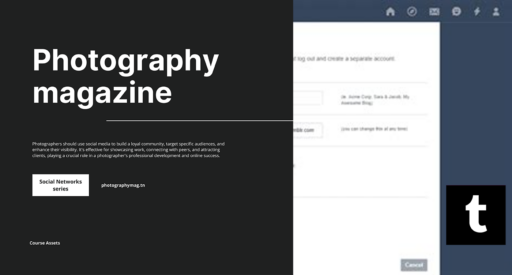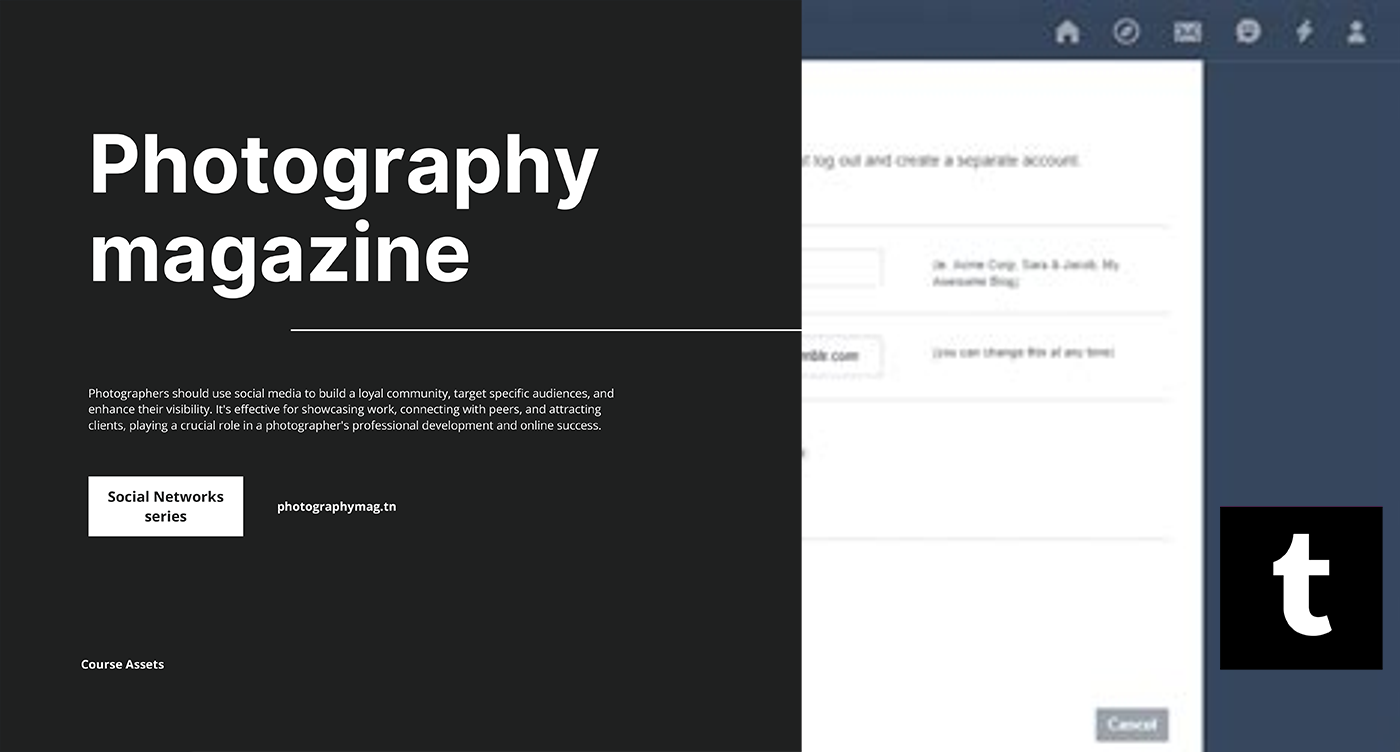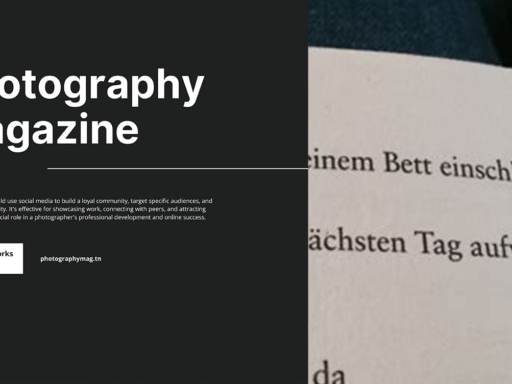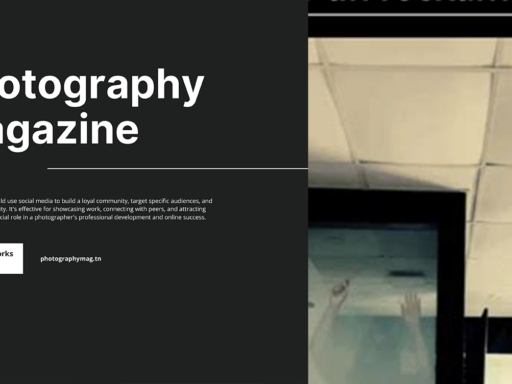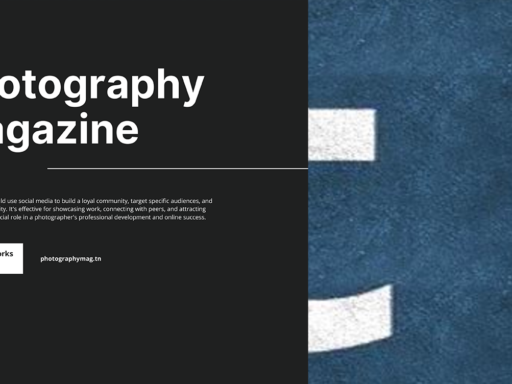Can You Make Your Tumblr Private? Let’s Dive Into the Fun!
Ah, Tumblr. The quirky oasis of GIFs, aesthetics, and that insatiable urge to share your thoughts with the world—yes, that world full of like-minded individuals and, let’s be real, some truly bizarre content. But what if you want to keep this treasure trove of your wildest musings a little more under wraps? Can you hide those beautiful, chaotic thoughts from prying eyes? Can you make your Tumblr private? Buckle up, friends, because we’re diving headfirst into the deep end of the Tumblr privacy pool!
Step-by-Step: Making Your Tumblr Blog Private
Sure, Tumblr isn’t exactly rolling out the red carpet for privacy features, but don’t fret! You can make your blog private under certain conditions. And let’s face it, sometimes you just want to shout into the void without the universe hearing you back. Here’s how you can make it happen:
- Login to Your Tumblr Account: First things first, you’ve got to get into your Tumblr account. The little “Log In” button is your gateway to all things Tumblr!
- Access Your Blogs: Look to the right-hand side of your lovely dashboard. You’ll see a list of each of your blogs. Go ahead and click the one that you’d fancy cloaking in privacy.
- Navigate to Settings: Now that you’re on your chosen blog’s page, click on the ‘Settings’ icon (you know, that little gear icon that screams “I control my own universe!”).
- Password Protect Your Blog: Once in the settings, scroll down until you hit “Password protection.” This option is the magic wand that makes your blog less public.
- Set a Password: Here’s the kicker. Type in the password you want. Repeating it for verification has become standard—you can never be too safe, right? Hit save, and voila! Your blog is now password protected.
What Does Password Protection Actually Mean?
Let’s peel back the layers of what it means to password-protect your Tumblr blog. Password protection isn’t the same as making your blog entirely private; it’s more like putting a “Employees Only” sign on your favorite speakeasy. You’re still out there for the world to see, but only those with the secret code can gain entry to your magical content.
Once you’ve activated this feature, anyone who wants to peek into your blog must enter the password you’ve set. It’s like having your very own velvet rope! Just remember: If you share that password with anyone, it’s like leaving the back door unlocked. You have zero control over who can traipse into your sanctuary of memes and existential crises.
Can You Truly Make Your Tumblr Private? A Definitive Answer
Okay, let’s get candid for a moment. The short answer is… kind of. While you can password-protect your blog, Tumblr currently does not offer a complete private mode for personal blogs. That means anyone who knows the URL can still attempt to stumble upon it, even if they can’t enter without that magical password.
If you want to be more invisible, consider stripping your blog of any identifiable info. Change your username, remove links to other social media, and scrub any photos of you—unless you’re willing to own your fabulous self, of course. It’s like going full incognito mode on your more adventurous Tumblr posts.
Considerations Before Making Your Blog Private
Before you jump into the wonderful world of password protection, let’s discuss a few things that might make you reconsider, or at least prep you for the journey.
- Restricted Access: Only people with the password can view your content. If you have friends who like to keep up with your latest artistic ventures, you might want to think twice before password-locking everything.
- Search Engine Visibility: Keep in mind, even when your blog is password protected, search engines might still cache your blog’s main URL. It’s like leaving a breadcrumb trail of your past posts for anyone to stumble upon. Not ideal if you want complete anonymity!
- The Art of Sharing: If you ever decide to share your amazing blog with new friends or acquaintances, you’ll have to pass around that password faster than the speed of light. It’s also a fun test of who really deserves to see your all-time favorite anime GIFs!
Dealing with Fan Fiction and the Tumblr Community
Now, let’s talk about the elephant in the room—fan fiction. If you’re into writing elaborate tales about your favorite characters, it might be wise to weigh your options carefully. By going private, you might just miss out on the joy of spreading your creativity amongst the vibrant community.
Do you want your followers to read your work, or do you prefer a small, intimate circle? It’s like being at a wild party where everyone is throwing glitter, but you chose to sit in a corner with your trusted friends sipping on overpriced coffee—charming but potentially isolating!
Final Thoughts: Embrace the Chaos of Tumblr
When it comes down to it, Tumblr is all about expression. Whether you want to broadcast your quirky thoughts to the universe or tuck away your most precious ideas behind password-protected doors, the choice is yours!
So, can you make your Tumblr private? Sort of! Just remember, protecting your little corner of the internet doesn’t fully shield it from the random chance of discovery. Revel in the freedom Tumblr provides, experiment with passwords, and tailor your blog to be truly you.
Ultimately, if the secrets are worth keeping, cherish them. But also, don’t forget to share the good stuff with the world—because what’s life without a bit of spontaneity and a sprinkle of chaos? Now go! Start your quirky, whimsical, guarded Tumblr adventure today!