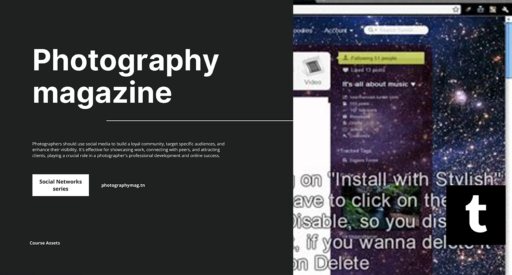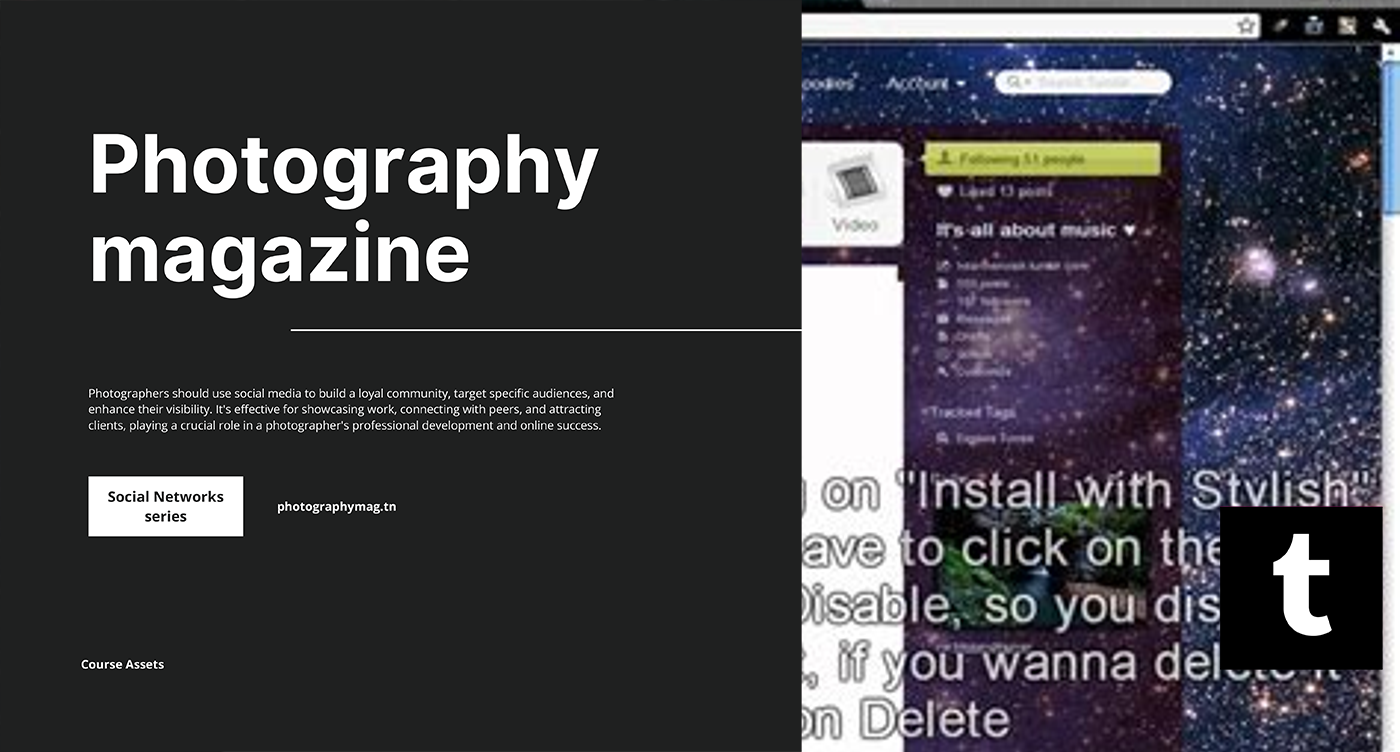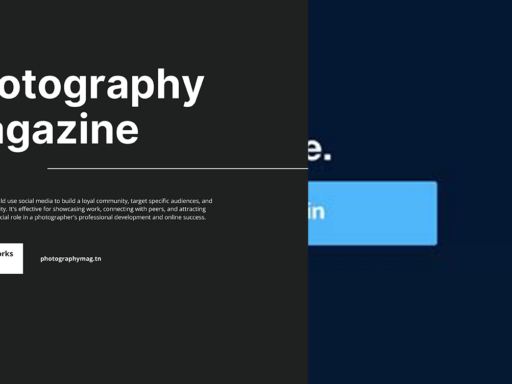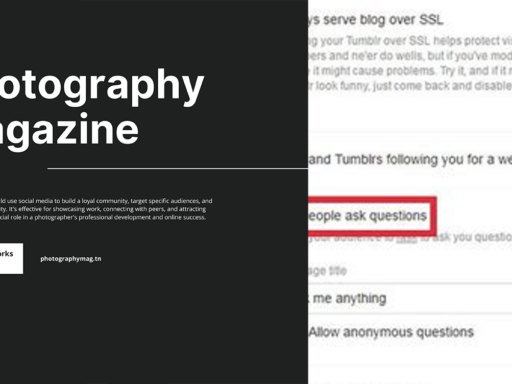Can You Add a Theme on Your Tumblr Dashboard? Let’s Unravel the Mystery!
So, you’ve hopped onto the whimsical world of Tumblr and wondered, “Can I jazz up my dashboard with a snazzy theme?” Well, my curious friend, the answer is a resounding YES! But hold on to your emoji socks; let’s dive deeper into the magic of Tumblr themes.
Understanding Tumblr Themes: The Basics
Tumblr is like an artistic wonderland where creativity knows no bounds. And while the standard dashboard gives you a flavor of your friends’ posts, a custom blog theme can take your Tumblr game to the next level. Think of it as dressing your blog in an outfit tailored to your personal style—fabulous, right? But here’s the kicker: the theme applies to your actual blog page—not the dashboard you navigate through.
Let’s clarify how this all works:
- Your Dashboard: This is where the magic happens. It’s your personal feed of posts from the blogs you follow. Unfortunately, you can’t change the dashboard itself.
- Your Blog Theme: This is the aesthetic masterpiece you can create for your blog link (e.g., yourusername.tumblr.com). You have the power to customize this with dazzling banners, colors, layouts, and more!
How to Give Your Tumblr Blog a Makeover
Ready to roll up your sleeves and unleash your inner designer? Here’s a simple guide to customizing your Tumblr blog theme.
- Preparation: Grab a laptop or your nifty mobile device and head over to Tumblr.
- Access Your Settings:
- Click on your avatar in the top right corner of the dashboard.
- Select the blog you wish to customize from the dropdown menu.
- Go to Edit Theme: Locate the “Edit Theme” button—it’s usually hiding in plain sight, like a chameleon.
- Choose a Theme: Here’s where the fun begins. You’ll find a myriad of themes, both free and paid. Don’t be afraid to scroll—do your best impersonation of a Pinterest addict!
- Customize Your Theme: Once you’ve picked a theme, go wild! Adjust the colors, fonts, images, and layout. Make it uniquely the masterpiece of your digital self!
- Preview and Save: Hit that preview button like it’s an audition for the next big stock photo model. If all looks good, save your dazzling new theme!
What Makes a Theme Worth It?
Let’s be real, you might be asking yourself, “Is it really worth the bother to customize my Tumblr blog when I can scroll through others’ posts in boring old default?” Well, here’s why it is absolutely worth your time:
- Creativity Unleashed: A custom theme gives you the chance to express who you are. Be the unicorn in a field of horses!
- Improve Visual Appeal: Let’s admit it, a well-designed blog is a feast for the eyes, attracting more followers like bees to honey.
- Stand Out: With thousands of blogs out there, a unique theme helps you *not* to blend in like a wallflower at a party.
- Easy Navigation: You can design your theme to manage your content in a way that makes sense for you (and your fabulous aesthetic). If your readers can find what they’re looking for easily, they’ll stick around longer!
Popular Themes: A Quick Byte
Now that you’re convinced that having a theme is *definitely* a fabulous idea, let’s take a look at some popular Tumblr themes that have caught the attention of avid Tumblrites around the globe:
| Theme Name | Features | Price |
|---|---|---|
| Minimalist | Clean design, customizable fonts, and background images | Free/Premium* |
| Vintage Vibes | Retro feel with fabulous typography | Premium |
| Grid-tastic | Perfect for showcasing multiple images in grid layout | Free |
| Portfolio Pro | Ideal for artists and photographers, portfolio-friendly | Premium |
*Price can vary based on licensed features.
Tips & Tricks for a Dazzling Tumblr Blog Theme
Let’s sprinkle some fairy dust on your theme customization process with these tips and tricks!
- Decide Your Aesthetic: Whether it’s *pastel paradise* or *neon nightmare,* determine your vibe before you start. This is your theme’s personality, *so make sure it shines!* 🌈
- Keep It Simple: Sometimes less is more! Filled-to-the-rim themes can overwhelm. A clean layout often looks more sophisticated.
- Ensure Responsiveness: In this world of scrolling on-the-go, pick themes that look fabulous on all devices—desktop, tablet, and phones. Remember, your mobile viewers deserve attention too!
- Don’t Forget SEO: A fabulous theme doesn’t matter if no one can find you! Edits made through Tumblr’s edit feature can help with SEO. Always include key phrases relevant to your blog.
Referencing Other Blogs for Inspiration
Stuck in a creative rut? Take a detour through the Tumblr landscape and find inspiration from other blogs! Follow these go-to advice:
- Follow Noteworthy Blogs: Discover unique designs by browsing popular or newly promoted blogs.
- Use Tumblr’s Explore Feature: Delve into categories that resonate with your interests. Find themes that make you say, “Wow, that’s so me!”
- Pinterest Boards: A quick search for “Tumblr blog themes” on Pinterest can kick-start a full-on design bonanza!
Common Missteps to Avoid
As you navigate this delightfully creative space, let’s avoid some common pitfalls:
- Over-Complicating Designs: A jumble of animations and competing images can turn your theme into a chaotic circus. Stay classy!
- Ignoring Accessibility: Make sure your theme is friendly for everyone, including those with visual impairments. Color contrast is key!
- Forgetting About Load Time: Heavy themes with countless images can plague your blog’s performance. Optimize those images or risk terrifying potential followers away!
Final Thoughts: Your Tumblr Theme Journey Awaits!
With all this talk of themes, it’s time for you to embrace your creativity and make your Tumblr blog a hypnotic experience for anyone who stumbles upon it. Remember that while your dashboard may be left untouched, you have the power to create a blog that dazzles with its unique theme. From crafting your personal aesthetic to engaging your audience, having a well-designed theme is your ticket to digital fame—or at least a fabulous corner of the internet.
So, go ahead and explore the endless possibilities with Tumblr themes! Remember, it’s all about self-expression, creativity, and just the right dab of chaos. Your dashboard may be a plain canvas, but your blog is your imaginative playground! Happy theming!