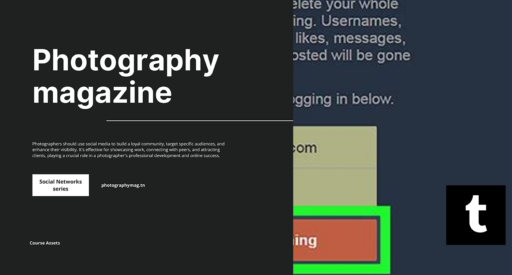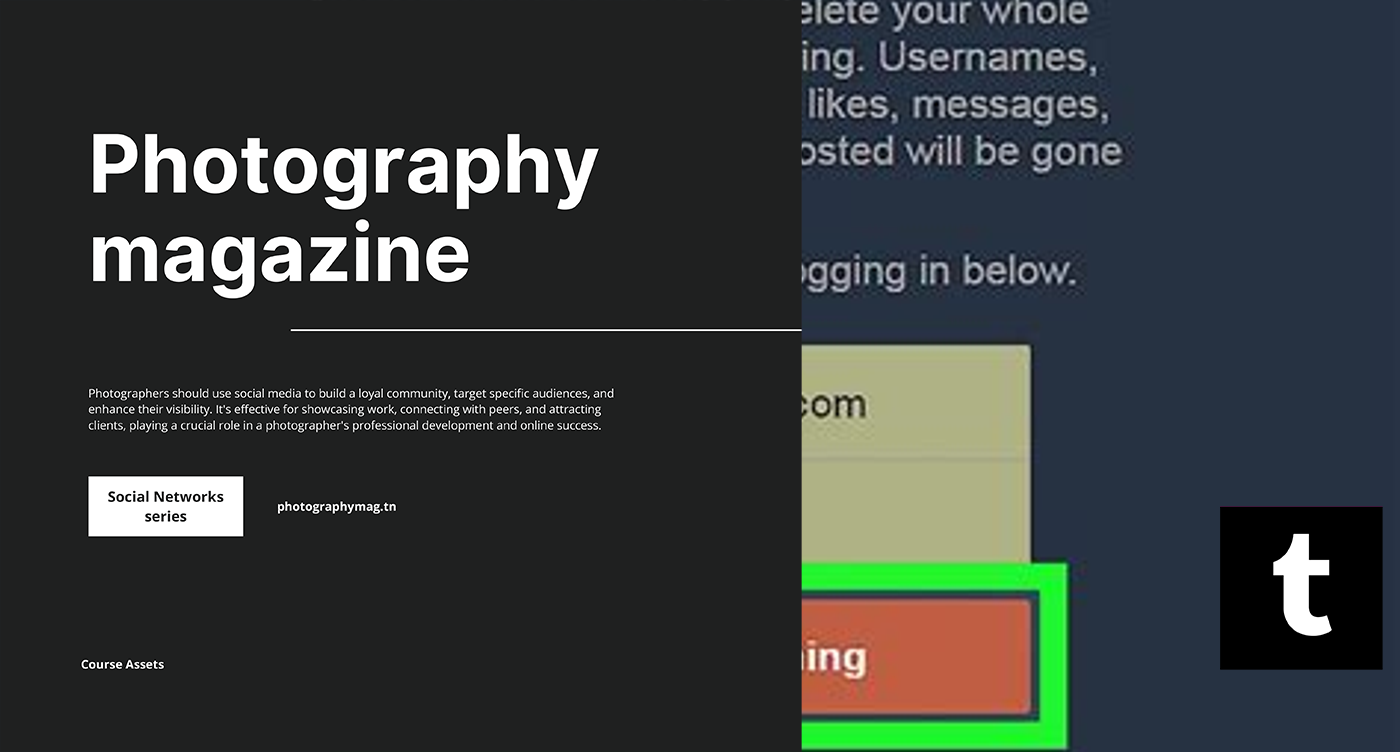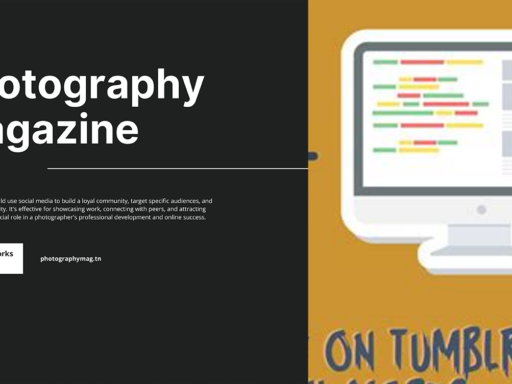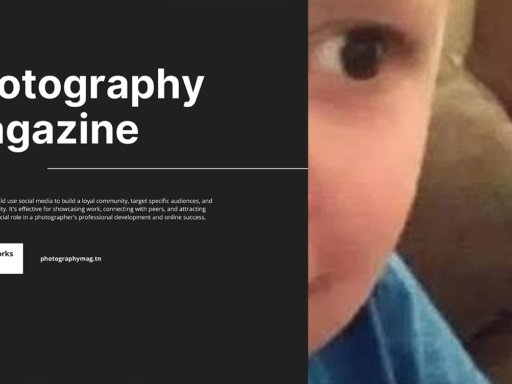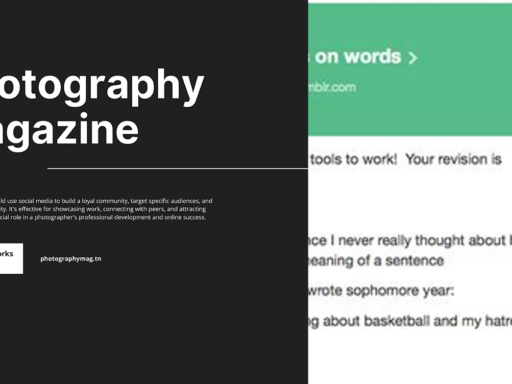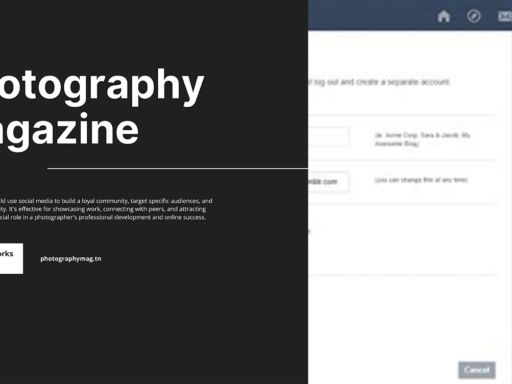Can I Remove My Tumblr from Google? The Art of Digital Disappearing
Welcome, dear reader, to the whimsical world of Tumblr, where quirky blogs live and breathe! We all have our reasons for wanting to keep our online musings to ourselves, and maybe you’ve had that nagging feeling, “Can I possibly remove my Tumblr from Google?” Well, buckle up, because we are diving deep into the rabbit hole of digital privacy, search engines, and Tumblr shenanigans.
Understanding Tumblr and Its Searchability
Tumblr is a delicious mix of microblogging and social networking. It allows users to share all sorts of multimedia, from heartfelt poetry and photography to memes that make you question your life choices. But what happens when you decide you need a little more privacy? It’s like wanting to throw on a comfy hoodie and escape to a cozy corner when the world gets too loud. Couple that with the ever-watchful algorithms of search engines like Google, and you might be feeling a bit exposed. You want to go incognito, but how? Let’s break it down!
Making Your Tumblr Less Discoverable
The first step in your quest to vanish from the Google spotlight is to limit your blog’s discoverability. It’s a bit like putting up a “No Trespassing” sign on a yard filled with inflatable unicorns – you know, just because you don’t want to share your whimsical space with the world. Here’s how to do it:
- Disable Tumblr Suggestions: You can stop your lovely blog from appearing in Tumblr’s recommended searches. Navigate to Settings > Discoverability and turn off those recommendations. Voilà! No more unsolicited visitors.
- Tagging Limitation: By limiting your appearance in the /tagged pages, you decline the welcome party invitation. In your post settings, ensure that your posts don’t show up in search results with tags.
- Block Search Engines: Here’s where it gets seriously fun! Tumblr allows you to discourage those pesky external search engines from indexing your blog. Go to your blog settings and look for the option that says “Hide from search engines.” This nifty tool should help you fade into the digital shadow; however, keep in mind that it’s ultimately up to search engines like Google or Bing to honor that lovely request. They’re like that friend who always wants to snoop, even when you raise an eyebrow in suspicion.
If Only It Were So Simple!
Now, I wish I could say that pressing a single button would make you vanish from Google, but oh, how life loves to throw curveballs. What you’ve done is send a polite “no thanks” to search engines, but whether they actually comply is like trying to reason with a cat – it might just ignore you. They’re notorious for keeping their own records! Moreover, even if you succeed in hiding your fresh content, the older posts might still linger on the internet like a bad case of digital indigestion.
Taking Further Steps to Guard Your Privacy
If you are absolutely keen on becoming an online ghost, you can take a few more steps:
- Adjust Your URL Settings: Consider changing your blog URL to something even more cryptic than a 90s hip-hop song. This way, no one can guess your page’s secret address. A random URL will definitely help shield it from prying eyes.
- Delete Old Posts: You can do a fantastic spring cleaning of your blog posts for anything you’re not proud of or that contains a tad too much ‘you’ for public consumption. Goodbye digital footprint!
- Password Protection: If you really want to keep your writing away from curious Google-coated eyes, consider creating a private blog on Tumblr. You can give access to your close friends or keep it all for yourself! It’s like hanging a “Keep Out” sign on your fortress without raising the suspicions of the nearby neighborhood watch.
Decoding Google’s Indexing Magic
Now let’s break it down a bit more. How does Google even decide what goes onto its search results? Picture Google as a massive librarian, organizing the universe of information. Each time someone searches, it’s like that librarian running through the aisles to find the right book for you. Unfortunately, Tumblr posts, like many other pieces of content floating around on the web, are indexed by default unless told otherwise. So, even if you tell Google, “Hey, not today!”, it might not listen.
What About Cached Pages? Oh No! Running from the Past!
One last intriguing twist in this escapade relates to cached pages. Even after you think you’ve pulled off a successful disappearing act, your posts can still appear on Google or Bing due to cache. Think of this like a weird alternate universe where your voice echoes even when you’re trying to hide under a blanket.
Google has this adorable ability called “cache,” where it captures snapshots of web pages. So if someone googles your blog and it has been indexed before you made it disappear, they might still come across those remnants scurrying about. It’s the internets equivalent of an embarrassing high school photo peeking through a stack of perfectly curated selfies.
Taking It to the Next Level with Google Search Removal Tool
Out of pure frustration and hopelessness? Never fear, there’s a tool for that! If you really really can’t shake those cached pages, you can submit a request via Google’s Search Console. This *removal tool* can help expunge certain URLs from Google’s search results. It’s like wielding a magic wand to zap your past away. While this request might take a hot minute, it could ultimately save you from that existential crisis about being judged on what you posted ages ago.
Keep in Mind – The Internet is Forever! Trust Me! It’s Not a Fad!
As the age-old adage goes: “The internet never forgets.” And oh, how true that is! Even with all these steps to block Google from indexing your Tumblr, there’s always a chance that someone has taken a screenshot, reposted, or linked your content elsewhere. Did you know that every time a friend facetiously shares your post on social media, they keep it alive like a zombie horror movie? Yup, you read that right.
Final Thoughts on Becoming a Digital Ninja
If you want to steer clear of the Google limelight, navigating your Tumblr with caution may be your best bet. Sure, it’s a bit of a digital dance to limit discoverability—which, let’s be real, might not work perfectly. But hey, what’s life without a little risk? Just remember that while you can discourage search engines, controlling how they perceive you is like trying to define a cat’s personality—good luck!
In Conclusion: Your Digital Escape Plan
So, can you completely erase your Tumblr from Google? Not entirely, but you can certainly minimize your blog’s visibility. Apply those settings, fine-tune your tags, think twice about posts, and guard your digital reputation like you guard that secret recipe for grandma’s famous cookies. Embrace your newfound anonymity, laugh in the face of external search engines, and continue your whimsical Tumblr journey on your own terms. And remember, whether you’re embracing the public eye or dancing in the shadows, you do you because your blog, even in obscurity, is a reflection of your unique voice!