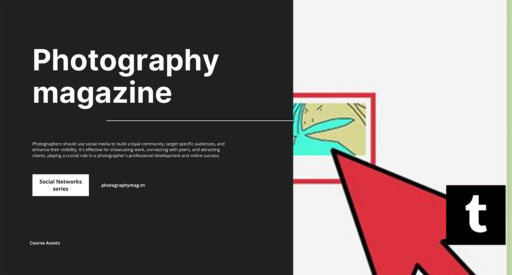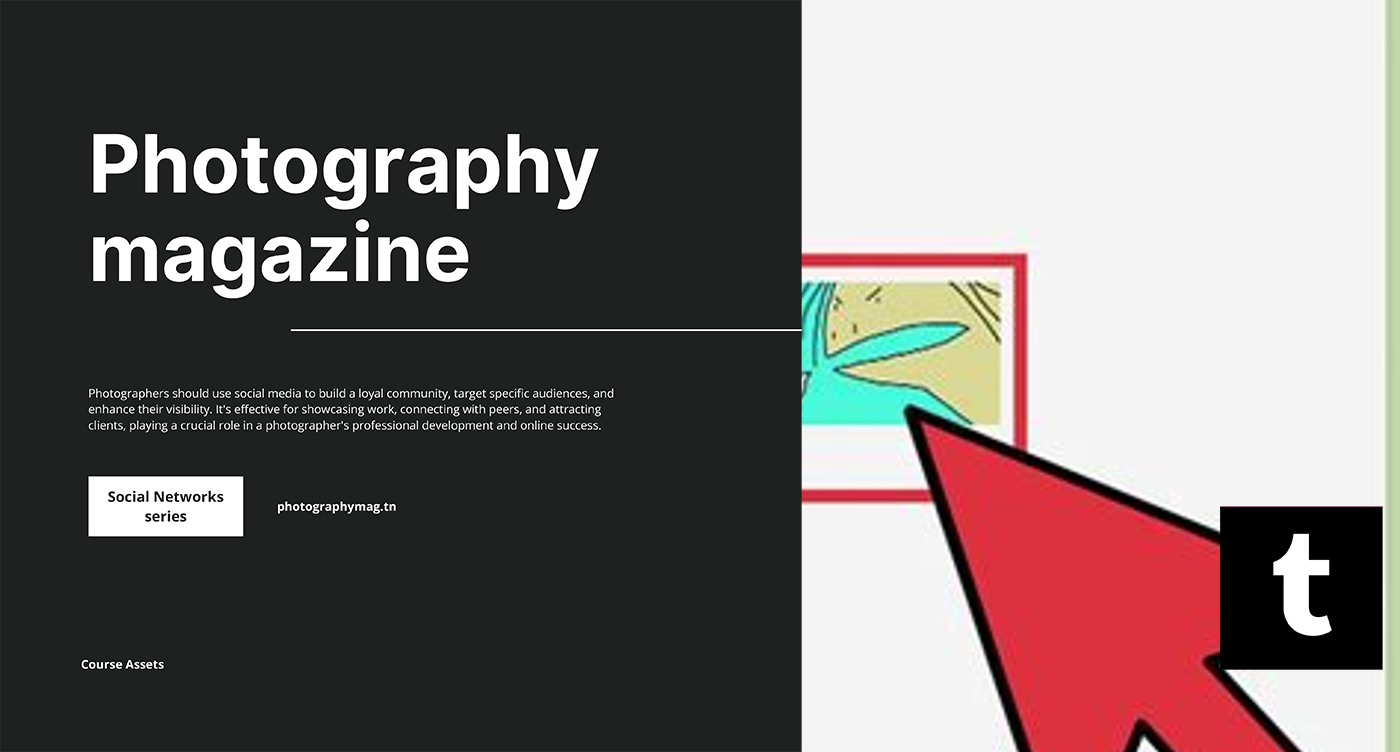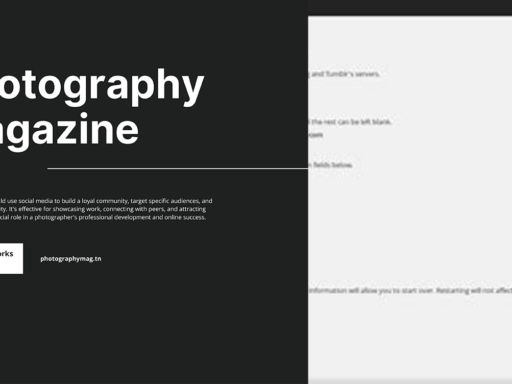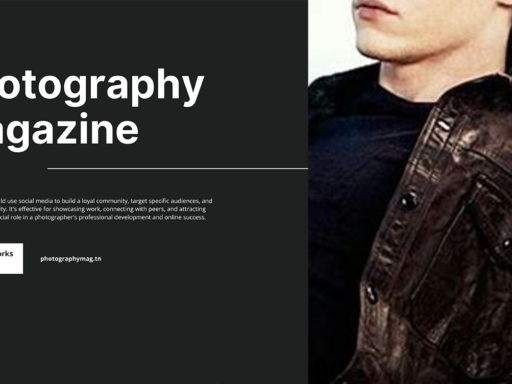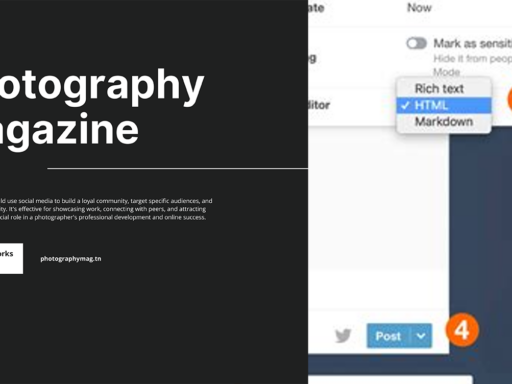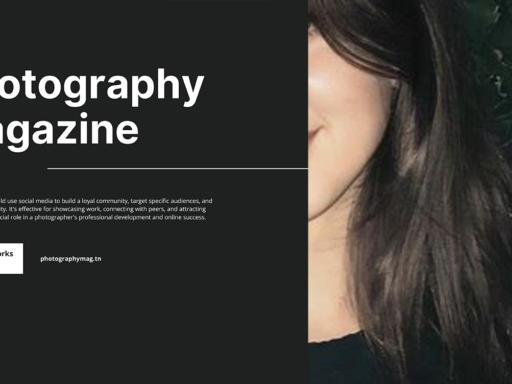Can I Add Multiple Photos on Tumblr Mobile? Let’s Dive In! 📸
Oh, the age-old question that every Tumblr enthusiast has probably asked at some point—“Can I add multiple photos on Tumblr mobile?” The short answer? You can add up to 10 glorious photos to a single post! But let’s not stop there. Grab your phone and let’s dive deep into how you can create visual masterpieces on Tumblr mobile, because why settle for monotonous when you can add a splash of creativity to your visual storytelling?
The Joy of Adding Multiple Photos
First off, let’s be real: who doesn’t love a good photo dump? In the era of social media where everyone’s vying for likes and shares, having the ability to post multiple photos at once is like having a VIP pass at a crowded concert—it’s just a lot cooler! Whether it’s your adventures from the weekend, snippets of your artistic endeavors, or just a collection of your favorite memes (we won’t judge), being able to stack those photos on Tumblr gives you the freedom to express yourself without limits.
Understanding the Basics: How Many Photos Can We Upload?
Now, if you’re secretly hoping for a magic number that surpasses the limits of ten, you can just pump the brakes right now. For now, Tumblr allows users to upload up to 10 photos in a single post when using the mobile app. That’s a whole bunch of room for your creativity to run wild! So, whether you’re going for aesthetics or simply reliving your life’s best moments, ten photos make for a pretty decent gallery, if you ask me.
Step-by-Step Guide to Adding Multiple Photos
Alright, ready to unleash your inner shutterbug? Here’s how you can easily add multiple photos on Tumblr mobile:
- Open the Tumblr App: I mean, duh! If you don’t have it, what are you waiting for? Download it already; your future self will thank you.
- Tap the Create Post Icon: It’s that little pencil icon that screams “Attention!” at the bottom of your screen. Click it to commence your photographic journey.
- Select the Photo Option: You’ll see a bunch of options—text, photo, quote, link, and so forth. But we’re here for photos, my friend! Tap on the photo icon.
- Choose Your Photos: Here comes the fun part! Your gallery will pop up like a surprise party. You can select up to 10 photos at once. Simply tap on the ones you want to upload. Keep in mind, your chosen photos should flow together nicely—everyone’s a critic, and you don’t want your audience laughing at your alien-looking assortment of images!
- Edit and Arrange: You can rearrange the photos by dragging them around, so if your first photo is a beautiful sunset but the second one is your cat giving you side-eye—feel free to swap! A harmonious arrangement tells a better story.
- Add Captions/Tags: Don’t forget to sprinkle your magic words on the post! Add captions, tags, or whatever cheeky comment you want to accompany those fabulous photos. Is it hot dog or weiner? You decide!
- Post It: Hit that magical “Post” button, and let your followers bask in the glory of your photo extravaganza!
What if You Want More Than 10 Photos?
Now, I know what you’re thinking—“What if I have more than 10 images that are begging for attention?” Here’s the kicker: you cannot upload more than 10 photos in one post on Tumblr mobile. It’s like trying to cram your entire closet into a single suitcase—maybe it can fit, but it’s definitely going to be a hot mess!
However, there are solutions for this conundrum:
- Create Multiple Posts: Think of it as a cascading waterfall of photo goodness. Break your collection into chunks and space them out.
- Use the Photo Set: If you think strategically, you can create photo sets. It’s like stacking the best parts of different categories and making it all look seamlessly beautiful. Bonus points for being original!
- Incorporate GIFs: If you’re feeling a little extra, why not combine your still photos with a few curated GIFs that represent your personality or your profound love for pizza? It’s Tumblr, after all.
A Few Pro Tips for Jaw-Dropping Posts
Sure, you know how to upload photos like a pro, but let me share some secret sauce to help you make your posts pop!
- Keep It Cohesive: Whether it’s matching color tones, filters, or themes, a cohesive post looks way more aesthetically pleasing than a scrambled mess.
- Utilize Captions: A punchy caption can make your followers chuckle or nod their heads in agreement. Don’t underestimate the magic of words!
- Engage With Your Audience: Ask questions or encourage followers to react. It can spark conversations and get those reblogs coming your way!
- Use Hashtags Wisely: While you can’t go crazy with them like on Instagram, select a few that align with your post to reach the right audience.
- Vary the Content: Don’t just stick to one type of photo. Mix landscapes, portraits, and candid shots. Variety is the spice of life, right?
Conclusion: Go Wild—Post Those Photos! 🌟
So, there you have it. Yes, you can definitely add multiple photos on Tumblr mobile—up to 10 in fact! And with a little creativity and these handy tips, you can turn those simple photo uploads into engaging stories that resonate with your audience.
Next time you want to wow your followers with picturesque memories or curated content, remember: it’s not just about quantity, but quality! Craft your posts to evoke emotion, spark conversation, and maybe even inspire. So go on, start adding those photos and let your thumb do the talking!
And who knows—it might just become the highlight of your Tumblr journey, where every post brings a new smile to someone’s face.
Now, go show the world your fabulous photo collection. It’s your time to shine, Picasso! 🖌️✨